NEWS
Ip Kameras in Motioneye
-
Leerzeichen zu viel zwischen
// 192
und 54 /
?
Teste im VLC gegen.
Custom geht zu ändern ? -
@ralla66 sagte in Ip Kameras in Motioneye:
Leerzeichen zu viel zwischen
// 192
und 54 /
?Eigentlich nicht
Custom geht zu ändern ?
Ja geht
Ich verstehe das alles nicht.. ich wollte jetzt auch mal die Cams löschen..
kommt ne Fehlermeldung..
Einfach ne neu cam einrichten geht auch nicht.. -
dann Motion Eye neu starten.
Wo läuft Motion Eye drauf ?
Video Resultion viel tiefer setzen. -
@ralla66
Auf nem I5, 2.9GHz mit 8Gb Ram mit ubuntu 22 serverKeine Ahnung, wie wird Motioneye neu gestartet?
bin nicht so der freund vom Stecker ziehen..Warum die Auflösung tiefer setzten?
-
@ralla66
die 520 ist als http eingerichtet da kann ich nichts an der Auflösung im Motioneye ändern -
weil hohe Video Resolution viel Rechenleistung / Leistung braucht.
Netzwerklast auch ein Thema.
Zum testen halt runter setzen. -
@tobi68 sagte in Ip Kameras in Motioneye:
wie wird Motioneye neu gestartet
systemctl restart motioneye -
@crunchip sagte in Ip Kameras in Motioneye:
systemctl restart motioneye
Seltsam, ich schaue am Sonntag wieder nach.. hat eigentlich gar nichts geklappt..
iss da sonst noch wes faul?
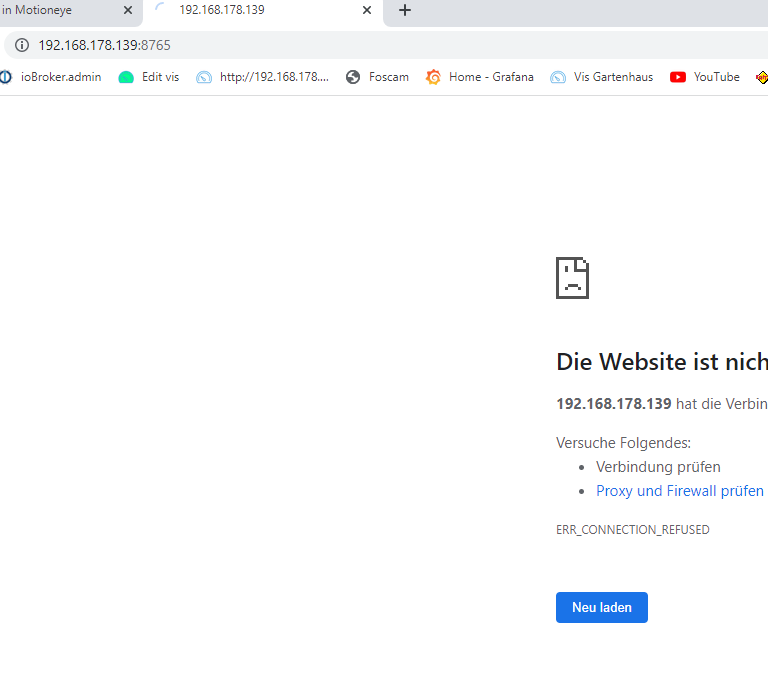
login as: motion motion@192.168.178.139's password: Welcome to Ubuntu 22.04.1 LTS (GNU/Linux 5.15.0-53-generic x86_64) * Documentation: https://help.ubuntu.com * Management: https://landscape.canonical.com * Support: https://ubuntu.com/advantage System information as of Fr 2. Dez 22:10:39 UTC 2022 System load: 0.0 Usage of /: 100.0% of 97.87GB Memory usage: 3% Swap usage: 0% Temperature: 41.0 C Processes: 128 Users logged in: 0 IPv4 address for eno1: 192.168.178.139 IPv6 address for eno1: 2a02:6d40:21d4:4e01:223:24ff:fe55:b381 => / is using 100.0% of 97.87GB 10 updates can be applied immediately. To see these additional updates run: apt list --upgradable Last login: Fri Dec 2 21:46:35 2022 from 192.168.178.103 motion@motioneye:~$ start motioneye Command 'start' not found, did you mean: command 'stars' from snap stars (2.7jrc3) command 'kstart' from deb kde-cli-tools (4:5.24.4-0ubuntu1) command 'tart' from deb tart (3.10-1build1) command 'stat' from deb coreutils (8.32-4.1ubuntu1) command 'rstart' from deb x11-session-utils (7.7+4build2) command 'startx' from deb xinit (1.4.1-0ubuntu4) See 'snap info <snapname>' for additional versions. motion@motioneye:~$ sudo motioneye [sudo] password for motion: sudo: motioneye: command not found motion@motioneye:~$ restart motioneye Command 'restart' not found, did you mean: command 'rstart' from deb x11-session-utils (7.7+4build2) command 'restartd' from deb restartd (0.2.3-1.1) Try: sudo apt install <deb name> motion@motioneye:~$ sudo restart motioneye sudo: restart: command not found motion@motioneye:~$ systemctl restart motioneye ==== AUTHENTICATING FOR org.freedesktop.systemd1.manage-units === Authentication is required to restart 'motioneye.service'. Authenticating as: Thomas (motion) Password: ==== AUTHENTICATION COMPLETE === motion@motioneye:~$ login as: motion motion@192.168.178.139's password: Welcome to Ubuntu 22.04.1 LTS (GNU/Linux 5.15.0-53-generic x86_64) * Documentation: https://help.ubuntu.com * Management: https://landscape.canonical.com * Support: https://ubuntu.com/advantage System information as of Fr 2. Dez 22:10:39 UTC 2022 System load: 0.0 Usage of /: 100.0% of 97.87GB Memory usage: 3% Swap usage: 0% Temperature: 41.0 C Processes: 128 Users logged in: 0 IPv4 address for eno1: 192.168.178.139 IPv6 address for eno1: 2a02:6d40:21d4:4e01:223:24ff:fe55:b381 => / is using 100.0% of 97.87GB 10 updates can be applied immediately. To see these additional updates run: apt list --upgradable Last login: Fri Dec 2 21:46:35 2022 from 192.168.178.103 motion@motioneye:~$ start motioneye Command 'start' not found, did you mean: command 'stars' from snap stars (2.7jrc3) command 'kstart' from deb kde-cli-tools (4:5.24.4-0ubuntu1) command 'tart' from deb tart (3.10-1build1) command 'stat' from deb coreutils (8.32-4.1ubuntu1) command 'rstart' from deb x11-session-utils (7.7+4build2) command 'startx' from deb xinit (1.4.1-0ubuntu4) See 'snap info <snapname>' for additional versions. motion@motioneye:~$ sudo motioneye [sudo] password for motion: sudo: motioneye: command not found motion@motioneye:~$ restart motioneye Command 'restart' not found, did you mean: command 'rstart' from deb x11-session-utils (7.7+4build2) command 'restartd' from deb restartd (0.2.3-1.1) Try: sudo apt install <deb name> motion@motioneye:~$ sudo restart motioneye sudo: restart: command not found motion@motioneye:~$ systemctl restart motioneye ==== AUTHENTICATING FOR org.freedesktop.systemd1.manage-units === Authentication is required to restart 'motioneye.service'. Authenticating as: Thomas (motion) Password: ==== AUTHENTICATION COMPLETE === motion@motioneye:~$ login as: motion motion@192.168.178.139's password: Welcome to Ubuntu 22.04.1 LTS (GNU/Linux 5.15.0-53-generic x86_64) * Documentation: https://help.ubuntu.com * Management: https://landscape.canonical.com * Support: https://ubuntu.com/advantage motion@motioneye:~$ COMPLETE ===n)art 'motioneye.service'.its === -
@tobi68 https://github.com/motioneye-project/motioneye/wiki/(Install-On-Ubuntu-(20.04-or-Newer)
@tobi68 sagte in Ip Kameras in Motioneye:
iss da sonst noch wes faul
@tobi68 sagte in Ip Kameras in Motioneye:
Usage of /: 100.0% of 97.87GB
@tobi68 sagte in Ip Kameras in Motioneye:
sudo: restart: command not found
dein Benutzer ist nicht in der sudo Gruppe
-
@crunchip
Danke,
ist erst vor 5 Tagen installiert worden wer denkt denn an sowas..Mir ist eben aufgefallen das der PC Geräusche macht die er Anfangs nicht machte.. als er noch bei mir auf dem Schreibtisch stand..
Ich stell Ihn mal am Sonntag wieder ins Büro und schaue danach.
Hab heute keine Zeit.Ich konnte eben auf MotionEye auch nicht mehr zugreifen..
-
Moin, ich hatte bis gerade eben das gleiche Problem. Hatte MotionEye einige Jahre am laufen aber seit dem Umzug auf ein neues System ging nichts mehr. Bei mir lag es an ubuntu 22, hab jetzt 20 installiert und da läuft es mit den gleichen Einstellungen ohne flackern. Vielleicht hilft dir das ja auch.
-
@marco-laser sagte in Ip Kameras in Motioneye:
Moin, ich hatte bis gerade eben das gleiche Problem. Hatte MotionEye einige Jahre am laufen aber seit dem Umzug auf ein neues System ging nichts mehr. Bei mir lag es an ubuntu 22, hab jetzt 20 installiert und da läuft es mit den gleichen Einstellungen ohne flackern. Vielleicht hilft dir das ja auch.
Jupp danke das wars, mit 20 läuft Motioneye problemlos ohne flackern, hab jetzt mal Reolinks eingebunden unter Volllast gestreamt.
Musste jetzt den PC erst mal ausschalten, ist etwas warm/laut geworden
Erst mal mit den Auflösungen, FPS usw. usw. spielen.