NEWS
SONOFF NSPanel mit Lovelace UI
-
Ja, das sieht auch sehr schön aus. Wie erwartet. Aber warum kann es dann der ioBroker nicht?
Sieh mal nach, ob in deiner ioBroker JavaScript-Adapter-Instanz u.a.
requestunter npm-Module eingetragen ist?
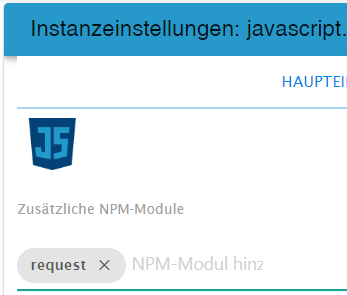
Falls nicht, kurz eintragen, speichern und den ioBroker mal durchstarten
-
auf meinem Raspberry, dort läuft mein ioBroker, ist die Zeit auch korrekt,
habs mit Date ausgelesen, Neustart vom Pi hat auch nichts gebracht -
Erstelle kurz ein Blockly
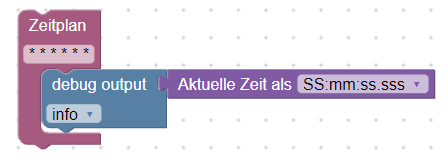
<xml xmlns="https://developers.google.com/blockly/xml"> <block type="schedule" id="6Yu`)QwfE4qpNfmr268P" x="87" y="37"> <field name="SCHEDULE">* * * * * *</field> <statement name="STATEMENT"> <block type="debug" id="l?5O/}11]yr#/m#;`2FP"> <field name="Severity">log</field> <value name="TEXT"> <shadow type="text" id=";K3bqfLSLWG6r5B(k/C{"> <field name="TEXT">test</field> </shadow> <block type="time_get" id="(NH7-ko5K-Lstw6QrhtK"> <mutation xmlns="http://www.w3.org/1999/xhtml" format="false" language="false"></mutation> <field name="OPTION">hh:mm:ss.sss</field> </block> </value> </block> </statement> </block> </xml>Dann vergleiche es mit der Uhrzeit
-
@armilar
War nicht drin, hat aber auch nichts verändert
-
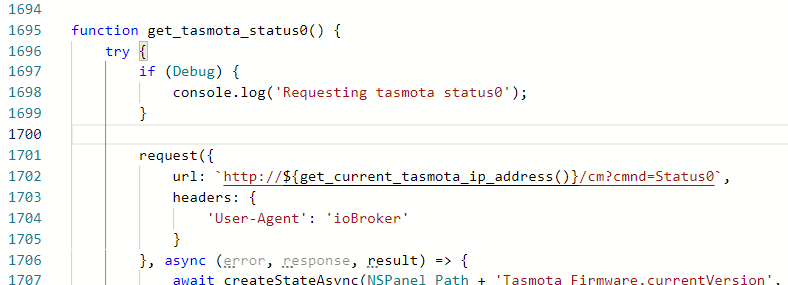
Das ist die Funktion über die wir sprechen. Trage mal die IP fest ein und starte neu? Was passiert?
EDIT: Also wie gerade eben im Browser:
`http://${get_current_tasmota_ip_address()}/cm?cmnd=Status0`Die Formatierung der Anführungszeichen sollte ` sein.
-
@armilar sagte in SONOFF NSPanel mit Lovelace UI:
Erstelle kurz ein Blockly
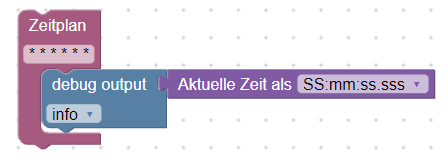
<xml xmlns="https://developers.google.com/blockly/xml"> <block type="schedule" id="6Yu`)QwfE4qpNfmr268P" x="87" y="37"> <field name="SCHEDULE">* * * * * *</field> <statement name="STATEMENT"> <block type="debug" id="l?5O/}11]yr#/m#;`2FP"> <field name="Severity">log</field> <value name="TEXT"> <shadow type="text" id=";K3bqfLSLWG6r5B(k/C{"> <field name="TEXT">test</field> </shadow> <block type="time_get" id="(NH7-ko5K-Lstw6QrhtK"> <mutation xmlns="http://www.w3.org/1999/xhtml" format="false" language="false"></mutation> <field name="OPTION">hh:mm:ss.sss</field> </block> </value> </block> </statement> </block> </xml>Dann vergleiche es mit der Uhrzeit
Ok, damit geht es, danke
-
@chrille1507 sagte in SONOFF NSPanel mit Lovelace UI:
red
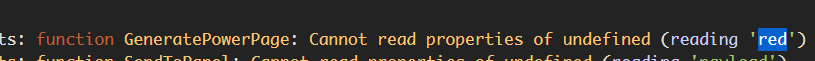
Es gibt im Script keine Farbekonstante mit kleingeschriebenen "red" sondern mit großgeschriebenen "Red". Da dürfte der Fehler liegen
-
Wie damit geht es? Ist die gleiche Funktion wie im Script??? Sollte auch die gleiche Zeit anzeigen...
-
@frank579
WebAdmin Passwort im Tasmota vergeben ?
das war mein Thema
-
@armilar
sieht jetzt so ausfunction get_tasmota_status0() { try { if (Debug) { console.log('Requesting tasmota status0'); } request({ url: `http://192.168.50.62/cm?cmnd=Status0`, headers: { 'User-Agent': 'ioBroker'kommt aber auch nichts
-
guter Hinweis... darf nämlich nicht
-
@egal sagte in SONOFF NSPanel mit Lovelace UI:
WebAdmin Passwort im Tasmota vergeben ?
Natürlich

Habe überall Passwörter gesetzt ... -
@frank579
okay dann muss ich das wohl mal raus holen
-
IP ermitteln kann das Skript schon... Passworter hacken noch nicht

-
@armilar
oder script anpassen:`http://${get_current_tasmota_ip_address()}/cm?user=admin&password=PASSWORD&cmnd=Status0`(alle meine Tasmotas, Shellys, ESP-Homes + Co haben Passwörter)
edit: Korrektur s.o.
-
Habe ich eben auch drüber nachgedacht... Mit weiteren Parametern

-
@armilar
Ohne Passwort geht's
Hätte man drauf kommen können wenn man es nirgendwo angeben muss. Dachte aber läuft alles über MQTT -
@egal sagte in SONOFF NSPanel mit Lovelace UI:
http://${get_current_tasmota_ip_address()}/cm?user=admin&PASSWORD&cmnd=Status0Glaube dann mach ich das auch mal so

-
Ich vermute jetzt sind alle Warnungen weg?
-
@armilar Ja Super jetzt läuft alles
