NEWS
IoBroker ist nicht mehr über Browser erreichbar
-
sorry!
-
Zuerstmal auf nodeJS@16 gehen.
Siehe meine Signatur. -
@thomas-braun
du schreibst dort ja von einem sauberen "npm tree"
der sieht bei mir aber nicht sauber aus!
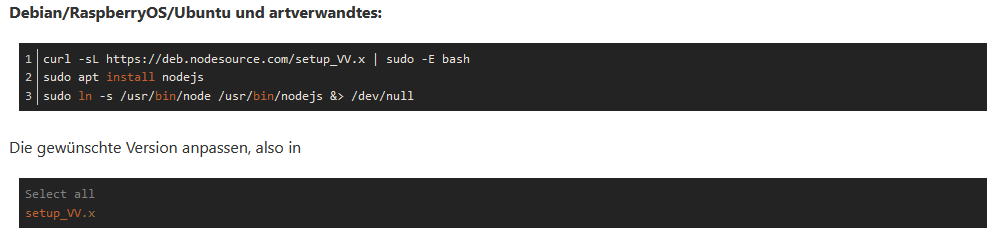
kann ich damit dann weitermachen?
-
Ja. Oder direkt in die /etc/apt/sources.list.d/nodesource.list die 16 eintragen.
-
@thomas-braun
okay das hat glaube ich geklappt!
Und jetzt? -
Nicht glauben, prüfen.
uname -m && type -P nodejs node npm npx && nodejs -v && node -v && npm -v && npx -v && whoami && groups && echo $XDG_SESSION_TYPE && pwd && sudo apt-get update &> /dev/null && sudo apt-get update && apt-cache policy nodejs -
das wird ausgegeben
-
sudo -H -u iobroker npm cache clear cd /opt/iobroker sudo -H -u iobroker npm install iobroker.js-controller -
ich glaube das sieht nicht so gut aus
-
-
-
iobroker fix -
@thomas-braun sagte in IoBroker ist nicht mehr über Browser erreichbar:
iobroker fix
-
-
Bitte statt der Spoiler lieber CodeTags verwenden. Danke.
-
pi@raspberrypi:~ $ iobroker fix library: loaded Library version=2022-12-09 ioBroker is not installed in /opt/iobroker! Cannot fix anything... pi@raspberrypi:~ $ -
cd /opt/iobroker sudo -H -u iobroker npm install iobroker.js-controller -
pi@raspberrypi:/opt/iobroker $ sudo -H -u iobroker npm install iobroker.js-controller npm WARN old lockfile npm WARN old lockfile The package-lock.json file was created with an old version of npm, npm WARN old lockfile so supplemental metadata must be fetched from the registry. npm WARN old lockfile npm WARN old lockfile This is a one-time fix-up, please be patient... npm WARN old lockfile npm ERR! code 22 npm ERR! path /opt/iobroker/node_modules/iobroker.js-controller npm ERR! command failed npm ERR! command sh -c -- node iobroker.js setup first npm ERR! No connection to databases possible ... npm ERR! A complete log of this run can be found in: npm ERR! /home/iobroker/.npm/_logs/2023-01-15T16_15_40_711Z-debug-0.log pi@raspberrypi:/opt/iobroker $ -
@bastel2021 sagte in IoBroker ist nicht mehr über Browser erreichbar:
sudo -H -u iobroker npm install iobroker.js-controller --debug -
pi@raspberrypi:/opt/iobroker $ sudo -H -u iobroker npm install iobroker.js-controller --debug npm WARN old lockfile npm WARN old lockfile The package-lock.json file was created with an old version of npm, npm WARN old lockfile so supplemental metadata must be fetched from the registry. npm WARN old lockfile npm WARN old lockfile This is a one-time fix-up, please be patient... npm WARN old lockfile npm ERR! code 22 npm ERR! path /opt/iobroker/node_modules/iobroker.js-controller npm ERR! command failed npm ERR! command sh -c -- node iobroker.js setup first npm ERR! No connection to databases possible ... npm ERR! A complete log of this run can be found in: npm ERR! /home/iobroker/.npm/_logs/2023-01-15T16_20_29_487Z-debug-0.log pi@raspberrypi:/opt/iobroker $