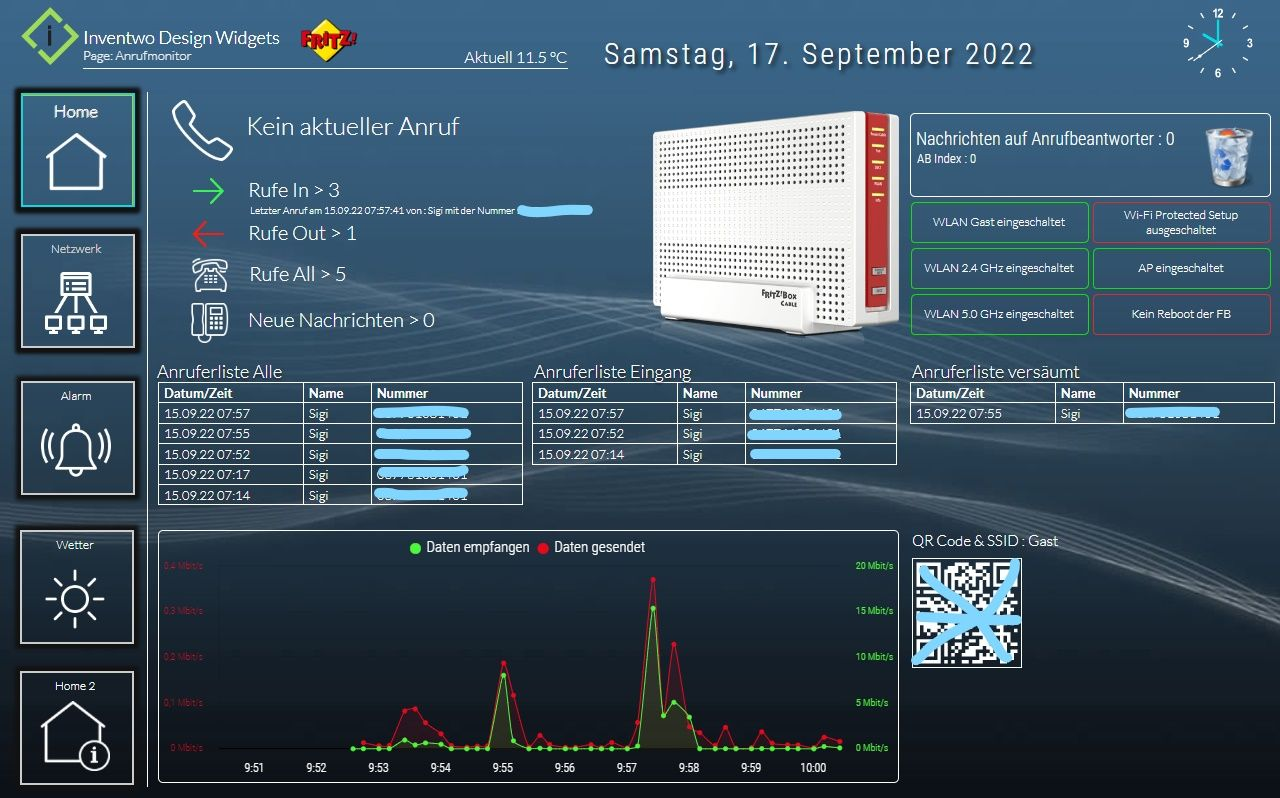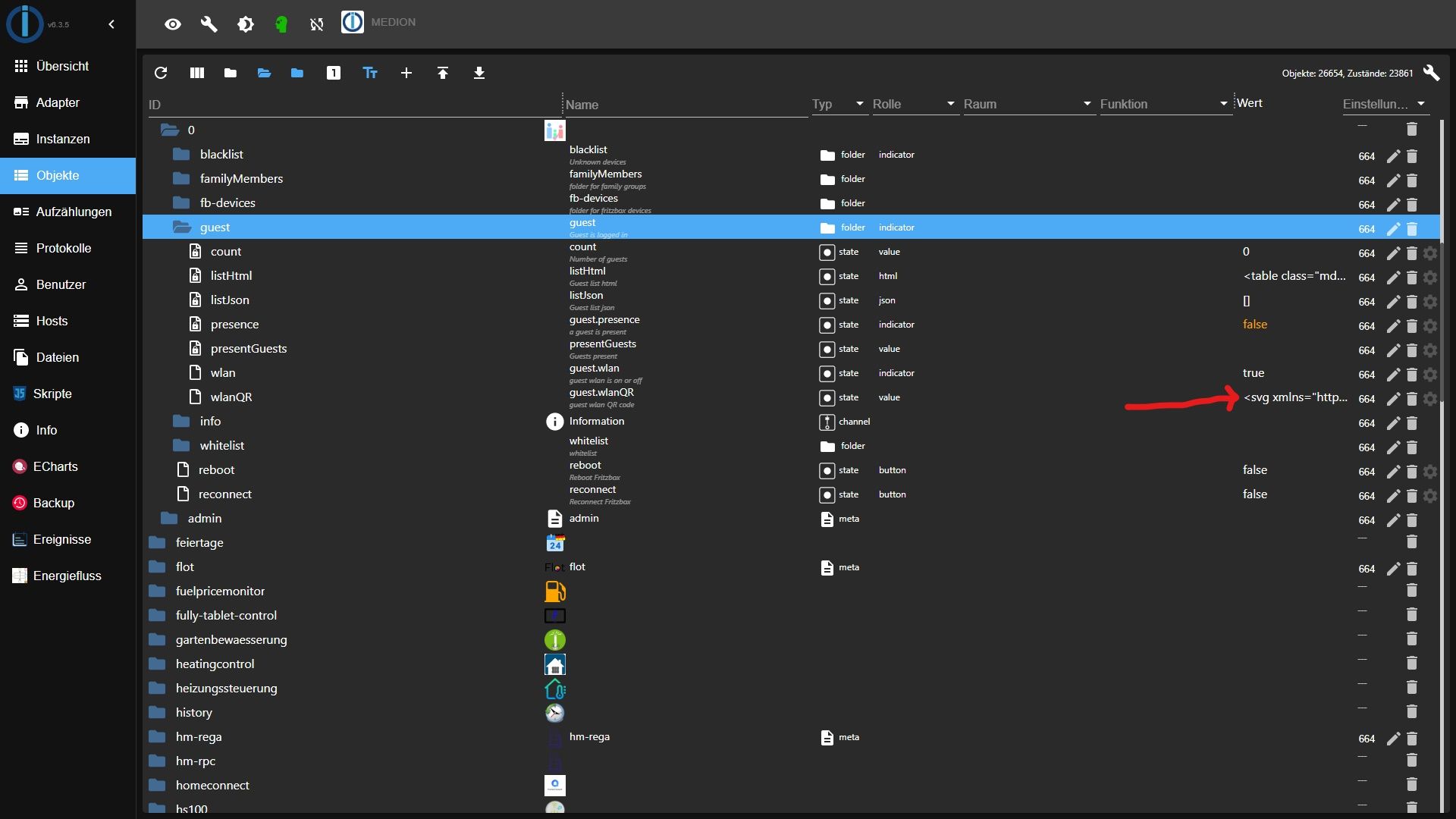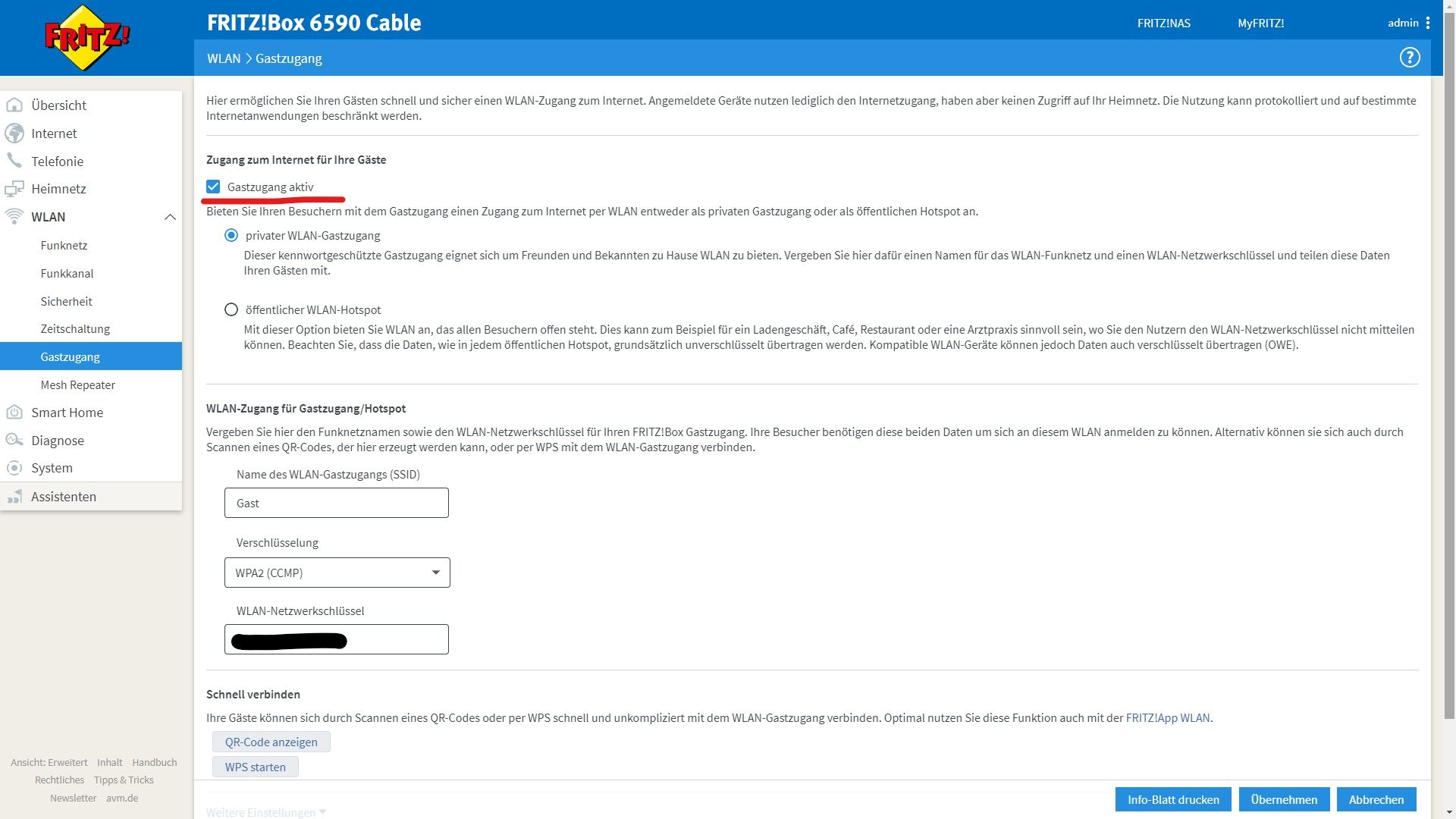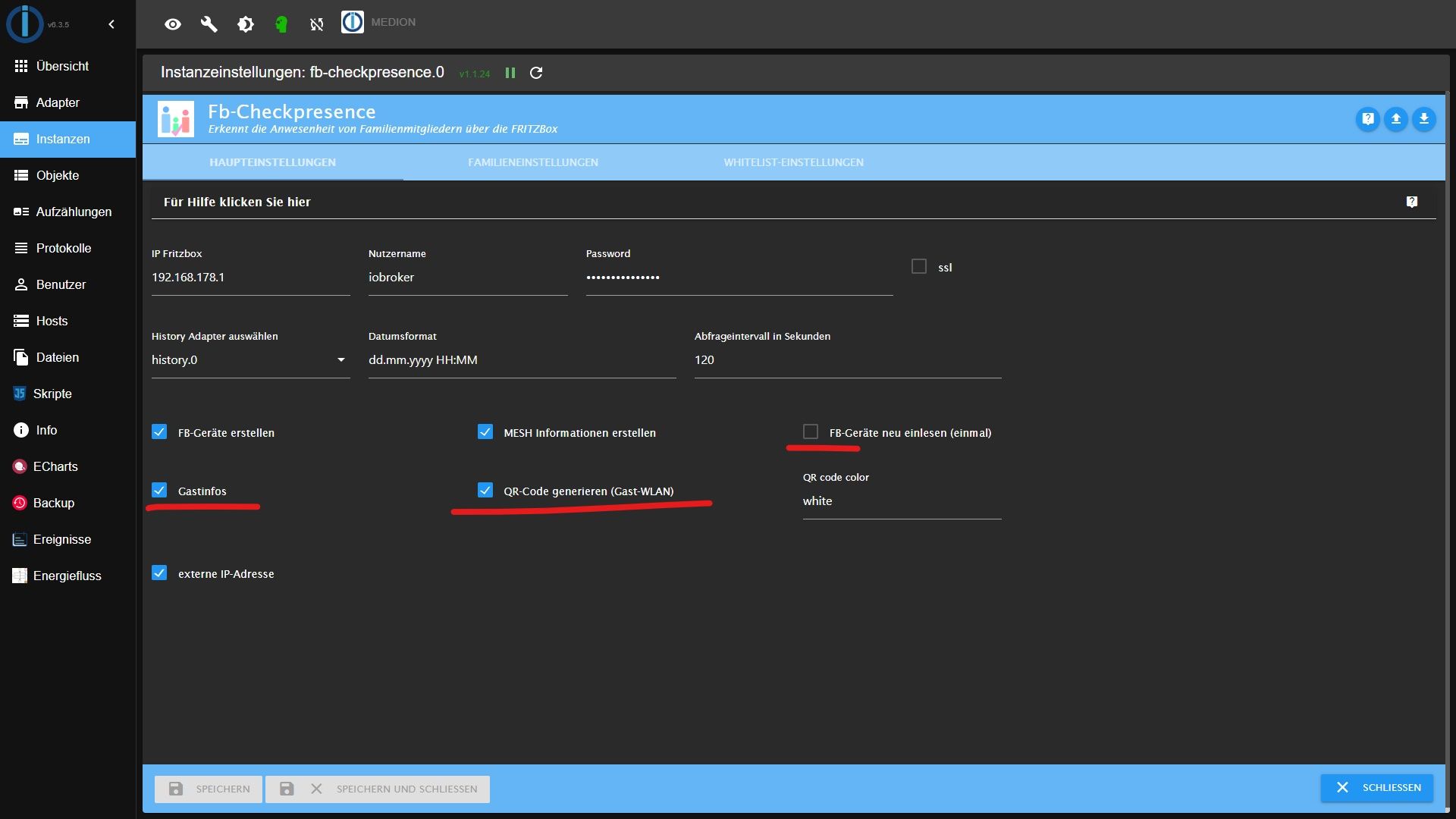NEWS
VIS von Sigi234
-
@kuerfra sagte in VIS von Sigi234:
@sigi234 Moin, bei mir zeigt VIS gar kein QR Bild an.
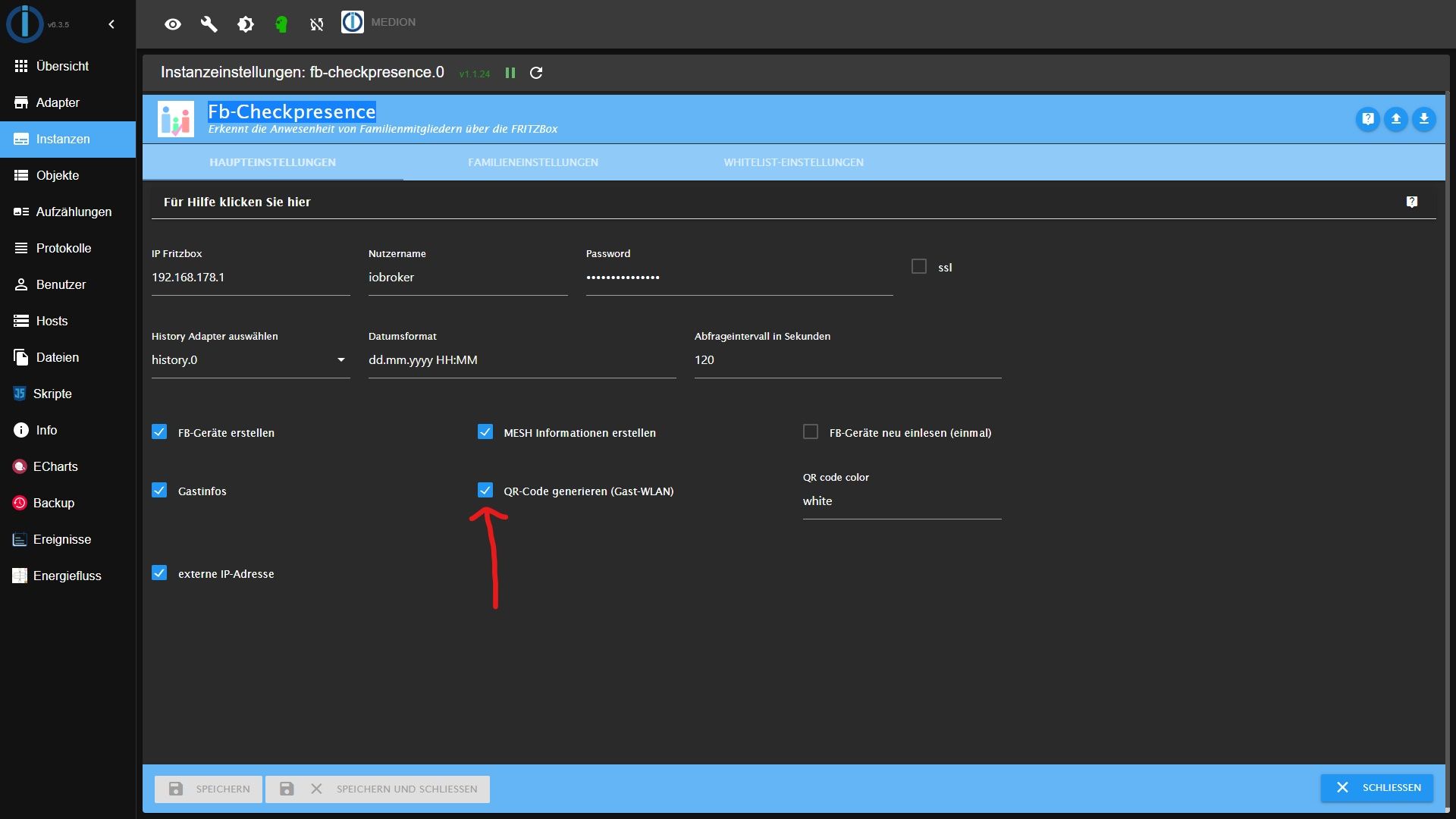
Sichtbar erst in der Runtime!
-
@djmarc75 sagte in VIS von Sigi234:
@exitus da solltest Du HQWidgets installieren !
Nicht Ganz:
Vis-materialdesign
-
@djmarc75 FB-Checkpresence ist installiert und eingestellt nach dem Bild
-
@peter666666 sagte in VIS von Sigi234:
Hat wer eine Idee wie ich den Türkisen Rahmen bei "Home" in weiß ändern kann wie bei den anderen Butten?

-
@djmarc75 ERROR: Process exited with code 19
weniger
mehr
$ iobroker add vis-hqwidgets auto --host iobroker --debugINFO: Directory "/opt/iobroker/node_modules/iobroker.vis-hqwidgets/www" was not found! Nothing was uploaded or deleted.
Adapter "system.adapter.vis.0" restarted.
host.iobroker error: this adapter does not allow multiple instances
ERROR: Process exited with code 19
-
@kuerfra sagte in VIS von Sigi234:
host.iobroker error: this adapter does not allow multiple instances
Adapter / Instanz ist schon vorhanden !
-
@glasfaser Genau und läuft trotzdem nicht
-
@kuerfra sagte in VIS von Sigi234:
@glasfaser Genau und läuft trotzdem nicht
Screenshot davon bitte.
-
@kuerfra sagte in VIS von Sigi234:
und läuft trotzdem nicht
? das sind Widgets , was soll da laufen .
Hast du sie nicht im Editor
https://www.smarthome-tricks.de/software-iobroker/iobroker-vis-hqwidgets-adapter/
-
QR Code mit FB-Checkpresence
-
-
@glasfaser sagte in VIS von Sigi234:
@kuerfra sagte in VIS von Sigi234:
und läuft trotzdem nicht
? das sind Widgets , was soll da laufen .
Hast du sie nicht im Editor
https://www.smarthome-tricks.de/software-iobroker/iobroker-vis-hqwidgets-adapter/
Nein, das ist ein basic/Html Widget via bindings vom DP:
{fb-checkpresence.0.guest.wlanQR}
-
alles gut ...
habe nur auf seine Fehl Installation geantwortet ,
ich wußte auch nicht was er damit wollte -
Der ist leer
-
-
@sigi234 Hab ich, war vorher schon. Oder es liegt an der Uhrzeit, fält mir ein ab 18 Uhr geschlossen.
-
@sigi234 Alles ok, funktioniert, Danke
-
Hallo Leute,
Habe in meiner Vis die View "Awattar" von Sigi hinzugefügt und habe jetzt das Problem das wenn der Adapter die neuen Strompreise holt sich die Diagramm Balken nicht aktualisieren in der View. Sehe die Änderung erst wenn ich am ipad die iobroker App neu lade (mit dem Finger nach unten ziehen). An was könnte das liegen? Bei anderen Adpatern wie z.b. Energiefluss werden mir Änderungen gleich dargestellt.
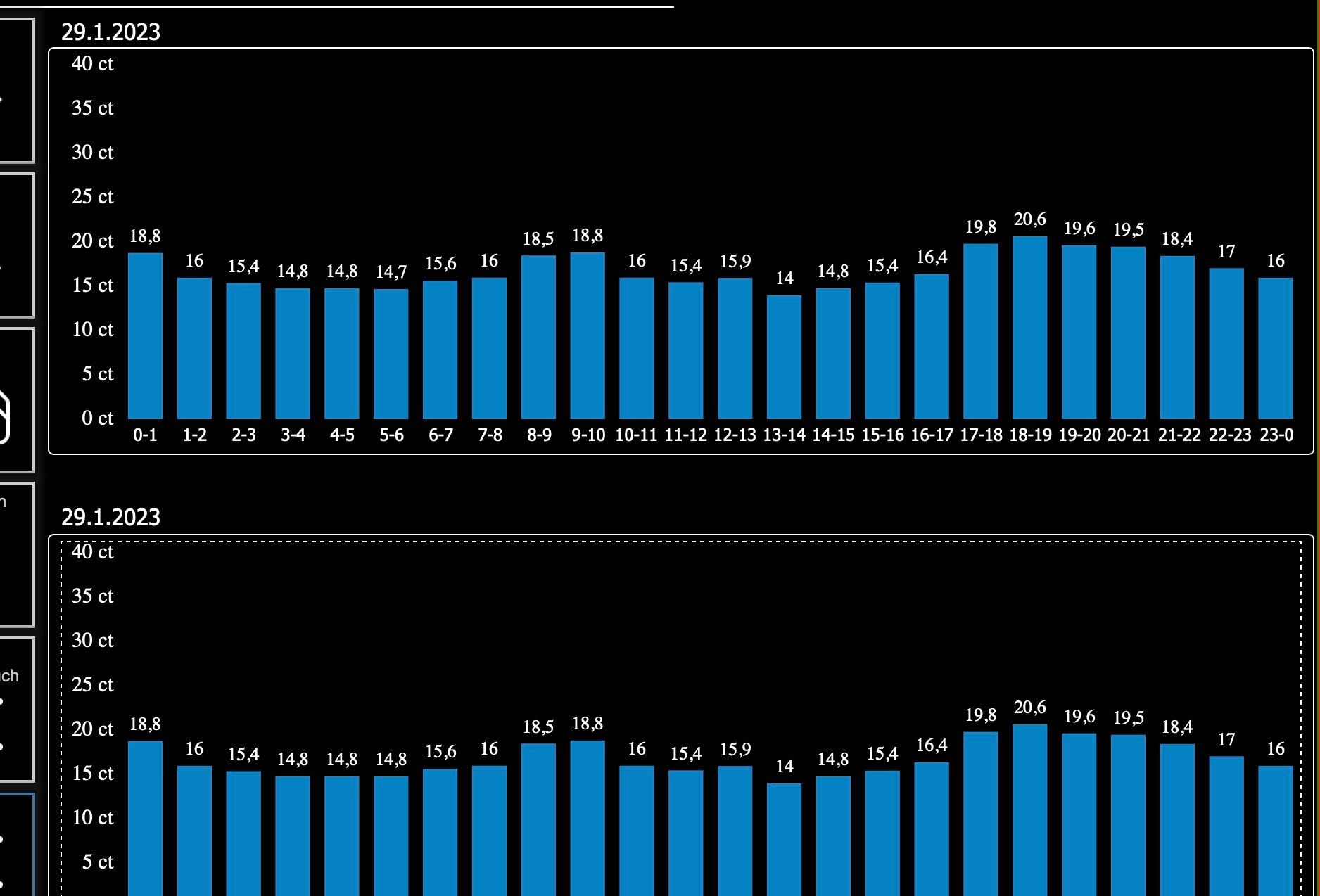
-
@peter666666 Was ist das für ein Widget und eine Grafik?
Hat die einen Refresh eingestellt? Wie oft werden die Daten neu geholt vom WIdget/Grafik?
-
@wendy2702 ist das vis-materialdesign. Wo sehe ich das ob ein Refresh eingestellt ist. Der Awattar Adapter holt die Daten einmal um 00:10 damit der aktuelle Tag immer oben ist und die für den nächsten Tag um 14:10. Durch die hinterlegte Objekt Id sollten die Werte doch immer aktuell sein oder verstehe ich das falsch?
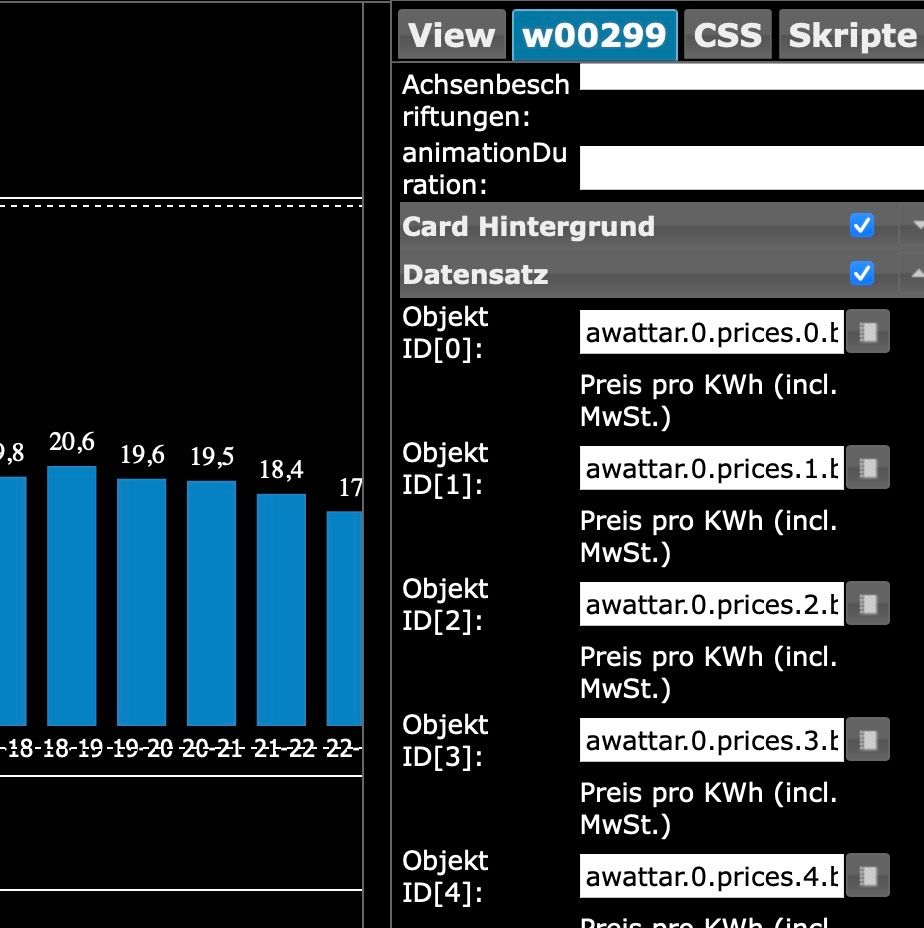
EDIT: habe eine andere Objekt ID für das Widget eingestellt, nun funktioniert die Darstellung richtig.