NEWS
Fehlermeldungen bei Backup auf NAS [gelöst]
-
mounten muss (i.d.R.) als root gemacht werden. Anhaken in den Einstellungen.
sudo apt update apt policy cifs-utilssagt? Bitte keine Screenshots von Konsolentext.
smb-Version mal testweise auf v 3.1.1. setzen, das sollte mittlerweile Standard sein.
-
Habe root angehakt und smb auf 3.1.1 gestellt:
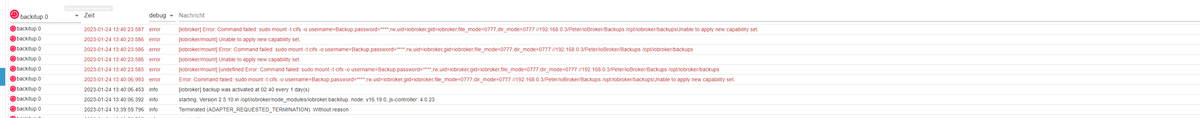
Was meinst du mit: sagt? Bitte keine Screenshots von Konsolentext.? Meinst du Log kopieren als Text und nicht als Foto?
-
Ja, dann kann man das besser lesen, daraus zitieren usw.
-
@thomas-braun Also so? Oder die restlichen Sachen rauslöschen? 2023-01-24 12:44:57.248 - error: host.e73f64821262 Invalid request getRepository. "callback" or "from" is null 2023-01-24 12:45:00.060 - info: host.e73f64821262 instance system.adapter.daswetter.0 started with pid 22228 2023-01-24 12:45:01.280 - info: daswetter.0 (22228) starting. Version 3.1.4 in /opt/iobroker/node_modules/iobroker.daswetter, node: v16.19.0, js-controller: 4.0.23 2023-01-24 12:45:09.592 - info: daswetter.0 (22228) still wrong data structure from server received! repaired... 2023-01-24 12:45:11.841 - info: daswetter.0 (22228) Terminated (ADAPTER_REQUESTED_TERMINATION): All data handled, adapter stopped until next scheduled moment 2023-01-24 12:45:12.348 - info: daswetter.0 (22228) cleaned everything up... 2023-01-24 12:45:12.369 - info: host.e73f64821262 instance system.adapter.daswetter.0 terminated with code 11 (ADAPTER_REQUESTED_TERMINATION) 2023-01-24 12:48:19.854 - info: cloud.1 (849) User accessed from cloud: K-kYA9Klo_WrLGffATFY 2023-01-24 12:49:18.372 - info: cloud.1 (849) User disconnected from cloud: K-kYA9Klo_WrLGffATFY 2023-01-24 12:49:20.259 - info: cloud.1 (849) User accessed from cloud: xw-RPZCn509e9VYiATF7 2023-01-24 12:49:53.606 - info: host.e73f64821262 stopInstance system.adapter.backitup.0 (force=false, process=true) 2023-01-24 12:49:53.610 - info: backitup.0 (21654) Got terminate signal TERMINATE_YOURSELF 2023-01-24 12:49:53.612 - info: backitup.0 (21654) cleaned everything up... 2023-01-24 12:49:53.613 - info: backitup.0 (21654) terminating 2023-01-24 12:49:53.613 - info: backitup.0 (21654) Terminated (ADAPTER_REQUESTED_TERMINATION): Without reason 2023-01-24 12:49:53.649 - info: host.e73f64821262 stopInstance system.adapter.backitup.0 send kill signal 2023-01-24 12:49:54.160 - info: host.e73f64821262 instance system.adapter.backitup.0 terminated with code 11 (ADAPTER_REQUESTED_TERMINATION) 2023-01-24 12:49:56.751 - info: host.e73f64821262 instance system.adapter.backitup.0 started with pid 22504 2023-01-24 12:49:58.043 - info: backitup.0 (22504) starting. Version 2.5.10 in /opt/iobroker/node_modules/iobroker.backitup, node: v16.19.0, js-controller: 4.0.23 2023-01-24 12:49:58.171 - info: backitup.0 (22504) [iobroker] backup was activated at 02:40 every 1 day(s) 2023-01-24 12:49:58.664 - error: backitup.0 (22504) Error: Command failed: sudo mount -t cifs -o username=Backup,password=****,rw,uid=iobroker,gid=iobroker,file_mode=0777,dir_mode=0777 //192.168.0.3/Peter/ioBroker/Backups /opt/iobroker/backups Unable to apply new capability set. 2023-01-24 12:50:09.166 - info: host.e73f64821262 stopInstance system.adapter.backitup.0 (force=false, process=true) 2023-01-24 12:50:09.170 - info: backitup.0 (22504) Got terminate signal TERMINATE_YOURSELF 2023-01-24 12:50:09.171 - info: backitup.0 (22504) cleaned everything up... 2023-01-24 12:50:09.171 - info: backitup.0 (22504) terminating 2023-01-24 12:50:09.172 - info: backitup.0 (22504) Terminated (ADAPTER_REQUESTED_TERMINATION): Without reason 2023-01-24 12:50:09.209 - info: host.e73f64821262 stopInstance system.adapter.backitup.0 send kill signal 2023-01-24 12:50:09.714 - info: host.e73f64821262 instance system.adapter.backitup.0 terminated with code 11 (ADAPTER_REQUESTED_TERMINATION) 2023-01-24 12:50:12.253 - info: host.e73f64821262 instance system.adapter.backitup.0 started with pid 22540 2023-01-24 12:50:13.411 - info: backitup.0 (22540) starting. Version 2.5.10 in /opt/iobroker/node_modules/iobroker.backitup, node: v16.19.0, js-controller: 4.0.23 2023-01-24 12:50:13.473 - info: backitup.0 (22540) [iobroker] backup was activated at 02:40 every 1 day(s) 2023-01-24 12:50:13.867 - error: backitup.0 (22540) Error: Command failed: mount -t cifs -o username=Backup,password=****,rw,uid=iobroker,gid=iobroker,file_mode=0777,dir_mode=0777 //192.168.0.3/Peter/ioBroker/Backups /opt/iobroker/backups Unable to apply new capability set. 2023-01-24 12:50:24.620 - error: backitup.0 (22540) [iobroker/mount] [undefined Error: Command failed: mount -t cifs -o username=Backup,password=****,rw,uid=iobroker,gid=iobroker,file_mode=0777,dir_mode=0777 //192.168.0.3/Peter/ioBroker/Backups /opt/iobroker/backups 2023-01-24 12:50:24.620 - error: backitup.0 (22540) [iobroker/mount] Unable to apply new capability set. 2023-01-24 12:50:24.621 - error: backitup.0 (22540) [iobroker/mount] Error: Command failed: mount -t cifs -o username=Backup,password=****,rw,uid=iobroker,gid=iobroker,file_mode=0777,dir_mode=0777 //192.168.0.3/Peter/ioBroker/Backups /opt/iobroker/backups 2023-01-24 12:50:24.621 - error: backitup.0 (22540) [iobroker/mount] Unable to apply new capability set. 2023-01-24 12:50:24.622 - error: backitup.0 (22540) [iobroker] Error: Command failed: mount -t cifs -o username=Backup,password=****,rw,uid=iobroker,gid=iobroker,file_mode=0777,dir_mode=0777 //192.168.0.3/Peter/ioBroker/Backups /opt/iobroker/backups Unable to apply new capability set. 2023-01-24 12:51:12.196 - info: cloud.1 (849) User disconnected from cloud: xw-RPZCn509e9VYiATF7 2023-01-24 12:51:25.737 - info: cloud.1 (849) User accessed from cloud: 3gwKk0kJePfRo1C5ATHI 2023-01-24 12:52:41.430 - warn: cloud.1 (849) User disconnected from cloud: 0 3gwKk0kJePfRo1C5ATHI 2023-01-24 12:52:41.431 - info: cloud.1 (849) User disconnected from cloud: 2023-01-24 12:57:39.273 - info: cloud.1 (849) received all objects 2023-01-24 12:59:04.419 - info: admin.0 (530) Request actual repository... 2023-01-24 12:59:04.732 - info: host.e73f64821262 Updating repository "stable" under "http://download.iobroker.net/sources-dist.json" 2023-01-24 12:59:05.842 - info: admin.0 (530) Repository received successfully. 2023-01-24 13:00:00.069 - info: host.e73f64821262 instance system.adapter.daswetter.0 started with pid 23095 2023-01-24 13:00:01.223 - info: daswetter.0 (23095) starting. Version 3.1.4 in /opt/iobroker/node_modules/iobroker.daswetter, node: v16.19.0, js-controller: 4.0.23 2023-01-24 13:00:02.051 - error: cloud.1 (849) Cannot request admin pages: Cannot GET /socket.io/ 2023-01-24 13:00:03.487 - error: cloud.1 (849) Cannot request admin pages: Cannot GET /socket.io/ 2023-01-24 13:00:04.095 - info: host.e73f64821262 instance system.adapter.fuelpricemonitor.0 started with pid 23110 2023-01-24 13:00:05.305 - error: cloud.1 (849) Cannot request admin pages: Cannot GET /socket.io/ 2023-01-24 13:00:06.086 - info: fuelpricemonitor.0 (23110) starting. Version 0.3.3 in /opt/iobroker/node_modules/iobroker.fuelpricemonitor, node: v16.19.0, js-controller: 4.0.23 2023-01-24 13:00:06.110 - info: fuelpricemonitor.0 (23110) Started with JSON-Explorer version 0.1.10 2023-01-24 13:00:10.404 - error: cloud.1 (849) Cannot request admin pages: Cannot GET /socket.io/ 2023-01-24 13:00:13.461 - info: fuelpricemonitor.0 (23110) Terminated (NO_ERROR): Without reason 2023-01-24 13:00:13.969 - info: fuelpricemonitor.0 (23110) cleaned everything up... 2023-01-24 13:00:13.985 - info: host.e73f64821262 instance system.adapter.fuelpricemonitor.0 terminated with code 0 (NO_ERROR) 2023-01-24 13:00:15.310 - info: daswetter.0 (23095) still wrong data structure from server received! repaired... 2023-01-24 13:00:17.533 - info: daswetter.0 (23095) Terminated (ADAPTER_REQUESTED_TERMINATION): All data handled, adapter stopped until next scheduled moment 2023-01-24 13:00:18.045 - info: daswetter.0 (23095) cleaned everything up... 2023-01-24 13:00:18.064 - info: host.e73f64821262 instance system.adapter.daswetter.0 terminated with code 11 (ADAPTER_REQUESTED_TERMINATION) 2023-01-24 13:00:19.559 - info: cloud.1 (849) User accessed from cloud: AZEXg8FpqhnWdZqAATLo 2023-01-24 13:00:22.020 - info: cloud.1 (849) User disconnected from cloud: AZEXg8FpqhnWdZqAATLo 2023-01-24 13:05:55.389 - info: cloud.1 (849) User accessed from cloud: MMm1qIvpysIQNsBUATOq 2023-01-24 13:13:17.305 - info: cloud.1 (849) User disconnected from cloud: MMm1qIvpysIQNsBUATOq 2023-01-24 13:13:17.311 - info: cloud.1 (849) User disconnected from cloud: NokHvXGAjLO20NjTATC_ 2023-01-24 13:15:00.057 - info: host.e73f64821262 instance system.adapter.daswetter.0 started with pid 23905 2023-01-24 13:15:01.192 - info: daswetter.0 (23905) starting. Version 3.1.4 in /opt/iobroker/node_modules/iobroker.daswetter, node: v16.19.0, js-controller: 4.0.23 2023-01-24 13:15:09.230 - info: daswetter.0 (23905) still wrong data structure from server received! repaired... 2023-01-24 13:15:11.432 - info: daswetter.0 (23905) Terminated (ADAPTER_REQUESTED_TERMINATION): All data handled, adapter stopped until next scheduled moment 2023-01-24 13:15:11.940 - info: daswetter.0 (23905) cleaned everything up... 2023-01-24 13:15:11.960 - info: host.e73f64821262 instance system.adapter.daswetter.0 terminated with code 11 (ADAPTER_REQUESTED_TERMINATION) 2023-01-24 13:20:00.095 - info: host.e73f64821262 instance system.adapter.fuelpricemonitor.0 started with pid 24180 2023-01-24 13:20:01.317 - info: fuelpricemonitor.0 (24180) starting. Version 0.3.3 in /opt/iobroker/node_modules/iobroker.fuelpricemonitor, node: v16.19.0, js-controller: 4.0.23 2023-01-24 13:20:01.337 - info: fuelpricemonitor.0 (24180) Started with JSON-Explorer version 0.1.10 2023-01-24 13:20:06.683 - info: fuelpricemonitor.0 (24180) Terminated (NO_ERROR): Without reason 2023-01-24 13:20:07.191 - info: fuelpricemonitor.0 (24180) cleaned everything up... 2023-01-24 13:20:07.209 - info: host.e73f64821262 instance system.adapter.fuelpricemonitor.0 terminated with code 0 (NO_ERROR) 2023-01-24 13:22:21.568 - info: cloud.1 (849) User accessed from cloud: taDOa7y5WAhUpOs1ATVS 2023-01-24 13:23:29.644 - info: cloud.1 (849) User disconnected from cloud: taDOa7y5WAhUpOs1ATVS 2023-01-24 13:30:00.059 - info: host.e73f64821262 instance system.adapter.daswetter.0 started with pid 24711 2023-01-24 13:30:01.243 - info: daswetter.0 (24711) starting. Version 3.1.4 in /opt/iobroker/node_modules/iobroker.daswetter, node: v16.19.0, js-controller: 4.0.23 2023-01-24 13:30:07.530 - error: daswetter.0 (24711) exception in HourlyForecast [AxiosError: Request failed with status code 502] 2023-01-24 13:30:07.653 - error: daswetter.0 (24711) exception in getForecastDataHourlyJSON [AxiosError: Request failed with status code 502] 2023-01-24 13:30:07.654 - info: daswetter.0 (24711) Terminated (ADAPTER_REQUESTED_TERMINATION): All data handled, adapter stopped until next scheduled moment 2023-01-24 13:30:08.162 - info: daswetter.0 (24711) cleaned everything up... 2023-01-24 13:30:08.175 - info: host.e73f64821262 instance system.adapter.daswetter.0 terminated with code 11 (ADAPTER_REQUESTED_TERMINATION) 2023-01-24 13:39:36.607 - info: cloud.1 (849) User accessed from cloud: K6va0EGI5Fmv9Yk3ATcP 2023-01-24 13:39:45.764 - info: cloud.1 (849) User accessed from cloud: qbIfXHpE25svn3RPATcc 2023-01-24 13:39:59.789 - info: host.e73f64821262 stopInstance system.adapter.backitup.0 (force=false, process=true) 2023-01-24 13:39:59.794 - info: backitup.0 (22540) Got terminate signal TERMINATE_YOURSELF 2023-01-24 13:39:59.795 - info: backitup.0 (22540) cleaned everything up... 2023-01-24 13:39:59.795 - info: backitup.0 (22540) terminating 2023-01-24 13:39:59.796 - info: backitup.0 (22540) Terminated (ADAPTER_REQUESTED_TERMINATION): Without reason 2023-01-24 13:39:59.835 - info: host.e73f64821262 stopInstance system.adapter.backitup.0 send kill signal 2023-01-24 13:40:00.063 - info: host.e73f64821262 instance system.adapter.fuelpricemonitor.0 started with pid 25259 2023-01-24 13:40:00.340 - info: host.e73f64821262 instance system.adapter.backitup.0 terminated with code 11 (ADAPTER_REQUESTED_TERMINATION) 2023-01-24 13:40:01.497 - info: fuelpricemonitor.0 (25259) starting. Version 0.3.3 in /opt/iobroker/node_modules/iobroker.fuelpricemonitor, node: v16.19.0, js-controller: 4.0.23 2023-01-24 13:40:01.519 - info: fuelpricemonitor.0 (25259) Started with JSON-Explorer version 0.1.10 2023-01-24 13:40:03.420 - info: host.e73f64821262 instance system.adapter.backitup.0 started with pid 25274 2023-01-24 13:40:06.392 - info: backitup.0 (25274) starting. Version 2.5.10 in /opt/iobroker/node_modules/iobroker.backitup, node: v16.19.0, js-controller: 4.0.23 2023-01-24 13:40:06.453 - info: backitup.0 (25274) [iobroker] backup was activated at 02:40 every 1 day(s) 2023-01-24 13:40:06.993 - error: backitup.0 (25274) Error: Command failed: sudo mount -t cifs -o username=Backup,password=****,rw,uid=iobroker,gid=iobroker,file_mode=0777,dir_mode=0777 //192.168.0.3/Peter/ioBroker/Backups /opt/iobroker/backups Unable to apply new capability set. 2023-01-24 13:40:07.591 - info: fuelpricemonitor.0 (25259) Terminated (NO_ERROR): Without reason 2023-01-24 13:40:08.099 - info: fuelpricemonitor.0 (25259) cleaned everything up... 2023-01-24 13:40:08.117 - info: host.e73f64821262 instance system.adapter.fuelpricemonitor.0 terminated with code 0 (NO_ERROR) 2023-01-24 13:40:23.585 - error: backitup.0 (25274) [iobroker/mount] [undefined Error: Command failed: sudo mount -t cifs -o username=Backup,password=****,rw,uid=iobroker,gid=iobroker,file_mode=0777,dir_mode=0777 //192.168.0.3/Peter/ioBroker/Backups /opt/iobroker/backups 2023-01-24 13:40:23.586 - error: backitup.0 (25274) [iobroker/mount] Unable to apply new capability set. 2023-01-24 13:40:23.586 - error: backitup.0 (25274) [iobroker/mount] Error: Command failed: sudo mount -t cifs -o username=Backup,password=****,rw,uid=iobroker,gid=iobroker,file_mode=0777,dir_mode=0777 //192.168.0.3/Peter/ioBroker/Backups /opt/iobroker/backups 2023-01-24 13:40:23.586 - error: backitup.0 (25274) [iobroker/mount] Unable to apply new capability set. 2023-01-24 13:40:23.587 - error: backitup.0 (25274) [iobroker] Error: Command failed: sudo mount -t cifs -o username=Backup,password=****,rw,uid=iobroker,gid=iobroker,file_mode=0777,dir_mode=0777 //192.168.0.3/Peter/ioBroker/Backups /opt/iobroker/backups Unable to apply new capability set. 2023-01-24 13:40:54.515 - info: cloud.1 (849) User disconnected from cloud: qbIfXHpE25svn3RPATcc 2023-01-24 13:45:00.060 - info: host.e73f64821262 instance system.adapter.daswetter.0 started with pid 25574 2023-01-24 13:45:01.221 - info: daswetter.0 (25574) starting. Version 3.1.4 in /opt/iobroker/node_modules/iobroker.daswetter, node: v16.19.0, js-controller: 4.0.23 2023-01-24 13:45:03.863 - info: cloud.1 (849) User disconnected from cloud: K6va0EGI5Fmv9Yk3ATcP 2023-01-24 13:45:11.202 - info: daswetter.0 (25574) still wrong data structure from server received! repaired... 2023-01-24 13:45:13.381 - info: daswetter.0 (25574) Terminated (ADAPTER_REQUESTED_TERMINATION): All data handled, adapter stopped until next scheduled moment 2023-01-24 13:45:13.890 - info: daswetter.0 (25574) cleaned everything up... 2023-01-24 13:45:13.905 - info: host.e73f64821262 instance system.adapter.daswetter.0 terminated with code 11 (ADAPTER_REQUESTED_TERMINATION) 2023-01-24 13:59:47.962 - info: cloud.1 (849) User accessed from cloud: NS-F1bJvpGrmox7cATlj -
@peter666666
Nein - damit:

-
ioBroker im Container, ohne Privileged Mode?
-
@codierknecht erledigt
 - dachte das ist nur für Skript einfügen.
- dachte das ist nur für Skript einfügen. -
@thomas-braun was ist Privileged Mode?
-
Eine Konfiguratiosoption für einen Container.
-
@thomas-braun puhh -wo sehe ich das? Habe es lt. Anleitung https://mariushosting.com/how-to-install-iobroker-on-your-synology-nas/ gemacht.
-
Bei Containern bin ich raus.
-
@peter666666 sagte in Fehlermeldungen bei Backup auf NAS:
@thomas-braun was ist Privileged Mode?
Unable to apply new capability set.https://forum.iobroker.net/topic/44092/gelöst-backitup-unable-to-apply-new-capability-set
In der Syn Docker Oberfläche , Docker iobroker stoppen " Bearbeiten " Privileged anhaken .
-
Große Frage , nutzt du auf deiner Synology den Benutzer " Admin " !?
-
@glasfaser sagte in Fehlermeldungen bei Backup auf NAS:
In der Syn Docker Oberfläche , Docker iobroker stoppen " Bearbeiten " Privileged anhaken .
In DSM 6 hieß das noch "Container mit hoher Priorität ausführen"
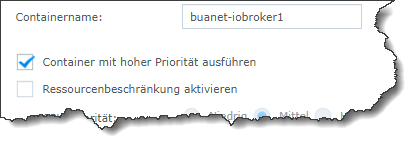
-
@codierknecht sagte in Fehlermeldungen bei Backup auf NAS:
In DSM 6 hieß das noch "Container mit hoher Priorität ausführen"
Ist auch gleich geblieben ... bei DSM 7 ..
binn halt das Wort "Privileged " gewohnt ,
... es kann auch auch sein das er Portainer nutzt ... dort ist es "Privileged Mode" -
@glasfaser Nein nutze ich nicht. Warum?
-
@glasfaser Habe ich gemacht (mit hoher Prio ausführen - root). Leider kommen wieder Fehlermeldungen:
2023-01-24 17:38:51.311 - info: admin.0 (148) ==> Connected system.user.admin from ::ffff:172.17.0.1 2023-01-24 17:38:59.746 - info: admin.0 (148) <== Disconnect system.user.admin from ::ffff:172.17.0.1 2023-01-24 17:39:02.751 - info: admin.0 (148) ==> Connected system.user.admin from ::ffff:172.17.0.1 2023-01-24 17:39:32.451 - error: backitup.0 (320) [iobroker/mount] [undefined Error: Command failed: sudo mount -t cifs -o username=Backup,password=****,rw,uid=iobroker,gid=iobroker,file_mode=0777,dir_mode=0777 //192.168.0.3/Peter/ioBroker/Backups /opt/iobroker/backups 2023-01-24 17:39:32.452 - error: backitup.0 (320) [iobroker/mount] mount error(13): Permission denied 2023-01-24 17:39:32.452 - error: backitup.0 (320) [iobroker/mount] Refer to the mount.cifs(8) manual page (e.g. man mount.cifs) and kernel log messages (dmesg) 2023-01-24 17:39:32.452 - error: backitup.0 (320) [iobroker/mount] Error: Command failed: sudo mount -t cifs -o username=Backup,password=****,rw,uid=iobroker,gid=iobroker,file_mode=0777,dir_mode=0777 //192.168.0.3/Peter/ioBroker/Backups /opt/iobroker/backups 2023-01-24 17:39:32.452 - error: backitup.0 (320) [iobroker/mount] mount error(13): Permission denied 2023-01-24 17:39:32.453 - error: backitup.0 (320) [iobroker/mount] Refer to the mount.cifs(8) manual page (e.g. man mount.cifs) and kernel log messages (dmesg) 2023-01-24 17:39:32.453 - error: backitup.0 (320) [iobroker] Error: Command failed: sudo mount -t cifs -o username=Backup,password=****,rw,uid=iobroker,gid=iobroker,file_mode=0777,dir_mode=0777 //192.168.0.3/Peter/ioBroker/Backups /opt/iobroker/backups mount error(13): Permission denied Refer to the mount.cifs(8) manual page (e.g. man mount.cifs) and kernel log messages (dmesg) 2023-01-24 17:39:56.571 - info: admin.0 (148) <== Disconnect system.user.admin from ::ffff:172.17.0.1 2023-01-24 17:40:00.055 - info: host.e73f64821262 instance system.adapter.fuelpricemonitor.0 started with pid 643 2023-01-24 17:40:01.279 - info: fuelpricemonitor.0 (643) starting. Version 0.3.3 in /opt/iobroker/node_modules/iobroker.fuelpricemonitor, node: v16.19.0, js-controller: 4.0.23 2023-01-24 17:40:01.302 - info: fuelpricemonitor.0 (643) Started with JSON-Explorer version 0.1.10 2023-01-24 17:40:07.364 - info: fuelpricemonitor.0 (643) Terminated (NO_ERROR): Without reason 2023-01-24 17:40:07.871 - info: fuelpricemonitor.0 (643) cleaned everything up... 2023-01-24 17:40:07.886 - info: host.e73f64821262 instance system.adapter.fuelpricemonitor.0 terminated with code 0 (NO_ERROR) -
@peter666666 sagte in Fehlermeldungen bei Backup auf NAS:
Ich würde gerne das ioBroker Backup auf mein NAS sichern.
Sorry habe nicht den ganzen Beitrag gelesen , aber
du hast eine Syn Nas , auf der ist im Docker ioBroker und du möchtest das Backup auslagern ...
auf die selbe Syn Nas ....
Ist unlogisch , denn warum gehts du über CIFS bzw. so einen UMWEG !
Mounte den Backup Ordner von deiner Nas in den Einstellungen vom ioBroker Docker .
-
@glasfaser das hört sich einfacher an. Blöde Frage
 Wie Mounte ich den Ordner?
Wie Mounte ich den Ordner? -
@peter666666 sagte in Fehlermeldungen bei Backup auf NAS:
Wie Mounte ich den Ordner?
Naja ... bin ja nicht so... in der Suche ...