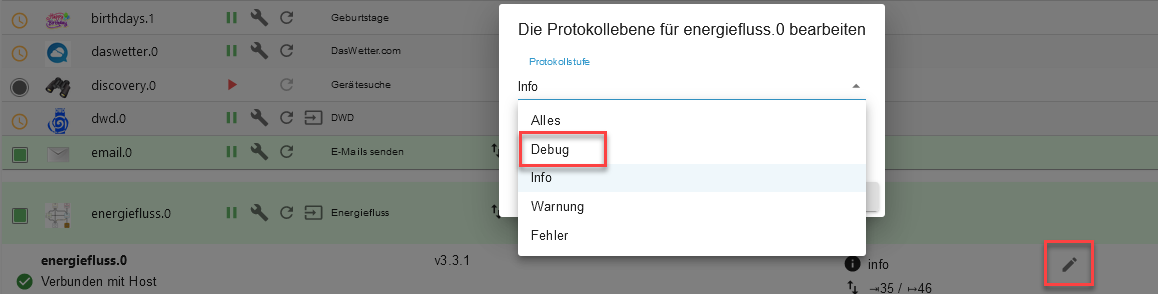NEWS
Growatt exception: Error: {"result":3}
-
Falscher Befehl?
Gleich mehrfach falsch.
Lies hier:
https://blog.doenselmann.com/uhrzeit-ueber-systemd-timesyncd-synchronisieren/
-
@thomas-braun
Damit komme ich nicht klar:pi@iobroker-pi:~ $ sudo nano /etc/systemd/timesyncd.conf pi@iobroker-pi:~ $ sudo timedatectl set-ntp true Failed to set ntp: NTP not supported pi@iobroker-pi:~ $ systemctl status systemd-timesyncd Unit systemd-timesyncd.service could not be found. pi@iobroker-pi:~ $In die Datei timesyncd.conf werden, wenn ich es richtig verstehe, einfach die Zeitserver gem. Beispiel hineinkopiert, oder?
-
@nobbiman
Ja, bei mir ist die allerdings leer.
Warum läuft denn bei dir der Service nicht?
Sollte eigentlich so aussehen:Last login: Wed Feb 1 15:51:10 2023 from 100.75.198.95 echad@chet:~ $ systemctl status systemd-timesyncd.service ● systemd-timesyncd.service - Network Time Synchronization Loaded: loaded (/lib/systemd/system/systemd-timesyncd.ser> Active: active (running) since Thu 2023-01-26 19:00:34 CE> Docs: man:systemd-timesyncd.service(8) Main PID: 362 (systemd-timesyn) Status: "Initial synchronization to time server [2a03:400> Tasks: 2 (limit: 9037) CPU: 1.605s CGroup: /system.slice/systemd-timesyncd.service └─362 /lib/systemd/systemd-timesyncd Jan 26 19:00:34 chet systemd[1]: Starting Network Time Synchro>Jan 26 19:00:34 chet systemd[1]: Started Network Time Synchron>Jan 26 19:01:19 chet systemd-timesyncd[362]: Initial synchroni>lines 1-14/14 (END) -
@thomas-braun Wenn ich das wüsste, muss mich aber für heute aus dem Forum ausklinken - morgen mehr! Danke bis hier hin!
-
-
sudo apt update Hit:1 http://deb.debian.org/debian bullseye InRelease Get:2 http://deb.debian.org/debian bullseye-updates InRelease [44.1 kB] Get:3 http://security.debian.org/debian-security bullseye-security InRelease [48.4 kB] Get:4 http://ftp.debian.org/debian bullseye-backports InRelease [49.0 kB] Hit:5 http://archive.raspberrypi.org/debian bullseye InRelease Hit:6 https://deb.nodesource.com/node_16.x bullseye InRelease Hit:7 https://www.debmatic.de/debmatic stable InRelease Reading package lists... Done E: Release file for http://deb.debian.org/debian/dists/bullseye-updates/InRelease is not valid yet (invalid for another 2min 50s). Updates for this repository will not be applied. E: Release file for http://ftp.debian.org/debian/dists/bullseye-backports/InRelease is not valid yet (invalid for another 2min 50s). Updates for this repository will not be applied. -
pi@iobroker-pi:~ $ sudo systemctl enable systemd-timesyncd.service Failed to enable unit: Unit file systemd-timesyncd.service does not exist.Könnte diese Meldung auf die Spur führen? In welches Verzeichnis gehört die Datei und welchen Inhalt hat sie, bzw kann sie automatisch installiert werden?
-
@nobbiman sagte in Growatt exception: Error: {"result":3}:
Ist das entsprechende Paket nicht installiert?
Das ist eigentlich immer vorinstalliert.sudo apt update apt policy systemd-timesyncd -
@thomas-braun said in Growatt exception: Error: {"result":3}:
apt policy systemd-timesyncd
pi@iobroker-pi:~ $ sudo apt update Hit:1 http://deb.debian.org/debian bullseye InRelease Get:2 http://deb.debian.org/debian bullseye-updates InRelease [44.1 kB] Get:3 http://security.debian.org/debian-security bullseye-security InRelease [48 .4 kB] Get:4 http://ftp.debian.org/debian bullseye-backports InRelease [49.0 kB] Hit:5 https://deb.nodesource.com/node_16.x bullseye InRelease Hit:6 http://archive.raspberrypi.org/debian bullseye InRelease Hit:7 https://www.debmatic.de/debmatic stable InRelease Get:8 http://security.debian.org/debian-security bullseye-security/main Sources [183 kB] Get:9 http://security.debian.org/debian-security bullseye-security/main armhf Pa ckages [217 kB] Get:10 http://security.debian.org/debian-security bullseye-security/main Transla tion-en [145 kB] Get:11 http://ftp.debian.org/debian bullseye-backports/main armhf Packages [379 kB] Get:12 http://ftp.debian.org/debian bullseye-backports/main Translation-en [322 kB] Fetched 1,388 kB in 2s (601 kB/s) Reading package lists... Done Building dependency tree... Done Reading state information... Done All packages are up to date. pi@iobroker-pi:~ $ apt policy systemd-timesyncd systemd-timesyncd: Installed: (none) Candidate: 247.3-7+deb11u1 Version table: 252.4-1~bpo11+1 100 100 http://ftp.debian.org/debian bullseye-backports/main armhf Packages 247.3-7+deb11u1 500 500 http://deb.debian.org/debian bullseye/main armhf Packages -
Nicht installiert...
sudo apt install systemd-timesyncdUnd wo kommen die backports her? Schmeiß das Repository dazu raus.
-
@thomas-braun
kein Ahnung wo die herkommen wenn nicht von der Version buster.
Keine Ahnung aber auch, wie ich sie deinstallieren kann. -
Vermutlich steht die Quelle in der
/etc/apt/sources.list
drin.
Meine schaut z. B. so aus:deb http://deb.debian.org/debian bullseye main contrib non-free deb http://security.debian.org/debian-security bullseye-security main contrib non-free deb http://deb.debian.org/debian bullseye-updates main contrib non-free # deb http://deb.debian.org/debian bullseye-backports main contrib non-free # Uncomment deb-src lines below then 'apt-get update' to enable 'apt-get source' #deb-src http://deb.debian.org/debian bullseye main contrib non-free #deb-src http://security.debian.org/debian-security bullseye-security main contrib non-free #deb-src http://deb.debian.org/debian bullseye-updates main contrib non-free #deb-src http://deb.debian.org/debian bullseye-backports main contrib non-freeMan beachte Zeile 4.
-
#deb http://raspbian.raspberrypi.org/raspbian/ bullseye main contrib non-free rpi # Uncomment line below then 'apt-get update' to enable 'apt-get source' #deb-src http://raspbian.raspberrypi.org/raspbian/ bullseye main contrib non-free rpi deb http://deb.debian.org/debian/ bullseye main contrib non-free deb-src http://deb.debian.org/debian/ bullseye-updates main contrib non-free deb http://security.debian.org/debian-security bullseye-security main deb-src http://security.debian.org/debian-security bullseye-security main deb http://ftp.debian.org/debian bullseye-backports main contrib non-freeUnd welche müssen raus?
-
Übernimm einfach die Datei so wie die bei mir aussieht.
-
@thomas-braun
Puuhhh, das war jetzt schon mal erfolgreich!
Leider will aber der Growatt-Adaper auch nach einem Neustart des ioBrokers immer noch nicht!
Auch nach Deinstallieren des Growatt-Adapters/-Instanz, Reboot des Hosts, und Neuinstallation Adapter/Instanz !!growatt.0 2023-02-02 10:35:14.614 error Growatt exception: Error: {"result":3} growatt.0 2023-02-02 10:35:12.908 info starting. Version 2.0.0 in /opt/iobroker/node_modules/iobroker.growatt, node: v16.19.0, js-controller: 4.0.24 -
@nobbiman sagte in Growatt exception: Error: {"result":3}:
2.0.0
Kannst du das loggen mal auf Debug stellen und den kompletten output vom Adapterstart hier posten.
-
@wendy2702
Da ist leider nicht viel zu sehen!growatt.0 2023-02-02 11:37:01.734 info not connected growatt.0 2023-02-02 11:37:01.733 warn Login:{} growatt.0 2023-02-02 11:35:01.681 info not connected growatt.0 2023-02-02 11:35:01.680 warn Login:{} growatt.0 2023-02-02 11:33:01.539 info not connected growatt.0 2023-02-02 11:33:01.538 warn Login:{} growatt.0 2023-02-02 11:31:01.477 info not connected growatt.0 2023-02-02 11:31:01.476 warn Login:{} growatt.0 2023-02-02 11:29:01.148 info not connected growatt.0 2023-02-02 11:29:01.147 warn Login:{} growatt.0 2023-02-02 11:27:01.074 info not connected growatt.0 2023-02-02 11:27:01.073 warn Login:{} growatt.0 2023-02-02 11:25:01.007 info not connecte -
-
@nobbiman sagte in Growatt exception: Error: {"result":3}:
Puuhhh, das war jetzt schon mal erfolgreich!
Das heißt die Zeit tickt jetzt richtig?
-
@thomas-braun
Ja, Danke noch einmal, du hast mich gut durch das Problem geführt - ich merke immer mehr, dass ich tiefer einsteigen müsste.