NEWS
Fehler bei Installation unter Ubuntu 22.04.1
-
Hallo,
ich versuche unter Ubuntu ioBroker mitcurl -sLf https://iobroker.net/install.sh | bash -zu installieren und erhalten folgenden Fehler:
========================================================================== Installing ioBroker (3/4) ========================================================================== npm ERR! code ERR_SOCKET_TIMEOUT npm ERR! network Socket timeout npm ERR! network This is a problem related to network connectivity. npm ERR! network In most cases you are behind a proxy or have bad network settings. npm ERR! network npm ERR! network If you are behind a proxy, please make sure that the npm ERR! network 'proxy' config is set properly. See: 'npm help config' npm ERR! A complete log of this run can be found in: npm ERR! /home/evcc/.npm/_logs/2023-02-11T15_49_34_225Z-debug-0.log ========================================================================== Finalizing installation (4/4) ========================================================================== Enabling autostart... Autostart enabled! Fixing directory permissions... ========================================================================== ioBroker was installed successfully Open http://192.168.3.150:8081 in a browser and start configuring! ========================================================================== You need to re-login before doing anything else on the console!Der Rechner hängt nicht hinter einem Proxy, ich habe daher keine Ahnung was ich nun machen soll
Vielen Dank
bubiman -
@bubiman sagte in Fehler bei Installation unter Ubuntu 22.04.1:
Der Rechner hängt nicht hinter einem Proxy,
auch kein Docker oder anderer Container?
-
@homoran Nein, alter PC, Ubuntu frisch installiert, der Rechner hängt per Wlan an der Fritzbox.
-
PiHole oder sowas aktiv?
-
@thomas-braun Ich habe ein PiHole im LAN aber der Rechner geht direkt mit DNS und Gateway auf die Fritzbox
-
Das hier sind die entsprechenden Zeilen aus der Log Datei:
1431 http fetch GET 200 https://registry.npmjs.org/ipaddr.js/-/ipaddr.js-2.0.1.tgz 15760ms (cache miss) 1432 timing reifyNode:node_modules/ipaddr.js Completed in 17588ms 1433 http fetch GET 200 https://registry.npmjs.org/mdns-discovery/-/mdns-discovery-0.2.6.tgz 17976ms (cache miss) 1434 timing reifyNode:node_modules/mdns-discovery Completed in 19767ms 1435 verbose stack Error: Socket timeout 1435 verbose stack at TLSSocket.onTimeout (/usr/lib/node_modules/npm/node_modules/agentkeepalive/lib/agent.js:346:23) 1435 verbose stack at TLSSocket.emit (node:events:525:35) 1435 verbose stack at TLSSocket.Socket._onTimeout (node:net:550:8) 1435 verbose stack at listOnTimeout (node:internal/timers:559:17) 1435 verbose stack at processTimers (node:internal/timers:502:7) 1436 verbose cwd /opt/iobroker 1437 verbose Linux 5.15.0-60-generic 1438 verbose node v16.19.0 1439 verbose npm v8.19.3 1440 error code ERR_SOCKET_TIMEOUT 1441 error network Socket timeout 1442 error network This is a problem related to network connectivity. 1442 error network In most cases you are behind a proxy or have bad network settings. 1442 error network 1442 error network If you are behind a proxy, please make sure that the 1442 error network 'proxy' config is set properly. See: 'npm help config' 1443 verbose exit 1 1444 timing npm Completed in 46325ms 1445 verbose unfinished npm timer command:i 1676133058052 1446 verbose unfinished npm timer reify 1676133058067 -
@bubiman sagte in Fehler bei Installation unter Ubuntu 22.04.1:
Ich habe ein PiHole im LAN aber der Rechner geht direkt mit DNS und Gateway auf die Fritzbox
Dann ist da wohl was falsch eingestellt.
-
@thomas-braun
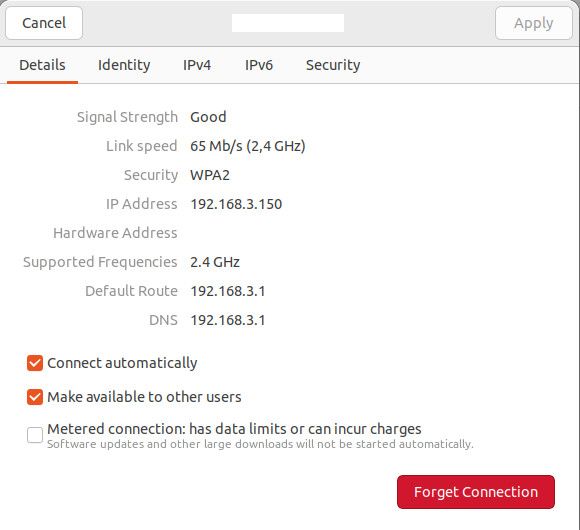
Der geht halt direkt über die Fritzbox. Er läd ja auch zig Module runter bevor der Fehler kommt -
Ich habe jetzt einmal alles unter /opt/iobroker/node_modules/ gelöscht, das Skript neu gestartet und jetzt steigt er nach einer anderen Datei aus:
2664 timing reifyNode:node_modules/lodash Completed in 22214ms 2665 verbose stack Error: Socket timeout 2665 verbose stack at TLSSocket.onTimeout (/usr/lib/node_modules/npm/node_modules/agentkeepalive/lib/agent.js:346:23) 2665 verbose stack at TLSSocket.emit (node:events:525:35) 2665 verbose stack at TLSSocket.Socket._onTimeout (node:net:550:8) 2665 verbose stack at listOnTimeout (node:internal/timers:559:17) 2665 verbose stack at processTimers (node:internal/timers:502:7) 2666 verbose cwd /opt/iobroker 2667 verbose Linux 5.15.0-60-generic 2668 verbose node v16.19.0 2669 verbose npm v8.19.3 2670 error code ERR_SOCKET_TIMEOUT 2671 error network Socket timeout 2672 error network This is a problem related to network connectivity. 2672 error network In most cases you are behind a proxy or have bad network settings. 2672 error network 2672 error network If you are behind a proxy, please make sure that the 2672 error network 'proxy' config is set properly. See: 'npm help config' 2673 verbose exit 1 2674 timing npm Completed in 81601ms -
@bubiman Stöpsel mal ein Kabel an und mach das WLAN wech
-
@wendy2702 Habe ich nun gemacht. Ich habe dann das Install Skript stur einfach noch ein paar mal aufgerufen und jetzt ist er ohne Fehler durchgelaufen:
========================================================================== Welcome to the ioBroker installer! Installer version: 2022-12-22 You might need to enter your password a couple of times. ========================================================================== ========================================================================== Installing prerequisites (1/4) ========================================================================== Hit:1 http://de.archive.ubuntu.com/ubuntu jammy InRelease Hit:2 http://de.archive.ubuntu.com/ubuntu jammy-updates InRelease Hit:3 http://de.archive.ubuntu.com/ubuntu jammy-backports InRelease Hit:4 https://deb.nodesource.com/node_16.x jammy InRelease Get:5 http://security.ubuntu.com/ubuntu jammy-security InRelease [110 kB] Get:6 https://dl.cloudsmith.io/public/evcc/stable/deb/ubuntu jammy InRelease [5.112 B] Fetched 115 kB in 3s (43,8 kB/s) Reading package lists... Done Changing npm registry to https://registry.npmjs.org Installed gcc-c++ ========================================================================== Creating ioBroker user and directory (2/4) ========================================================================== Created /etc/sudoers.d/iobroker Directory /opt/iobroker created ========================================================================== Installing ioBroker (3/4) ========================================================================== ========================================================================== Finalizing installation (4/4) ========================================================================== Enabling autostart... Autostart enabled! Fixing directory permissions... ========================================================================== ioBroker was installed successfully Open http://192.168.3.151 192.168.3.150:8081 in a browser and start configuring! ========================================================================== You need to re-login before doing anything else on the console!Danke für eure Hilfe.