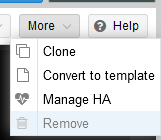NEWS
ioBroker über Browser nicht erreichbar
-
@uniphase sagte in ioBroker über Browser nicht erreichbar:
module.js:550 throw err; ^ Error: Cannot find module '/opt/iobroker/node_modules/iobroker.js-controller/iobroker.js' at Function.Module._resolveFilename (module.js:548:15) at Function.Module._load (module.js:475:25) at Function.Module.runMain (module.js:694:10) at startup (bootstrap_node.js:204:16) at bootstrap_node.js:625:3 root@iobroker:~#MOD EDIT: LOG IN CODE TAGS </> GESETZT
Nehme an das ist die Anzwort zu "iob status"
Wie @Homoran schon sagt--> Nichts als "root" machen.
Und die Frage wie installiert --> beantworten.
Gerne nach dem "iob fix", nicht als root:
iob diagErgebnis dann hier zeigen
-
@wendy2702
Copy text starting here:======================= SUMMARY ======================= v.2023-01-02 Operatingsystem: Ubuntu 18.04.6 LTS Installation: lxc Timezone: Etc/UTC User-ID: 0 X-Server: false Boot Target: graphical.target Pending OS-Updates: 0 Nodejs-Installation: /usr/bin/nodejs v8.17.0 /usr/bin/node v8.17.0 /usr/bin/npm 4.6.1 /home/iobroker/.diag.sh: line 242: npx: command not found module.js:550 throw err; ^ Error: Cannot find module '/opt/iobroker/node_modules/iobroker.js-controller/iobroker.js' at Function.Module._resolveFilename (module.js:548:15) at Function.Module._load (module.js:475:25) at Function.Module.runMain (module.js:694:10) at startup (bootstrap_node.js:204:16) at bootstrap_node.js:625:3 ioBroker Core: js-controller module.js:550 throw err; ^ Error: Cannot find module '/opt/iobroker/node_modules/iobroker.js-controller/iobroker.js' at Function.Module._resolveFilename (module.js:548:15) at Function.Module._load (module.js:475:25) at Function.Module.runMain (module.js:694:10) at startup (bootstrap_node.js:204:16) at bootstrap_node.js:625:3 admin module.js:550 throw err; ^ Error: Cannot find module '/opt/iobroker/node_modules/iobroker.js-controller/iobroker.js' at Function.Module._resolveFilename (module.js:548:15) at Function.Module._load (module.js:475:25) at Function.Module.runMain (module.js:694:10) at startup (bootstrap_node.js:204:16) at bootstrap_node.js:625:3 ioBroker Status: Status admin: module.js:550 throw err; ^ Error: Cannot find module '/opt/iobroker/node_modules/iobroker.js-controller/iobroker.js' at Function.Module._resolveFilename (module.js:548:15) at Function.Module._load (module.js:475:25) at Function.Module.runMain (module.js:694:10) at startup (bootstrap_node.js:204:16) at bootstrap_node.js:625:3 module.js:550 throw err; ^ Error: Cannot find module '/opt/iobroker/node_modules/iobroker.js-controller/iobroker.js' at Function.Module._resolveFilename (module.js:548:15) at Function.Module._load (module.js:475:25) at Function.Module.runMain (module.js:694:10) at startup (bootstrap_node.js:204:16) at bootstrap_node.js:625:3 Pending iob updates: 0 module.js:550 throw err; ^ Error: Cannot find module '/opt/iobroker/node_modules/iobroker.js-controller/iobroker.js' at Function.Module._resolveFilename (module.js:548:15) at Function.Module._load (module.js:475:25) at Function.Module.runMain (module.js:694:10) at startup (bootstrap_node.js:204:16) at bootstrap_node.js:625:3 Objects: 0 States: 0 Size of iob-Database: find: '/opt/iobroker/iobroker-data': No such file or directory find: '/opt/iobroker/iobroker-data': No such file or directory =================== END OF SUMMARY ==================== ```[s=] [/s] -
@uniphase sagte in ioBroker über Browser nicht erreichbar:
Kurz und schmerzlos: alles veraltet.
Betriebssystem, NodeJS, NPM...
mach eine neue Maschine mit aktuellem Debian Bullseye, lege einen eigenen User an der nicht "iobroker" heisst, dann per Einzeiler iob installieren:
curl -sLf https://iobroker.net/install.sh | bash - -
@homoran Wie kann ich mich als normaler user einloggen?
-
@uniphase Schau mal hier https://www.iobroker.net/#de/documentation/install/proxmox.md und dann ab:
Proxmox - Erstellen einer Virtuellen Qemu/KVM-Maschine (VM) + ioBroker Installation im Anschluß -
@wendy2702
ok. Vielen Dank für die Info.wie kann ich den alten Container in proxmox entfernen?
-
-
@wendy2702 sagte in ioBroker über Browser nicht erreichbar:
Kurz und schmerzlos: alles veraltet.
node v8 ???
Das reicht ja für den "Schliemann des Jahres"!
-
@homoran Keine Ahnung wie man an soetwas kommen kann, denke die alte Ubuntu Version hat das im Schlepp
-
@wendy2702 sagte in ioBroker über Browser nicht erreichbar:
@homoran Keine Ahnung wie man an soetwas kommen kann, denke die alte Ubuntu Version hat das im Schlepp
möglich.
Könnte man am repo sehen.
Wäre aber eher von akademischem Interesse. -
@homoran sagte in ioBroker über Browser nicht erreichbar:
Wäre aber eher von akademischem Interesse.
Da fehlt mir auch gerade das Interesse

-
@homoran @wendy2702
Ubuntu 'Bionic' kommt mitnodejs 8.10.0~dfsg-2ubuntu0.4
daher. 8.17 muss also anderswo herstammen. Vermutlich halt nie angepackt, weil man tschängscht ja kein ranning süstem.
-
@thomas-braun sagte in ioBroker über Browser nicht erreichbar:
Vermutlich halt nie angepackt, weil man tschängscht ja kein ranning süstem.
Laut erstem Post:
@uniphase sagte in ioBroker über Browser nicht erreichbar:
ich bin neu hier und habe ioBroker auf Proxmox VE installiert.
Da hätte ich vermutet das auch der CT/VM neu aufgesetzt wurde... aber wer weiss das schon
-
@thomas-braun sagte in ioBroker über Browser nicht erreichbar:
weil man tschängscht ja kein ranning süstem.
nävva!!