NEWS
Solved: Blockly Script für erweiterten Zeitplan
-
Hallo Gemeinde,
Bin am basteln eines Blocklys für einen Zeitplan, allerdings komme ich nich weiter u. brauche einen Tip.
Das Blockly ohne den zeitich begrenzten Plan (18-22 Uhr) funktioniert prima.
Das um die Zeitbegrenzung erweiterte funktioniert irgendwie überhaupt nicht.
Habe ich einen Denkfehler oder wie?!Vielleicht könnt ihr Euch das mal anschauen...
<block xmlns="https://developers.google.com/blockly/xml" type="schedule" id="?JkF4@d0qyuN8[@#z^{l" x="152.0014190673828" y="-146"> <field name="SCHEDULE">*/10 * * * *</field> <statement name="STATEMENT"> <block type="control" id="M9LaUIsTA4EQE]C+uM,l"> <mutation xmlns="http://www.w3.org/1999/xhtml" delay_input="false"></mutation> <field name="OID">sonoff.0.sonoffmini1.POWER</field> <field name="WITH_DELAY">FALSE</field> <value name="VALUE"> <block type="logic_boolean" id="i+(n?o.bc.B0z|%9)feT"> <field name="BOOL">TRUE</field> </block> </value> <next> <block type="debug" id="~/JU`...F+f5?DO=DN_B"> <field name="Severity">log</field> <value name="TEXT"> <shadow type="text" id="-CQN5[w/8CP(qr|]l2IC"> <field name="TEXT">***sonoffmini1 ein</field> </shadow> </value> <next> <block type="timeouts_settimeout" id="%?YX2J)iGt#;:Hg3@9!("> <field name="NAME">timeout</field> <field name="DELAY">1</field> <field name="UNIT">min</field> <statement name="STATEMENT"> <block type="control" id="mQA?SO)[3D)z[ap{}jY-"> <mutation xmlns="http://www.w3.org/1999/xhtml" delay_input="false"></mutation> <field name="OID">sonoff.0.sonoffmini1.POWER</field> <field name="WITH_DELAY">FALSE</field> <value name="VALUE"> <block type="logic_boolean" id="8Jx[;jFWFMo?:u,9+WIz"> <field name="BOOL">FALSE</field> </block> </value> </block> </statement> </block> </next> </block> </next> </block> </statement> </block> <block xmlns="https://developers.google.com/blockly/xml" type="schedule" id="?JkF4@d0qyuN8[@#z^{l" x="152.0014190673828" y="-146"> <field name="SCHEDULE">*/10 * * * *</field> <statement name="STATEMENT"> <block type="control" id="M9LaUIsTA4EQE]C+uM,l"> <mutation xmlns="http://www.w3.org/1999/xhtml" delay_input="false"></mutation> <field name="OID">sonoff.0.sonoffmini1.POWER</field> <field name="WITH_DELAY">FALSE</field> <value name="VALUE"> <block type="logic_boolean" id="i+(n?o.bc.B0z|%9)feT"> <field name="BOOL">TRUE</field> </block> </value> <next> <block type="debug" id="~/JU`...F+f5?DO=DN_B"> <field name="Severity">log</field> <value name="TEXT"> <shadow type="text" id="-CQN5[w/8CP(qr|]l2IC"> <field name="TEXT">***sonoffmini1 ein</field> </shadow> </value> <next> <block type="timeouts_settimeout" id="%?YX2J)iGt#;:Hg3@9!("> <field name="NAME">timeout</field> <field name="DELAY">1</field> <field name="UNIT">min</field> <statement name="STATEMENT"> <block type="control" id="mQA?SO)[3D)z[ap{}jY-"> <mutation xmlns="http://www.w3.org/1999/xhtml" delay_input="false"></mutation> <field name="OID">sonoff.0.sonoffmini1.POWER</field> <field name="WITH_DELAY">FALSE</field> <value name="VALUE"> <block type="logic_boolean" id="8Jx[;jFWFMo?:u,9+WIz"> <field name="BOOL">FALSE</field> </block> </value> </block> </statement> </block> </next> </block> </next> </block> </statement> </block> -
@crepp1967 sagte: mal anschauen...
Das sind zwei gleiche Zeitpläne, die auf den selben Datenpunkt wirken. Ein zeitliche Begrenzung ist nicht enthalten.
-
Ich wollte ihn verschachteln, zwischen 18:00 u. 22:00 soll er alle 10min für eine Minute den sonoff schalten - soweit der Plan.
Wie würdest Du das umsetzen?Gruß
Torsten -
@crepp1967 sagte: zwischen 18:00 u. 22:00 soll er alle 10min für eine Minute den sonoff schalten
Als CRON:
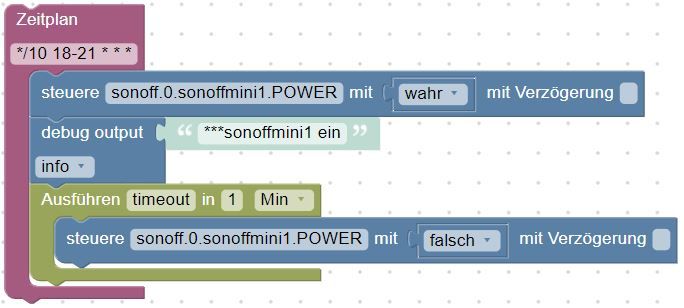
-
@paul53
Vielen Dank für Deinen Denkanstoss - es klappt jetzt.
Ich bin mit der Cronfunktion noch nicht so vertraut, aber ich habe wieder was dazugelernt...Gruß Torsten