NEWS
Fehler beim ausführen des Post-insrallationsschrittes
-
Hallo Zusammen ich bin ganz neu mit dem ioBroker und wollte es im Laufe eines Studentischen Projekt nutzen. Nun ist es so dass ich nicht mehr schaffe das Programm wieder auf meinem PC zu installieren. Es wird immer die gleiche Meldung angezeigt. Ich finde hier im Forum Leider keine Lödung.
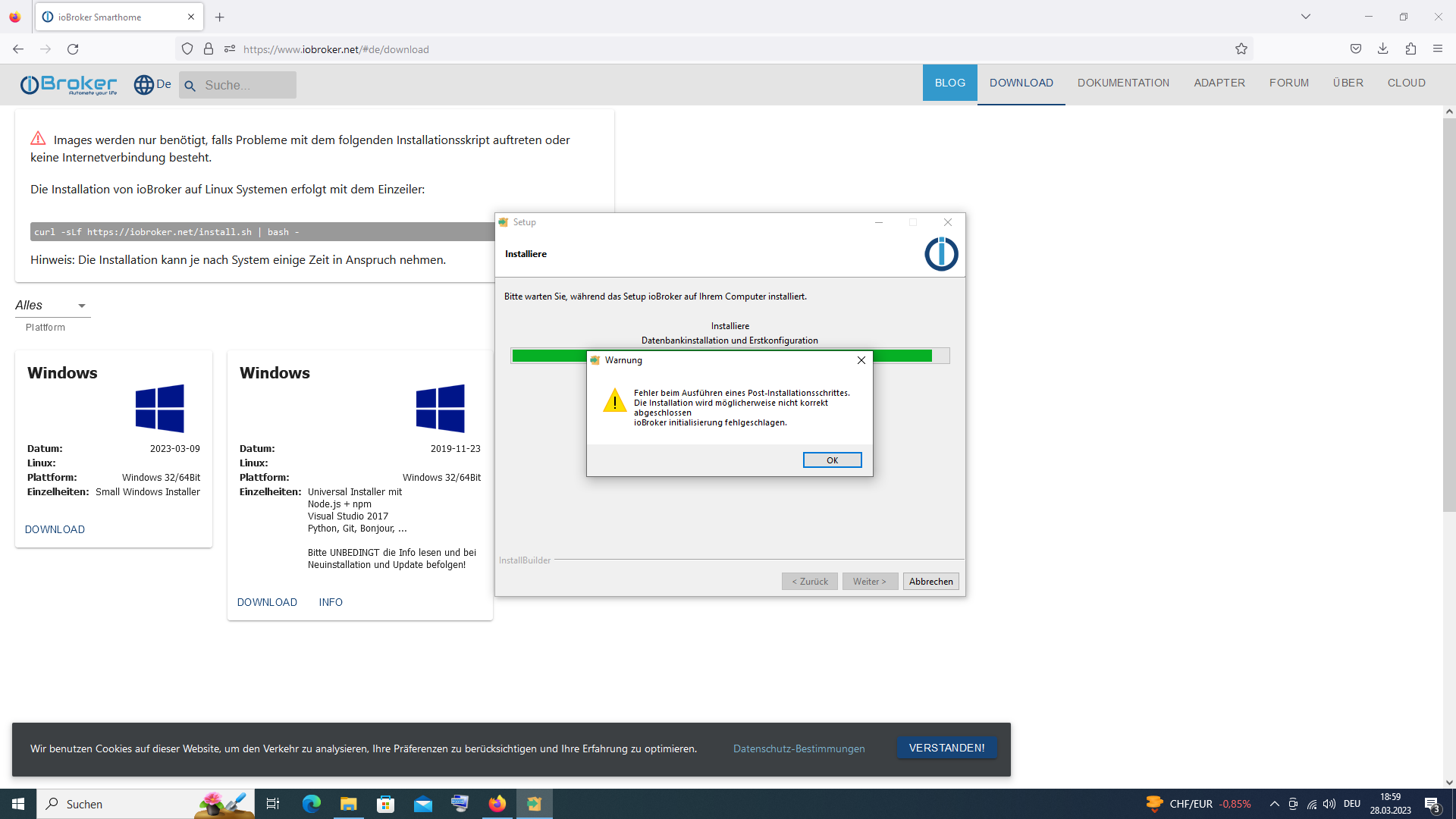
-
Der Windows-Installer ist veraltet, es gibt aber eine Beta-Version eines Installers.
https://forum.iobroker.net/topic/63610/test-iobroker-unter-windows-installieren-2023-editionIst der Linke der beiden Einträge, small windows Version.
Oder den Installations-Einzeiler für Linux verwenden...

-
@thomas-braun
Vielen dank für deine Hilfe aber anscheinend wird es wohl nicht mehr auf meinem PC klappen ich kriege immer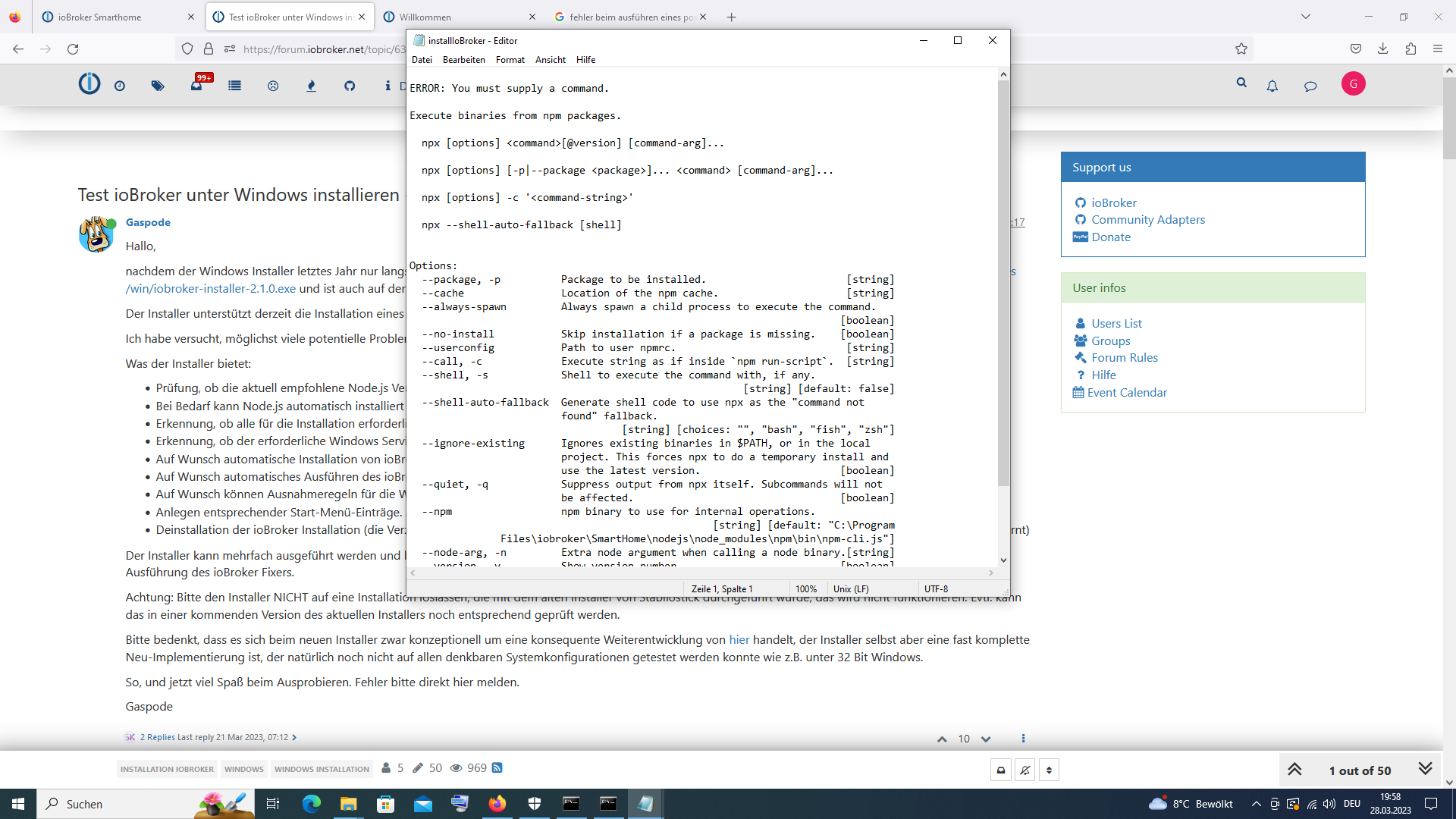
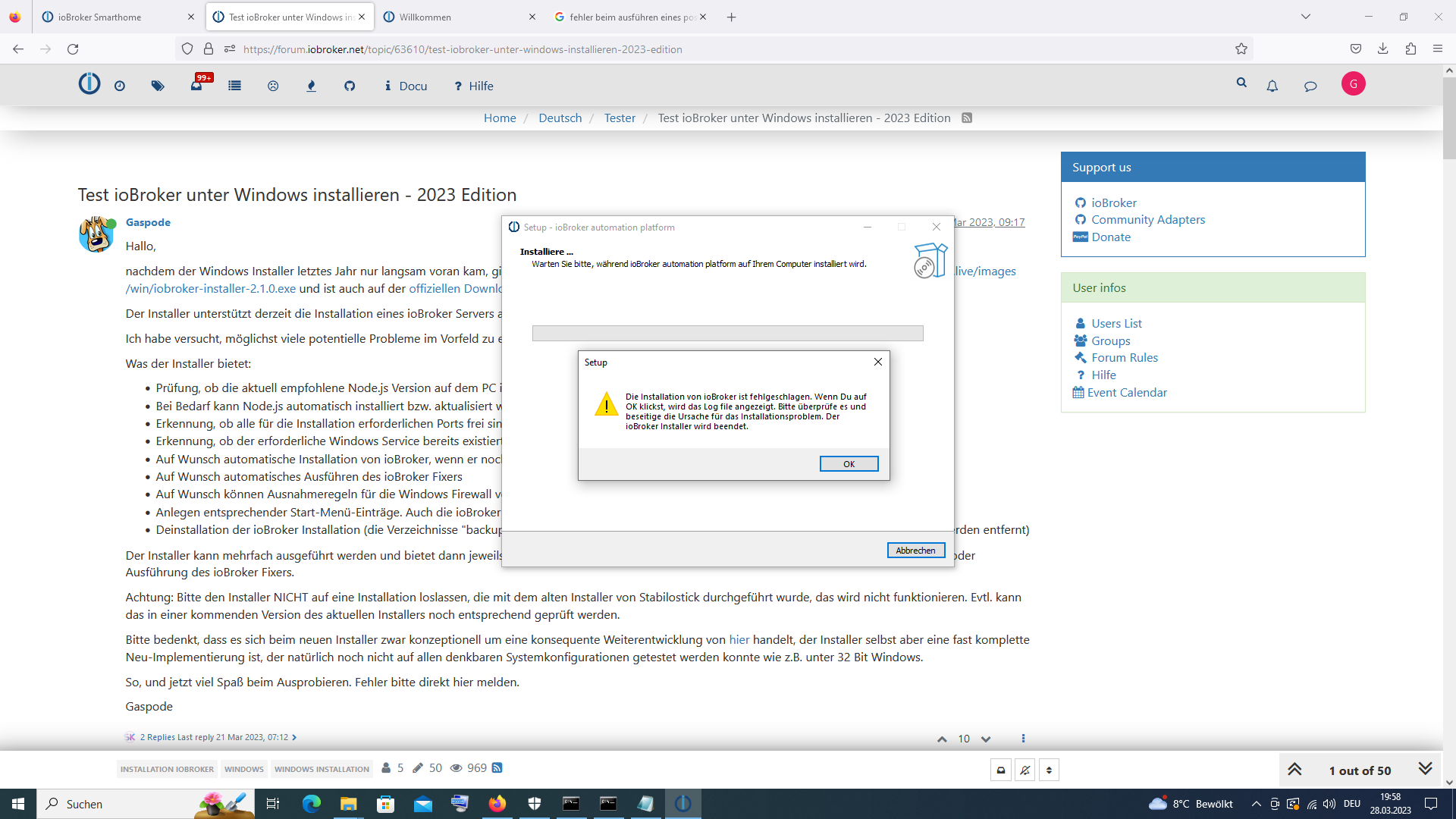 Fehlermeldungen
Fehlermeldungen -
@gillian45 bitte Meldungen nicht als Screenshots sondern als Text in code-tags posten!
https://forum.iobroker.net/topic/51555/hinweise-für-gute-forenbeiträge/1was steht denn im log?
-
@homoran
Das habe ich jetzt angezeigt bekommen :ERROR: You must supply a command. Execute binaries from npm packages. npx [options] <command>[@version] [command-arg]... npx [options] [-p|--package <package>]... <command> [command-arg]... npx [options] -c '<command-string>' npx --shell-auto-fallback [shell] Options: --package, -p Package to be installed. [string] --cache Location of the npm cache. [string] --always-spawn Always spawn a child process to execute the command. [boolean] --no-install Skip installation if a package is missing. [boolean] --userconfig Path to user npmrc. [string] --call, -c Execute string as if inside `npm run-script`. [string] --shell, -s Shell to execute the command with, if any. [string] [default: false] --shell-auto-fallback Generate shell code to use npx as the "command not found" fallback. [string] [choices: "", "bash", "fish", "zsh"] --ignore-existing Ignores existing binaries in $PATH, or in the local project. This forces npx to do a temporary install and use the latest version. [boolean] --quiet, -q Suppress output from npx itself. Subcommands will not be affected. [boolean] --npm npm binary to use for internal operations. [string] [default: "C:\Program Files\iobroker\SmartHome\nodejs\node_modules\npm\bin\npm-cli.js"] --node-arg, -n Extra node argument when calling a node binary.[string] --version, -v Show version number [boolean] --help, -h Show help [boolean] For the full documentation, see the manual page for npx(1).MOD-EDIT: Code in code-tags gesetzt!
-
Verwende Linux...