NEWS
Verarbeiten von Promises - mit Fetch und API Adapter
-
Nächste Versuch
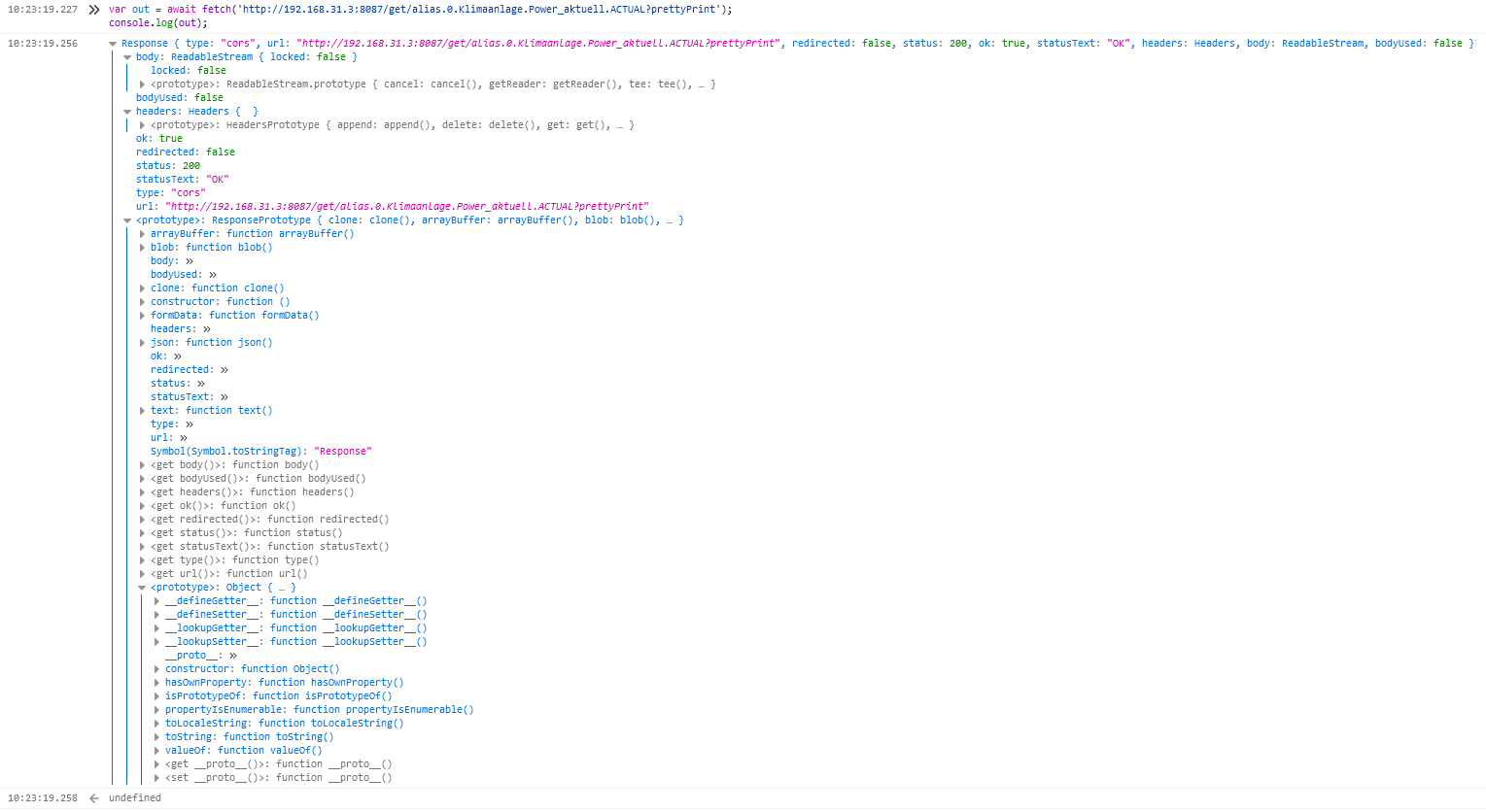
10:23:19.227 var out = await fetch('http://192.168.31.3:8087/get/alias.0.Klimaanlage.Power_aktuell.ACTUAL?prettyPrint'); console.log(out); 10:23:19.256 Response { type: "cors", url: "http://192.168.31.3:8087/get/alias.0.Klimaanlage.Power_aktuell.ACTUAL?prettyPrint", redirected: false, status: 200, ok: true, statusText: "OK", headers: Headers, body: ReadableStream, bodyUsed: false } body: ReadableStream { locked: false } locked: false <prototype>: ReadableStream.prototype { cancel: cancel(), getReader: getReader(), tee: tee(), … } bodyUsed: false headers: Headers { } <prototype>: HeadersPrototype { append: append(), delete: delete(), get: get(), … } ok: true redirected: false status: 200 statusText: "OK" type: "cors" url: "http://192.168.31.3:8087/get/alias.0.Klimaanlage.Power_aktuell.ACTUAL?prettyPrint" <prototype>: ResponsePrototype { clone: clone(), arrayBuffer: arrayBuffer(), blob: blob(), … } arrayBuffer: function arrayBuffer() blob: function blob() body: bodyUsed: clone: function clone() constructor: function () formData: function formData() headers: json: function json() ok: redirected: status: statusText: text: function text() type: url: Symbol(Symbol.toStringTag): "Response" <get body()>: function body() <get bodyUsed()>: function bodyUsed() <get headers()>: function headers() <get ok()>: function ok() <get redirected()>: function redirected() <get status()>: function status() <get statusText()>: function statusText() <get type()>: function type() <get url()>: function url() <prototype>: Object { … } -
async function getjson(url = '', data = {}) { const response = await fetch(url, { }); return response.json(); } async function get_api_value(ip,id) { let o; await getjson('http://' + ip + '/get/' + id + '?prettyPrint') .then(data => { o = data; }); return o.val; }Meine Lösung: Ich deklariere eine weitere Variable, welche ich im .then(...) mit den Daten Fülle und gebe diese im return aus. Im Unterschied zu vorher muss ich nicht mit dem Promise weiter arbeiten. Innerhalb von .then(...) kann ich nämlich auf das Response als Object/JSON zugreifen, so wie oben beschrieben.
Ich glaube ich habe damit eine Lösung, aber schlaut mich bitte mal auf.
-
@smarty-ml sagte in Verarbeiten von Promises - mit Fetch und API Adapter:
Ich glaube ich habe damit eine Lösung, aber schlaut mich bitte mal auf.
await und .then zusammen macht in 99,99% der Fälle keinen Sinn.
let o; await getjson(...).then(data => { o = data; });ist äquivalent zu
let o = await getjson(...);Und um deine beiden Funktionen in eins zu packen, reicht das:
async function get_api_value(ip,id) { // 1. HTTP request machen const response = await fetch('http://' + ip + '/get/' + id + '?prettyPrint'); // 2. Antwort umwandeln return response.json().val; } -
OKAY, danke ich habe es!
Der Fehler lag also in meinen Gedankengängen beim .then und await.
Ich schlaue mich da mal auf ^^Zum Verständnis:
Await und .then erzwingen eine Pause, bis die entsprechende Funktion beendet ist. Lasse ich in der finalen Funktion das await weg, so führt er beide Befehle zum gleichen Zeitpunkt durch und findet daher kein Objekt "response"?
Richtig?
-
@smarty-ml Eine async-Funktion gibt implizit einen Promise (ein Wert, der erst später "fertig" ist) zurück. Wenn du diesen nicht mit
awaitabwartest, geht's wie du schon erkannt hast sofort weiter, ohne dass das Ergebnis schon da ist.awaitnutzt übrigens unter der Haube auch.then, macht den Ablauf des Codes aber klarer. -
@smarty-ml sagte in Verarbeiten von Promises - mit Fetch und API Adapter:
var out = await fetch('http://192.168.31.3:8087/get/alias.0.Klimaanlage.Power_aktuell.ACTUAL?prettyPrint'); let o=JSON.parse(out); let val =o.val; log(val); Uncaught (in promise) SyntaxError: JSON.parse: unexpected character at line 1 column 2 of the JSON data <anonymous> debugger eval code:7 async* debugger eval code:10dein out ist bereits ein Objekt. Lasse Zeile 2 Weg und in Zeile 3
let val=out.val -
Nabend!
Das Thema ist etwas älter, aber vielleicht antwortet ja trotzdem jemand....
Ich möchte eine einfache fetch api Anfrage durchführen. Leider bekomme ich eine Fehlermeldung.
Hat jemand ne Idee?Hier mein Code:
import fetch from 'node-fetch'; async function getWetter() { const data = await fetch("https://api.weather.gov/gridpoints/OKX/35,35/forecast"); const ergebnis = data.json(); console.log(ergebnis); } getWetter();Hier die Fehlermeldung:
18:57:36.521 info javascript.0 (202) Start javascript script.js.Javascript.ioBroker.Test.fetch 18:57:36.541 error javascript.0 (202) script.js.Javascript.ioBroker.Test.fetch compile failed: at script.js.Javascript.ioBroker.Test.fetch:1 18:57:45.066 info javascript.0 (202) Stop script script.js.Javascript.ioBroker.Test.fetchHier die Ausgabe von npm ls node-fetch:
root@iobroker:/opt/iobroker# npm ls node-fetch iobroker.inst@3.0.0 /opt/iobroker ├─┬ iobroker.backitup@2.6.16 │ └─┬ google-auth-library@8.7.0 │ └─┬ gaxios@5.0.2 │ └── node-fetch@2.6.9 ├─┬ iobroker.iot@1.14.2 │ └─┬ canvas@2.11.0 │ └─┬ @mapbox/node-pre-gyp@1.0.10 │ └── node-fetch@2.6.9 deduped └─┬ iobroker.javascript@6.1.4 └── node-fetch@3.3.1 root@iobroker:/opt/iobroker#Schönen Abend und Grüße!!!
Karel
-
Keiner ne Idee???
-
@karel-puhli ,
ich denke das du das Modul fetch hier hinzufügen musst, ist aber ohne Gewähr.
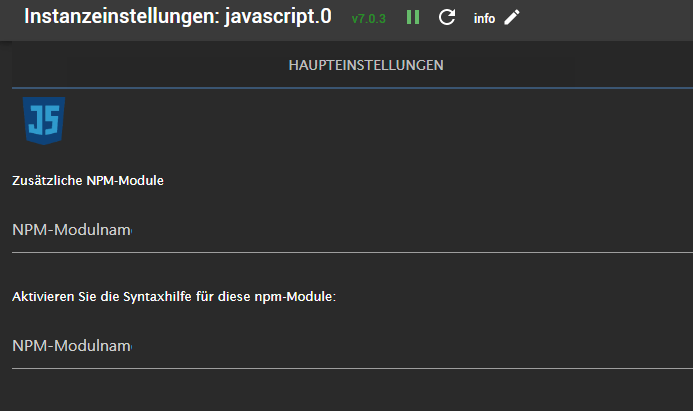
-
Hi Walter!
Danke für Deine Antwort!
Ist in beiden Zeilen drin!