NEWS
[Gelöst] Plötzliche Probleme mit Backup auf NAS
-
@gezi70 sagte in Plötzliche Probleme mit Backup auf NAS:
am System ist nichts verändert worden!
automatisches Update der Fritte?
-
@homoran ja, aber es kam kein Update in der Zeit
-
@gezi70 sagte in Plötzliche Probleme mit Backup auf NAS:
[DEBUG] [mount] - Wake on LAN wait 25 Seconds for NAS!
[DEBUG] [mount] - Wake on LAN MAC-Address: 20:DE:20:DE:20:DEDas sind die Standart - Einstellungen , die Mac-Adresse ist nur ein Muster !
Beispiel :
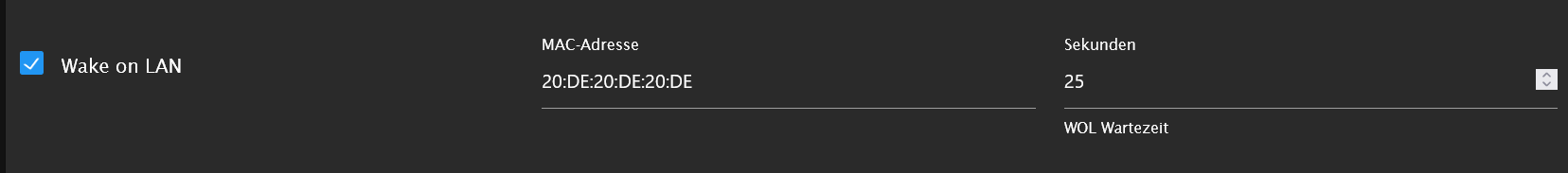
Da wird nichts aufgeweckt !
EDIT :
Wenn alles stimmen würde ... dann würde so etwas kommen :
start withBeispiel aus dem Forum
[DEBUG] [mount] - Wake on LAN wait 25 Seconds for NAS! [DEBUG] [mount] - Wake on LAN MAC-Address: 00-11-32-44-25-C9 [DEBUG] [mount] start with {"mountType":"CIFS","type":"storage","source":"local","mount":"//10.10.10.8","debugging":true,"fileDir":"/opt/iobroker/iobroker-data/backitup","wakeOnLAN":true,"macAd":"00-11-32-44-25-C9","wolTime":"25","smb":"vers=2.0","sudo":true,"cifsDomain":"DISKSTATION","clientInodes":false,"deleteOldBackup":true,"ownDir":true,"dir":"/66er Haus/Diverse/Smart Home/iobroker/Backup","dirMinimal":"/66er Haus/Diverse/Smart Home/iobroker/Backup","user":"Backup","pass":"****","ignoreErrors":false} [DEBUG] [mount] - noserverino option: false -
@glasfaser Ich habe das mal rausgenommen, trotzdem schlägt bereits das Mounten fehl.
Das Komische ist ja, dass das bis zum Zeitpunkt des Abbruchs in dieser Konfiguration funktionierte. -
@gezi70 sagte in Plötzliche Probleme mit Backup auf NAS:
@glasfaser Ich habe das mal rausgenommen, trotzdem schlägt bereits das Mounten fehl.
Log dazu zeigen !
-
Started iobroker ... [DEBUG] [mount] - noserverino option: true [DEBUG] [mount] - cifs-mount command: "sudo mount -t cifs -o username=iobroker_backup ,password=****,noserverino,rw,uid=iobroker,gid=iobroker,file_mode=0777,dir_mode=0777,vers=3.1.1 //192.168.178.1/FRITZ.NAS/Seagate_Backup_Plus_Drive/iobroker_backup /opt/iobroker/backups" [DEBUG] [mount] - first mount attempt with smb option failed. try next mount attempt without smb option ... [DEBUG] [mount] - cifs-mount command: "sudo mount -t cifs -o username=iobroker_backup ,password=****,noserverino,rw,uid=iobroker,gid=iobroker,file_mode=0777,dir_mode=0777 //192.168.178.1/FRITZ.NAS/Seagate_Backup_Plus_Drive/iobroker_backup /opt/iobroker/backups" [ERROR] [mount] - [undefined Error: Command failed: sudo mount -t cifs -o username=iobroker_backup ,password=****,noserverino,rw,uid=iobroker,gid=iobroker,file_mode=0777,dir_mode=0777 //192.168.178.1/FRITZ.NAS/Seagate_Backup_Plus_Drive/iobroker_backup /opt/iobroker/backups mount: bad usage Try 'mount --help' for more information. [ERROR] [mount] - Error: Command failed: sudo mount -t cifs -o username=iobroker_backup ,password=****,noserverino,rw,uid=iobroker,gid=iobroker,file_mode=0777,dir_mode=0777 //192.168.178.1/FRITZ.NAS/Seagate_Backup_Plus_Drive/iobroker_backup /opt/iobroker/backups mount: bad usage Try 'mount --help' for more information. -
Habe gerade in deinem anderen Thread mal quer gelesen ..
Hast du dein System inkl. ioBroker und die Fritzbox mal neu gestartet und dann mal versucht ?
-
@glasfaser
ja, alles bereits versucht... -
Hast du auch alle einstellungen auf der Fritzbox nochmal überprüft :
"Dateifreigabe auf der Fritz aktiviert (CIFS Protokoll), und SMB aktiv ? -
@glasfaser Zu CIFS Protokoll finde ich nichts, aber ansonsen...
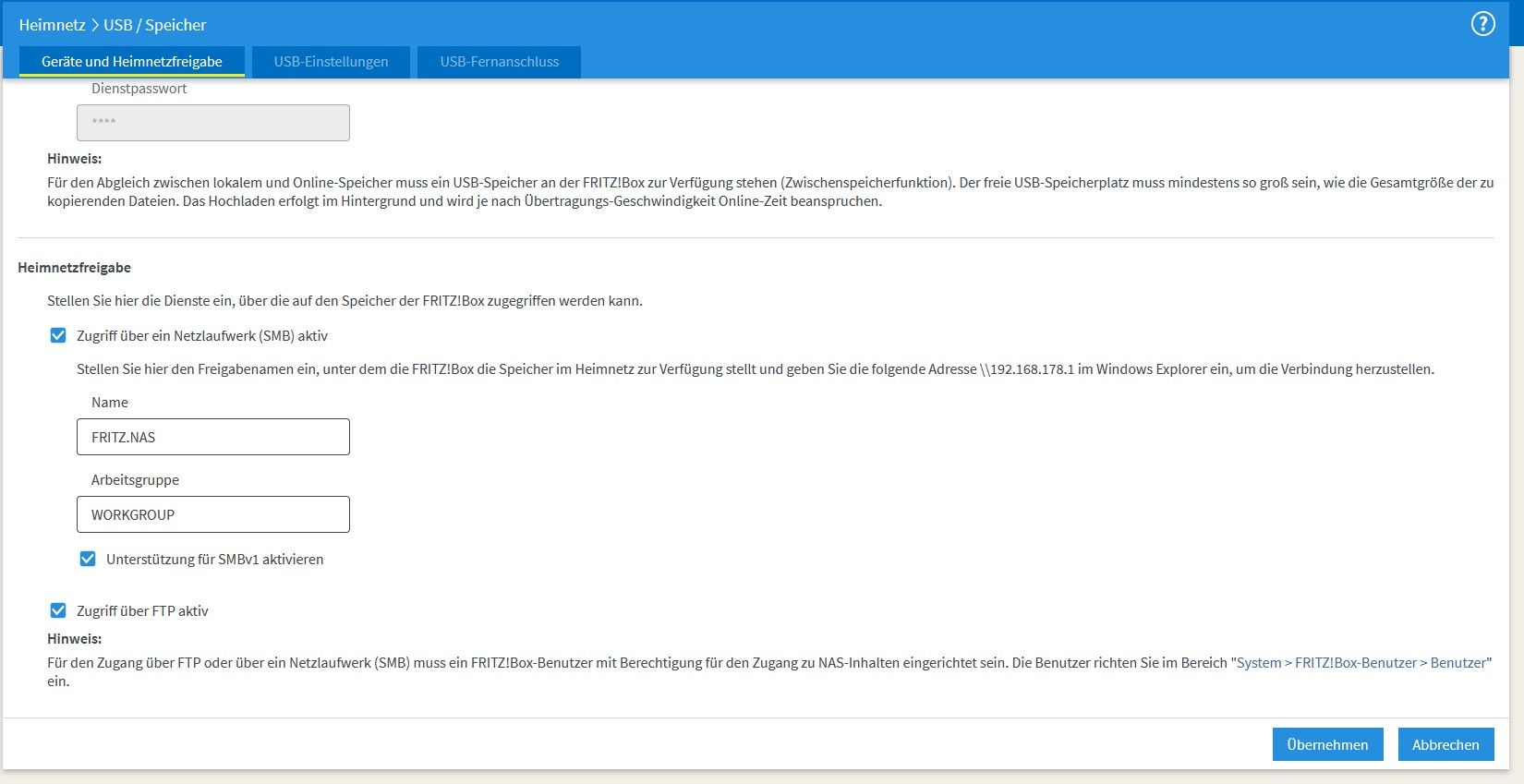
-
@gezi70 sagte in Plötzliche Probleme mit Backup auf NAS:
Zu CIFS Protokoll finde ich nichts,
CIFS = smb
aber smbv1 würde ich deaktivieren.und der unten erwähnte Nutzer existiert noch?
-
@homoran
smbv1 hab ich raus, der Benutzer ist noch aktuell...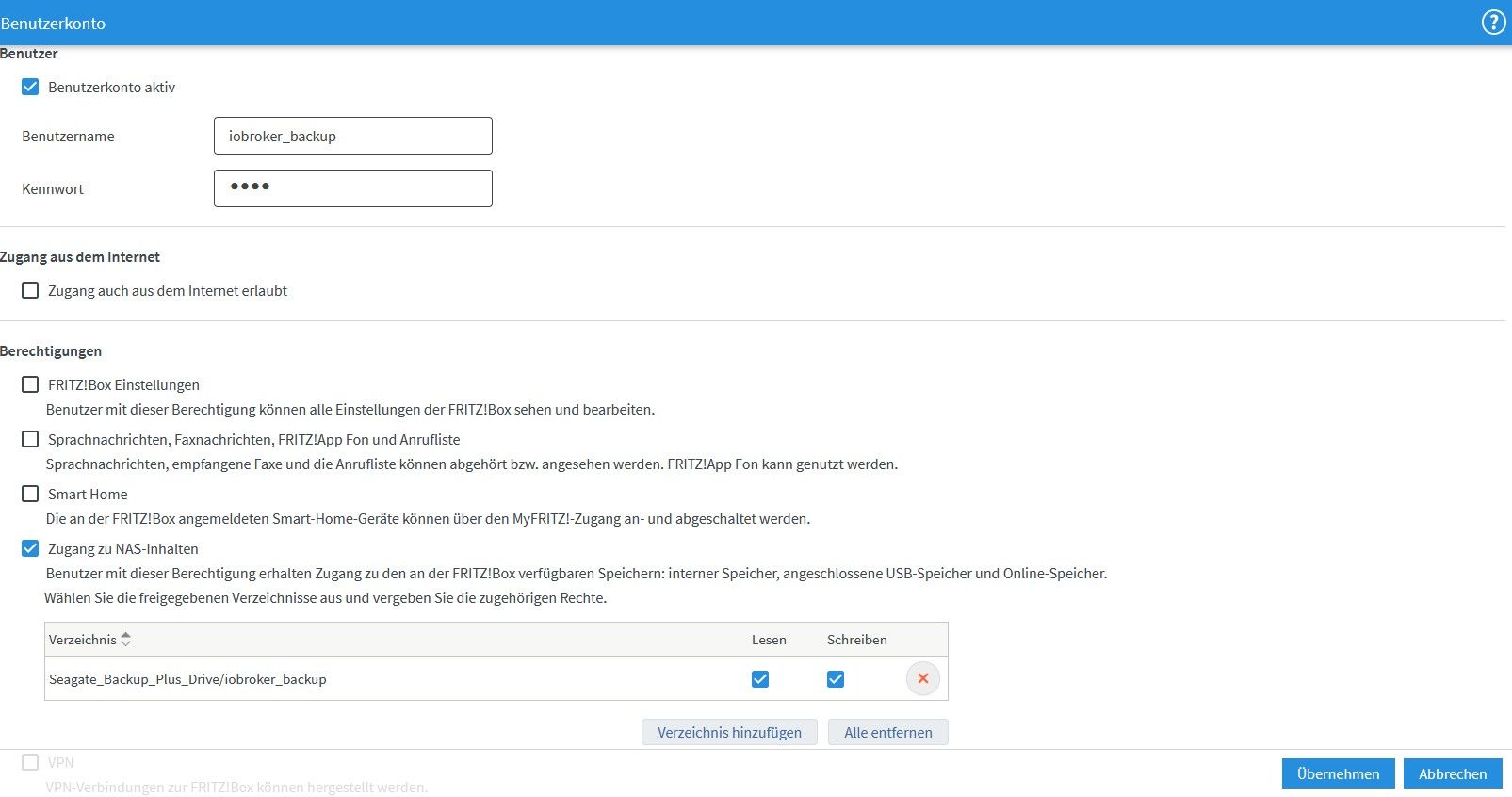
-
@homoran sagte in Plötzliche Probleme mit Backup auf NAS:
und der unten erwähnte Nutzer existiert noch?Schau mal in der Instanz Konfig von Backitup .
in deinem Log ist ein Leerzeichen nach iobroker_backup
username=iobroker_backup ,password=****,noserverino,rw -
@glasfaser
Danke, das hatte ich übersehen (Copy & Paste). Allerdings ergibt das Mounten immernoch das gleiche:Started iobroker ... [DEBUG] [mount] - Wake on LAN wait 25 Seconds for NAS! [DEBUG] [mount] - Wake on LAN MAC-Address: 20:DE:20:DE:20:DE [DEBUG] [mount] - noserverino option: true [DEBUG] [mount] - cifs-mount command: "sudo mount -t cifs -o username=iobroker_backup,password=****,noserverino,rw,uid=iobroker,gid=iobroker,file_mode=0777,dir_mode=0777,vers=3.1.1 //192.168.178.1/FRITZ.NAS/Seagate_Backup_Plus_Drive/iobroker_backup /opt/iobroker/backups" [DEBUG] [mount] - first mount attempt with smb option failed. try next mount attempt without smb option ... [DEBUG] [mount] - cifs-mount command: "sudo mount -t cifs -o username=iobroker_backup,password=****,noserverino,rw,uid=iobroker,gid=iobroker,file_mode=0777,dir_mode=0777 //192.168.178.1/FRITZ.NAS/Seagate_Backup_Plus_Drive/iobroker_backup /opt/iobroker/backups" [ERROR] [mount] - [undefined Error: Command failed: sudo mount -t cifs -o username=iobroker_backup,password=****,noserverino,rw,uid=iobroker,gid=iobroker,file_mode=0777,dir_mode=0777 //192.168.178.1/FRITZ.NAS/Seagate_Backup_Plus_Drive/iobroker_backup /opt/iobroker/backups mount error(13): Permission denied Refer to the mount.cifs(8) manual page (e.g. man mount.cifs) and kernel log messages (dmesg) [ERROR] [mount] - Error: Command failed: sudo mount -t cifs -o username=iobroker_backup,password=****,noserverino,rw,uid=iobroker,gid=iobroker,file_mode=0777,dir_mode=0777 //192.168.178.1/FRITZ.NAS/Seagate_Backup_Plus_Drive/iobroker_backup /opt/iobroker/backups mount error(13): Permission denied Refer to the mount.cifs(8) manual page (e.g. man mount.cifs) and kernel log messages (dmesg)Die MAC - Adresse hab ich wieder rein...
-
@gezi70 sagte in Plötzliche Probleme mit Backup auf NAS:
immernoch das gleiche:
nö ... jetzt :
mount error(13): Permission denied
-
@gezi70 sagte in Plötzliche Probleme mit Backup auf NAS:
das hatte ich übersehen (Copy & Paste).
Das Passwort auch so !?
-
@glasfaser
Das Log spuckt aus: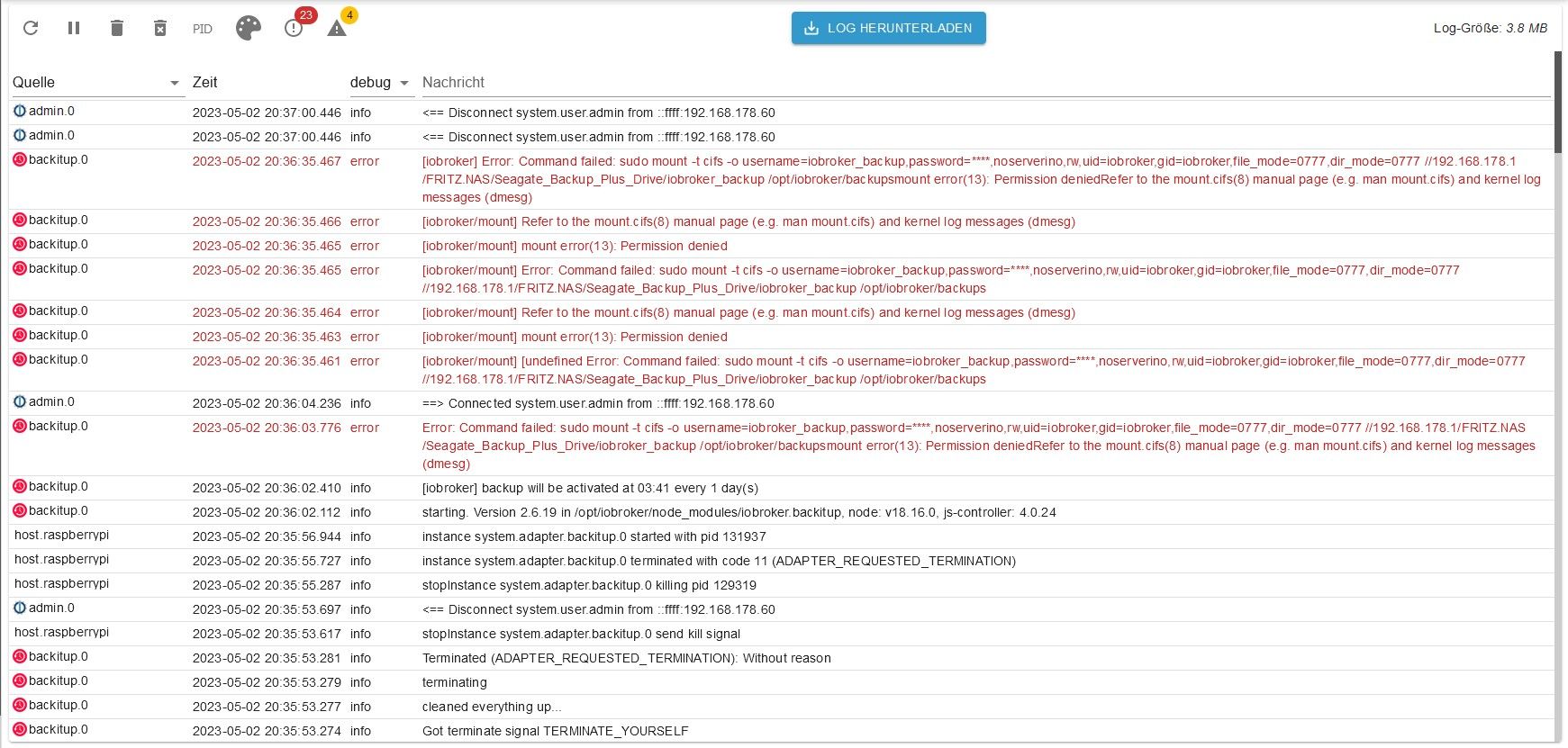
-
Das Passwort auch so !?
Passwort inzwischen versuchsweise geändert...
-
@gezi70 sagte in Plötzliche Probleme mit Backup auf NAS:
Das Log spuckt aus:
bitte keine Screenshot ...!
Ausgabe in Code-Tags </> -
@glasfaser
Jetzt habe ich das Passwort wieder rückgängig gemacht, bekomme aber "Permission denied" nicht mehr weg...