NEWS
Lightcontrol Adapter Konfiguration *gelöst*
-
iob diag -
Skript v.2023-04-16 *** BASE SYSTEM *** Model : Raspberry Pi 4 Model B Rev 1.4 Architecture : armv7l Docker : false Virtualization : none Distributor ID: Raspbian Description: Raspbian GNU/Linux 10 (buster) Release: 10 Codename: buster PRETTY_NAME="Raspbian GNU/Linux 10 (buster)" NAME="Raspbian GNU/Linux" VERSION_ID="10" VERSION="10 (buster)" VERSION_CODENAME=buster ID=raspbian ID_LIKE=debian HOME_URL="http://www.raspbian.org/" SUPPORT_URL="http://www.raspbian.org/RaspbianForums" BUG_REPORT_URL="http://www.raspbian.org/RaspbianBugs" Systemuptime and Load: 08:45:33 up 31 days, 10:28, 1 user, load average: 0.70, 0.63, 0.57 CPU threads: 4 Raspberry only: throttled=0x0 Other values than 0x0 hint to temperature/voltage problems temp=63.7'C volt=0.8500V *** Time and Time Zones *** Local time: Thu 2023-05-18 08:45:33 CEST Universal time: Thu 2023-05-18 06:45:33 UTC RTC time: n/a Time zone: Europe/Berlin (CEST, +0200) System clock synchronized: yes NTP service: active RTC in local TZ: no *** User and Groups *** pi /home/pi pi adm dialout cdrom sudo audio video plugdev games users input netdev lpadmin gpio i2c spi iobroker *** X-Server-Setup *** X-Server: false Desktop: Terminal: tty Boot Target: graphical.target *** MEMORY *** total used free shared buff/cache available Mem: 7.9G 2.3G 4.4G 435M 1.2G 5.3G Swap: 99M 99M 0.0K Total: 8.0G 2.4G 4.4G 7898 M total memory 2263 M used memory 557 M active memory 2732 M inactive memory 4420 M free memory 155 M buffer memory 1058 M swap cache 99 M total swap 99 M used swap 0 M free swap Raspberry only: oom events: 0 lifetime oom required: 0 Mbytes total time in oom handler: 0 ms max time spent in oom handler: 0 ms *** FILESYSTEM *** Filesystem Type Size Used Avail Use% Mounted on /dev/root ext4 29G 11G 18G 38% / devtmpfs devtmpfs 3.7G 0 3.7G 0% /dev tmpfs tmpfs 3.9G 0 3.9G 0% /dev/shm tmpfs tmpfs 3.9G 436M 3.5G 12% /run tmpfs tmpfs 5.0M 4.0K 5.0M 1% /run/lock tmpfs tmpfs 3.9G 0 3.9G 0% /sys/fs/cgroup /dev/mmcblk0p1 vfat 253M 49M 204M 20% /boot tmpfs tmpfs 790M 0 790M 0% /run/user/1000 Messages concerning ext4 filesystem in dmesg: [Sun Apr 16 22:17:18 2023] Kernel command line: coherent_pool=1M 8250.nr_uarts=0 snd_bcm2835.enable_compat_alsa=0 snd_bcm2835.enable_hdmi=1 smsc95xx.macaddr=E4:5F:01:3D:9B:6E vc_mem.mem_base=0x3ec00000 vc_mem.mem_size=0x40000000 dwc_otg.lpm_enable=0 console=ttyS0,115200 console=tty1 root=PARTUUID=a372f35c-02 rootfstype=ext4 elevator=deadline fsck.repair=yes rootwait quiet splash plymouth.ignore-serial-consoles [Sun Apr 16 22:17:19 2023] EXT4-fs (mmcblk0p2): mounted filesystem with ordered data mode. Opts: (null) [Sun Apr 16 22:17:19 2023] VFS: Mounted root (ext4 filesystem) readonly on device 179:2. [Sun Apr 16 22:17:21 2023] EXT4-fs (mmcblk0p2): re-mounted. Opts: (null) Show mounted filesystems (real ones only): TARGET SOURCE FSTYPE OPTIONS / /dev/mmcblk0p2 ext4 rw,noatime |-/sys/fs/bpf none bpf rw,nosuid,nodev,noexec,relatime,mode=700 `-/boot /dev/mmcblk0p1 vfat rw,relatime,fmask=0022,dmask=0022,codepage=437,iocharset=ascii,shortname=mixed,errors=remount-ro Files in neuralgic directories: /var: 378M /var/ 117M /var/lib 82M /var/log 76M /var/cache 69M /var/lib/apt/lists Archived and active journals take up 434.9M in the file system. /opt/iobroker/backups: 85M /opt/iobroker/backups/ /opt/iobroker/iobroker-data: 565M /opt/iobroker/iobroker-data/ 271M /opt/iobroker/iobroker-data/files 141M /opt/iobroker/iobroker-data/backup-objects 87M /opt/iobroker/iobroker-data/sonosCache 51M /opt/iobroker/iobroker-data/files/javascript.admin The five largest files in iobroker-data are: 33M /opt/iobroker/iobroker-data/files/devices.admin/static/js/main.10538062.js.map 22M /opt/iobroker/iobroker-data/states.jsonl 19M /opt/iobroker/iobroker-data/files/iot.admin/static/js/main.904d455f.js.map 17M /opt/iobroker/iobroker-data/objects.jsonl 12M /opt/iobroker/iobroker-data/objects.json.migrated *** NodeJS-Installation *** /usr/bin/nodejs v16.19.1 /usr/bin/node v16.19.1 /usr/bin/npm 8.19.3 /usr/bin/npx 8.19.3 nodejs: Installed: 16.19.1-deb-1nodesource1 Candidate: 16.19.1-deb-1nodesource1 Version table: *** 16.19.1-deb-1nodesource1 500 500 https://deb.nodesource.com/node_16.x buster/main armhf Packages 100 /var/lib/dpkg/status 10.24.0~dfsg-1~deb10u3 500 500 http://raspbian.raspberrypi.org/raspbian buster/main armhf Packages Temp directories causing npm8 problem: 0 No problems detected *** ioBroker-Installation *** ioBroker Status iobroker is running on this host. Objects type: jsonl States type: jsonl MULTIHOSTSERVICE/enabled: false Core adapters versions js-controller: 4.0.24 admin: 6.3.5 javascript: 6.1.4 npm ERR! code ELSPROBLEMS npm ERR! extraneous: @types/caseless@0.12.2 /opt/iobroker/node_modules/@types/caseless npm ERR! extraneous: @types/request@2.48.8 /opt/iobroker/node_modules/@types/request npm ERR! extraneous: @types/tough-cookie@4.0.2 /opt/iobroker/node_modules/@types/tough-cookie npm ERR! extraneous: coffeescript@1.12.7 /opt/iobroker/node_modules/coffeescript npm ERR! invalid: iobroker.govee@0.0.5 /opt/iobroker/node_modules/iobroker.govee npm ERR! invalid: iobroker.icons-ultimate-png@1.0.1 /opt/iobroker/node_modules/iobroker.icons-ultimate-png npm ERR! invalid: iobroker.lightcontrol@0.2.16 /opt/iobroker/node_modules/iobroker.lightcontrol npm ERR! extraneous: jsonata@1.8.6 /opt/iobroker/node_modules/jsonata npm ERR! extraneous: node-inspect@2.0.0 /opt/iobroker/node_modules/node-inspect npm ERR! extraneous: picocolors@1.0.0 /opt/iobroker/node_modules/picocolors npm ERR! extraneous: typescript@4.7.4 /opt/iobroker/node_modules/typescript npm ERR! extraneous: virtual-tsc@0.6.2 /opt/iobroker/node_modules/virtual-tsc npm ERR! A complete log of this run can be found in: npm ERR! /home/pi/.npm/_logs/2023-05-18T06_46_02_385Z-debug-0.log Adapters from github: 3 Adapter State + system.adapter.admin.0 : admin : raspberrypi - enabled, port: 8081, bind: 0.0.0.0, run as: admin + system.adapter.alexa2.0 : alexa2 : raspberrypi - enabled system.adapter.alias-manager.0 : alias-manager : raspberrypi - disabled + system.adapter.backitup.0 : backitup : raspberrypi - enabled + system.adapter.ble.0 : ble : raspberrypi - enabled + system.adapter.broadlink2.0 : broadlink2 : raspberrypi - enabled system.adapter.chromecast.0 : chromecast : raspberrypi - disabled system.adapter.daswetter.0 : daswetter : raspberrypi - enabled system.adapter.devices.0 : devices : raspberrypi - disabled + system.adapter.discovery.0 : discovery : raspberrypi - enabled system.adapter.divera247.0 : divera247 : raspberrypi - disabled system.adapter.dwd.0 : dwd : raspberrypi - enabled + system.adapter.fullybrowser.0 : fullybrowser : raspberrypi - enabled + system.adapter.govee.0 : govee : raspberrypi - enabled + system.adapter.gruenbeck.0 : gruenbeck : raspberrypi - enabled system.adapter.history.0 : history : raspberrypi - disabled + system.adapter.hue.0 : hue : raspberrypi - enabled, port: 443 system.adapter.ical.0 : ical : raspberrypi - enabled system.adapter.icons-mfd-png.0 : icons-mfd-png : raspberrypi - disabled system.adapter.icons-mfd-svg.0 : icons-mfd-svg : raspberrypi - disabled system.adapter.icons-ultimate-png.0 : icons-ultimate-png : raspberrypi - disabled + system.adapter.info.0 : info : raspberrypi - enabled + system.adapter.iot.0 : iot : raspberrypi - enabled + system.adapter.javascript.0 : javascript : raspberrypi - enabled + system.adapter.lightcontrol.0 : lightcontrol : raspberrypi - enabled + system.adapter.meross.0 : meross : raspberrypi - enabled + system.adapter.mielecloudservice.0 : mielecloudservice : raspberrypi - enabled system.adapter.mihome-vacuum.0 : mihome-vacuum : raspberrypi - disabled, port: 54321 + system.adapter.musiccast.0 : musiccast : raspberrypi - enabled + system.adapter.net-tools.0 : net-tools : raspberrypi - enabled + system.adapter.netatmo.0 : netatmo : raspberrypi - enabled + system.adapter.philips-air.0 : philips-air : raspberrypi - enabled + system.adapter.philips-air.1 : philips-air : raspberrypi - enabled + system.adapter.ping.0 : ping : raspberrypi - enabled + system.adapter.pollenflug.0 : pollenflug : raspberrypi - enabled + system.adapter.scenes.0 : scenes : raspberrypi - enabled system.adapter.shelly.0 : shelly : raspberrypi - disabled, port: 1882, bind: 0.0.0.0 + system.adapter.shuttercontrol.0 : shuttercontrol : raspberrypi - enabled + system.adapter.smartcontrol.0 : smartcontrol : raspberrypi - enabled + system.adapter.sonoff.0 : sonoff : raspberrypi - enabled, port: 1883, bind: 0.0.0.0 + system.adapter.sonos.0 : sonos : raspberrypi - enabled + system.adapter.trashschedule.0 : trashschedule : raspberrypi - enabled + system.adapter.tuya.0 : tuya : raspberrypi - enabled system.adapter.vis-colorpicker.0 : vis-colorpicker : raspberrypi - enabled system.adapter.vis-hqwidgets.0 : vis-hqwidgets : raspberrypi - enabled system.adapter.vis-icontwo.0 : vis-icontwo : raspberrypi - enabled + system.adapter.vis-inventwo.0 : vis-inventwo : raspberrypi - enabled system.adapter.vis-material-advanced.0 : vis-material-advanced : raspberrypi - enabled system.adapter.vis-metro.0 : vis-metro : raspberrypi - enabled system.adapter.vis-players.0 : vis-players : raspberrypi - enabled system.adapter.vis-timeandweather.0 : vis-timeandweather : raspberrypi - enabled system.adapter.vis.0 : vis : raspberrypi - enabled system.adapter.weatherunderground.0 : weatherunderground : raspberrypi - enabled + system.adapter.web.0 : web : raspberrypi - enabled, port: 8082, bind: 0.0.0.0, run as: admin + system.adapter.zigbee.0 : zigbee : raspberrypi - enabled, port: /dev/ttyACM0 + instance is alive Enabled adapters with bindings + system.adapter.admin.0 : admin : raspberrypi - enabled, port: 8081, bind: 0.0.0.0, run as: admin + system.adapter.hue.0 : hue : raspberrypi - enabled, port: 443 + system.adapter.sonoff.0 : sonoff : raspberrypi - enabled, port: 1883, bind: 0.0.0.0 + system.adapter.web.0 : web : raspberrypi - enabled, port: 8082, bind: 0.0.0.0, run as: admin + system.adapter.zigbee.0 : zigbee : raspberrypi - enabled, port: /dev/ttyACM0 ioBroker-Repositories stable : http://download.iobroker.net/sources-dist.json beta : http://download.iobroker.net/sources-dist-latest.json Active repo(s): stable Installed ioBroker-Instances Used repository: stable Adapter "admin" : 6.3.5 , installed 6.3.5 Adapter "alexa2" : 3.23.2 , installed 3.23.2 Adapter "alias-manager": 1.2.4 , installed 1.2.6 Adapter "backitup" : 2.6.19 , installed 2.6.19 Adapter "ble" : 0.13.0 , installed 0.13.0 Adapter "broadlink2" : 2.1.5 , installed 2.1.5 Adapter "chromecast" : 3.0.3 , installed 3.0.3 Adapter "daswetter" : 3.1.8 , installed 3.1.8 Adapter "devices" : 1.1.2 , installed 1.1.2 Adapter "discovery" : 3.1.0 , installed 3.1.0 Adapter "divera247" : 0.2.0 , installed 0.2.0 Adapter "dwd" : 2.8.3 , installed 2.8.3 Adapter "fullybrowser" : 2.1.2 , installed 2.1.2 Adapter "gruenbeck" : 0.0.42 , installed 0.0.42 Adapter "history" : 2.2.4 , installed 2.2.4 Adapter "hue" : 3.7.1 , installed 3.7.1 Adapter "ical" : 1.13.2 , installed 1.13.2 Adapter "icons-mfd-png": 1.1.0 , installed 1.1.0 Adapter "icons-mfd-svg": 1.1.0 , installed 1.1.0 Adapter "icons-ultimate-png": 1.0.1, installed 1.0.1 Adapter "info" : 1.9.26 , installed 1.9.26 Adapter "iot" : 1.14.2 , installed 1.14.2 Adapter "javascript" : 6.1.4 , installed 6.1.4 Controller "js-controller": 4.0.24 , installed 4.0.24 Adapter "lightcontrol" : 0.2.16 , installed 0.2.16 Adapter "meross" : 1.14.0 , installed 1.14.0 Adapter "mielecloudservice": 6.5.4, installed 6.5.4 Adapter "mihome-vacuum": 3.9.5 , installed 3.9.5 Adapter "musiccast" : 0.1.5 , installed 0.2.2 Adapter "net-tools" : 0.2.0 , installed 0.2.0 Adapter "netatmo" : 2.0.5 , installed 2.0.5 Adapter "philips-air" : 1.0.3 , installed 1.0.3 Adapter "philips-tv" : 0.5.3 , installed 0.5.3 Adapter "ping" : 1.5.3 , installed 1.5.3 Adapter "pollenflug" : 1.0.6 , installed 1.0.6 Adapter "scenes" : 2.3.9 , installed 2.3.9 Adapter "shelly" : 6.3.1 , installed 6.3.1 Adapter "shuttercontrol": 1.4.29 , installed 1.4.29 Adapter "simple-api" : 2.7.2 , installed 2.7.2 Adapter "smartcontrol" : 1.3.2 , installed 1.3.2 Adapter "socketio" : 4.2.0 , installed 6.1.7 Adapter "sonoff" : 2.5.1 , installed 2.5.1 Adapter "sonos" : 2.2.3 , installed 2.2.3 Adapter "trashschedule": 2.2.0 , installed 2.2.0 Adapter "tuya" : 3.13.1 , installed 3.13.1 Adapter "vis" : 1.4.16 , installed 1.4.16 Adapter "vis-colorpicker": 1.2.0 , installed 1.2.0 Adapter "vis-hqwidgets": 1.3.0 , installed 1.3.0 Adapter "vis-icontwo" : 0.93.0 , installed 0.93.0 Adapter "vis-inventwo" : 3.3.1 , installed 3.3.1 Adapter "vis-material-advanced": 1.7.2, installed 1.7.2 Adapter "vis-metro" : 1.2.0 , installed 1.2.0 Adapter "vis-players" : 0.1.6 , installed 0.1.6 Adapter "vis-timeandweather": 1.2.2, installed 1.2.2 Adapter "weatherunderground": 3.4.2, installed 3.4.2 Adapter "web" : 4.3.0 , installed 5.2.3 Adapter "ws" : 1.3.0 , installed 2.1.2 Adapter "zigbee" : 1.8.10 , installed 1.8.10 Objects and States Please stand by - This may take a while Objects: 11282 States: 9247 *** OS-Repositories and Updates *** Hit:1 http://raspbian.raspberrypi.org/raspbian buster InRelease Hit:2 http://archive.raspberrypi.org/debian buster InRelease Hit:3 https://deb.nodesource.com/node_16.x buster InRelease Reading package lists... Pending Updates: 14 *** Listening Ports *** Active Internet connections (only servers) Proto Recv-Q Send-Q Local Address Foreign Address State User Inode PID/Program name tcp 0 0 0.0.0.0:22 0.0.0.0:* LISTEN 0 17935 651/sshd tcp 0 0 127.0.0.1:631 0.0.0.0:* LISTEN 0 231629012 8398/cupsd tcp 0 0 0.0.0.0:1883 0.0.0.0:* LISTEN 1001 20949 1045/io.sonoff.0 tcp 0 0 127.0.0.1:9000 0.0.0.0:* LISTEN 1001 19578 642/iobroker.js-con tcp 0 0 127.0.0.1:9001 0.0.0.0:* LISTEN 1001 18195 642/iobroker.js-con tcp6 0 0 :::8081 :::* LISTEN 1001 18264 721/io.admin.0 tcp6 0 0 :::8082 :::* LISTEN 1001 77503666 24238/io.web.0 tcp6 0 0 :::22 :::* LISTEN 0 17937 651/sshd tcp6 0 0 ::1:631 :::* LISTEN 0 231629011 8398/cupsd tcp6 0 0 :::3500 :::* LISTEN 1001 20101 1029/io.sonos.0 udp 0 0 0.0.0.0:6666 0.0.0.0:* 1001 21777 1076/io.tuya.0 udp 0 0 0.0.0.0:6667 0.0.0.0:* 1001 21778 1076/io.tuya.0 udp 0 0 0.0.0.0:68 0.0.0.0:* 0 16097 640/dhcpcd udp 0 0 0.0.0.0:37491 0.0.0.0:* 1001 222345857 21441/io.philips-ai udp 0 0 0.0.0.0:631 0.0.0.0:* 0 231629959 8399/cups-browsed udp 0 0 0.0.0.0:41100 0.0.0.0:* 1001 22505 1369/io.musiccast.0 udp 0 0 0.0.0.0:15001 0.0.0.0:* 1001 27576 2786/io.broadlink2. udp 0 0 0.0.0.0:5353 0.0.0.0:* 108 14981 387/avahi-daemon: r udp 0 0 0.0.0.0:47902 0.0.0.0:* 108 14983 387/avahi-daemon: r udp 0 0 0.0.0.0:37188 0.0.0.0:* 1001 29782 2786/io.broadlink2. udp 0 0 0.0.0.0:57698 0.0.0.0:* 1001 222346710 21658/io.philips-ai udp6 0 0 :::546 :::* 0 16109 640/dhcpcd udp6 0 0 :::5353 :::* 108 14982 387/avahi-daemon: r udp6 0 0 :::46429 :::* 108 14984 387/avahi-daemon: r *** Log File - Last 25 Lines *** 2023-05-18 08:46:21.106 - info: philips-air.0 (21441) State value to set for "philips-air.0.status.pm25" has to be type "number" but received type "string" 2023-05-18 08:46:21.122 - info: philips-air.0 (21441) State value to set for "philips-air.0.control.timerHours" has to be type "number" but received type "string" 2023-05-18 08:46:21.128 - info: philips-air.0 (21441) State value to set for "philips-air.0.status.timerMinutes" has to be type "number" but received type "string" 2023-05-18 08:46:21.142 - info: philips-air.0 (21441) State value to set for "philips-air.0.filter.preFilterCleanInHours" has to be type "number" but received type "string" 2023-05-18 08:46:21.206 - info: philips-air.0 (21441) State value to set for "philips-air.0.filter.hepaFilterReplaceInHours" has to be type "number" but received type "string" 2023-05-18 08:46:21.211 - info: philips-air.0 (21441) State value to set for "philips-air.0.filter.activeCarbonFilterReplaceInHours" has to be type "number" but received type "string" 2023-05-18 08:46:39.854 - info: philips-air.0 (21441) State value to set for "philips-air.0.control.lightBrightness" has to be type "number" but received type "string" 2023-05-18 08:46:39.909 - info: philips-air.0 (21441) State value to set for "philips-air.0.control.airQualityNotificationThreshold" has to be type "number" but received type "string" 2023-05-18 08:46:39.938 - info: philips-air.0 (21441) State value to set for "philips-air.0.status.allergenIndex" has to be type "number" but received type "string" 2023-05-18 08:46:39.986 - info: philips-air.0 (21441) State value to set for "philips-air.0.control.childLock" has to be type "boolean" but received type "string" 2023-05-18 08:46:41.229 - info: philips-air.0 (21441) State value to set for "philips-air.0.device.uptime" has to be type "number" but received type "string" 2023-05-18 08:46:41.328 - info: philips-air.0 (21441) State value to set for "philips-air.0.status.pm25" has to be type "number" but received type "string" 2023-05-18 08:46:41.402 - info: philips-air.0 (21441) State value to set for "philips-air.0.control.timerHours" has to be type "number" but received type "string" 2023-05-18 08:46:41.413 - info: philips-air.0 (21441) State value to set for "philips-air.0.status.timerMinutes" has to be type "number" but received type "string" 2023-05-18 08:46:41.471 - info: philips-air.0 (21441) State value to set for "philips-air.0.filter.preFilterCleanInHours" has to be type "number" but received type "string" 2023-05-18 08:46:41.478 - info: philips-air.0 (21441) State value to set for "philips-air.0.filter.hepaFilterReplaceInHours" has to be type "number" but received type "string" 2023-05-18 08:46:41.484 - info: philips-air.0 (21441) State value to set for "philips-air.0.filter.activeCarbonFilterReplaceInHours" has to be type "number" but received type "string" 2023-05-18 08:47:05.075 - error: gruenbeck.0 (28135) AxiosError: Request failed with status code 404 2023-05-18 08:47:05.161 - error: gruenbeck.0 (28135) https://prod-eu-gruenbeck-api.azurewebsites.net/api/devices/softliQ.C/BS00072047/realtime/enter?api-version=2020-08-03 2023-05-18 08:47:05.161 - error: gruenbeck.0 (28135) AxiosError: Request failed with status code 404 2023-05-18 08:47:05.162 - error: gruenbeck.0 (28135) Failed enter SD 2023-05-18 08:47:05.162 - info: gruenbeck.0 (28135) Relogin 2023-05-18 08:47:05.563 - info: gruenbeck.0 (28135) Login step 1 2023-05-18 08:47:06.138 - info: gruenbeck.0 (28135) Login step 2 2023-05-18 08:47:06.692 - info: gruenbeck.0 (28135) Login successful -
fürchte aber das Problem sitzt vor dem Rechner

-
Buster auf Bullseye bringen, nodejs auf v18 bringen, Lightcontrol nochmal richtig installieren.
Die anderen Adapter mit npm Error 'invalid' auch. -
Wenn ich alles das verstehen würde, was du geschrieben hast, hätte ich das Problem wahrscheinlich nicht...
-
Dann anders:
Installier deine Kiste komplett neu, diesmal in der 64bit-Version.
Dann iobroker komplett frisch aufsetzen, Backup einspielen. -
@gluecksmann sagte in Lightcontrol Adapter Konfiguration:
nach Installation sieht es so aus:
was hast du denn jetzt installiert?
-
@gluecksmann sagte in Lightcontrol Adapter Konfiguration:
nach der Installation sieht mein Lightcontroladapter nicht so aus wie in der Anleitung.
Welche Anleitung !?
die auf Github !?
:
https://github.com/Schmakus/ioBroker.lightcontrol/blob/main/docs/de/lightcontrol.mdnach Installation sieht es so aus:
und was soll jetzt fehlen !?
-
siehe meinen ersten Eintrag... zusätzlich finde ich nicht so ich nun die Lampen einbinde...
-
npm ERR! invalid: iobroker.govee@0.0.5 /opt/iobroker/node_modules/iobroker.govee npm ERR! invalid: iobroker.icons-ultimate-png@1.0.1 /opt/iobroker/node_modules/iobroker.icons-ultimate-png npm ERR! invalid: iobroker.lightcontrol@0.2.16 /opt/iobroker/node_modules/iobroker.lightcontrolBei den drei Adaptern klemmt es offenbar.
-
Ah, ok... werde mal testweise neu installieren...
Danke für den konkreten Hinweis... auch für mich DAU
-
Der andere konkrete Hinweis ist:
Dein Betriebssystem ist abgekündigt, tot, hat sein End Of Life erreicht.
Muss aktualisiert werden. -
Ohje... ich fürchte das bekomme ich nicht auf die Reihe...
-
Du hast den verstorbenen 'Buster' ja auch irgendwie installiert.
Mach es damit:https://forum.iobroker.net/topic/51869/installation-auf-raspi-einfacher-geht-s-nicht
'Bullseye' 64bit-Version 'Lite'. -
@gluecksmann sagte in Lightcontrol Adapter Konfiguration:
@glasfaser
siehe meinen ersten Eintrag...Das steht doch in der Anleitung bzw. ist bebildert.
Datenpunkt auswählen dann auf das Zahnrad ... :
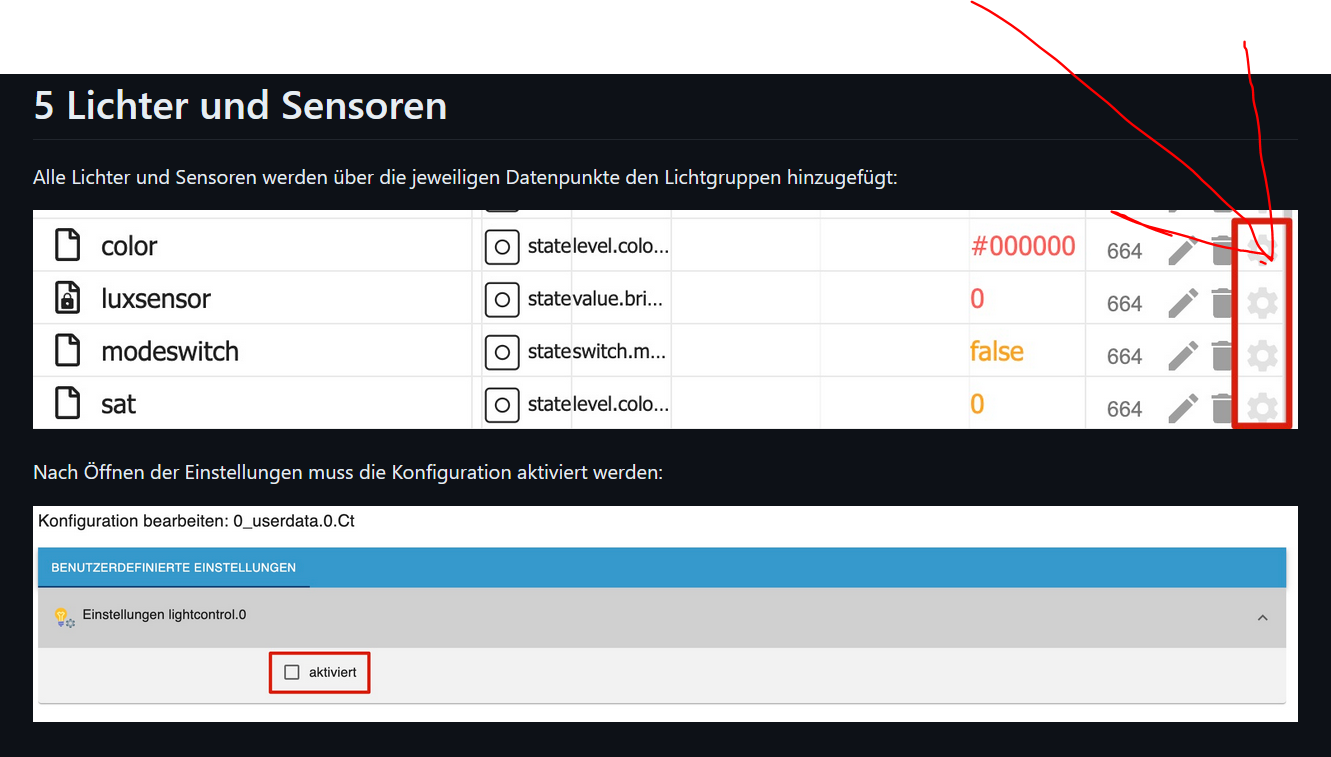
Oder ist es nicht bei dir vorhanden .
Deine Antworten sind zweideutig !!!
-
OK, probiere es später...danke für die Mühe
-
So Kleinigkeiten wie Datensicherung ist in der Anleitung leider nicht enthalten...
-
Nö, das ist ja auch eine Installationsanleitung.
Backup mit dem Backitup-Adapter, wie du es bisher ja hoffentlich auch machst. -
Hallo, ich denke ich muss mir da Hilfe holen... sehe schon das die ganze Arbeit über den Jordan geht...
-
Dann mach das. Um das Thema kommst du nicht herum, gerade nicht durch aussitzen. Je länger du Zeit verbummelt, umso komplexer wird ein Upgrade. In wenigen Wochen kommt schon der Nachfolger vom Nachfolger.