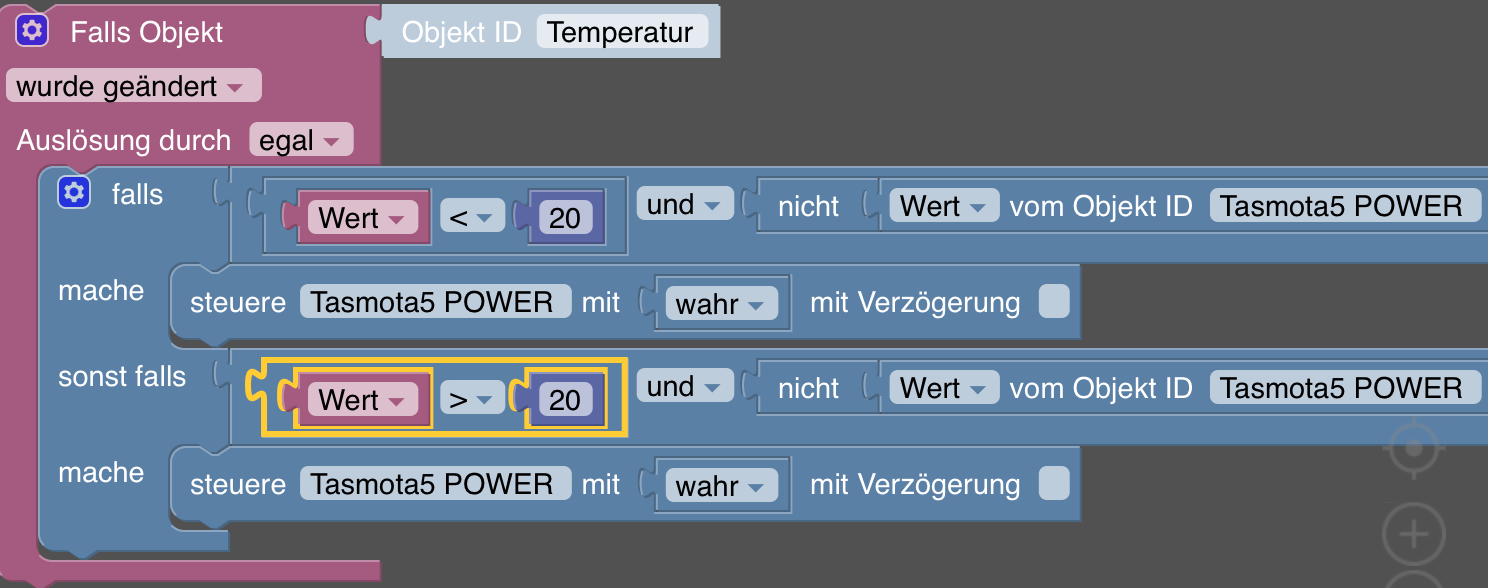NEWS
Temperatur schalten mit Blockly und Shelly HT
-
Hallo,
ich bin recht unerfahren was Blockly angeht.
Ich möchte in einem Aussengehege eine Wärmelampe mit Tasmota Steckdose schalten wenn die Temperatur unter einem Wert liegt und wenn sie darüber liegt ausschalten.
Als Temperatursensor kommt ein Shelly HT im Batteriebetrieb zum Einsatz.Ich habe mich hier der Suche bedient und folgendes Blocky übernommen:
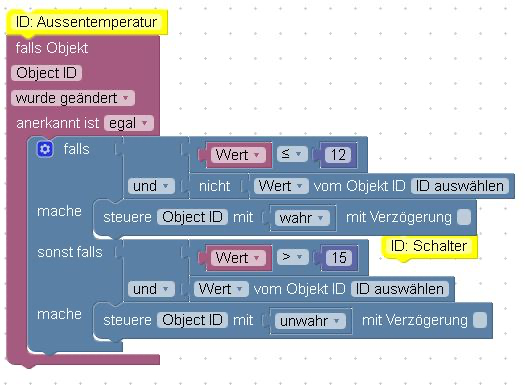 https://forum.iobroker.net/assets/uploads/files/493_blockly_2-punkt.jpg
https://forum.iobroker.net/assets/uploads/files/493_blockly_2-punkt.jpgDie Objekt ID´s wurden korrekt zugeordnet. Leider funktioniert es nicht. Hat jemand vielleicht eine Lösung? Liegt es am Sensor, da er ja nur ins WLAN geht wenn Temperaturveränderung festgestellt wurde? Ich verzweifle hier ein wenig.
Danke das ihr hier mal kurz drüber schaut.
-
@andygla sagte in Temperatur schalten mit Blockly und Shelly HT:
Die Objekt ID´s wurden korrekt zugeordnet
und warum zeigst du es uns nicht?
wie sollen wir einen möglichen (Tipp-) Fehler in deinem Blockly finden, wenn du uns nur die Vorlage zeigst?
-
Die Antwort ist schon was peinlich, ich weiss nicht wie ich das reine Blockly als Bild exportiere ohne meinen Ganzen Bildschirm mit euch zu teilen.
Der Code ist wie folgt:
<xml xmlns="https://developers.google.com/blockly/xml"> <variables> <variable id="9Q+7]D!E^aHXZR8x:}CE">Wert</variable> </variables> <block type="on_ext" id=":D+`/S`WeBE@Y^%j_D]]" x="88" y="113"> <mutation xmlns="http://www.w3.org/1999/xhtml" items="1"></mutation> <field name="CONDITION">ne</field> <field name="ACK_CONDITION"></field> <value name="OID0"> <shadow type="field_oid" id="69`CXTw$kf.zlP#?DX+a"> <field name="oid">shelly.0.SHHT-1#22895E#1.tmp.temperatureC</field> </shadow> </value> <statement name="STATEMENT"> <block type="controls_if" id="}^2en~47wwgFCX0*@L]O"> <mutation elseif="1"></mutation> <value name="IF0"> <block type="logic_operation" id="mwm0/)[c*|3nq5Nj|Yp$"> <field name="OP">AND</field> <value name="A"> <block type="logic_compare" id="8PZyj+^wPi4vM?;r6otF"> <field name="OP">LT</field> <value name="A"> <block type="variables_get" id="F@swft9Z:Qe.vlrAD*hP"> <field name="VAR" id="9Q+7]D!E^aHXZR8x:}CE">Wert</field> </block> </value> <value name="B"> <block type="math_number" id="##shN459n4IV)4AiI=_/"> <field name="NUM">20</field> </block> </value> </block> </value> <value name="B"> <block type="logic_negate" id=".SE!R(YgZo[a6W)Vow_E"> <value name="BOOL"> <block type="get_value" id="#Pgf^3[f(t4|W)D2yH@/"> <field name="ATTR">val</field> <field name="OID">sonoff.0.Tasmota5.POWER</field> </block> </value> </block> </value> </block> </value> <statement name="DO0"> <block type="control" id="e-$P@)aUm)7N34?j,u8l"> <mutation xmlns="http://www.w3.org/1999/xhtml" delay_input="false"></mutation> <field name="OID">sonoff.0.Tasmota5.POWER</field> <field name="WITH_DELAY">FALSE</field> <value name="VALUE"> <block type="logic_boolean" id="#v=j}dE;2BkfC{Je]+?`"> <field name="BOOL">TRUE</field> </block> </value> </block> </statement> <value name="IF1"> <block type="logic_operation" id="}d-HYvH-ls5YjQAiS(ft"> <field name="OP">AND</field> <value name="A"> <block type="logic_compare" id="boM;2P-H?!0B1;DD[J7U"> <field name="OP">LT</field> <value name="A"> <block type="variables_get" id="(BQn%x*`bkp@Q)cfKdy$"> <field name="VAR" id="9Q+7]D!E^aHXZR8x:}CE">Wert</field> </block> </value> <value name="B"> <block type="math_number" id="()cfmnJtX$H8?5byQ-ul"> <field name="NUM">20</field> </block> </value> </block> </value> <value name="B"> <block type="logic_negate" id="`zWZjtB,u`ETyL!1gK:^"> <value name="BOOL"> <block type="get_value" id="GHg*?KK/#vC,1(u3*`$v"> <field name="ATTR">val</field> <field name="OID">sonoff.0.Tasmota5.POWER</field> </block> </value> </block> </value> </block> </value> <statement name="DO1"> <block type="control" id="@j/,+o57-gogCZci*SZ^"> <mutation xmlns="http://www.w3.org/1999/xhtml" delay_input="false"></mutation> <field name="OID">sonoff.0.Tasmota5.POWER</field> <field name="WITH_DELAY">FALSE</field> <value name="VALUE"> <block type="logic_boolean" id="6^Q*ts::,IOR1k_qLb9Z"> <field name="BOOL">TRUE</field> </block> </value> </block> </statement> </block> </statement> </block> </xml> -
@andygla sagte in Temperatur schalten mit Blockly und Shelly HT:
weiss nicht wie ich das reine Blockly als Bild exportiere ohne meinen Ganzen Bildschirm mit euch zu teilen.
zuschneiden mit snipping tool, irfan view oder was auch immer
@andygla sagte in Temperatur schalten mit Blockly und Shelly HT:
Der Code ist wie folgt:
nutzt mir am Handy rein gar nichts.
-
-
@andygla geht doch

hast du den Link zu dem Thread wo das Blockly her ist?
ich kann da gerade etwas nicht nachvollziehen.
Abgesehen davon steuerst du 2x wahr
edit: das müsste es schon sein!
-
-
leider nicht hab wahr mit falsch getauscht und die Temperatur hoch gesetzt dann müsste die jetzt einschalten. Funktioniert leider nicht.
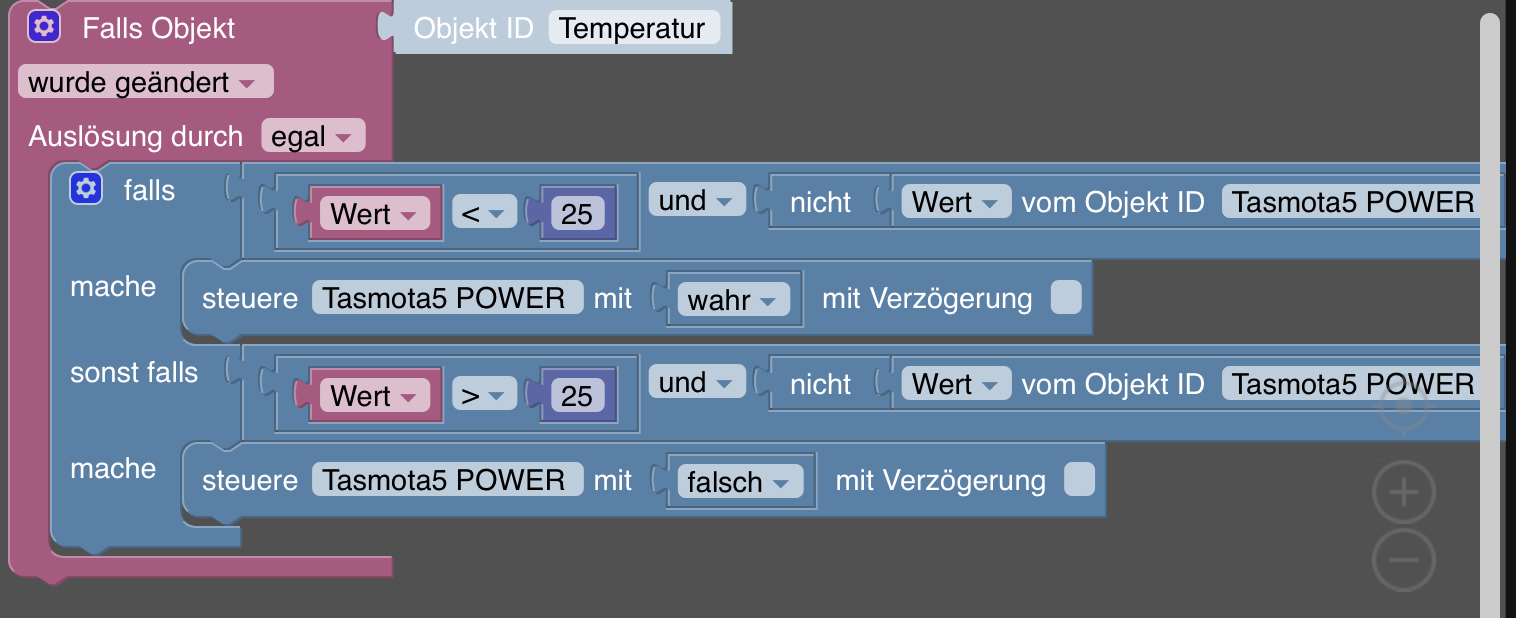 /Users/andyglaesner/Pictures/SnapNDrag Library.snapndraglibrary/1079979159-a8/screenshot_10.png
/Users/andyglaesner/Pictures/SnapNDrag Library.snapndraglibrary/1079979159-a8/screenshot_10.png -
@andygla sagte in Temperatur schalten mit Blockly und Shelly HT:
leider nicht hab wahr mit falsch getauscht und die Temperatur hoch gesetzt
bitte mehr Fakten!?
welche Temperatur, wie hoch?@andygla sagte in Temperatur schalten mit Blockly und Shelly HT:
Leider funktioniert es nicht.
ist auch keine Fehlerbeschreibung
BTW du hast auch keine Hysterese drin!
-
Bei Unterschreitung von 25 grad soll eingeschaltet werden. Bei über 25 grad soll ausgeschaltet werden.
Hardware:
Shelly HT aktuelle Firmware
Steckdose Sonor TasmotaEingeschaltet werden soll eine Wärmelampe.
-
@andygla sagte in Temperatur schalten mit Blockly und Shelly HT:
Bei Unterschreitung von 25 grad soll eingeschaltet werden. Bei über 25 grad soll ausgeschaltet werden.
Hardware:
Shelly HT aktuelle Firmware
Steckdose Sonor TasmotaEingeschaltet werden soll eine Wärmelampe.
???
@homoran sagte in Temperatur schalten mit Blockly und Shelly HT:
welche Temperatur, wie hoch?
@andygla sagte in Temperatur schalten mit Blockly und Shelly HT:
Bei Unterschreitung von 25 grad soll eingeschaltet werden. Bei über 25 grad soll ausgeschaltet werden.
und bei exakt 25° bleibt sie auch an
-
@homoran
Ja das darf sie ruhig bei 25 grad an bleiben.Derzeit sind 23 Grad und sie ist aus.
-
@andygla sagte in Temperatur schalten mit Blockly und Shelly HT:
Derzeit sind 23 Grad und sie ist aus.
und die Temperatur hat sich zwischenzeitlich auch geändert?
-
Ja jetzt sind es 22 grad und immer noch ausgeschaltet.
-
@andygla dann bau dir ein paar debug blöcke ein und lasse dir z.b. den Wert rausgeben.
wobei:
wo hast du den WERT Baustein her? -
Aus variable erstellen
-
@andygla sagte in Temperatur schalten mit Blockly und Shelly HT:
Aus variable erstellen
dann kann es auch nicht klappen!
der Baustein befindet sich unter Trigger und hat initial die "Beschriftung" Objekt ID.
Im pulldown dann Wert auswählen. -
Danke hab das geändert, dann warte ich mal bis die Temperatur nochmal um 1 grad fällt und hoffe die Schaltung geht auf ein.
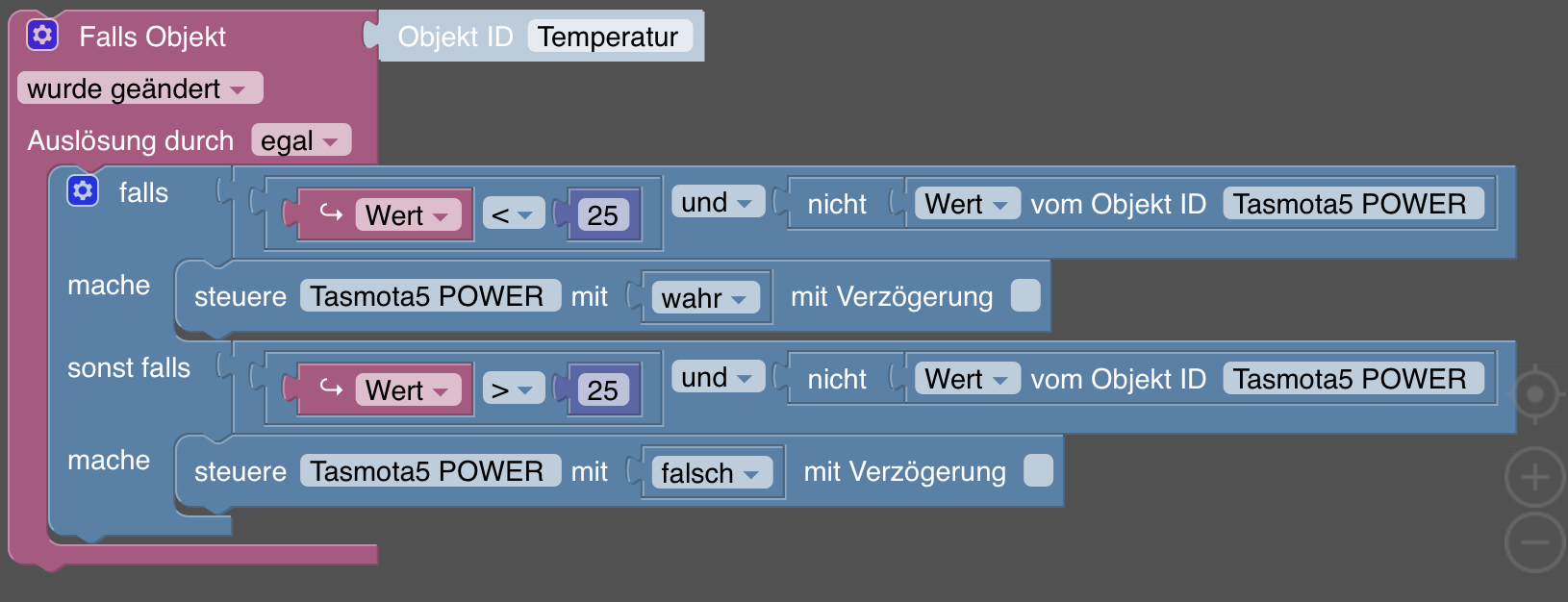 /Users/andyglaesner/Pictures/SnapNDrag Library.snapndraglibrary/10799b371d-a0/screenshot_11.png
/Users/andyglaesner/Pictures/SnapNDrag Library.snapndraglibrary/10799b371d-a0/screenshot_11.png -
Läuft vielen Dank und sorry das mir alles aus der Nase gezogen werden musste.

-