NEWS
Temperatur schalten mit Blockly und Shelly HT
-
@homoran
Ja das darf sie ruhig bei 25 grad an bleiben.Derzeit sind 23 Grad und sie ist aus.
-
@andygla sagte in Temperatur schalten mit Blockly und Shelly HT:
Derzeit sind 23 Grad und sie ist aus.
und die Temperatur hat sich zwischenzeitlich auch geändert?
-
Ja jetzt sind es 22 grad und immer noch ausgeschaltet.
-
@andygla dann bau dir ein paar debug blöcke ein und lasse dir z.b. den Wert rausgeben.
wobei:
wo hast du den WERT Baustein her? -
Aus variable erstellen
-
@andygla sagte in Temperatur schalten mit Blockly und Shelly HT:
Aus variable erstellen
dann kann es auch nicht klappen!
der Baustein befindet sich unter Trigger und hat initial die "Beschriftung" Objekt ID.
Im pulldown dann Wert auswählen. -
Danke hab das geändert, dann warte ich mal bis die Temperatur nochmal um 1 grad fällt und hoffe die Schaltung geht auf ein.
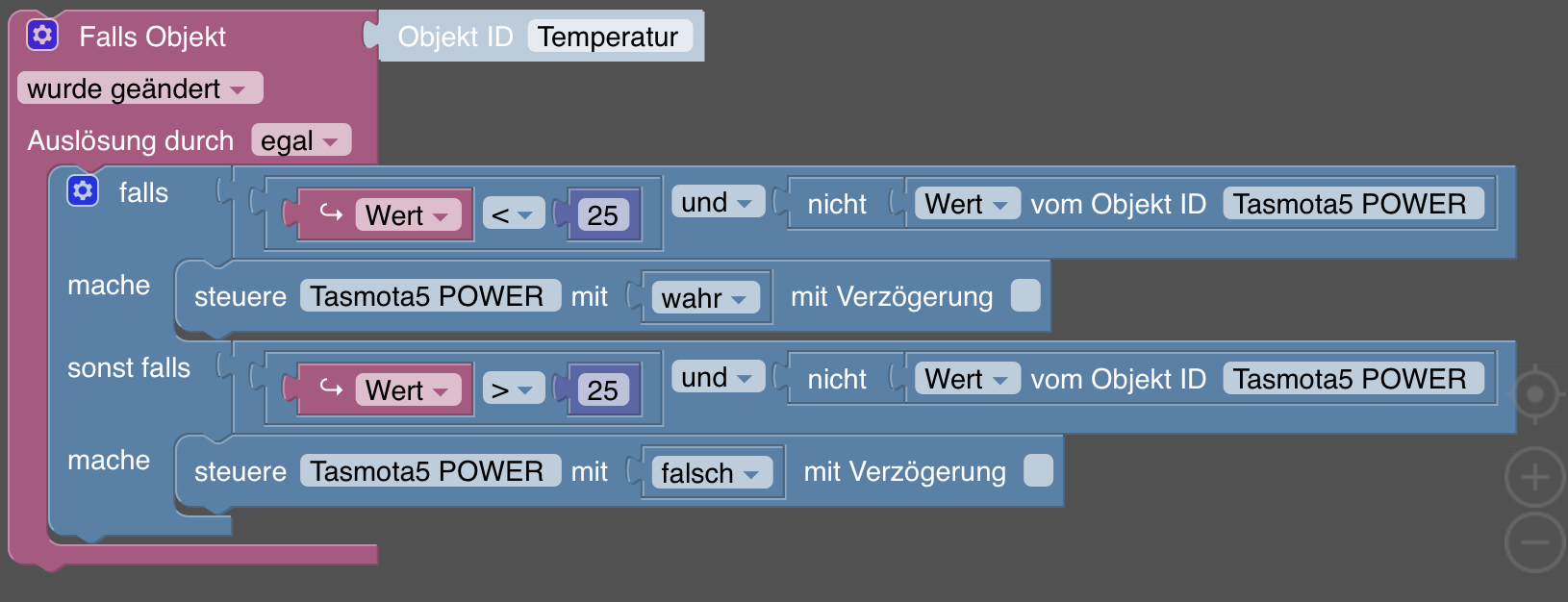 /Users/andyglaesner/Pictures/SnapNDrag Library.snapndraglibrary/10799b371d-a0/screenshot_11.png
/Users/andyglaesner/Pictures/SnapNDrag Library.snapndraglibrary/10799b371d-a0/screenshot_11.png -
Läuft vielen Dank und sorry das mir alles aus der Nase gezogen werden musste.

-
-
@andygla sagte: hab das geändert
Unten ist das "nicht" zuviel!
Besser eine Hysterese vorsehen, damit nicht im Grenzbereich der Temperatur ständig ein- und ausgeschaltet wird. -
@paul53
Sorry "Hysterese"??? das sagt mir nichts -
@andygla sagte: "Hysterese"??? das sagt mir nichts
Das Beispiel im ersten Beitrag hat eine Hysterese (Ausschaltwert - Einschaltwert) von 3 K.
-
@andygla sagte in Temperatur schalten mit Blockly und Shelly HT:
@paul53
Sorry "Hysterese"??? das sagt mir nichts@homoran sagte in Temperatur schalten mit Blockly und Shelly HT:
du hast auch keine Hysterese drin!