NEWS
Bild von URL abrufen und per Mail senden
-
Hey zusammen,
ich suche eine Möglichkeit wie ich via Blockly Script ein Bild meiner Foscam FI9900 abrufen und per Mail senden kann.
Die URL sieht so aus:
http://10.1.15.98:88/cgi-bin/CGIProxy.f … d=password
Jemand eine Idee?
-
So aus dem Stehgreif könntest du hier was ableiten
http://forum.iobroker.net/viewtopic.php?f=21&t=9949
statt Telegram dann halt den Email Adapter.
Gruß
-
@ple:So aus dem Stehgreif könntest du hier was ableiten
http://forum.iobroker.net/viewtopic.php?f=21&t=9949
statt Telegram dann halt den Email Adapter.
Gruß `
Schade, als Blockly gibt's sowas nicht, oder?
Ich schau's mir aber trotzdem mal an. Danke!

-
Ich hätte auch Interesse an einer Lösung in Blockly.
Alles was ich gefunden habe funktioniert irgendwie nicht.
EDIT: Habe eine Lösung gefunden. Ist zwar in meiner Alarmanlage und mit telegram eingebaut, sollte sich aber auch genauso auf den mail Adapter anwenden lassen.
Der exec Code ist:
sudo wget --output-document /opt/iobroker/ipcam/alarm.jpg 'http://Snapshot Pfad der IP Cam'Der Ordner ipcam muss noch angelegt werden, mit 777 Zugriffsrechten.
Der Block- Export
! ````
<xml xmlns="http://www.w3.org/1999/xhtml"><block type="on" id="Z~@*8vu@9I-[[#w;f];G" x="-337" y="-262"><field name="OID">hm-rpc.0.OEQ0431381.1.STATE</field>
<field name="CONDITION">true</field><statement name="STATEMENT"><block type="controls_if" id="2Q%S5E.oLx|5/z/rv,tC"><value name="IF0"><block type="logic_compare" id="7qBF|SN%ab1`h2O*9hq%"><field name="OP">EQ</field> <value name="A"><block type="get_value" id="9O(#Q_J(or3%5xwr@MRd"><field name="ATTR">val</field> <field name="OID">javascript.0.Eigene_Variablen.Automationen.Alarmanlage</field></block></value> <value name="B"><block type="logic_boolean" id="YYolh+Ph/F7klI9,zWI-"><field name="BOOL">TRUE</field></block></value></block></value> <statement name="DO0"><block type="control" id="^E7uyr|_KhkOCNa=I{7J"><mutation delay_input="false"></mutation> <field name="OID">telegram.0.communicate.response</field> <field name="WITH_DELAY">FALSE</field> <value name="VALUE"><block type="text" id="|qT.(6]+7~zxE1:w/w*}"><field name="TEXT">Wohnungstür wurde unerlaubt geöffnet</field></block></value> <next><block type="timeouts_settimeout" id="7~%K8Fnhl=W*zRx40EbR"><field name="NAME">timeout2</field> <field name="DELAY">2</field> <field name="UNIT">sec</field> <statement name="STATEMENT"><block type="exec" id="6ve1s?L9JhgN{tV6IN[-"><mutation with_statement="false"></mutation> <field name="WITH_STATEMENT">FALSE</field> <value name="COMMAND"><shadow type="text" id="S[Pt+}glZiu^L4:C%p!o"><field name="TEXT">sudo wget --output-document /opt/iobroker/ipcam/alarm-flur.jpg 'http://10.22.22.104:8080/shot.jpg'</field></shadow></value> <next><block type="timeouts_settimeout" id="_TE4I[f#gW0r+jto`k_J"><field name="NAME">timeout</field> <field name="DELAY">2</field> <field name="UNIT">sec</field> <statement name="STATEMENT"><block type="telegram" id="+@#O2y0-{V_yxv)9aCz0"><field name="INSTANCE">.0</field> <value name="MESSAGE"><shadow type="text" id="oo9N{ZDyR+iD;|*3KGr}"><field name="TEXT">/opt/iobroker/ipcam/alarm-flur.jpg</field></shadow></value></block></statement></block></next></block></statement></block></next></block></statement></block></statement></block></xml>[3950_telegram.png](/assets/uploads/files/3950_telegram.png) -
Hallo,
ich hab ein Problem:
Wenn ich den Befehl über das Terminal eingebe, speichert es ein Bild ab. Wenn ich es im Script ausführe, wird kein Bild abgespeichert.
Anbei bei Code:
function foto_senden() { timeout = setTimeout(function () { exec('sudo wget --output-document /opt/iobroker/ipcam/alarm.jpg \'http://192.168.0.76:88/cgi-bin/CGIProxy.fcgi?cmd=snapPicture2&usr=admin&pwd=\''); timeout2 = setTimeout(function () { sendTo("telegram", "send", { text: '/opt/iobroker/ipcam/alarm.jpg' }); }, 1000); }, 1000); } -
Hallo,
ich hab ein Problem:
Wenn ich den Befehl über das Terminal eingebe, speichert es ein Bild ab. Wenn ich es im Script ausführe, wird kein Bild abgespeichert.
Anbei bei Code:
function foto_senden() { timeout = setTimeout(function () { exec('sudo wget --output-document /opt/iobroker/ipcam/alarm.jpg \'http://192.168.0.76:88/cgi-bin/CGIProxy.fcgi?cmd=snapPicture2&usr=admin&pwd=\''); timeout2 = setTimeout(function () { sendTo("telegram", "send", { text: '/opt/iobroker/ipcam/alarm.jpg' }); }, 1000); }, 1000); } ```` `Moin! Vermutlich fehlt deinem iobroker das Exec Recht auf deine Salatschüssel.
Schau mal in den Javascript Adapter Einstellungen ob der Exec Haken gesetzt ist.
-
Ich habe das gleiche Problem. Das Exec Recht ist im Adapter vorhanden. Auch bei mir funktioniert ein ähnliches Beispiel nicht.
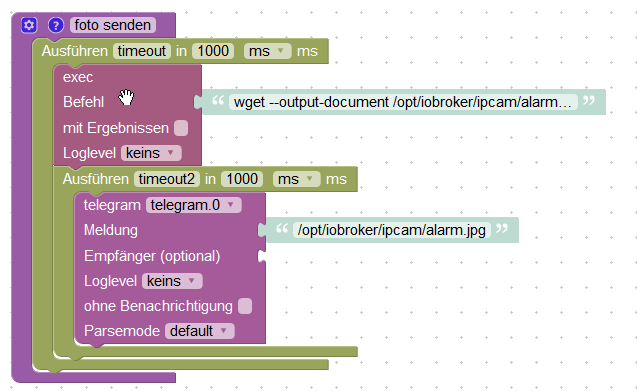
-
ich habe das selbe Problem habt ihr eine Lösung dafür gefunden?
-
Ich habe mich gerade auch damit beschäftigen müssen.
Nimm das "sudo" bei 'sudo wget --output-document /opt/iobroker/ipcam/alarm.jpg '.......... weg.
Ich vermute, dass der "Install-Fixer" von @AlCalzone daran beiteiligt ist oder war.Den Lösungsansatz fand ich hier: https://github.com/ioBroker/ioBroker.javascript/issues/292
Wie auch immer, bei mir gehts jetzt.
-
@metaxa sagte in Bild von URL abrufen und per Mail senden:
Ich vermute, dass der "Install-Fixer" von @AlCalzone daran beiteiligt ist oder war.
Richtig vermutet. Der User
iobrokerhat jetzt immer Vollzugriff aufs Installationsverzeichnis. Damit istsudonicht mehr nötig und sollte nicht verwendet werden.