NEWS
[Aufruf] Adapter: M-Bus
-
@Garf: bei dir tut die 0.1.6 auch?! Wie viele devices hast du? `
Fehlerfrei läuft die Vers. 0.1.6 nicht.Bei mir hängen zur Zeit vier M-Bus Wärmezahler am Bus. Zwei Stromzähler könnte ich noch anhängen.
Es tritt aber immer noch ein Fehler an ID 2 auf.
Die Wärmezähler 1, 3 und 4 lassen sich über den Button aktualisieren, der Zähler mit der ID 2 nicht. Mit der Software von der Fa. Relay lassen sich alle vier Zähler ohne Probleme auslesen.
Die Aktualisierung über einen Button im Dashboard von NodeRed funktioniert auch schon für ID 1, ID 3 und ID 4.
Die letzte Aktualisierung von ID 2 erfolgte heute Mittag/Nachmittag über Adapter "Neu laden": `
Also ID 2 kann er einmalig auslesen und danach geht es schieff? Und alle anderen IDs gehen immer wenn Du willst? Ist es das gleiche wenn Du den Adapter neu startest? Die Meldung kommt ja schon beim connect zum TCP Host - das wundert mich. Da geht es noch gar nicht um das auslesen.
Ich hab auf Github mal noch eine kurze Wartezeit eingebaut. Version bleibt die gleiche. Versuch mal,
Ansonsten wäre die Idee mal nen Secondary-ID-Scan zu machen (geht in der Adpaterkonfig) oder falls Du Sie kennst die Secondary-ID des Geräts mit Id 2 mal in ne Secondary-ID umändern?
-
Update läuft nicht durch.
Log:
! ` > Nachricht
iobroker 2018-03-30 06:02:31.383 info exit 25
iobroker 2018-03-30 06:02:31.366 error host.ioBroker-RPi1 Cannot install ": 2
iobroker 2018-03-30 06:02:31.362 info /bin/sh: 1: Syntax error: Unterminated quoted string
iobroker 2018-03-30 06:02:31.317 info npm install " –production --prefix "/opt/iobroker" (System call)
iobroker 2018-03-30 06:02:30.775 info install "
iobroker 2018-03-30 06:02:29.477 info url " https://github.com/Apollon77/ioBroker.mbus"
host.ioBroker-RPi1 2018-03-30 06:01:58.547 info instance system.adapter.mbus.0 terminated with code 0 (OK)
host.ioBroker-RPi1 2018-03-30 06:01:58.489 info stopInstance system.adapter.mbus.0 killing pid 9510
host.ioBroker-RPi1 2018-03-30 06:01:58.488 info stopInstance system.adapter.mbus.0
host.ioBroker-RPi1 2018-03-30 06:01:58.482 info object change system.adapter.mbus.0
iobroker 2018-03-30 06:00:33.080 info exit 25
iobroker 2018-03-30 06:00:33.062 error host.ioBroker-RPi1 Cannot install ": 2
iobroker 2018-03-30 06:00:33.058 info /bin/sh: 1: Syntax error: Unterminated quoted string
iobroker 2018-03-30 06:00:33.026 info npm install " --production --prefix "/opt/iobroker" (System call)
iobroker 2018-03-30 06:00:32.466 info install " `
Also ID 2 kann er einmalig auslesen und danach geht es schieff? Und alle anderen IDs gehen immer wenn Du willst? Ist es das gleiche wenn Du den Adapter neu startest? `
Im Momemt aktualisiert er gar keine Device mehr.Mit dem M-Bus Master von Relay werden die vier Devices ohne Probleme ausgelesen, gerade durchgeführt:
!
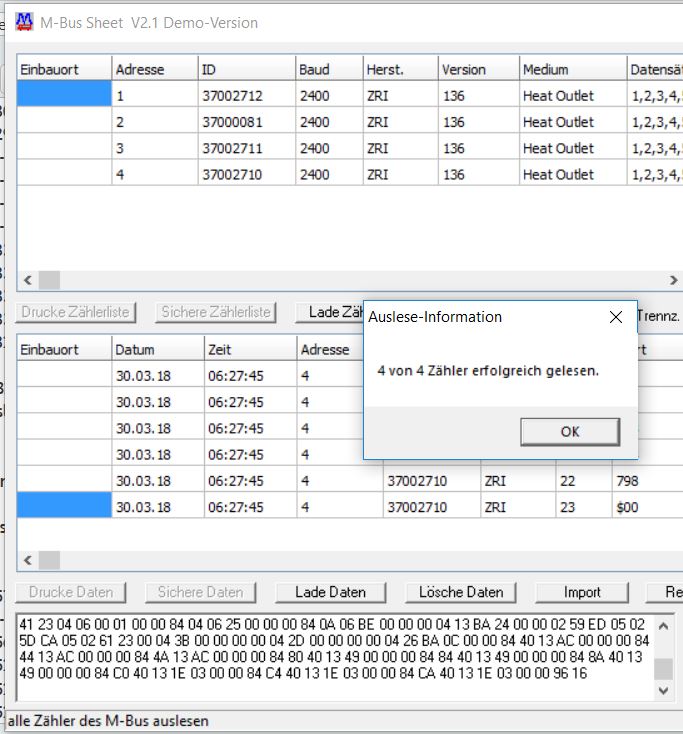
Hier der Log vom Neustart des Adapters und dem "Neu Laden" des Adapters:
! ` > admin.0 2018-03-30 06:13:57.889 info Repository received successfully.
host.ioBroker-RPi1 2018-03-30 06:13:56.893 info Update repository 'default' under 'http://download.iobroker.net/sources-dist.json'
admin.0 2018-03-30 06:13:56.708 info Request actual repository…
mbus.0 2018-03-30 06:11:52.802 info Schedule initialization for M-Bus-ID 4 with update interval 43200
mbus.0 2018-03-30 06:11:52.802 info Schedule initialization for M-Bus-ID 3 with update interval 43200
mbus.0 2018-03-30 06:11:52.802 info Schedule initialization for M-Bus-ID 2 with update interval 43200
mbus.0 2018-03-30 06:11:52.802 info Schedule initialization for M-Bus-ID 4 with update interval 43200
mbus.0 2018-03-30 06:11:52.802 info Schedule initialization for M-Bus-ID 3 with update interval 43200
mbus.0 2018-03-30 06:11:52.802 info Schedule initialization for M-Bus-ID 2 with update interval 43200
mbus.0 2018-03-30 06:11:52.802 info Schedule initialization for M-Bus-ID 1 with update interval 43200
mbus.0 2018-03-30 06:11:52.802 info Initialize M-Bus TCP to 192.xxx.xxx.xx:1001 with timeout 0
mbus.0 2018-03-30 06:11:52.802 error All M-Bus devices could not be read, reinitialize and start over
mbus.0 2018-03-30 06:11:52.802 error M-Bus Devices errored: 1 from 1
mbus.0 2018-03-30 06:11:52.802 error M-Bus ID 1 connect err: Error: No connection possible to MBus Host 192.xxx.xxx.xx:1001
mbus.0 2018-03-30 06:11:52.802 info Process: 1
mbus.0 2018-03-30 06:11:52.802 info Schedule initialization for M-Bus-ID 1 with update interval 43200
mbus.0 2018-03-30 06:11:52.802 info Initialize M-Bus TCP to 192.xxx.xxx.xx:1001 with timeout 0
mbus.0 2018-03-30 06:11:52.801 info starting. Version 0.1.6 in /opt/iobroker/node_modules/iobroker.mbus, node: v6.12.0
host.ioBroker-RPi1 2018-03-30 06:11:50.813 info instance system.adapter.mbus.0 started with pid 28850
host.ioBroker-RPi1 2018-03-30 06:11:48.361 info instance system.adapter.mbus.0 terminated with code 0 (OK)
mbus.0 2018-03-30 06:11:48.322 info terminating
host.ioBroker-RPi1 2018-03-30 06:11:48.282 info stopInstance system.adapter.mbus.0 killing pid 28798
host.ioBroker-RPi1 2018-03-30 06:11:48.281 info stopInstance system.adapter.mbus.0
host.ioBroker-RPi1 2018-03-30 06:11:48.278 info object change system.adapter.mbus.0
mbus.0 2018-03-30 06:10:59.403 info Schedule initialization for M-Bus-ID 4 with update interval 43200
mbus.0 2018-03-30 06:10:59.403 info Schedule initialization for M-Bus-ID 3 with update interval 43200
mbus.0 2018-03-30 06:10:59.402 info Schedule initialization for M-Bus-ID 2 with update interval 43200
mbus.0 2018-03-30 06:10:59.392 info Schedule initialization for M-Bus-ID 4 with update interval 43200
mbus.0 2018-03-30 06:10:59.392 info Schedule initialization for M-Bus-ID 3 with update interval 43200
mbus.0 2018-03-30 06:10:59.391 info Schedule initialization for M-Bus-ID 2 with update interval 43200
mbus.0 2018-03-30 06:10:59.390 info Schedule initialization for M-Bus-ID 1 with update interval 43200
mbus.0 2018-03-30 06:10:59.387 info Initialize M-Bus TCP to 192.168.178.45:1001 with timeout 0
mbus.0 2018-03-30 06:10:59.385 error All M-Bus devices could not be read, reinitialize and start over
mbus.0 2018-03-30 06:10:59.385 error M-Bus Devices errored: 1 from 1
mbus.0 2018-03-30 06:10:59.384 error M-Bus ID 1 connect err: Error: No connection possible to MBus Host 192.xxx.xxx.xx:1001
mbus.0 2018-03-30 06:10:59.379 info Process: 1
mbus.0 2018-03-30 06:10:59.377 info Schedule initialization for M-Bus-ID 1 with update interval 43200
mbus.0 2018-03-30 06:10:59.372 info Initialize M-Bus TCP to 192.xxx.xxx.xx:1001 with timeout 0
mbus.0 2018-03-30 06:10:59.359 info starting. Version 0.1.6 in /opt/iobroker/node_modules/iobroker.mbus, node: v6.12.0
mbus.0 2018-03-30 06:10:59.280 info States connected to redis: 127.0.0.1:6379
host.ioBroker-RPi1 2018-03-30 06:10:57.419 info instance system.adapter.mbus.0 started with pid 28798
host.ioBroker-RPi1 2018-03-30 06:10:54.953 info instance system.adapter.mbus.0 terminated with code 0 (OK)
host.ioBroker-RPi1 2018-03-30 06:10:54.870 info stopInstance system.adapter.mbus.0 killing pid 28705
host.ioBroker-RPi1 2018-03-30 06:10:54.867 info stopInstance system.adapter.mbus.0
mbus.0 2018-03-30 06:10:54.890 info terminating
host.ioBroker-RPi1 2018-03-30 06:10:54.849 info object change system.adapter.mbus.0
mbus.0 2018-03-30 06:09:06.408 info Schedule initialization for M-Bus-ID 4 with update interval 43200
mbus.0 2018-03-30 06:09:06.408 info Schedule initialization for M-Bus-ID 3 with update interval 43200
mbus.0 2018-03-30 06:09:06.398 info Schedule initialization for M-Bus-ID 2 with update interval 43200
mbus.0 2018-03-30 06:09:06.398 info Schedule initialization for M-Bus-ID 4 with update interval 43200
mbus.0 2018-03-30 06:09:06.397 info Schedule initialization for M-Bus-ID 3 with update interval 43200
mbus.0 2018-03-30 06:09:06.397 info Schedule initialization for M-Bus-ID 2 with update interval 43200
mbus.0 2018-03-30 06:09:06.396 info Schedule initialization for M-Bus-ID 1 with update interval 43200
mbus.0 2018-03-30 06:09:06.393 info Initialize M-Bus TCP to 192.xxx.xxx.xx:1001 with timeout 0
mbus.0 2018-03-30 06:09:06.391 error All M-Bus devices could not be read, reinitialize and start over
mbus.0 2018-03-30 06:09:06.391 error M-Bus Devices errored: 1 from 1
mbus.0 2018-03-30 06:09:06.390 error M-Bus ID 1 connect err: Error: No connection possible to MBus Host 192.xxx.xxx.xx:1001
mbus.0 2018-03-30 06:09:06.386 info Process: 1
mbus.0 2018-03-30 06:09:06.384 info Schedule initialization for M-Bus-ID 1 with update interval 43200
mbus.0 2018-03-30 06:09:06.378 info Initialize M-Bus TCP to 192.xxx.xxx.xx:1001 with timeout 0
mbus.0 2018-03-30 06:09:06.366 info starting. Version 0.1.6 in /opt/iobroker/node_modules/iobroker.mbus, node: v6.12.0
mbus.0 2018-03-30 06:09:06.285 info States connected to redis: 127.0.0.1:6379
host.ioBroker-RPi1 2018-03-30 06:09:04.434 info instance system.adapter.mbus.0 started with pid 28705
host.ioBroker-RPi1 2018-03-30 06:09:04.355 info object change system.adapter.mbus.0
iobroker 2018-03-30 06:02:31.383 info exit 25
iobroker 2018-03-30 06:02:31.366 error host.ioBroker-RPi1 Cannot install ': 2
iobroker 2018-03-30 06:02:31.362 info /bin/sh: 1: Syntax error: Unterminated quoted string
iobroker 2018-03-30 06:02:31.317 info npm install ' --production --prefix '/opt/iobroker' (System call)
iobroker 2018-03-30 06:02:30.775 info install '
iobroker 2018-03-30 06:02:29.477 info url ' https://github.com/Apollon77/ioBroker.mbus'
host.ioBroker-RPi1 2018-03-30 06:01:58.547 info instance system.adapter.mbus.0 terminated with code 0 (OK)
host.ioBroker-RPi1 2018-03-30 06:01:58.489 info stopInstance system.adapter.mbus.0 killing pid 9510
host.ioBroker-RPi1 2018-03-30 06:01:58.488 info stopInstance system.adapter.mbus.0
host.ioBroker-RPi1 2018-03-30 06:01:58.482 info object change system.adapter.mbus.0
iobroker 2018-03-30 06:00:33.080 info exit 25
iobroker 2018-03-30 06:00:33.062 error host.ioBroker-RPi1 Cannot install ': 2
iobroker 2018-03-30 06:00:33.058 info /bin/sh: 1: Syntax error: Unterminated quoted string
iobroker 2018-03-30 06:00:33.026 info npm install ' --production --prefix '/opt/iobroker' (System call)
iobroker 2018-03-30 06:00:32.466 info install ' `
-
Bei der Installation hat aber nichts geklappt.Ist nichts installiert worden. Bitte nochmal versuchen.
Er kann nicht zum Gateway verbinden. Das heisst die Fehlermeldung. Kannst DU von dem Rechner zu dem zeitpunkt wo das kommt manuell per telnet hin verbinden?
-
Bei der Installation hat aber nichts geklappt.Ist nichts installiert worden. Bitte nochmal versuchen. `
Ja, dass war auch meine Erkentniss.
Ich habe es dann nochmal versucht und es hat dann auch funktioniert. Danach gab es ein wenig Trouble mit dem 2. Modbusadapter, aber nun läuft alles wie es soll. Da behaupte Du noch mal der Adapter hätte noch Fehler. :lol:
Hier der aktuelle Log:
! ` > mbus.0 2018-03-30 13:40:36.405 info Process: 1
mbus.0 2018-03-30 13:40:01.517 info Process: 3
mbus.0 2018-03-30 13:39:27.893 info Process: 4
mbus.0 2018-03-30 13:38:52.711 info Process: 2
modbus.1 2018-03-30 11:24:59.488 info Connected to slave 192.xxx.xxx.xx
modbus.1 2018-03-30 11:24:59.180 info starting. Version 1.1.0 in /opt/iobroker/node_modules/iobroker.modbus, node: v6.12.0
modbus.1 2018-03-30 11:24:59.104 info States connected to redis: 127.0.0.1:6379
host.ioBroker-RPi1 2018-03-30 11:24:57.165 info instance system.adapter.modbus.1 started with pid 9701
host.ioBroker-RPi1 2018-03-30 11:24:57.151 info object change system.adapter.modbus.1
host.ioBroker-RPi1 2018-03-30 11:24:54.836 info instance system.adapter.modbus.1 terminated with code 0 (OK)
modbus.1 2018-03-30 11:24:54.810 info terminating
host.ioBroker-RPi1 2018-03-30 11:24:54.779 info stopInstance system.adapter.modbus.1 killing pid 9691
host.ioBroker-RPi1 2018-03-30 11:24:54.778 info stopInstance system.adapter.modbus.1
host.ioBroker-RPi1 2018-03-30 11:24:54.777 info object change system.adapter.modbus.1
modbus.1 2018-03-30 11:24:54.080 info Connected to slave 192.xxx.xxx.xx
modbus.1 2018-03-30 11:24:53.776 info starting. Version 1.1.0 in /opt/iobroker/node_modules/iobroker.modbus, node: v6.12.0
modbus.1 2018-03-30 11:24:53.682 info States connected to redis: 127.0.0.1:6379
host.ioBroker-RPi1 2018-03-30 11:24:51.748 info instance system.adapter.modbus.1 started with pid 9691
host.ioBroker-RPi1 2018-03-30 11:24:51.719 info object change system.adapter.modbus.1
host.ioBroker-RPi1 2018-03-30 11:24:29.967 info Restart adapter system.adapter.modbus.1 because enabled `
Bei mir läuft der M-Busadapter nun und ich könnte jede Device auf Anforderung aus NodeRed heraus über updateNow abfragen und per MQTT weitergeben. Zumindest hat dies gestern, bis auf die ID 2, schon einmal funktioniert.
Aus jetziger Sicht, für mich perfekt. Mal schauen ob alles im Wirkbetrieb so bleibt. Ich werde weiter testen.
Kann ich den Aktivierungsintervall im Adapter auch auf 0 setzen, also auf gar nicht mehr ausführen? Zeitliche Abfragen könnte ich bei Bedarf nun ja auch über Node-Red definieren.
Ich sage an der Stelle schon einmal besten Dank, leider finde ich keinen Danke oder gefällt mir Button mehr. Sonst hätte ich ordentlich oft gedrückt.

Schöne Ostertage.
-
Also war es deinem TCP-Gateway scheinbar zu schnell was disconnect/connect anging … also lassen wir den Delay mal drin.
Bisher immer noch alles super?
Sonst noch jemand Erfahrungen aus dem Praxiseinsatz?
-
Bisher immer noch alles super? `
Bisher habe ich erst eine Device (Solarwärmezähler) in meine Homautomation fest übernommen. Abfrage erfolgt in Node Red und wird im Dashboard dargestellt und dem Zentralregler mit Web Visualisierung in einem Modbusregister zur Verfügung gestellt. Dies läuft seit zwei Tagen schon einmal völlig fehlerfrei ab.Die nächsten Schritte wären jetzt noch:
1. Die abgefragten Messwerte in ein SQL-Datenbank schreiben
2. Die Devices 2-4 einrichten
Dein Adapter befindet sich im Moment also in einem Langzeittest. :mrgreen:
-
Super. Deine Anregung mit „Intervall auf 0 fragt nicht ab sondern nur manuell“ baue ich noch ein heute Abend
-
0.1.7 auf Github.
Diese Version erlaubt nun das Setzen von "0" als update-Interval,was dazu führt das kein automatisches Update gemacht wird. Manuell geht es per "UpdateNow" weiterhin. Bitte mal testen
-
0.1.7 auf Github. `
Gestern schon geladen. Dann stelle ich mal die Null ein. Der zweite Zähler liefert ebenfalls die Werte auf Anforderung und über die Modbus Holdingregister finden die Werte ihren Weg in den zentralen Regler meiner Homautomation. Bisher eine echt coole Sache dein M-Bus Adapter.Warum bleibt im Feld für die Intervalleingabe der rote Rahmen so stehen?
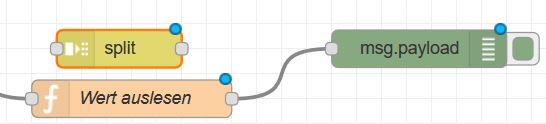
-
Oohhh … da muss ich wohl die feldvalidierung noch anpassen an die null. Vergessen
 heute absnd
heute absnd -
Das passiert bei jedem Wert den man dort einträgt, das war in der Vorgängerversion auch schon so. Außer man läßt die Voreinstellung nach der Adapterinstallation dort stehen.
-
Ja da war die Validierung totaler Müll :-)) versuch mal bitte 0.1.8 vom GitHub
-
Ja, sieht nun super aus, Adapter läuft und liest die beiden Devices fehlerfrei aus. Im Log werden wohl noch Errormeldungen angezeigt.
Log:
! ` > mbus.0 2018-04-03 22:03:22.131 info Process: 2
mbus.0 2018-04-03 22:02:54.655 error M-Bus Devices errored: 1 from 4
mbus.0 2018-04-03 22:02:54.652 error M-Bus ID 1 err: Error: Error: Failed to receive M-Bus response frame[1].
mbus.0 2018-04-03 22:02:45.628 info Process: 1
mbus.0 2018-04-03 21:54:42.658 info Process: 4
mbus.0 2018-04-03 21:54:32.916 info Process: 3
mbus.0 2018-04-03 21:54:23.202 info Process: 2
mbus.0 2018-04-03 21:54:13.338 info Schedule initialization for M-Bus-ID 4 with update interval 0
mbus.0 2018-04-03 21:54:13.337 info Schedule initialization for M-Bus-ID 3 with update interval 0
mbus.0 2018-04-03 21:54:13.336 info Schedule initialization for M-Bus-ID 2 with update interval 0
mbus.0 2018-04-03 21:54:13.329 info Process: 1
mbus.0 2018-04-03 21:54:13.328 info Schedule initialization for M-Bus-ID 1 with update interval 0
mbus.0 2018-04-03 21:54:13.322 info Initialize M-Bus TCP to 192.168.178.45:1001 with timeout 0
mbus.0 2018-04-03 21:54:13.321 info Default Update Interval: 0
mbus.0 2018-04-03 21:54:13.309 info starting. Version 0.1.8 in /opt/iobroker/node_modules/iobroker.mbus, node: v6.12.0
mbus.0 2018-04-03 21:54:13.232 info States connected to redis: 127.0.0.1:6379
mbus.0 2018-04-03 21:54:08.764 info terminating
mbus.0 2018-04-03 21:53:40.389 info List of port: [{"comName":"/dev/ttyAMA0"}]
mbus.0 2018-04-03 16:33:52.025 info List of port: [{"comName":"/dev/ttyAMA0"}]
mbus.0 2018-04-03 16:28:48.911 info Process: 4
mbus.0 2018-04-03 16:28:48.410 error M-Bus Devices errored: 2 from 4
mbus.0 2018-04-03 16:28:48.409 error M-Bus ID 3 err: Error: Error: Failed to receive M-Bus response frame[3].
mbus.0 2018-04-03 16:28:39.453 info Process: 3
mbus.0 2018-04-03 16:28:29.636 info Process: 2
mbus.0 2018-04-03 16:28:19.756 info Schedule initialization for M-Bus-ID 4 with update interval 0
mbus.0 2018-04-03 16:28:19.755 info Schedule initialization for M-Bus-ID 3 with update interval 0
mbus.0 2018-04-03 16:28:19.754 info Schedule initialization for M-Bus-ID 2 with update interval 0
mbus.0 2018-04-03 16:28:19.753 info Schedule initialization for M-Bus-ID 4 with update interval 0
mbus.0 2018-04-03 16:28:19.753 info Schedule initialization for M-Bus-ID 3 with update interval 0
mbus.0 2018-04-03 16:28:19.752 info Schedule initialization for M-Bus-ID 2 with update interval 0
mbus.0 2018-04-03 16:28:19.738 info Process: 1
mbus.0 2018-04-03 16:28:19.737 info Schedule initialization for M-Bus-ID 1 with update interval 0
mbus.0 2018-04-03 16:28:19.735 info Initialize M-Bus TCP to 192.168.178.45:1001 with timeout 0
mbus.0 2018-04-03 16:28:19.734 info Default Update Interval: 0
mbus.0 2018-04-03 16:28:19.732 error All M-Bus devices could not be read, reinitialize and start over
mbus.0 2018-04-03 16:28:19.732 error M-Bus Devices errored: 1 from 1
mbus.0 2018-04-03 16:28:19.731 error M-Bus ID 1 connect err: Error: No connection possible to MBus Host 192.168.178.45:1001
mbus.0 2018-04-03 16:28:19.726 info Process: 1
mbus.0 2018-04-03 16:28:19.724 info Schedule initialization for M-Bus-ID 1 with update interval 0
mbus.0 2018-04-03 16:28:19.718 info Initialize M-Bus TCP to 192.168.178.45:1001 with timeout 0
mbus.0 2018-04-03 16:28:19.718 info Default Update Interval: 0
mbus.0 2018-04-03 16:28:19.706 info starting. Version 0.1.7 in /opt/iobroker/node_modules/iobroker.mbus, node: v6.12.0
mbus.0 2018-04-03 16:28:19.630 info States connected to redis: 127.0.0.1:6379
mbus.0 2018-04-03 16:28:15.199 info terminating
mbus.0 2018-04-03 16:26:58.117 info List of port: [{"comName":"/dev/ttyAMA0"}] `
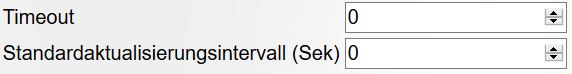
-
Dein TCP-Gateway mag den Adapter irgendwie immer noch manchmal nicht … aber scheint sich ja dann wieder zu fangen
-
Vielleicht gibt es da tatsächlich gewisse Unverträglichkeiten. Aber es funktioniert nun alles in der Praxis. Ich habe jetzt alle Zenner-Zähler in Node-Red eingebunden und die Abfrage der einzelnen Wärmezähler klappt wunderbar. Die Werte werden in je zwei Modbusregister geschrieben und von dort von dem zentralen SAIA Regler (PCD3.M5540) ausgelesen und auf dem Web-Terminal im Wohnzimmer angezeigt.
So habe ich es mir immer vorgestellt. Hinter dieses Projekt kann ich Dank apollon nun ein Haken machen.
Jetzt muss ich mich um die nächste Baustelle kümmern. Die Grundfos-Pumpe mit der MS/TP Bacnet-Schnittstelle muss noch eingebunden werden. Mal sehen ob und wie ich das hinbekomme. :?:
-
Ich denke das du da ggf im Bacnet Thread genau richtig bist.

-
Hi!
Ich habe den Adapter nun auch getestet. Funktioniert mit meinem Wärmemengenzähler "Zenner zelsius C5-ISF" bisher hervorragend! Klasse Arbeit, Ingo! VIIIELEN DANK!
Eine Frage: Dieses WMZ funktioniert mit festen 2400 Baud. Wenn ich ein weiteres gerät mit 4800 Baud anschließe, wird das nicht gehen, oder? Sollte ich da einen zweiten Adapter installieren mit 4800 Baud? Oder wird das mit ein und demselben mbus-Master nicht funktionieren?
Danke und Grüße
Marc
-
Hallo Ingo,
nun auch Rückmeldung von mir.
Dank an deine Adapter.
Habe nun eine raspi3; und an dem hängen 2 x smartmeter und 1 x mbus.
Lese also Stromzähler von unserem Versorger + Photovoltaik + Wasserzähler mit einer Wasseruhr von Stark Elektronik.
Funktioniert einwandfrei.
mfg
Dieter
-
Eine Frage: Dieses WMZ funktioniert mit festen 2400 Baud. Wenn ich ein weiteres gerät mit 4800 Baud anschließe, wird das nicht gehen, oder? Sollte ich da einen zweiten Adapter installieren mit 4800 Baud? Oder wird das mit ein und demselben mbus-Master nicht funktionieren? `
Hm, grundsätzlich tut es. Du musst halt sicherstellen das nur einer zu einem zeitpunkt kommuniziert.
Da die Adapter aktuell mit "zeitlichen abständen/Intervallen" arbeiten kann man zwei Instanzen nicht wirklich in Einklang bringen.
Was aber geht ist zwei Adapter, dort überall Intervall 0 rein (er würde also nur einmal am Adapterstart zugreifen) und dann die Abfragen Über extra Skripte und den "updateNow" Datenpunkt
 entsprechend sicherstellen das es nur nacheinander abgefragt wird
entsprechend sicherstellen das es nur nacheinander abgefragt wird -
Hi Ingo. Noch eine Frage/Hinweis: Ich habe zwei m-bus-Geräte an EINEM USB-Adapter. Die Geräte sind "Jungfräulich". Wenn beide angeschlossen sind, werden keine neuen Geräte gefunden. Erst wenn diese jeweils einzeln dran hängen, werden diese einzeln gefunden. Wenn man dann wieder beide zusammen anschließt und den Adapter neu startet, werden von beiden die Daten übermittelt.
Wenn du willst, könntest du das bei mir auch nochmal anschauen.
Grüße
Marc