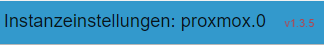NEWS
[Neuer Adapter] Proxmox VM
-
@dp20eic
Ja sorry, ich gebe dir Recht ich habe mich Unglücklich ausgedrückt…Ich würde gerne die information zu den Backups meiner Maschinen in meiner VIS visualisieren.
Daher die Frage, ob diese Information welche ich in Proxmox sehe irgendwie in einem DP abbilden kann. -
@dos1973 sagte in [Neuer Adapter] Proxmox VM:
@dp20eic
Ja sorry, ich gebe dir Recht ich habe mich Unglücklich ausgedrückt…Ich würde gerne die information zu den Backups meiner Maschinen in meiner VIS visualisieren.
Daher die Frage, ob diese Information welche ich in Proxmox sehe irgendwie in einem DP abbilden kann.Moin,
wie gut kennst Du Dich aus?
Du könntest Dir ein Javascript, oder evtl. auch Blockly schreiben undProxmoxabfragen, wenn Du das in die Konsole vom PVE eintippst, sollte die von Dir gezeigte Liste kommen.root@Nuc10-pve:~# pvesm list ds218-pve --vmid 100Den Output des Skripts dann als
jsonin einen Datenpunkt schreiben und den Datenpunkt dann ich der VIS nutzen.VG
BerndEdit:
Hier ist die Dokumentation der API zu Proxmox, Proxmox-API, ob da auch das gesuchte mit dabei ist, kann ich nicht sagen, habe nicht weiter nachgeschaut. -
@dp20eic sagte in [Neuer Adapter] Proxmox VM:
@dos1973 sagte in [Neuer Adapter] Proxmox VM:
@dp20eic
Ja sorry, ich gebe dir Recht ich habe mich Unglücklich ausgedrückt…Ich würde gerne die information zu den Backups meiner Maschinen in meiner VIS visualisieren.
Daher die Frage, ob diese Information welche ich in Proxmox sehe irgendwie in einem DP abbilden kann.Moin,
wie gut kennst Du Dich aus?
Du könntest Dir ein Javascript, oder evtl. auch Blockly schreiben undProxmoxabfragen, wenn Du das in die Konsole vom PVE eintippst, sollte die von Dir gezeigte Liste kommen.root@Nuc10-pve:~# pvesm list ds218-pve --vmid 100Den Output des Skripts dann als
jsonin einen Datenpunkt schreiben und den Datenpunkt dann ich der VIS nutzen.VG
BerndDas könntest Du natürlich auch neben Javascript und Blockly auch noch mit NodeRed machen.
 - Nur so als Ergänzung.
- Nur so als Ergänzung. -
@dp20eic
danke dir Konsole zeigt das Ergebnis.
hmm, ich hab zwar für meine Zwecke einige Blocklys erstellt
wüsste aber jetzt nicht wie ich anfange um Proxmox anzuzapfen,für die Infos@mickym
das wäre doch mal ein Projekt
mit deiner Hilfe sehr gerne auch mit Node-Red -
@dos1973 Na dann schau doch mal ob Du die Ausgabe mit dem iobroker als user bekommst oder sonst halt mit sudo. Das musst du ja in jedem Fall checken, egal ob Du Blockly, Javascript oder NodeRed verwendest.
also schau ob Du als iobroker user auch das Ergebnis bekommst
sudo -su iobrokerdann entweder
pvesm list ds218-pve --vmid 100oder
sudo pvesm list ds218-pve --vmid 100 -
@dp20eic sagte in [Neuer Adapter] Proxmox VM:
Edit:
Hier ist die Dokumentation der API zu Proxmox, Proxmox-API, ob da auch das gesuchte mit dabei ist, kann ich nicht sagen, habe nicht weiter nachgeschaut.Es gibt wohl auch eine Node mit der man diese Proxmox API aufrufen kann. Aber ich kenn mich da nicht aus, wie man da diese Liste rausbekäme<
-
@mickym sagte in [Neuer Adapter] Proxmox VM:
sudo -su iobroker
mein nuc host hat leider nur den root user ...
-
@dos1973 Na wie gesagt es gibt auch eine eigene Node. Du kannst ja mal schauen, ob Du wenn alles unter root läuft mit der Exec Node die Ausgabe bekommst, die Du auch auf der Kommandozeile bekommst
.
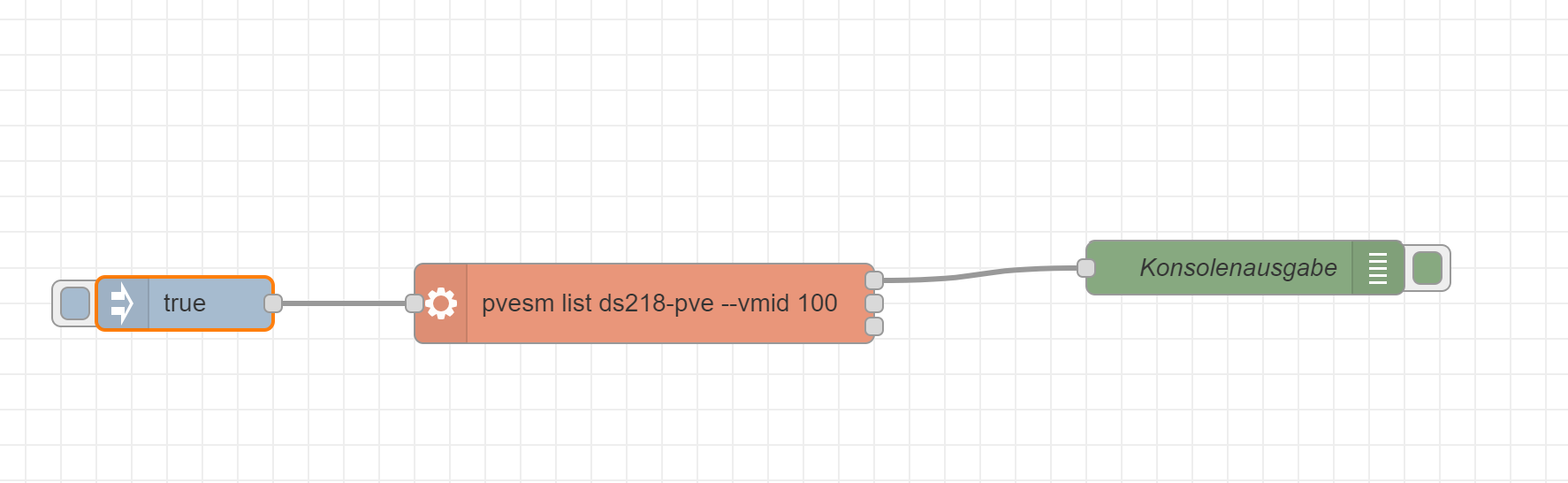
Oder sonst halt mit der Proxmox-API Node - aber wie man die API bedient weiss ich nicht.
-
@mickym
ich muss doch irgendwo mein nuc angeben.
iobroker Ergo node red laufen ja in einer VM auf dem NUC.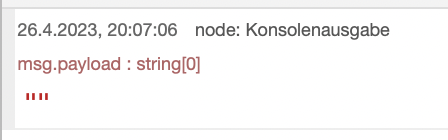
um den Thread nicht mit dem Thema zu überladen mache ich einen neuen auf.
EDIT: hier gehts weiter damit.
https://forum.iobroker.net/topic/64949/proxmox-backup-info-mit-node-red-auslesen -
@mickym sagte in [Neuer Adapter] Proxmox VM:
@dos1973 Na wie gesagt es gibt auch eine eigene Node. Du kannst ja mal schauen, ob Du wenn alles unter root läuft mit der Exec Node die Ausgabe bekommst, die Du auch auf der Kommandozeile bekommst
.
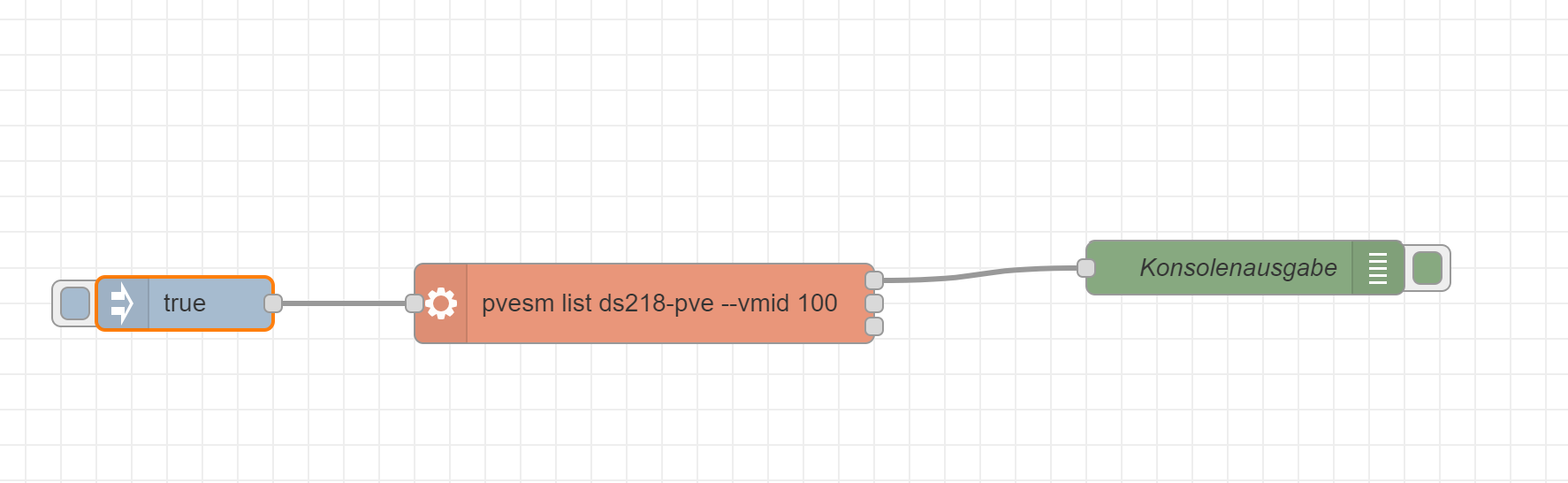
Oder sonst halt mit der Proxmox-API Node - aber wie man die API bedient weiss ich nicht.
Moin,
ich bin auch nicht, aus dem Stand heraus, fähig eine Lösung anzubieten. Ich habe nur mal gerade geschaut, was, wie geht, wenn ich von meinem Linux PC,
Proxmoxpersshabfrage, das geht, auch wenn ich dafür lieber noch einen User aufProxmoxeinrichten würde, der nur den Befehl absetzen darf.░▒▓ ~ ssh -p 22 root@proxmox.fritz.box pvesm list pbs --vmid 100 root@proxmox.fritz.box's password: X11 forwarding request failed on channel 0 Volid Format Type Size VMID pbs:backup/ct/100/2023-04-18T08:00:05Z pbs-ct backup 5492406020 100 pbs:backup/ct/100/2023-04-19T08:00:03Z pbs-ct backup 5566951322 100 pbs:backup/ct/100/2023-04-20T08:00:06Z pbs-ct backup 5604227250 100 pbs:backup/ct/100/2023-04-21T08:00:00Z pbs-ct backup 5630694265 100 pbs:backup/ct/100/2023-04-24T08:00:03Z pbs-ct backup 5601609321 100 pbs:backup/ct/100/2023-04-25T08:00:01Z pbs-ct backup 5630172061 100 pbs:backup/ct/100/2023-04-26T08:00:04Z pbs-ct backup 5618671145 100VG
Bernd -
Ich habe mir den Adpater gestern mal installiert.
Aktuell nutze ich Proxmox 8.
Mit den Einstellungen im Adpater bekomme ich aber nur ein paar nutzlose Parameter als Datenpunkte ankgezeigt.
Ist der Adpater dafür zu alt, brauche ich irgendein Zertifikat oder mache ich was falsch? -
@umichel poste doch mal bitte einen Screenshot weiche Datenpunkte bei dir angelegt werden.
-
@umichel sagte in [Neuer Adapter] Proxmox VM:
Mit den Einstellungen im Adpater bekomme ich aber nur ein paar nutzlose Parameter als Datenpunkte ankgezeigt.
Aha, mit den Einstellungen also. Die wären ?
-
Na ja ... viele Einstellungen ausser dier IP und dem User gibt es ja nicht.
Nach Deinstallation und erneuter Installation sind jetzt aber alle Datenpunkte da.
Warum auch immer.
Prima Adapter.
Danke dafür. -
hi,
habe mir den proxmox adapter installiert leider bekomme ich keine Verbindung:proxmox.0 2023-10-13 15:31:07.983 error 401: wrong User data, could not log in, please try again with correct user and pw proxmox.0 2023-10-13 15:31:07.983 info Terminated (ADAPTER_REQUESTED_TERMINATION): Without reason proxmox.0 2023-10-13 15:31:07.982 error Unable to authenticate with Proxmox host. Please check your credentials proxmox.0 2023-10-13 15:31:04.888 debug Use Proxmox API: https://192.168.42.90:8006/api2/json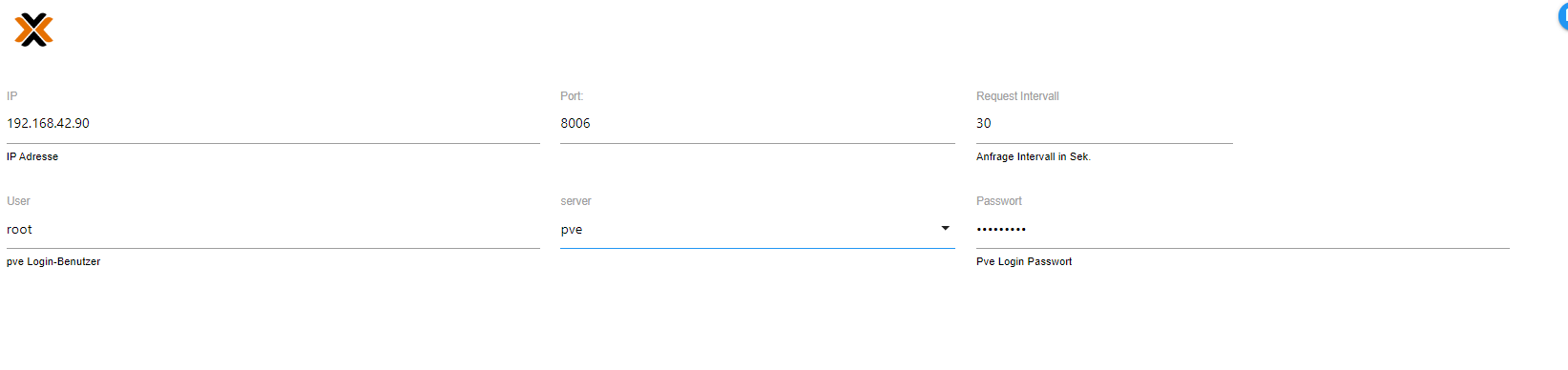
IP, Port, User und PW sind richtig. Damit kann ich mich auf dem Proxmox Server anmelden. Muss ich noch was im Proxmox freigeben?
-
@alero Welche Version ?
-
-
hi,
laut log ruft er https auf. mein Proxmox läuft noch über http.
ist das vielleicht der Grund?
Auszug Protokoll:proxmox.0 2023-10-13 15:38:44.163 error 401: wrong User data, could not log in, please try again with correct user and pw proxmox.0 2023-10-13 15:38:44.163 info Terminated (ADAPTER_REQUESTED_TERMINATION): Without reason proxmox.0 2023-10-13 15:38:44.162 error Unable to authenticate with Proxmox host. Please check your credentials proxmox.0 2023-10-13 15:38:41.079 debug Use Proxmox API: https://192.168.42.90:8006/api2/json proxmox.0 2023-10-13 15:38:41.049 info starting. Version 1.3.5 in /opt/iobroker/node_modules/iobroker.proxmox, node: v18.18.0, js-controller: 5.0.12 proxmox.0 2023-10-13 15:38:40.799 debug States connected to redis: 127.0.0.1:9000 proxmox.0 2023-10-13 15:38:40.716 debug States create User PubSub Client proxmox.0 2023-10-13 15:38:40.715 debug States create System PubSub Client proxmox.0 2023-10-13 15:38:40.650 debug Redis States: Use Redis connection: 127.0.0.1:9000 proxmox.0 2023-10-13 15:38:40.618 debug Objects connected to redis: 127.0.0.1:9001 proxmox.0 2023-10-13 15:38:40.613 debug Objects client initialize lua scripts proxmox.0 2023-10-13 15:38:40.550 debug Objects create User PubSub Client proxmox.0 2023-10-13 15:38:40.550 debug Objects create System PubSub Client proxmox.0 2023-10-13 15:38:40.549 debug Objects client ready ... initialize now proxmox.0 2023-10-13 15:38:40.522 debug Redis Objects: Use Redis connection: 127.0.0.1:9001 -
@alero sagte in [Neuer Adapter] Proxmox VM:
mein Proxmox läuft noch über http.
Wie rufst du denn Proxmox im Browser auf?
-