NEWS
Mfd-jqui Anzeige weg
-
Hallo,
ich vermute mit VIS 0.7.3 wurden wieder ein paar neue Adapter eingeführt.
Ich würde dafür vorschlagen einen Sticky Post, wo man nachlesen kann
a) was sich in der VIS-Version geändert hat und b) welche Adapter man nachinstallieren muss
-
Leider sind die Adapter noch da, nur VIS zeigt sie nicht mehr an.
Darunter z.B. auch die hqwidgets
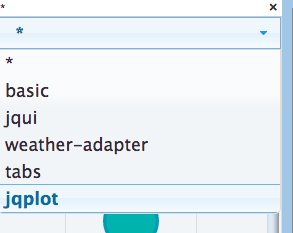
-
Wie kann ich auf Version 0.7.2 zurück?
-
Welche widgets/adapter fehlen doch?
-
Alle, bis auf die oben gezeigten:
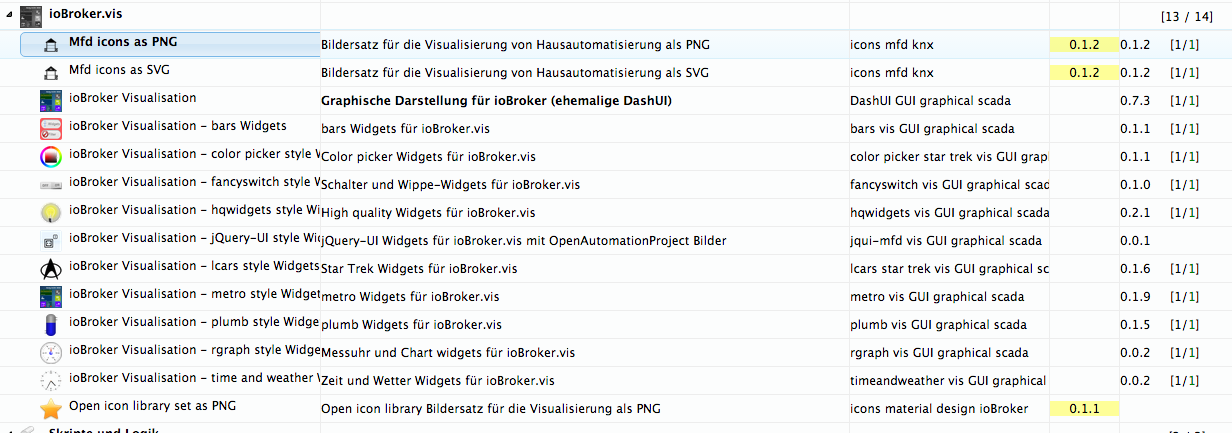
-
-
Warum sind bei dir die Versionsnummer leer?
48_img_009.png -
<code>Linux raspberrypi 4.1.7-v7+ #817 SMP PREEMPT Sat Sep 19 15:32:00 BST 2015 armv7l The programs included with the Debian GNU/Linux system are free software; the exact distribution terms for each program are described in the individual files in /usr/share/doc/*/copyright. Debian GNU/Linux comes with ABSOLUTELY NO WARRANTY, to the extent permitted by applicable law. Last login: Tue Oct 20 22:28:02 2015 from whpad.fritz.box root@raspberrypi:~# cd /opt/iobroker root@raspberrypi:/opt/iobroker# iobroker list instances ^Croot@raspberrypi:/opt/iobroker# root@raspberrypi:/opt/iobroker# iobroker list instances system.adapter.admin.0 : admin - enabled, port: 8081, bind: 0.0.0.0, run as: admin system.adapter.web.0 : web - enabled, port: 8082, bind: 0.0.0.0, run as: admin system.adapter.vis.0 : vis - enabled system.adapter.icons-addictive-flavour-png.0: icons-addictive-flavour-png - enabled system.adapter.icons-material-png.0 : icons-material-png - enabled system.adapter.vis-metro.0 : vis-metro - enabled system.adapter.vis-lcars.0 : vis-lcars - enabled system.adapter.vis-hqwidgets.0 : vis-hqwidgets - enabled system.adapter.vis-bars.0 : vis-bars - enabled system.adapter.vis-plumb.0 : vis-plumb - enabled system.adapter.hm-rpc.0 : hm-rpc - enabled system.adapter.hm-rega.0 : hm-rega - enabled system.adapter.hm-rpc.1 : hm-rpc - enabled system.adapter.vis-colorpicker.0 : vis-colorpicker - enabled system.adapter.icons-material-svg.0 : icons-material-svg - enabled system.adapter.icons-mfd-png.0 : icons-mfd-png - enabled system.adapter.icons-mfd-svg.0 : icons-mfd-svg - enabled system.adapter.fritzbox.0 : fritzbox - enabled system.adapter.javascript.0 : javascript - enabled system.adapter.yr.0 : yr - enabled system.adapter.node-red.0 : node-red - enabled, port: 1880 system.adapter.icons-ultimate-png.0 : icons-ultimate-png - enabled system.adapter.history.0 : history - enabled system.adapter.icons-open-icon-library-png.0: icons-open-icon-library-png - enabled system.adapter.ping.0 : ping - enabled system.adapter.rickshaw.0 : rickshaw - enabled system.adapter.vis-fancyswitch.0 : vis-fancyswitch - enabled system.adapter.vis-timeandweather.0 : vis-timeandweather - enabled system.adapter.vis-rgraph.0 : vis-rgraph - enabled system.adapter.terminal.0 : terminal - enabled, port: 8088, bind: 0.0.0.0, run as: admin system.adapter.vis-jqui-mfd.0 : vis-jqui-mfd - enabled root@raspberrypi:/opt/iobroker# [/core]</code> -
Linux raspberrypi 4.1.7-v7+ #817 SMP PREEMPT Sat Sep 19 15:32:00 BST 2015 armv7l The programs included with the Debian GNU/Linux system are free software; the exact distribution terms for each program are described in the individual files in /usr/share/doc/*/copyright. Debian GNU/Linux comes with ABSOLUTELY NO WARRANTY, to the extent permitted by applicable law. Last login: Tue Oct 20 22:28:02 2015 from whpad.fritz.box root@raspberrypi:~# cd /opt/iobroker root@raspberrypi:/opt/iobroker# iobroker list instances ^Croot@raspberrypi:/opt/iobroker# root@raspberrypi:/opt/iobroker# iobroker list instances system.adapter.admin.0 : admin - enabled, port: 8081, bind: 0.0.0.0, run as: admin system.adapter.web.0 : web - enabled, port: 8082, bind: 0.0.0.0, run as: admin system.adapter.vis.0 : vis - enabled system.adapter.icons-addictive-flavour-png.0: icons-addictive-flavour-png - enabled system.adapter.icons-material-png.0 : icons-material-png - enabled system.adapter.vis-metro.0 : vis-metro - enabled system.adapter.vis-lcars.0 : vis-lcars - enabled system.adapter.vis-hqwidgets.0 : vis-hqwidgets - enabled system.adapter.vis-bars.0 : vis-bars - enabled system.adapter.vis-plumb.0 : vis-plumb - enabled system.adapter.hm-rpc.0 : hm-rpc - enabled system.adapter.hm-rega.0 : hm-rega - enabled system.adapter.hm-rpc.1 : hm-rpc - enabled system.adapter.vis-colorpicker.0 : vis-colorpicker - enabled system.adapter.icons-material-svg.0 : icons-material-svg - enabled system.adapter.icons-mfd-png.0 : icons-mfd-png - enabled system.adapter.icons-mfd-svg.0 : icons-mfd-svg - enabled system.adapter.fritzbox.0 : fritzbox - enabled system.adapter.javascript.0 : javascript - enabled system.adapter.yr.0 : yr - enabled system.adapter.node-red.0 : node-red - enabled, port: 1880 system.adapter.icons-ultimate-png.0 : icons-ultimate-png - enabled system.adapter.history.0 : history - enabled system.adapter.icons-open-icon-library-png.0: icons-open-icon-library-png - enabled system.adapter.ping.0 : ping - enabled system.adapter.rickshaw.0 : rickshaw - enabled system.adapter.vis-fancyswitch.0 : vis-fancyswitch - enabled system.adapter.vis-timeandweather.0 : vis-timeandweather - enabled system.adapter.vis-rgraph.0 : vis-rgraph - enabled system.adapter.terminal.0 : terminal - enabled, port: 8088, bind: 0.0.0.0, run as: admin system.adapter.vis-jqui-mfd.0 : vis-jqui-mfd - enabled root@raspberrypi:/opt/iobroker# -
Hall,
die Versionsnummern sind verschwunden, seitdem die Widgets in so viele kleine Widgets aufgeteilt wurden.
-
Linux raspberrypi 4.1.7-v7+ #817 SMP PREEMPT Sat Sep 19 15:32:00 BST 2015 armv7l The programs included with the Debian GNU/Linux system are free software; the exact distribution terms for each program are described in the individual files in /usr/share/doc/*/copyright. Debian GNU/Linux comes with ABSOLUTELY NO WARRANTY, to the extent permitted by applicable law. Last login: Wed Oct 21 00:38:22 2015 from whpad.local root@raspberrypi:~# cd /opt/iobroker root@raspberrypi:/opt/iobroker# iobroker update Cannot download json from https://raw.githubusercontent.com/ioBroker/ioBroker.owfs/master/io-package.json. Error: Error: ETIMEDOUT Cannot download json from https://raw.githubusercontent.com/Jens1809/ioBroker.pushbullet/master/io-package.json. Error: Error: ETIMEDOUT Cannot download json from https://raw.githubusercontent.com/ioBroker/ioBroker.pushover/master/io-package.json. Error: Error: ETIMEDOUT Cannot download json from https://raw.githubusercontent.com/ioBroker/ioBroker.rickshaw/master/io-package.json. Error: Error: ETIMEDOUT Cannot download json from https://raw.githubusercontent.com/ioBroker/ioBroker.sonos/master/io-package.json. Error: Error: ETIMEDOUT Cannot download json from https://raw.githubusercontent.com/ioBroker/ioBroker.vis-bars/master/io-package.json. Error: Error: ETIMEDOUT Cannot download json from https://raw.githubusercontent.com/ioBroker/ioBroker.vis-colorpicker/master/io-package.json. Error: Error: ETIMEDOUT Cannot download json from https://raw.githubusercontent.com/ioBroker/ioBroker.vis-fancyswitch/master/io-package.json. Error: Error: ETIMEDOUT Cannot download json from https://raw.githubusercontent.com/ioBroker/ioBroker.vis-rgraph/master/io-package.json. Error: Error: ETIMEDOUT Cannot download json from https://raw.githubusercontent.com/ioBroker/ioBroker.vis-timeandweather/master/io-package.json. Error: Error: ETIMEDOUT Cannot download json from https://raw.githubusercontent.com/ioBroker/ioBroker.web/master/io-package.json. Error: Error: ETIMEDOUT [Wed Oct 21 2015 00:50:49 GMT+0200 (CEST)] Looks like there is no internet. Cannot download json from https://raw.githubusercontent.com/ioBroker/ioBroker.wolf/master/io-package.json. Error: Error: ETIMEDOUT Cannot download json from https://raw.githubusercontent.com/ioBroker/ioBroker.yr/master/io-package.json. Error: Error: ETIMEDOUT Cannot download json from https://raw.githubusercontent.com/ioBroker/ioBroker.zwave/master/io-package.json. Error: Error: ETIMEDOUT update done Adapter "zwave" : 0.2.2 Adapter "yr" : 0.1.7 , installed 0.1.7 Adapter "wolf" : 0.0.6 Adapter "web" : 1.0.2 , installed 1.0.2 Adapter "vis-timeandweather": 0.0.2 , installed 0.0.2 Adapter "vis-rgraph" : 0.0.2 , installed 0.0.2 Adapter "vis-plumb" : 0.1.5 , installed 0.1.5 Adapter "vis-metro" : 0.1.9 , installed 0.1.9 Adapter "vis-lcars" : 0.1.6 , installed 0.1.6 Adapter "vis-jqui-mfd" : 0.0.1 , installed 0.0.1 Adapter "vis-hqwidgets" : 0.2.1 , installed 0.2.1 Adapter "vis-fancyswitch": 0.1.0 , installed 0.1.0 Adapter "vis-colorpicker": 0.1.1 , installed 0.1.1 Adapter "vis-bars" : 0.1.1 , installed 0.1.1 Adapter "vis" : 0.7.3 , installed 0.7.3 Adapter "terminal" : 0.1.2 , installed 0.1.2 Adapter "sonos" : 0.1.7 Adapter "rickshaw" : 0.2.2 , installed 0.2.2 Adapter "pushover" : 0.1.1 Adapter "pushbullet" : 0.0.11 Adapter "owfs" : 0.0.2 Adapter "onkyo" : 0.1.9 Adapter "socketio" : 1.0.0 Adapter "simple-api" : 1.0.0 Adapter "scenes" : 0.1.3 Adapter "sayit" : 0.3.12 Adapter "s7" : 0.2.3 Adapter "ping" : 0.1.4 , installed 0.1.4 Adapter "node-red" : 0.3.5 , installed 0.3.5 Adapter "mqtt" : 0.2.11 Adapter "modbus" : 0.2.5 Adapter "megad" : 1.0.1 Adapter "knx" : 0.2.10 Controller "js-controller" : 0.7.14 , installed 0.7.14 Adapter "javascript" : 1.0.2 , installed 1.0.2 Adapter "icons-ultimate-png": 0.1.0 , installed 0.1.0 Adapter "icons-open-icon-library-png": 0.1.1 , installed 0.1.1 Adapter "icons-mfd-svg" : 0.1.2 , installed 0.1.2 Adapter "icons-mfd-png" : 0.1.2 , installed 0.1.2 Adapter "icons-material-svg": 0.1.0 , installed 0.1.0 Adapter "icons-material-png": 0.1.0 , installed 0.1.0 Adapter "icons-addictive-flavour-png": 0.1.0 , installed 0.1.0 Adapter "ical" : 1.1.1 Adapter "hmm" : 1.0.0 Adapter "hue" : 0.4.4 Adapter "hm-rpc" : 0.5.2 , installed 0.5.2 Adapter "hm-rega" : 0.2.2 , installed 0.2.2 Adapter "history" : 0.1.3 , installed 0.1.3 Adapter "harmony" : 0.5.3 Adapter "example" : 0.1.1 , installed 0.1.1 Adapter "fritzbox" : 0.2.1 , installed 0.2.1 Adapter "flot" : 0.1.1 Adapter "email" : 0.1.2 Adapter "dwd" : 0.1.10 Adapter "cul" : 0.0.4 Adapter "b-control-em" : 0.1.1 Adapter "artnet" : 0.0.3 Adapter "admin" : 0.6.2 , installed 0.6.2 root@raspberrypi:/opt/iobroker# cd /opt/iobroker6558_connected.png
6558_gr_n.png
6558_-json.pdf
6558_log.png
6558_para.png
6558_setup.png -
Hi,
ich habe das gleiche Phänomen, dass nach dem vis-update alle Widgets aus dem tSet "jqui-mfd" einerseits nicht mehr in vis angezeigt und andererseits auch in den views nicht mehr angezeigt werden.
Wenn ich die entsprechenden views exportiere, sind sie zwar im Quelltext noch beschrieben werden aber eben nicht dargestellt.
Was passiert eigentlich, wenn ich nun im view etwas ändere und damit eine Speicherung des Quelltextes auslöse?
Werden die jqui-mfd-widgets dann herausgelöscht?
Den WAF steigert das alles nicht wirklich

ciao Ralf
Edit:
Ich hab mal in einem View ein neues basic-Widget eingefügt und eingerichtet. Vorher das View exportiert, nach der Änderung ebenfalls. Bei mir ist die Beschreibung der jqui-mfd-Widgets im der neuen Export-Datei weiter enthalten.
Sollte man die jetzt per Hand rauseditieren ?
-
Ich kann das nicht nachvollziehen.
Bitte folgendes probieren:
cd /opt/iobroker npm install iobroker.vis iobroker restart vis.0 -
Ein Update vom js-Controller hat geholfen. Der wurde scheinbar auch geupdated.
Anschließend waren die Widgets wieder da.
-
moin
Updates durchgeführt - keine Änderung - Widgets bleiben weg …
Grüße Ralf
25.10.15-Edit:
Update allein reicht wohl nicht: vis komplett de- und dann wieder neu installiert.
Dann habe ich auch mfd-jqui-Widgets in "ioBroker Visualisation - jQuery-UI style Widgets" wieder gefunden und ebenfalls installiert.
Nun sind die Widgets wieder da. Übrigens auch in den Views, in denen ich als Notlösung für den WAF andere Widgets eingefügt habe

schönes Rest-WE noch - Ralf