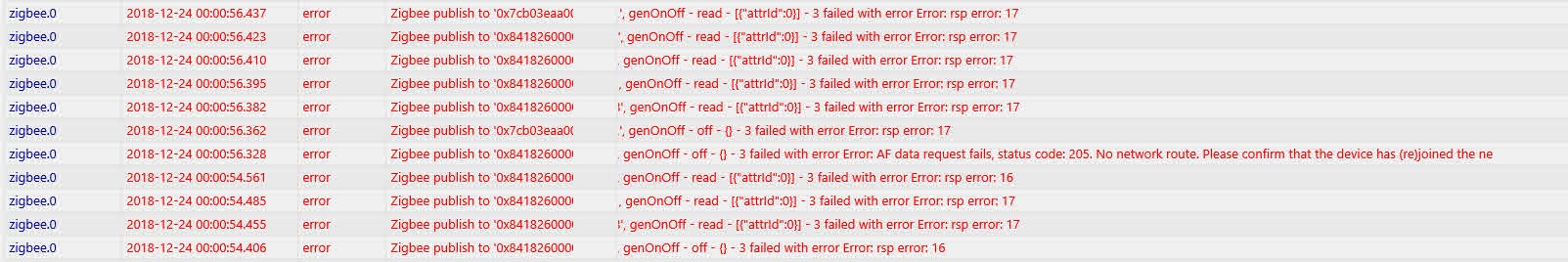NEWS
[Aufruf] ZigBee CC253x Adapter
-
stell doch mal ein Screenshot von dem NEUEN

 Blockly rein
Blockly rein -
Bei mir kommt die Meldung
! 2018-12-21 21:18:36.690 - error: zigbee.0 Zigbee publish to '0x7cb03eaa00b2249d', genOnOff - read - [{"attrId":0}] - 3 failed with error Error: AF data request fails, status code: 205. No network route. Please confirm that the device has (re)joined the network.
! 2018-12-21 21:18:36.717 - error: zigbee.0 Zigbee publish to '0x7cb03eaa00b2249d', genOnOff - off - {} - 3 failed with error Error: AF data request fails, status code: 205. No network route. Please confirm that the device has (re)joined the network.
komischerweise nur, wenn die Steckdose ausgeschaltet wird. Beim Einschalten scheint es zu gehen. Was mache ich falsch?
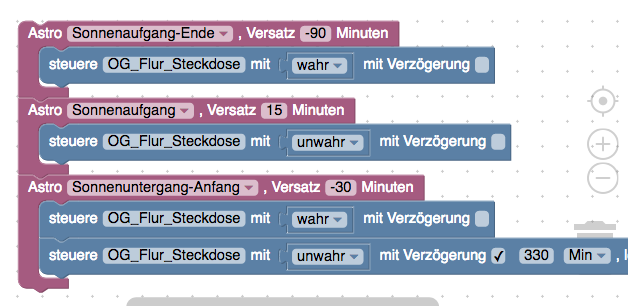
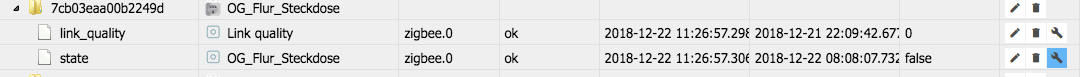
-
also wenn due link_quality = 0 ist dann wird das nix
-
Einschalten funktioniert ja auch übers Blockly. Warum dann ausschalten nicht?
Gesendet von iPhone mit Tapatalk
-
also wenn due link_quality = 0 ist dann wird das nix `
kann man den werten genau so viel glauben schenken, wie die map, die in den einstellungen zu finden ist?
wenn ich mir nämlich meine werte so anschaue und bedenke, dass die ganzen steckdosen und der zigbeed usb adapter keine 5 meter von einander entfernt sind… :?
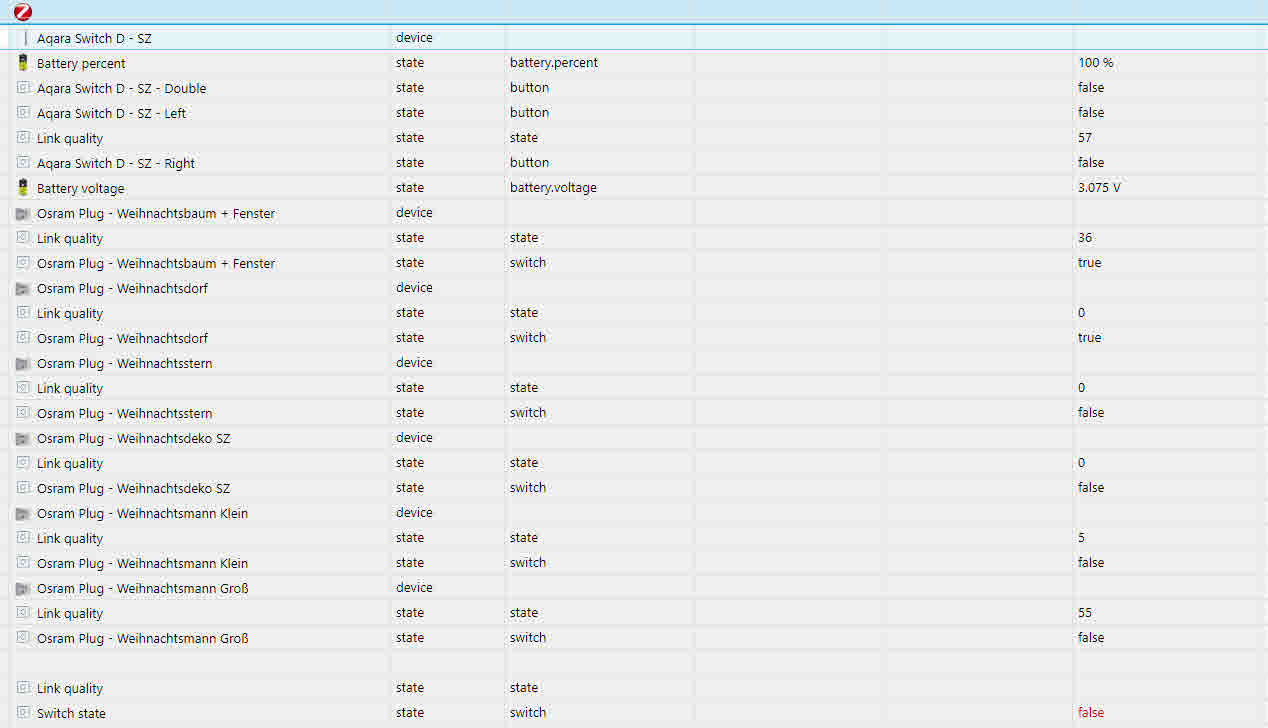
-
den Objekten kannst du mehr vertrauen…
hier wird die link_quality jedesmal beim schalten aktualisiert
lerne doch mal die plugs nochmal alle an dem weichnachtsmann_groß plug an
-
Was mache ich falsch - habe das Device gerade nochmal neu angelernt - trotzdem geht es nicht. Es lässt sich schalten, aber die Fehlermeldung tritt immer auf.
! 2018-12-23 09:23:24.285 - error: zigbee.0 Zigbee publish to '0x7cb03eaa00b2249d', genOnOff - read - [{"attrId":0}] - 3 failed with error Error: AF data request fails, status code: 233. MAC no ack.
! 2018-12-23 09:23:30.046 - error: zigbee.0 Zigbee publish to '0x7cb03eaa00b2249d', genOnOff - read - [{"attrId":0}] - 3 failed with error Error: AF data request fails, status code: 233. MAC no ack.
! 2018-12-23 09:23:30.078 - error: zigbee.0 Zigbee publish to '0x7cb03eaa00b2249d', genOnOff - on - {} - 3 failed with error Error: AF data request fails, status code: 233. MAC no ack.
! 2018-12-23 09:23:33.441 - error: zigbee.0 Zigbee publish to '0x7cb03eaa00b2249d', genOnOff - read - [{"attrId":0}] - 3 failed with error Error: AF data request fails, status code: 183. APS no ack.
! 2018-12-23 09:23:37.653 - error: zigbee.0 Zigbee publish to '0x7cb03eaa00b2249d', genOnOff - off - {} - 3 failed with error Error: AF data request fails, status code: 233. MAC no ack.
! 2018-12-23 09:23:46.087 - error: zigbee.0 Zigbee publish to '0x7cb03eaa00b2249d', genOnOff - on - {} - 3 failed with error Error: AF data request fails, status code: 233. MAC no ack.
! 2018-12-23 09:23:47.925 - error: zigbee.0 Zigbee publish to '0x7cb03eaa00b2249d', genOnOff - off - {} - 3 failed with error Error: Timed out after 30000 ms
! 2018-12-23 09:24:03.566 - error: zigbee.0 Zigbee publish to '0x7cb03eaa00b2249d', genOnOff - read - [{"attrId":0}] - 3 failed with error Error: Timed out after 30000 ms
! 2018-12-23 09:24:07.303 - error: zigbee.0 Zigbee publish to '0x7cb03eaa00b2249d', genOnOff - read - [{"attrId":0}] - 3 failed with error Error: Timed out after 30000 ms
! 2018-12-23 09:24:08.936 - error: zigbee.0 Zigbee publish to '0x7cb03eaa00b2249d', genOnOff - read - [{"attrId":0}] - 3 failed with error Error: Timed out after 30000 ms -
bin gerade auch wach.. kommst kurz ins TS
-
bin gerade auch wach.. kommst kurz ins TS `
Was ist das? Geht so in 30 Minuten?Gesendet von iPhone mit Tapatalk
-
joa… ich hol mir nen kaff....
teamspeak
hier die Daten
Teamspeak : Smarthome.Teamspeak.de oder 62.104.20.86:10038
-
Ich nochmal - habe jetzt mal die beiden Plugs getauscht - das gleiche Problem, wenn ich die Geräte über die VIS / Blockly steuere:
! 2018-12-23 12:46:26.813 - error: zigbee.0 Zigbee publish to '0x84182600000fa6d0', genOnOff - on - {} - 3 failed with error Error: AF data request fails, status code: 205. No network route. Please confirm that the device has (re)joined the network.
! 2018-12-23 12:46:26.870 - error: zigbee.0 Zigbee publish to '0x84182600000fa6d0', genOnOff - read - [{"attrId":0}] - 3 failed with error Error: AF data request fails, status code: 205. No network route. Please confirm that the device has (re)joined the network.
! 2018-12-23 12:46:44.297 - error: zigbee.0 Zigbee publish to '0x84182600000fa6d0', genOnOff - off - {} - 3 failed with error Error: AF data request fails, status code: 205. No network route. Please confirm that the device has (re)joined the network.
! 2018-12-23 12:46:44.517 - error: zigbee.0 Zigbee publish to '0x84182600000fa6d0', genOnOff - read - [{"attrId":0}] - 3 failed with error Error: AF data request fails, status code: 205. No network route. Please confirm that the device has (re)joined the network.
! 2018-12-23 12:46:48.313 - error: zigbee.0 Zigbee publish to '0x84182600000fa6d0', genOnOff - on - {} - 3 failed with error Error: AF data request fails, status code: 205. No network route. Please confirm that the device has (re)joined the network.
! 2018-12-23 12:46:48.360 - error: zigbee.0 Zigbee publish to '0x84182600000fa6d0', genOnOff - read - [{"attrId":0}] - 3 failed with error Error: AF data request fails, status code: 205. No network route. Please confirm that the device has (re)joined the network.
Gibt es noch eine andere Idee? -
Hallo, ich habe eine Frage, welche hier schon einmal aufgekommen ist.
Ist es möglich die IKEA Floalt parallel über den 2531-Stick und über die Ikea-FB zu steuern?
Ich bekomme es irgendwie nicht hin. Das Panel lässt sich nach Reset problemlos in Iobroker einbinden und
ich habe eine stabile Verbindung. Wenn ich nun aber die IKEA-FB mit der Lampe verbinde, dann geht die Verbindungsanzeige im Adapter auf 0
und ich kann das Panel auch nicht mehr steuern.
-
Ich habe jetzt mal beide Plugs im Umkreis von 1-3 Metern - trotzdem bleibt das Problem beim schalten. Ich bin echt am verzweifeln - kann es auch am Stick liegen? Was bedeuten die beiden Button auf dem Stick? Wenn ich den Adapter deaktiviere, kommen folgende Einträge - kann man daraus was erkennen?
! 2018-12-23 15:19:41.826 - info: host.bananapimaster stopInstance system.adapter.zigbee.0 killing pid 24713
! 2018-12-23 15:19:41.962 - error: Caught by controller[1]: Sun, 23 Dec 2018 14:19:13 GMT zigbee-shepherd:request REQ –> ZDO:mgmtLqiReq
! 2018-12-23 15:19:41.963 - error: Caught by controller[2]: Sun, 23 Dec 2018 14:19:13 GMT cc-znp:SREQ –> ZDO:mgmtLqiReq, { dstaddr: 0, scanchannels: undefined, scanduration: undefined, startindex: 0 }
! 2018-12-23 15:19:41.964 - error: Caught by controller[3]: Sun, 23 Dec 2018 14:19:13 GMT cc-znp:SRSP <– ZDO:mgmtLqiReq, { status: 0 }
! 2018-12-23 15:19:41.964 - error: Caught by controller[4]: Sun, 23 Dec 2018 14:19:13 GMT cc-znp:AREQ <– ZDO:mgmtLqiRsp, { srcaddr: 0, status: 0, neighbortableentries: 5, startindex: 0, neighborlqilistcount: 3, neighborlqilist: [ { extPandId: '0xdddddddddddddddd', extAddr: '0x7cb03eaa00b2249d', nwkAddr: 41663, deviceType: 1, rxOnWhenIdle: 1, relationship: 1, permitJoin: 2, depth: 1, lqi: 37 }, { extPandId: '0xdddddddddddddddd', extAddr: '0x00158d000233f838', nwkAddr: 15965, deviceType: 2, rxOnWhenIdle: 0, relationship: 1, permitJoin: 2, depth: 1, lqi: 124 }, { extPandId: '0xdddddddddddddddd', extAddr: '0x84182600000fa6d0', nwkAddr: 55124, deviceType: 1, rxOnWhenIdle: 2, relationship: 3, permitJoin: 2, depth: 255, lqi: 55 } ] }
! 2018-12-23 15:19:41.965 - error: Caught by controller[5]: Sun, 23 Dec 2018 14:19:13 GMT zigbee-shepherd:msgHdlr IND <– ZDO:mgmtLqiRsp
! 2018-12-23 15:19:41.965 - error: Caught by controller[6]: Sun, 23 Dec 2018 14:19:13 GMT cc-znp:SREQ –> ZDO:mgmtLqiReq, { dstaddr: 0, scanchannels: undefined, scanduration: undefined, startindex: 3 }
! 2018-12-23 15:19:41.966 - error: Caught by controller[7]: Sun, 23 Dec 2018 14:19:13 GMT cc-znp:SRSP <– ZDO:mgmtLqiReq, { status: 0 }
! 2018-12-23 15:19:41.966 - error: Caught by controller[8]: Sun, 23 Dec 2018 14:19:13 GMT cc-znp:AREQ <– ZDO:mgmtLqiRsp, { srcaddr: 0, status: 0, neighbortableentries: 5, startindex: 3, neighborlqilistcount: 2, neighborlqilist: [ { extPandId: '0xdddddddddddddddd', extAddr: '0x0000000000000000', nwkAddr: 58470, deviceType: 1, rxOnWhenIdle: 2, relationship: 3, permitJoin: 2, depth: 255, lqi: 0 }, { extPandId: '0xdddddddddddddddd', extAddr: '0x0000000000000000', nwkAddr: 33448, deviceType: 1, rxOnWhenIdle: 2, relationship: 3, permitJoin: 2, depth: 255, lqi: 28 } ] }
! 2018-12-23 15:19:41.967 - error: Caught by controller[8]: Sun, 23 Dec 2018 14:19:13 GMT zigbee-shepherd:msgHdlr IND <– ZDO:mgmtLqiRsp
! 2018-12-23 15:19:41.967 - error: Caught by controller[8]: Sun, 23 Dec 2018 14:19:13 GMT zigbee-shepherd:request REQ –> ZDO:mgmtLqiReq
! 2018-12-23 15:19:41.968 - error: Caught by controller[9]: Sun, 23 Dec 2018 14:19:13 GMT cc-znp:SREQ –> ZDO:mgmtLqiReq, { dstaddr: 41663, scanchannels: undefined, scanduration: undefined, startindex: 0 }
! 2018-12-23 15:19:41.969 - error: Caught by controller[10]: Sun, 23 Dec 2018 14:19:13 GMT cc-znp:SRSP <– ZDO:mgmtLqiReq, { status: 0 }
! 2018-12-23 15:19:41.969 - error: Caught by controller[11]: 2018-12-23T14:19:16.939Z zigbee:controller debug lqiScan result: [ { ieeeAddr: '0x7cb03eaa00b2249d',
! 2018-12-23 15:19:41.970 - error: Caught by controller[11]: nwkAddr: 41663,
! 2018-12-23 15:19:41.971 - error: Caught by controller[11]: lqi: 37,
! 2018-12-23 15:19:41.971 - error: Caught by controller[11]: depth: 1,
! 2018-12-23 15:19:41.972 - error: Caught by controller[11]: deviceType: 1,
! 2018-12-23 15:19:41.973 - error: Caught by controller[11]: parent: '0x00124b0014d9e2d6',
! 2018-12-23 15:19:41.973 - error: Caught by controller[11]: status: 'offline' },
! 2018-12-23 15:19:41.974 - error: Caught by controller[11]: { ieeeAddr: '0x00158d000233f838',
! 2018-12-23 15:19:41.974 - error: Caught by controller[11]: nwkAddr: 15965,
! 2018-12-23 15:19:41.975 - error: Caught by controller[11]: lqi: 124,
! 2018-12-23 15:19:41.975 - error: Caught by controller[11]: depth: 1,
! 2018-12-23 15:19:41.976 - error: Caught by controller[11]: deviceType: 2,
! 2018-12-23 15:19:41.976 - error: Caught by controller[11]: parent: '0x00124b0014d9e2d6',
! 2018-12-23 15:19:41.977 - error: Caught by controller[11]: status: 'online' },
! 2018-12-23 15:19:41.978 - error: Caught by controller[11]: { ieeeAddr: '0x84182600000fa6d0',
! 2018-12-23 15:19:41.978 - error: Caught by controller[11]: nwkAddr: 55124,
! 2018-12-23 15:19:41.978 - error: Caught by controller[11]: lqi: 55,
! 2018-12-23 15:19:41.979 - error: Caught by controller[11]: depth: 255,
! 2018-12-23 15:19:41.979 - error: Caught by controller[11]: deviceType: 1,
! 2018-12-23 15:19:41.980 - error: Caught by controller[11]: parent: '0x00124b0014d9e2d6',
! 2018-12-23 15:19:41.980 - error: Caught by controller[11]: status: 'offline' } ]
! 2018-12-23 15:19:41.981 - error: Caught by controller[12]: Sun, 23 Dec 2018 14:19:41 GMT zigbee-shepherd zigbee-shepherd is stopping.
! 2018-12-23 15:19:41.981 - error: Caught by controller[13]: Sun, 23 Dec 2018 14:19:41 GMT zigbee-shepherd:request REQ –> ZDO:mgmtPermitJoinReq
! 2018-12-23 15:19:41.982 - error: Caught by controller[13]: Sun, 23 Dec 2018 14:19:41 GMT cc-znp:SREQ –> ZDO:mgmtPermitJoinReq, { addrmode: 15, dstaddr: 65532, duration: 0, tcsignificance: 0 }
! 2018-12-23 15:19:41.982 - info: host.bananapimaster instance system.adapter.zigbee.0 terminated with code 0 (OK)
Sorry, für die vielen Fragen - ich hätte es gern wieder reibungslos am laufen. -
Ich nochmal - habe jetzt mal die beiden Plugs getauscht - das gleiche Problem, wenn ich die Geräte über die VIS / Blockly steuere:
! 2018-12-23 12:46:26.813 - error: zigbee.0 Zigbee publish to '0x84182600000fa6d0', genOnOff - on - {} - 3 failed with error Error: AF data request fails, status code: 205. No network route. Please confirm that the device has (re)joined the network.
! 2018-12-23 12:46:26.870 - error: zigbee.0 Zigbee publish to '0x84182600000fa6d0', genOnOff - read - [{"attrId":0}] - 3 failed with error Error: AF data request fails, status code: 205. No network route. Please confirm that the device has (re)joined the network.
! 2018-12-23 12:46:44.297 - error: zigbee.0 Zigbee publish to '0x84182600000fa6d0', genOnOff - off - {} - 3 failed with error Error: AF data request fails, status code: 205. No network route. Please confirm that the device has (re)joined the network.
! 2018-12-23 12:46:44.517 - error: zigbee.0 Zigbee publish to '0x84182600000fa6d0', genOnOff - read - [{"attrId":0}] - 3 failed with error Error: AF data request fails, status code: 205. No network route. Please confirm that the device has (re)joined the network.
! 2018-12-23 12:46:48.313 - error: zigbee.0 Zigbee publish to '0x84182600000fa6d0', genOnOff - on - {} - 3 failed with error Error: AF data request fails, status code: 205. No network route. Please confirm that the device has (re)joined the network.
! 2018-12-23 12:46:48.360 - error: zigbee.0 Zigbee publish to '0x84182600000fa6d0', genOnOff - read - [{"attrId":0}] - 3 failed with error Error: AF data request fails, status code: 205. No network route. Please confirm that the device has (re)joined the network.
Gibt es noch eine andere Idee? `es ist immer die eine Dose… tausch die um.. wie ich schon im TS sagte.. kann sein dass die einen Weg hat
-
Hallo, ich habe eine Frage, welche hier schon einmal aufgekommen ist.
Ist es möglich die IKEA Floalt parallel über den 2531-Stick und über die Ikea-FB zu steuern?
Ich bekomme es irgendwie nicht hin. Das Panel lässt sich nach Reset problemlos in Iobroker einbinden und
ich habe eine stabile Verbindung. Wenn ich nun aber die IKEA-FB mit der Lampe verbinde, dann geht die Verbindungsanzeige im Adapter auf 0
und ich kann das Panel auch nicht mehr steuern. `
nein es ist immer eine Exlusiv Verbindung…
-
Ich nochmal - habe jetzt mal die beiden Plugs getauscht - das gleiche Problem, wenn ich die Geräte über die VIS / Blockly steuere:
! 2018-12-23 12:46:26.813 - error: zigbee.0 Zigbee publish to '0x84182600000fa6d0', genOnOff - on - {} - 3 failed with error Error: AF data request fails, status code: 205. No network route. Please confirm that the device has (re)joined the network.
! 2018-12-23 12:46:26.870 - error: zigbee.0 Zigbee publish to '0x84182600000fa6d0', genOnOff - read - [{"attrId":0}] - 3 failed with error Error: AF data request fails, status code: 205. No network route. Please confirm that the device has (re)joined the network.
! 2018-12-23 12:46:44.297 - error: zigbee.0 Zigbee publish to '0x84182600000fa6d0', genOnOff - off - {} - 3 failed with error Error: AF data request fails, status code: 205. No network route. Please confirm that the device has (re)joined the network.
! 2018-12-23 12:46:44.517 - error: zigbee.0 Zigbee publish to '0x84182600000fa6d0', genOnOff - read - [{"attrId":0}] - 3 failed with error Error: AF data request fails, status code: 205. No network route. Please confirm that the device has (re)joined the network.
! 2018-12-23 12:46:48.313 - error: zigbee.0 Zigbee publish to '0x84182600000fa6d0', genOnOff - on - {} - 3 failed with error Error: AF data request fails, status code: 205. No network route. Please confirm that the device has (re)joined the network.
! 2018-12-23 12:46:48.360 - error: zigbee.0 Zigbee publish to '0x84182600000fa6d0', genOnOff - read - [{"attrId":0}] - 3 failed with error Error: AF data request fails, status code: 205. No network route. Please confirm that the device has (re)joined the network.
Gibt es noch eine andere Idee? `es ist immer die eine Dose… tausch die um.. wie ich schon im TS sagte.. kann sein dass die einen Weg hat `
Nein, sind beide Dosen.Gesendet von iPhone mit Tapatalk
-
dann stell mal den..was wars rock oder banana woanders hin… also irgndwas an der Hardware/Aufstellung musst du ändern..
-
dann stell mal den..was wars rock oder banana woanders hin… also irgndwas an der Hardware/Aufstellung musst du ändern.. `
Okay, das die Link Quality über 30 bei beiden ist, ist in diesem Fall egal?Gesendet von iPhone mit Tapatalk
-
Habe das gleiche Problem mit den Osram Plugs temporär so gelöst: Alle 10 Sekunden für 2 Minuten lasse ich die schalten. Mehr so der Brute-force ansatz, funktioniert aber… Dann funktioniert das zumindest für die Weihnachtsbeleuchtung. Aber irgendwie ist das echt nervig...
-
den Objekten kannst du mehr vertrauen…
hier wird die link_quality jedesmal beim schalten aktualisiert
lerne doch mal die plugs nochmal alle an dem weichnachtsmann_groß plug an `
hm.. bist du dir da ganz sicher..
gerade habe ich den aqara switch an den "weichnachtsmann_groß plug" angelernt, welcher 30cm vom zigbee adapter entfernt ist, und der aqara switch ist nur 15cm vom osram plug entfernt, und dennoch
die link quality des aqara switch ist bei max. 5
und der aqara switch schaltet ohne zu meckern. von 20 schalt versuchen sind 20 problemlos durchgegangen.
und bei anderen geräten, wo die link quality auf über 50 ist, ist das gegenteil der fall. mal geht's mal nicht…
jetzt kann man weder der map noch den werten glauben schenken.
dann kommt noch hinzu, dass man irgendwann auch den überblick verloren hat, welches gerät wo angelernt wurde...
und von dem anlernen von geräten wollen wir am besten erst garnicht reden.. da hat man ja fast mehr glück beim lotto spielen...
das ist jetzt wirklich nicht bös gemeint und ich habe auch respekt vor eurer arbeit.
im großen und ganzen macht das ganze thema smart home ja auch weiterhin viel spaß, aber offen gestanden vergeht mir langsam etwas die lust an diesem adapter...
gefühlt wird es immer komplizierter und unverständlicher je mehr man sich mit dem adapter beschäftigt. eigentlich sollte es doch umgekehrt sein.
bitte das jetzt auch nicht falsch verstehen, aber gibt es eine alternative zu diesem universal zigbee stick und adapter.
am liebsten würde ich ja die xiaomi gateway mit dem entsprechenden adapter benutzen denn da funktioniert bis jetzt alles was ich angeschlossen habe (die aqara tür sensoren und der cube) seit einrichtung 100% tadellos.
jedoch werden ja osram plugs nicht erkannt/unterstützt.
nochmals, es macht spaß und man lernt dadurch einiges dazu und selbstverständlich muss man auch viel zeit investieren, doch irgendwann will man sich gerne auch anderen smart home projekten widmen, dann ist so ein adapter, der bis jetzt alles andere als stabil läuft und nur probleme verursacht echt frustrierend.
EDIT:
Das ist im Übrigen das ergebnis, wenn man sich denkt, ok.. gibt dem ganzen nochmal ne chance, fang mal bei null an und lerne die geräte so an wie dir vorgeschlagen wurde..
das ganze log ist jetzt voll damit und funktioniert jetzt beschissener als vorher. :roll: