NEWS
Nach Update auf js-controller 1.4.2\. ist Admin nicht mehr erreichbar
-
Bitte um Hilfe!
Habe jetzt alles ausprobiert was ich gefunden habe und komme nicht weiter:
Host ist ein Cubietruck mit ARMBIAN 5.38
Habe vor zwei Tagen den js-controller aktualisiert. Danach läuft der Admin nicht mehr
Ich bin folgendermaßen vorgegangen
iobroker stop iobroker update root@ioBroker-Cubie:/opt/iobroker# iobroker upgrade self Update js-controller from @1.2.3 to @1.4.2 npm install iobroker.js-controller@1.4.2 --unsafe-perm --production --prefix "/opt/iobroker" (System call) npm WARN optional SKIPPING OPTIONAL DEPENDENCY: xpc-connection@~0.1.4 (node_modules/iobroker.ble/node_modules/noble/node_modules/xpc-connection): npm WARN notsup SKIPPING OPTIONAL DEPENDENCY: Unsupported platform for xpc-connection@0.1.4: wanted {"os":"darwin","arch":"any"} (current: {"os":"linux","arch":"arm"}) npm WARN optional SKIPPING OPTIONAL DEPENDENCY: xpc-connection@~0.1.4 (node_modules/noble/node_modules/xpc-connection): npm WARN notsup SKIPPING OPTIONAL DEPENDENCY: Unsupported platform for xpc-connection@0.1.4: wanted {"os":"darwin","arch":"any"} (current: {"os":"linux","arch":"arm"}) Host "ioBroker-Cubie" (linux) updated Execute: chmod -R 777 /opt/iobroker Chmod finished. Restart controller Starting node restart.js root@ioBroker-Cubie:/opt/iobroker# sudo iobroker start Starting iobroker controller daemon... iobroker controller daemon started. PID: 22564 root@ioBroker-Cubie:/opt/iobroker#Danach lief der Admin nicht mehr
Nach doku http://www.iobroker.net/docu/?page_id=3928&lang=de vorgangengen
root@ioBroker-Cubie:/opt/iobroker# iobroker list instances
system.adapter.admin.0 : admin - enabled, port: 8081, bind: 0.0.0.0 (SSL), run as: admin
Vis auf 8082 erreichbar , Views mit VIS funktionieren auch
netstat -n -a -p TCP - dort ist KEIN LISTENING auf 8081 zu sehen
Portscann ergibt ebenfalls kein 8081
Das log unter /opt/iobroker/logs gibt auch keinen Hinweis ; vielleicht die beiden ERRORS von web.0 aber der scheint ja zu laufen
018-06-16 11:23:38.660 - info: host.ioBroker-Cubie iobroker.js-controller version 1.4.2 js-controller starting 2018-06-16 11:23:38.696 - info: host.ioBroker-Cubie Copyright (c) 2014-2018 bluefox, 2014 hobbyquaker 2018-06-16 11:23:38.700 - info: host.ioBroker-Cubie hostname: ioBroker-Cubie, node: v6.14.2 2018-06-16 11:23:38.705 - info: host.ioBroker-Cubie ip addresses: 192.168.1.13 fe80::c6:5ff:fec0:a95f 2018-06-16 11:23:40.404 - info: host.ioBroker-Cubie inMem-objects listening on port 9001 2018-06-16 11:23:40.481 - info: host.ioBroker-Cubie InMemoryDB connected 2018-06-16 11:23:40.639 - info: host.ioBroker-Cubie 39 instances found 2018-06-16 11:23:40.774 - info: host.ioBroker-Cubie starting 18 instances 2018-06-16 11:23:40.893 - info: host.ioBroker-Cubie instance system.adapter.admin.0 started with pid 19601 2018-06-16 11:23:40.966 - info: host.ioBroker-Cubie States connected to redis: 127.0.0.1:6379 2018-06-16 11:23:44.808 - warn: vis.0 Reconnection to DB. 2018-06-16 11:23:44.827 - warn: vis.0 Reconnection to DB. .. 2018-06-16 11:23:51.003 - info: admin.0 States connected to redis: 127.0.0.1:6379 2018-06-16 11:23:51.751 - info: admin.0 starting. Version 3.4.5 in /opt/iobroker/node_modules/iobroker.admin, node: v6.14.2 2018-06-16 11:23:51.860 - info: admin.0 Request actual repository... 2018-06-16 11:23:52.016 - info: admin.0 requesting all states 2018-06-16 11:23:52.055 - info: admin.0 requesting all objects 2018-06-16 11:23:53.223 - info: host.ioBroker-Cubie instance system.adapter.hm-rpc.0 started with pid 19623 2018-06-16 11:23:58.501 - info: host.ioBroker-Cubie instance system.adapter.hm-rega.0 started with pid 19633 2018-06-16 11:23:58.557 - info: host.ioBroker-Cubie Update repository "latest" under "http://download.iobroker.net/sources-dist-latest.json" 2018-06-16 11:23:58.656 - error: web.0 no connection to objects DB 2018-06-16 11:24:01.549 - info: web.0 States connected to redis: 127.0.0.1:6379 2018-06-16 11:24:00.612 - error: history.0 no connection to objects DB 2018-06-16 11:24:01.895 - info: history.0 States connected to redis: 127.0.0.1:6379 2018-06-16 11:24:02.089 - info: host.ioBroker-Cubie instance system.adapter.javascript.0 started with pid 19651 2018-06-16 11:24:01.876 - info: hm-rpc.0 States connected to redis: 127.0.0.1:6379 2018-06-16 11:24:05.862 - info: web.0 starting. Version 2.3.5 in /opt/iobroker/node_modules/iobroker.web, node: v6.14.2 2018-06-16 11:24:05.883 - info: history.0 starting. Version 1.7.4 in /opt/iobroker/node_modules/iobroker.history, node: v6.14.2 2018-06-16 11:24:07.252 - info: hm-rega.0 States connected to redis: 127.0.0.1:6379 2018-06-16 11:24:07.834 - info: admin.0 Repository received successfully. 2018-06-16 11:24:09.616 - info: host.ioBroker-Cubie instance system.adapter.b-control-em.0 started with pid 19671 2018-06-16 11:24:10.635 - info: hm-rpc.0 starting. Version 1.7.2 in /opt/iobroker/node_modules/iobroker.hm-rpc, node: v6.14.2 2018-06-16 11:24:11.459 - info: hm-rega.0 starting. Version 1.7.0 in /opt/iobroker/node_modules/iobroker.hm-rega, node: v6.14.2 2018-06-16 11:24:14.147 - info: admin.0 received all statesDann mit iobroker add admin –port 8089
Eine zweite Admin Instanz installiert.
Netstat ergibt folgendes Ergebnis
tcp6 0 0 :::8089 :::* LISTEN 21396/io.admin.1
tcp6 0 0 192.168.1.13:8089 192.168.1.6:50038 TIME_WAIT -
tcp6 0 0 192.168.1.13:8089 192.168.1.6:50040 TIME_WAIT -
tcp6 0 0 192.168.1.13:8089 192.168.1.6:50039 TIME_WAIT -
Allerdings immer noch kein Zugriff möglich!
Latein am Ende !!
Wer kann helfen?
-
du hast dann aber versucht den zweiten Admin mit dem neuen Port zu erreichen?
-
Ja habe ich, zur Sicherheit auch mit verschiedenen Rechnern und Browsern
-
Update: Habe einfach gerade nochmal versucht den Admin auf 8089 zu erreichen und es klappt. Vielleicht war ich zu schnell beim ersten mal?? Ich habe extra im Verlauf noch mal nachgeschaut ob ich mich nicht doch mit dem Port vertan habe, aber ich hatte wirklich 8089.
Der Admin auf 8081 ist nach wie vor nicht erreichbar.
in der 2. Instanz des Admin werden beide brav als laufend angezeigt.
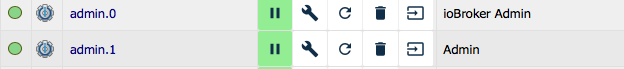
Ich kann dort keinen Fehler finden.
Netstat ergibt immer noch das selbe Bild
root@ioBroker-Cubie:~# netstat -n -a -p TCP | grep 8089 tcp6 0 0 :::8089 :::* LISTEN 21396/io.admin.1 tcp6 0 0 192.168.1.13:8089 192.168.1.6:49417 ESTABLISHED 21396/io.admin.1 tcp6 0 0 192.168.1.13:8089 192.168.1.6:49368 ESTABLISHED 21396/io.admin.1 tcp6 0 0 192.168.1.13:8089 192.168.1.6:49402 ESTABLISHED 21396/io.admin.1 root@ioBroker-Cubie:~# netstat -n -a -p TCP | grep 8081 root@ioBroker-Cubie:~# -
Wie gehe ich jetzt weiter vor?
Meine Idee wäre
1. admin.0 löschen in der Instanz Admin.1
2. admin.1 Port auf 8081 umstellen
freuen wenns funktioniert und wundern wie es passiert ist.
Was meint ihr dazu ?
-
Wie sieht denn die Konfig vom Admin.0 aus?
Vielleicht hast du ja unbewusst da etwas verstellt?
-
Was meinst du mit der Config?
Die Einstellungen über die WebUI (Schraubenschlüssel) habe ich gecheckt. Da war so weit ich sehen konnte alles OK admin.0 auf 8081 admin.1 auf 8089. admin.0 mit https (lief aber schon seit tagen einwandfrei) admin.1 ohne https
Gibt es eine config-datei die man sich ansehen kann??
Wow jetzt wird es ganz mysteriös.
Gestern Abend war admin auf 8089 noch erreichbar.
Heute morgen wieder keine Verbindung möglich.
root@ioBroker-Cubie:~# iobroker list instances system.adapter.admin.0 : admin - enabled, port: 8081, bind: 0.0.0.0, run as: admin system.adapter.admin.1 : admin - enabled, port: 8089, bind: 0.0.0.0, run as: adminund netstat zeigt wieder weder bei 8089 noch bei 8081 etwas an. Alles andere (VIS etc..) läuft aber.
nach einem reboot das gleiche Bild, keine Verbindung.
-
Also wenn sich über Nacht, ohne jegliche Aktion am System so ein verhalten zeigt würde ich das Teil komplett neu installieren.
Sehr merkwürdig.
Hast du denn mal das Logfile von iobroker und die Linux logs nach möglichen Fehlern durchsucht?
-
muss jetzt für eine Woche weg, schreibe das nur grad bevor ich ins auto springe.
habe gerade vor zwei Wochen alles neu gemacht und das armbian auf eine hdd (2,5'') umgezogen
werde mich nochmal intensiv der Sache widmen wenn ich wieder da bin.
schreibe dann hier wenn ich was finde.
Erst mal danke für die schnelle Hilfe.
Gruß
Thorsten
-
Also nach einer Woche läuft immer noch alles zuverlässig, bis auf den Admin-Adapter.
Beide Instanzen sind nicht erreichbar. Auch Neustarten des Hosts nutzt nichts.
Ich habe heute noch mal alle Protokolle gecheckt die ich kenne. Ich finde da nichts was mir weiterhilft.
Die Syslog Protokolle laufen bei mir alle auf einer Synology zusammen. Ich kann daher auch den Systemstart ganz gut nachvollziehen auch wenn das System headless läuft. Der Start funktioniert ohne erkennbare Fehler.
In dem Protokoll unter /opt/iobroker/log sind einige ERRORs mit "no Connection to Objects DB" zu verzeichnen. Ich weiss nicht ob das normal ist. Die Adapter scheinen aber zu laufen. Ich habe das log mal hier angehängt.
Vielleicht sieht da ja jemand anderes etwas was mir helfen kann.
2018-06-22 19:21:45.250 - info: host.ioBroker-Cubie iobroker.js-controller version 1.4.2 js-controller starting 2018-06-22 19:21:45.321 - info: host.ioBroker-Cubie Copyright (c) 2014-2018 bluefox, 2014 hobbyquaker 2018-06-22 19:21:45.326 - info: host.ioBroker-Cubie hostname: ioBroker-Cubie, node: v6.14.2 2018-06-22 19:21:45.348 - info: host.ioBroker-Cubie ip addresses: 192.168.1.13 fe80::c6:5ff:fec0:XXX 2018-06-22 19:21:48.580 - info: host.ioBroker-Cubie inMem-objects listening on port 9001 2018-06-22 19:21:48.861 - info: host.ioBroker-Cubie InMemoryDB connected 2018-06-22 19:21:49.205 - info: host.ioBroker-Cubie 40 instances found 2018-06-22 19:21:49.672 - info: host.ioBroker-Cubie starting 18 instances 2018-06-22 19:21:50.081 - info: host.ioBroker-Cubie instance system.adapter.admin.0 started with pid 1590 2018-06-22 19:21:50.268 - info: host.ioBroker-Cubie States connected to redis: 127.0.0.1:6379 2018-06-22 19:21:53.944 - info: host.ioBroker-Cubie instance system.adapter.admin.1 started with pid 1604 2018-06-22 19:21:57.867 - info: host.ioBroker-Cubie instance system.adapter.web.0 started with pid 1610 2018-06-22 19:22:01.850 - info: host.ioBroker-Cubie instance system.adapter.history.0 started with pid 1616 2018-06-22 19:22:05.864 - info: host.ioBroker-Cubie instance system.adapter.hm-rpc.0 started with pid 1626 2018-06-22 19:22:09.842 - info: host.ioBroker-Cubie instance system.adapter.hm-rega.0 started with pid 1644 2018-06-22 19:22:13.848 - info: host.ioBroker-Cubie instance system.adapter.javascript.0 started with pid 1652 2018-06-22 19:22:22.201 - info: host.ioBroker-Cubie instance system.adapter.b-control-em.0 started with pid 1787 2018-06-22 19:22:24.099 - info: admin.0 States connected to redis: 127.0.0.1:6379 2018-06-22 19:22:24.634 - info: history.0 States connected to redis: 127.0.0.1:6379 2018-06-22 19:22:26.343 - info: host.ioBroker-Cubie instance system.adapter.hue.0 started with pid 1818 2018-06-22 19:22:25.102 - info: web.0 States connected to redis: 127.0.0.1:6379 2018-06-22 19:22:25.287 - info: admin.1 States connected to redis: 127.0.0.1:6379 2018-06-22 19:22:27.267 - info: web.0 starting. Version 2.3.5 in /opt/iobroker/node_modules/iobroker.web, node: v6.14.2 2018-06-22 19:22:27.314 - info: history.0 starting. Version 1.7.4 in /opt/iobroker/node_modules/iobroker.history, node: v6.14.2 2018-06-22 19:22:27.536 - info: admin.0 starting. Version 3.4.5 in /opt/iobroker/node_modules/iobroker.admin, node: v6.14.2 2018-06-22 19:22:28.219 - info: admin.1 starting. Version 3.4.5 in /opt/iobroker/node_modules/iobroker.admin, node: v6.14.2 2018-06-22 19:22:27.890 - info: admin.0 requesting all states 2018-06-22 19:22:27.969 - info: admin.0 requesting all objects 2018-06-22 19:22:28.039 - info: admin.0 Request actual repository... 2018-06-22 19:22:29.311 - info: hm-rpc.0 States connected to redis: 127.0.0.1:6379 2018-06-22 19:22:35.463 - error: hm-rega.0 no connection to objects DB 2018-06-22 19:22:41.053 - info: admin.1 requesting all states 2018-06-22 19:22:40.845 - error: vis.0 no connection to objects DB 2018-06-22 19:22:41.232 - info: host.ioBroker-Cubie instance system.adapter.influxdb.0 started with pid 1836 2018-06-22 19:22:41.086 - info: admin.1 requesting all objects 2018-06-22 19:22:41.132 - info: admin.1 Request actual repository... 2018-06-22 19:22:47.241 - error: hue.0 no connection to objects DB 2018-06-22 19:22:49.484 - error: b-control-em.0 no connection to objects DB 2018-06-22 19:22:50.268 - info: host.ioBroker-Cubie instance system.adapter.unifi.0 started with pid 1895 2018-06-22 19:22:50.521 - info: host.ioBroker-Cubie instance system.adapter.ping.0 started with pid 1902 2018-06-22 19:22:52.638 - info: hm-rpc.0 starting. Version 1.7.2 in /opt/iobroker/node_modules/iobroker.hm-rpc, node: v6.14.2 2018-06-22 19:22:53.698 - info: b-control-em.0 States connected to redis: 127.0.0.1:6379 2018-06-22 19:22:53.723 - info: hue.0 States connected to redis: 127.0.0.1:6379 2018-06-22 19:22:53.737 - info: vis.0 States connected to redis: 127.0.0.1:6379 2018-06-22 19:22:53.864 - info: hm-rega.0 States connected to redis: 127.0.0.1:6379 2018-06-22 19:22:56.465 - warn: admin.0 Reconnection to DB. 2018-06-22 19:22:56.686 - info: host.ioBroker-Cubie instance system.adapter.hm-rpc.2 started with pid 1912 2018-06-22 19:22:56.652 - warn: admin.0 Reconnection to DB. 2018-06-22 19:22:58.886 - info: host.ioBroker-Cubie instance scheduled system.adapter.tankerkoenig.0 */7 * * * * 2018-06-22 19:22:59.098 - info: host.ioBroker-Cubie instance system.adapter.tankerkoenig.0 started with pid 1918 2018-06-22 19:22:59.352 - info: web.0 socket.io server listening on port 8082 2018-06-22 19:22:59.476 - info: web.0 http server listening on port 8082 2018-06-22 19:22:59.620 - warn: admin.1 Reconnection to DB. 2018-06-22 19:22:59.826 - warn: admin.1 Reconnection to DB. 2018-06-22 19:23:00.859 - info: b-control-em.0 starting. Version 0.2.1 in /opt/iobroker/node_modules/iobroker.b-control-em, node: v6.14.2 2018-06-22 19:23:00.955 - info: hm-rega.0 starting. Version 1.7.0 in /opt/iobroker/node_modules/iobroker.hm-rega, node: v6.14.2 2018-06-22 19:23:01.091 - info: hue.0 starting. Version 0.6.9 in /opt/iobroker/node_modules/iobroker.hue, node: v6.14.2 2018-06-22 19:23:02.946 - info: hm-rpc.0 binrpc server is trying to listen on 192.168.1.13:2001 2018-06-22 19:23:03.019 - info: vis.0 starting. Version 1.1.4 in /opt/iobroker/node_modules/iobroker.vis, node: v6.14.2 2018-06-22 19:23:03.416 - info: hue.0 creating/updating light channels 2018-06-22 19:23:03.012 - info: hm-rpc.0 binrpc client is trying to connect to 192.168.1.17:2001 with ["xmlrpc_bin://192.168.1.13:2001","hm-rpc.0"] 2018-06-22 19:23:03.888 - info: hm-rpc.0 binrpc <- system.listMethods ["hm-rpc.0"] 2018-06-22 19:23:03.495 - info: hue.0 skip: mode 2018-06-22 19:23:03.572 - info: hue.0 skip: mode 2018-06-22 19:23:03.577 - info: hue.0 skip: mode 2018-06-22 19:23:03.641 - info: hue.0 skip: mode 2018-06-22 19:23:03.643 - info: hue.0 skip: mode 2018-06-22 19:23:03.647 - info: hue.0 skip: mode 2018-06-22 19:23:03.710 - info: hue.0 skip: mode 2018-06-22 19:23:03.713 - info: hue.0 created/updated 7 light channels 2018-06-22 19:23:03.715 - info: hue.0 creating/updating light groups 2018-06-22 19:23:03.874 - info: hue.0 created/updated 3 light groups 2018-06-22 19:23:03.876 - info: hue.0 creating/updating bridge device 2018-06-22 19:23:04.257 - info: hm-rpc.0 binrpc <- listDevices ["hm-rpc.0"] 2018-06-22 19:23:05.097 - info: hm-rpc.0 binrpc -> 163 devices 2018-06-22 19:23:05.308 - info: vis.0 vis license is OK. 2018-06-22 19:23:04.713 - info: javascript.0 States connected to redis: 127.0.0.1:6379 2018-06-22 19:23:06.481 - info: javascript.0 starting. Version 3.6.4 in /opt/iobroker/node_modules/iobroker.javascript, node: v6.14.2 2018-06-22 19:23:06.810 - warn: b-control-em.0 No dictionary for "1.4.0" 2018-06-22 19:23:06.884 - info: javascript.0 requesting all states 2018-06-22 19:23:06.998 - info: javascript.0 requesting all objects 2018-06-22 19:23:10.071 - error: hm-rpc.0 init error: Error: timeout 2018-06-22 19:23:11.190 - info: hm-rpc.0 Connected 2018-06-22 19:23:17.254 - error: influxdb.0 no connection to objects DB 2018-06-22 19:23:18.900 - error: unifi.0 no connection to objects DB 2018-06-22 19:23:01.318 - info: hm-rega.0 subscribe hm-rpc.0.BidCoS-RF.50.PRESS_SHORT 2018-06-22 19:23:19.699 - error: ping.0 no connection to objects DB 2018-06-22 19:23:19.980 - info: hm-rega.0 ReGaHSS 192.168.1.17 up 2018-06-22 19:23:20.358 - info: hm-rega.0 time difference local-ccu 10s 2018-06-22 19:23:20.678 - info: hm-rega.0 added/updated 2 favorites to enum.favorites 2018-06-22 19:23:20.843 - info: hm-rega.0 added/updated functions to enum.functions 2018-06-22 19:23:21.134 - info: hm-rega.0 added/updated rooms to enum.rooms 2018-06-22 19:23:23.533 - error: hm-rpc.2 no connection to objects DB 2018-06-22 19:23:25.348 - warn: history.0 Reconnection to DB. 2018-06-22 19:23:25.380 - warn: b-control-em.0 Reconnection to DB. 2018-06-22 19:23:25.482 - warn: vis.0 Reconnection to DB. 2018-06-22 19:23:25.466 - warn: hue.0 Reconnection to DB. 2018-06-22 19:23:25.476 - warn: b-control-em.0 Reconnection to DB. 2018-06-22 19:23:25.446 - warn: history.0 Reconnection to DB. 2018-06-22 19:23:25.809 - warn: vis.0 Reconnection to DB. 2018-06-22 19:23:25.778 - warn: hue.0 Reconnection to DB. 2018-06-22 19:23:27.389 - info: unifi.0 States connected to redis: 127.0.0.1:6379 2018-06-22 19:23:27.382 - info: ping.0 States connected to redis: 127.0.0.1:6379 2018-06-22 19:23:27.417 - info: hm-rpc.2 States connected to redis: 127.0.0.1:6379 2018-06-22 19:23:27.446 - info: influxdb.0 States connected to redis: 127.0.0.1:6379 2018-06-22 19:23:29.749 - info: unifi.0 starting. Version 0.3.1 in /opt/iobroker/node_modules/iobroker.unifi, node: v6.14.2 2018-06-22 19:23:29.768 - info: ping.0 starting. Version 1.3.2 in /opt/iobroker/node_modules/iobroker.ping, node: v6.14.2 2018-06-22 19:23:30.664 - info: tankerkoenig.0 States connected to redis: 127.0.0.1:6379 2018-06-22 19:23:32.451 - info: influxdb.0 starting. Version 1.5.2 in /opt/iobroker/node_modules/iobr 2018-06-22 19:23:59.093 - warn: unifi.0 Reconnection to DB. 2018-06-22 19:23:59.122 - warn: unifi.0 Reconnection to DB. 2018-06-22 19:24:03.102 - warn: javascript.0 Reconnection to DB. 2018-06-22 19:24:03.190 - warn: javascript.0 Reconnection to DB.ansonsten hier noch das Ergebnis von "List instances"
system.adapter.admin.0 : admin - enabled, port: 8081, bind: 0.0.0.0, run as: admin system.adapter.admin.1 : admin - enabled, port: 8089, bind: 0.0.0.0, run as: admin system.adapter.b-control-em.0 : b-control-em - enabled system.adapter.ble.0 : ble - disabled system.adapter.bosesoundtouch.0 : bosesoundtouch - disabled system.adapter.cloud.0 : cloud - disabled system.adapter.daswetter.0 : daswetter - disabled system.adapter.discovery.0 : discovery - disabled system.adapter.flot.0 : flot - disabled system.adapter.fritzbox.0 : fritzbox - disabled system.adapter.history.0 : history - enabled system.adapter.hm-rega.0 : hm-rega - enabled system.adapter.hm-rpc.0 : hm-rpc - enabled, port: 0 system.adapter.hm-rpc.2 : hm-rpc - enabled, port: 12010 system.adapter.hue.0 : hue - enabled, port: 80 system.adapter.icons-addictive-flavour-png.0: icons-addictive-flavour-png - enabled system.adapter.icons-fatcow-hosting.0 : icons-fatcow-hosting - enabled system.adapter.icons-icons8.0 : icons-icons8 - disabled system.adapter.icons-material-png.0 : icons-material-png - enabled system.adapter.icons-mfd-png.0 : icons-mfd-png - disabled system.adapter.icons-mfd-svg.0 : icons-mfd-svg - disabled system.adapter.influxdb.0 : influxdb - enabled, port: 8086 system.adapter.javascript.0 : javascript - enabled system.adapter.mobile.0 : mobile - disabled system.adapter.ping.0 : ping - enabled system.adapter.rickshaw.0 : rickshaw - enabled system.adapter.rpi2.0 : rpi2 - disabled system.adapter.tankerkoenig.0 : tankerkoenig - enabled system.adapter.unifi.0 : unifi - enabled system.adapter.vis-bars.0 : vis-bars - disabled system.adapter.vis-colorpicker.0 : vis-colorpicker - enabled system.adapter.vis-fancyswitch.0 : vis-fancyswitch - disabled system.adapter.vis-history.0 : vis-history - enabled system.adapter.vis-hqwidgets.0 : vis-hqwidgets - disabled system.adapter.vis-jqui-mfd.0 : vis-jqui-mfd - enabled system.adapter.vis-justgage.0 : vis-justgage - disabled system.adapter.vis-metro.0 : vis-metro - disabled system.adapter.vis-timeandweather.0 : vis-timeandweather - disabled system.adapter.vis.0 : vis - enabled system.adapter.web.0 : web - enabled, port: 8082, bind: 0.0.0.0, run as: adminwie gesagt mir fällt nichts mehr ein.
Da das ganze eine relativ neue Installation ist, mit meiner alten Installation habe ich viel rumprobiert, bin ich skeptisch ob eine Neuinstallation hilft. Das würde ich mir gerne als letzte Mittel aufheben.
Ich bin für jede Hilfe dankbar.
Gruß
Thorsten
-
Schau mal viewtopic.php?t=1882#p17241 an. Eine neue admin-Instanz erstellen und die beiden alten löschen?
-
Danke für den Tip.
Zweite Admin Instanz habe ich schon versucht. Siehe oben.
Habe gerade mal ein npm update versucht, bringt aber auch nichts.
Ich denke ich werde mal versuchen auf den js-controler 1.2.3 zurück zu gehen. Ich hatte irgendwo hier im Forum dazu was gelesen. Habe nur gerade zu viel zu tun um da richtig Zeit zu investieren.