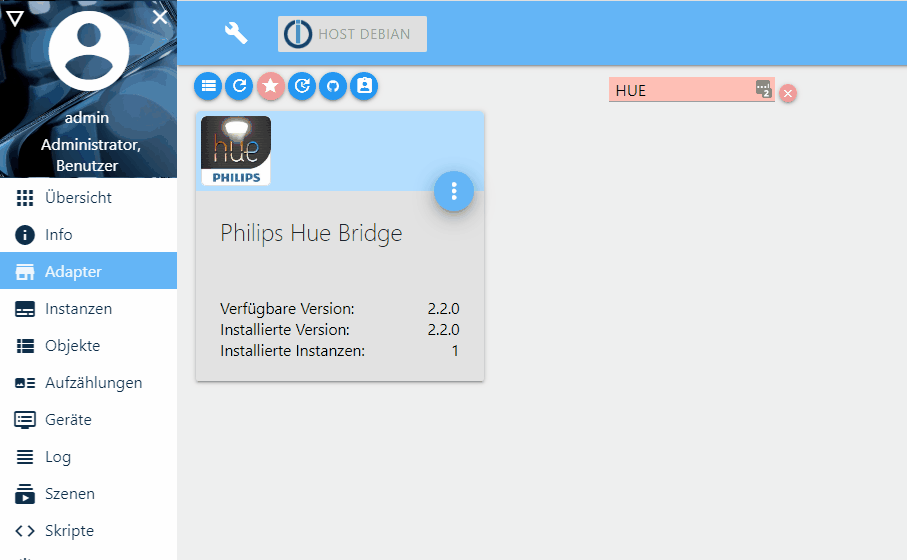NEWS
Homebridge-Adapter: Funktionierende Plugins und Beispiele
-
Lieber Forum,
ich versuche auch den Homebridge Adapter (in Wraper Modus und Ver 4.01) in laufe zu kriegen, leide ohne Erfolg.
Nach der Installation der Modul und Einstellung in die Konfigurationsdatei komme ich nicht weiter, es wird kein Objekt angezeigt sowie auf die config-seite bleibt es hängen, sobald ich der Config schlüssel betätige.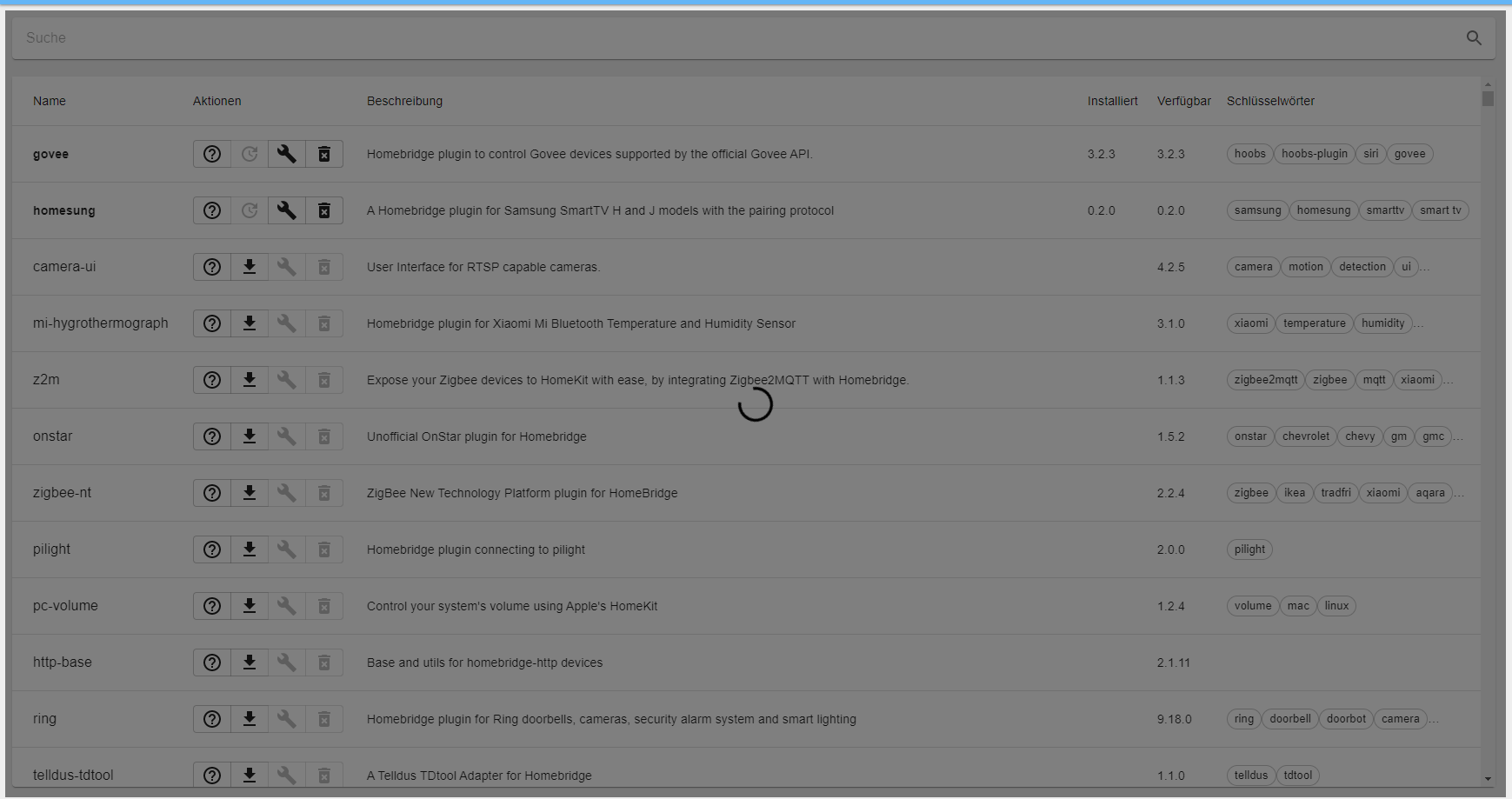
Vielleicht habt ihr auch schon der Fehler gehabt.
Was könnte es sein?Danke im Voraus für eure Hilfe.
-
@phoenixcr Kannst du mal deine Browser Konsole (F12 bei Chrome) öffnen und schauen, ob das Fehlermeldungen kommen?
Hast du die Module über das Tab (das, was du im Screenshot zeigst) konfiguriert oder über die Instanz Konfigurations-Seite (unter Instanzen)?
-
@unclesam Hi,
das meinst du?
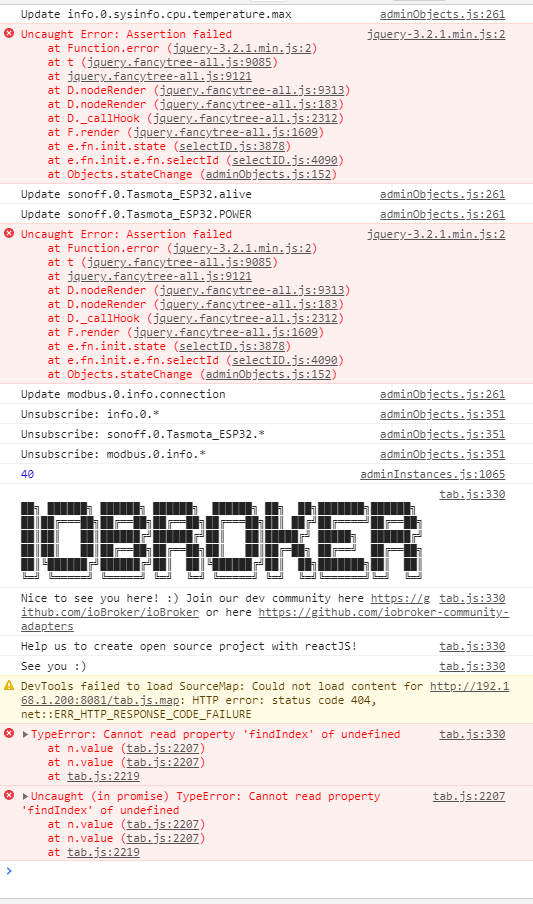
Die Module habe ich über die Instanz Konfigurations-Seite configuriert.
-
@phoenixcr OK, danke. Kannst du mal die genaue JSON posten, wie du die Module auf der Instanz Konfigurations-Seite konfiguriert hast?
-
@unclesam anbei
{ "platform": "Govee", "name": "Govee", "apiKey": "Api", "model": "H6104", "controllable": true, "retrievable": true, "supportCmds": [ "turn", "brightness", "color", "colorTem" ] }beim API steht natürlich mein API
-
@phoenixcr Das ist der komplette Inhalt im Tab "Konfigurationsdatei"?
Das wäre nämlich falsch: du musst jedes Gerät einzeln in Unterobjekte eintagen.
Aber sonst leer doch einfach das Feld (also einfach
{}rein schreiben) und verwende für alles den Tab. Das sollte auch gehen. Dort kannst du Module hinzufügen und entfernen und konfigurieren. -
@phoenixcr
Hi,
bei mir funktioniert das alle so in der Configdatei:{ "description": "Add configuration for your accessories or platforms according to the docs of the plugins.", "accessories": [], "platforms": [ { "name": "Govee", "lightDevices": [ {} ], "platform": "Govee", "apiKey": "blablablaapikey", "refreshTime": 30, "controlInterval": 500, "forceUpdates": true, "debug": true }, { "name": "eWeLink", "mode": "auto", "platform": "eWeLink", "countryCode": "49", "username": "email", "password": "password" }, { "platform": "yeelight", "name": "Yeelight" } ] }Wichtig war, sonst funktioniert Govee nicht, anschliessend in der HAM Config-Seite den Schraubenschlüssel aufzurufen und dort folgendes eintragen:
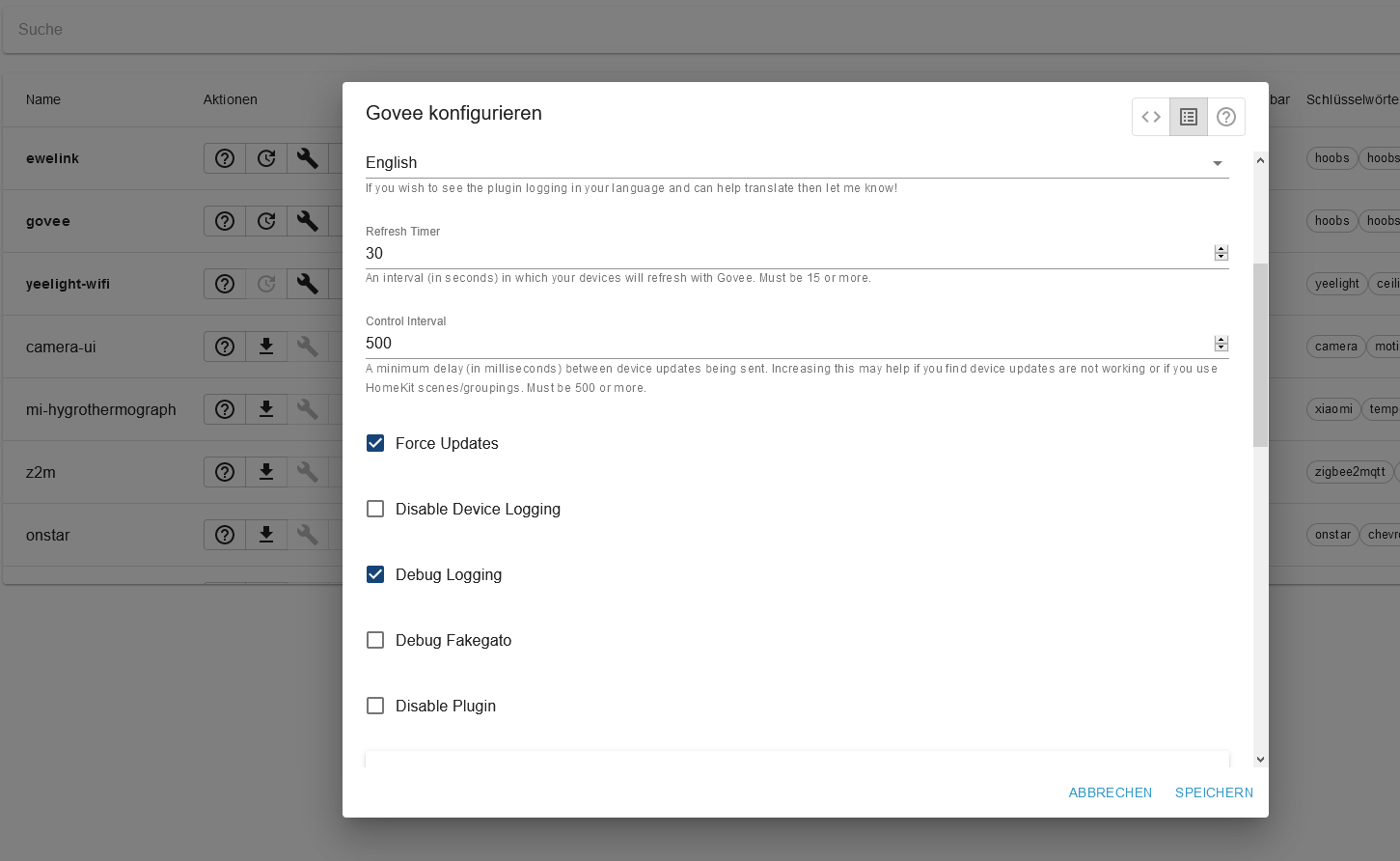
so funktionierts hier auf jeden Fall..

-
@unclesam leider kriege ich nur ein gerät in Konfig rein
bin ein Anfänger aber offen zum Lernen.Habe es nach deine Anleitung versucht allerdings der installiert kein Modul.
Bleibt so hängen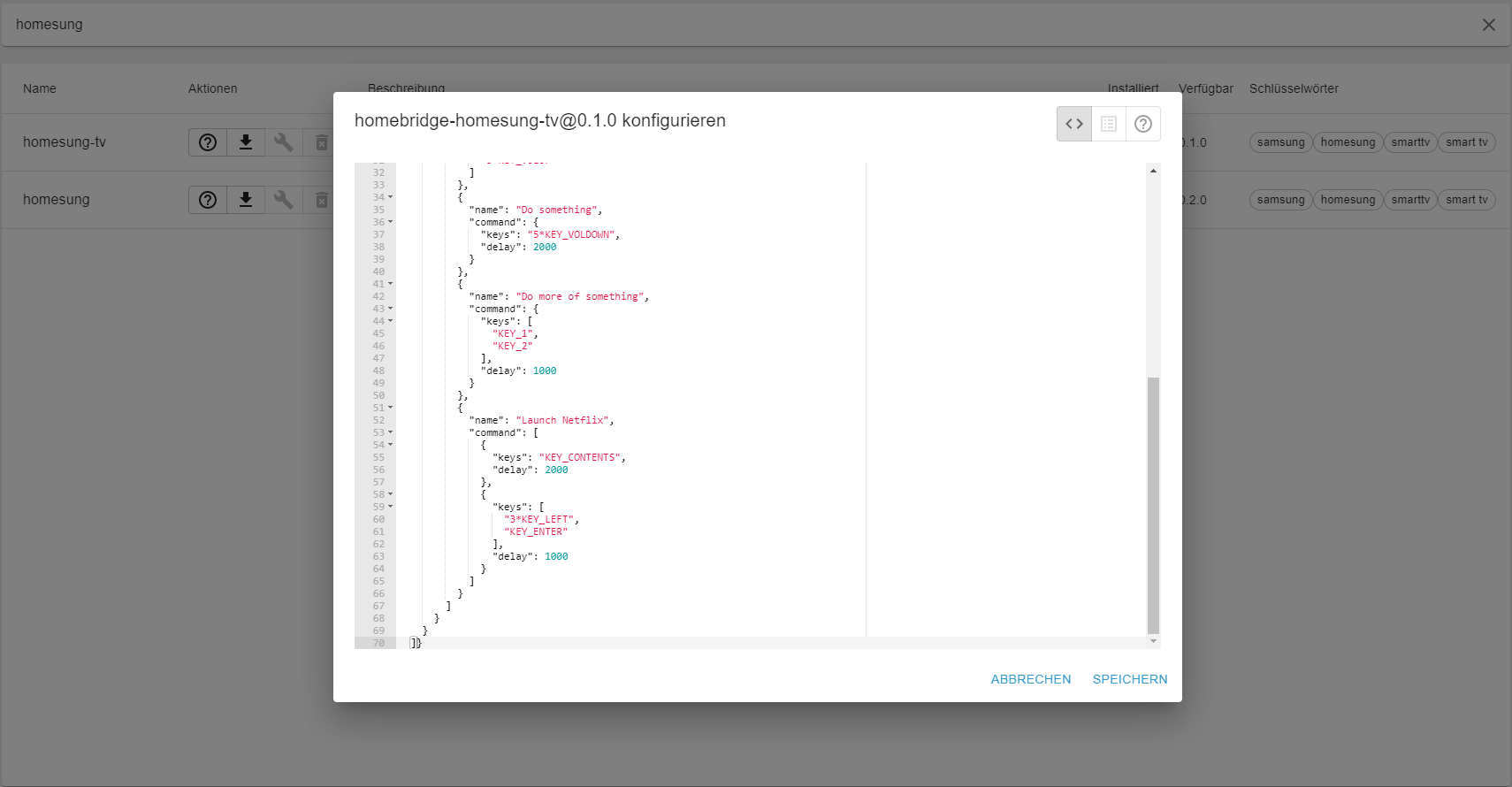
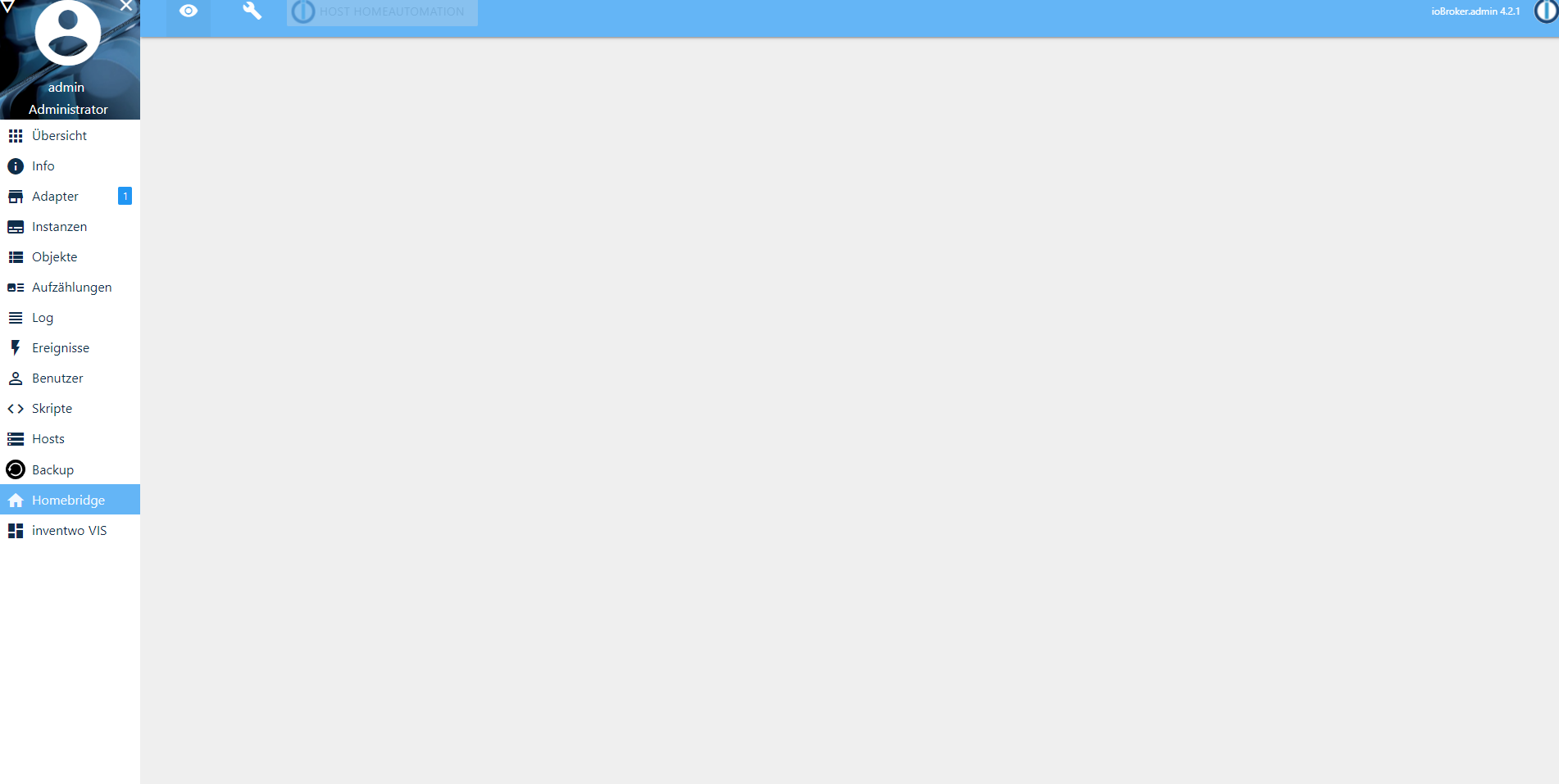
und im LOG keine neue Eintrag
-
@ilovegym genau das ist mein Problem, wenn ich der Schraubenschlüssel aufrufe, bleibt der Homebridge Tab hängen ...
-
@phoenixcr dann stimmt ja irgendwas in der Konfig nicht. Logfile?
-
@ilovegym habe es nochmal versucht mit deine einstellungen ...
anbei der Log ...ham.0 2021-05-12 09:45:19.362 info (83738) All NPM Modules got reinstalled/updated ... restarting ... ham.0 2021-05-12 09:45:19.343 info Run `npm audit` for details. ham.0 2021-05-12 09:45:19.343 info a different dependency. ham.0 2021-05-12 09:45:19.343 info Some issues need review, and may require choosing ham.0 2021-05-12 09:45:19.343 info npm audit fix ham.0 2021-05-12 09:45:19.343 info To address issues that do not require attention, run: ham.0 2021-05-12 09:45:19.343 info 5 high severity vulnerabilities ham.0 2021-05-12 09:45:19.343 info (83738) ham.0 2021-05-12 09:45:19.301 info run `npm fund` for details ham.0 2021-05-12 09:45:19.301 info (83738) 1 package is looking for funding ham.0 2021-05-12 09:45:19.299 info (83738) ham.0 2021-05-12 09:45:19.297 info up to date, audited 208 packages in 8s ham.0 2021-05-12 09:45:19.297 info (83738) javascript.0 2021-05-12 09:45:19.082 info (23009) script.js.Schrank.Server_Kühlung_PWM: PWM AUS ham.0 2021-05-12 09:45:10.942 info (83738) npm install homebridge-govee --production --loglevel error (System call) ham.0 2021-05-12 09:45:10.940 info (83738) Install/Update homebridge-govee ham.0 2021-05-12 09:45:10.939 info (83738) Install/Update the following Libraries: homebridge-govee ham.0 2021-05-12 09:45:10.904 info (83738) starting. Version 4.0.1 in /opt/iobroker/node_modules/iobroker.ham, node: v14.16.1, js-controller: 3.2.16 host.HomeAutomation 2021-05-12 09:45:09.695 info instance system.adapter.ham.0 started with pid 83738 -
@PhoenixCR Jetzt gibt es glaube ich ein Durcheinander:
- zuerst muss die Konfiguration des Adapters stimmen oder leer sein (in den Instanz-Einstellungen, nicht im Tab)
- wenn die Konfiguration dort stimmt, sollte der Tab funktionieren
Welche Module willst du nun installieren (unten hattest du Govee und Homesung, nun hast du homesung-tv)?
Kannst du nochmals die gesamte Konfigurationsdatei aus der Instanz-Konfiguration zeigen (siehe unten)?
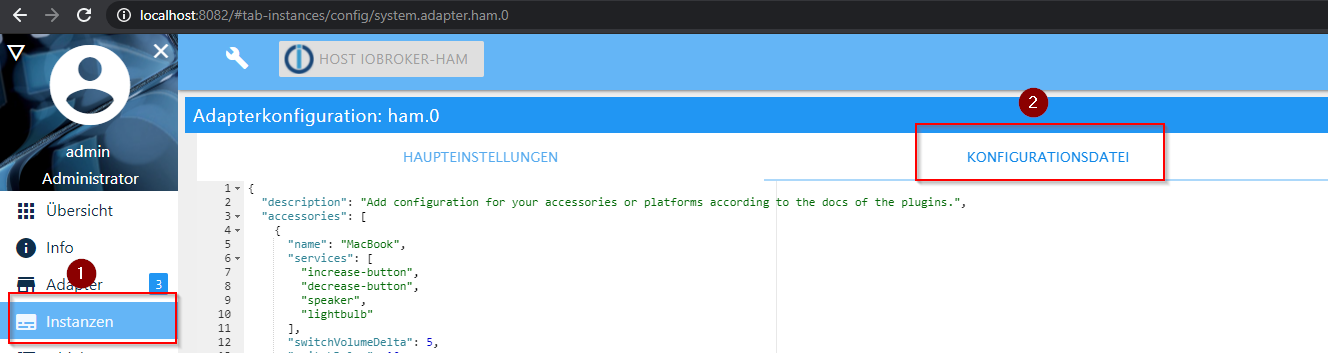
-
@unclesam
der ist leer,
aber über den Tab kann ich nicht der Homesung Modul installieren.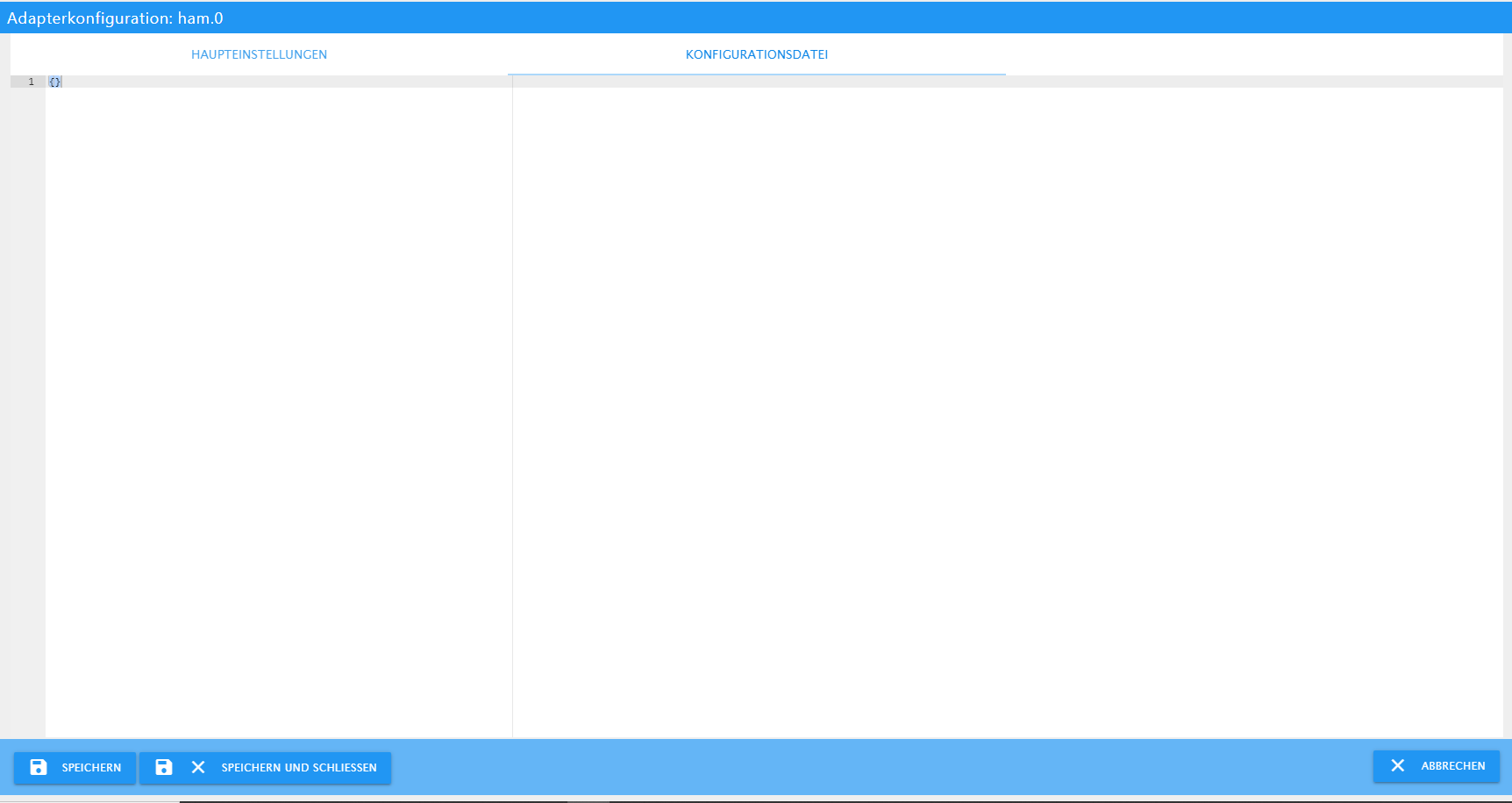
-
@phoenixcr sehe gerade, du verwendest V4.01, zieh dir mal die aktuelle 4.0.2 aus dem latest.. vielleicht hilft das.
Und mach anschliessend n upload, sicher ist sicher... -
@ilovegym es gibt aber keine neuere Version ...
wie soll ich es updaten?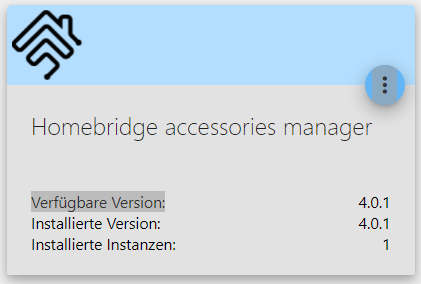
-
Ich habe es über terminal gemacht steht aber trotzdem 4.01 ...
ham.0 2021-05-13 05:02:46.349 info (164338) No additional Libraries to install ... ham.0 2021-05-13 05:02:46.314 info (164338) starting. Version 4.0.2 in /opt/iobroker/node_modules/iobroker.ham, node: v14.16.1, js-controller: 3.2.16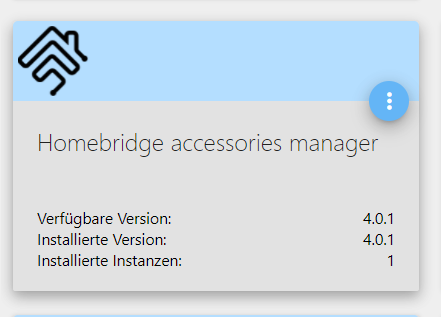
-
@phoenixcr Moin, hast du danach n Upload gemacht?
-
@ilovegym Moin. Nein und leider weis ich auch nicht wie ...
Kannst du bitte es mir erklären?
Danke! -
-
@bbtown Super. Danke. Hat geklappt