NEWS
Neue Installationsroutine (für Linux)
-
Output INSTALLER_INFO:
Installer version: 2019-05-14
Installation date 2019-05-28
Platform: linux
Installed as non-root user jigl
init system: systemd
Autostart: systemd
ACL enabled: true
Installer version: 2019-05-14
Installation date 2019-05-28
Platform: linux
Installed as non-root user jigl
init system: systemd
Autostart: systemd
ACL enabled: true
jigl@cubietruck:~$ node -v
v8.16.0
jigl@cubietruck:~$ nodejs -v
v8.16.0
jigl@cubietruck:~$ npm -v
6.4.1Was genau meinst du mit "Dann poste mal einen Log der Installationen".
Danke schonmal -
@jiglitsch sagte in Neue Installationsroutine und neue Anleitungen (für Linux-basierte Systeme):
Was genau meinst du mit "Dann poste mal einen Log der Installationen".
Die Ausgabe auf dem Bildschirm, wenn du per Skript installierst.
Der Rest sieht alles gut aus
-
Ich hab es jetzt gerade nochmal neu installiert.
Diesmal hatte ich sogar (wieso auch immer) ein paar eventuell interessante outputs.:jigl@cubietruck:~$ curl -sL https://iobroker.net/install.sh | bash - ========================================================================== Welcome to the ioBroker installer! Installer version: 2019-05-14 You might need to enter your password a couple of times. ========================================================================== ========================================================================== Installing prerequisites (1/4) ========================================================================== ========================================================================== Creating ioBroker user and directory (2/4) ========================================================================== Created /etc/sudoers.d/iobroker Directory /opt/iobroker created ========================================================================== Installing ioBroker (3/4) ========================================================================== ../src/serialport.cpp: In function ‘void EIO_AfterOpen(uv_work_t*)’: ../src/serialport.cpp:95:30: warning: ‘v8::Local<v8::Value> Nan::Callback::Call(int, v8::Local<v8::Value>*) const’ is deprecated [-Wdeprecated-declarations] data->callback.Call(2, argv); ^ In file included from ../src/./serialport.h:6:0, from ../src/serialport.cpp:1: ../../nan/nan.h:1740:3: note: declared here Call(int argc, v8::Local<v8::Value> argv[]) const { ^~~~ ../src/serialport.cpp: In function ‘void EIO_AfterUpdate(uv_work_t*)’: ../src/serialport.cpp:150:30: warning: ‘v8::Local<v8::Value> Nan::Callback::Call(int, v8::Local<v8::Value>*) const’ is deprecated [-Wdeprecated-declarations] data->callback.Call(1, argv); ^ In file included from ../src/./serialport.h:6:0, from ../src/serialport.cpp:1: ../../nan/nan.h:1740:3: note: declared here Call(int argc, v8::Local<v8::Value> argv[]) const { ^~~~ ../src/serialport.cpp: In function ‘void EIO_AfterClose(uv_work_t*)’: ../src/serialport.cpp:188:30: warning: ‘v8::Local<v8::Value> Nan::Callback::Call(int, v8::Local<v8::Value>*) const’ is deprecated [-Wdeprecated-declarations] data->callback.Call(1, argv); ^ In file included from ../src/./serialport.h:6:0, from ../src/serialport.cpp:1: ../../nan/nan.h:1740:3: note: declared here Call(int argc, v8::Local<v8::Value> argv[]) const { ^~~~ ../src/serialport.cpp: In function ‘void EIO_AfterFlush(uv_work_t*)’: ../src/serialport.cpp:231:30: warning: ‘v8::Local<v8::Value> Nan::Callback::Call(int, v8::Local<v8::Value>*) const’ is deprecated [-Wdeprecated-declarations] data->callback.Call(1, argv); ^ In file included from ../src/./serialport.h:6:0, from ../src/serialport.cpp:1: ../../nan/nan.h:1740:3: note: declared here Call(int argc, v8::Local<v8::Value> argv[]) const { ^~~~ ../src/serialport.cpp: In function ‘void EIO_AfterSet(uv_work_t*)’: ../src/serialport.cpp:285:30: warning: ‘v8::Local<v8::Value> Nan::Callback::Call(int, v8::Local<v8::Value>*) const’ is deprecated [-Wdeprecated-declarations] data->callback.Call(1, argv); ^ In file included from ../src/./serialport.h:6:0, from ../src/serialport.cpp:1: ../../nan/nan.h:1740:3: note: declared here Call(int argc, v8::Local<v8::Value> argv[]) const { ^~~~ ../src/serialport.cpp: In function ‘void EIO_AfterGet(uv_work_t*)’: ../src/serialport.cpp:336:30: warning: ‘v8::Local<v8::Value> Nan::Callback::Call(int, v8::Local<v8::Value>*) const’ is deprecated [-Wdeprecated-declarations] data->callback.Call(2, argv); ^ In file included from ../src/./serialport.h:6:0, from ../src/serialport.cpp:1: ../../nan/nan.h:1740:3: note: declared here Call(int argc, v8::Local<v8::Value> argv[]) const { ^~~~ ../src/serialport.cpp: In function ‘void EIO_AfterGetBaudRate(uv_work_t*)’: ../src/serialport.cpp:383:30: warning: ‘v8::Local<v8::Value> Nan::Callback::Call(int, v8::Local<v8::Value>*) const’ is deprecated [-Wdeprecated-declarations] data->callback.Call(2, argv); ^ In file included from ../src/./serialport.h:6:0, from ../src/serialport.cpp:1: ../../nan/nan.h:1740:3: note: declared here Call(int argc, v8::Local<v8::Value> argv[]) const { ^~~~ ../src/serialport.cpp: In function ‘void EIO_AfterDrain(uv_work_t*)’: ../src/serialport.cpp:424:30: warning: ‘v8::Local<v8::Value> Nan::Callback::Call(int, v8::Local<v8::Value>*) const’ is deprecated [-Wdeprecated-declarations] data->callback.Call(1, argv); ^ In file included from ../src/./serialport.h:6:0, from ../src/serialport.cpp:1: ../../nan/nan.h:1740:3: note: declared here Call(int argc, v8::Local<v8::Value> argv[]) const { ^~~~ ../src/serialport_unix.cpp: In function ‘int setup(int, OpenBaton*)’: ../src/serialport_unix.cpp:166:5: warning: ‘%s’ directive output may be truncated writing up to 1023 bytes into a region of size 1005 [-Wformat-truncation=] int setup(int fd, OpenBaton *data) { ^~~~~ In file included from /usr/include/stdio.h:862:0, from ../src/serialport.h:3, from ../src/serialport_unix.cpp:2: /usr/include/arm-linux-gnueabihf/bits/stdio2.h:65:44: note: ‘__builtin___snprintf_chk’ output 20 or more bytes (assuming 1043) into a destination of size 1024 __bos (__s), __fmt, __va_arg_pack ()); ^ ../src/serialport_unix.cpp: In function ‘void EIO_Open(uv_work_t*)’: ../src/serialport_unix.cpp:79:6: warning: ‘%s’ directive output may be truncated writing up to 1023 bytes into a region of size 1003 [-Wformat-truncation=] void EIO_Open(uv_work_t* req) { ^~~~~~~~ In file included from /usr/include/stdio.h:862:0, from ../src/serialport.h:3, from ../src/serialport_unix.cpp:2: /usr/include/arm-linux-gnueabihf/bits/stdio2.h:65:44: note: ‘__builtin___snprintf_chk’ output 22 or more bytes (assuming 1045) into a destination of size 1024 __bos (__s), __fmt, __va_arg_pack ()); ^ ../src/poller.cpp: In static member function ‘static void Poller::onData(uv_poll_t*, int, int)’: ../src/poller.cpp:69:29: warning: ‘v8::Local<v8::Value> Nan::Callback::Call(int, v8::Local<v8::Value>*) const’ is deprecated [-Wdeprecated-declarations] obj->callback.Call(2, argv); ^ In file included from ../src/poller.cpp:1:0: ../../nan/nan.h:1740:3: note: declared here Call(int argc, v8::Local<v8::Value> argv[]) const { ^~~~ ========================================================================== Finalizing installation (4/4) ========================================================================== Enabling autostart... Autostart enabled! Fixing directory permissions... ========================================================================== ioBroker was installed successfully Open http://192.168.178.50:8081 in a browser and start configuring! ========================================================================== You need to re-login before doing anything else on the console!Was zum Teufel... jetzt hat es geklappt O_o. Ich kann iobroker instant im Browser ausfrufen.
Das muss ich nicht verstehen.
Danke trotzdem
-
@jiglitsch sagte in Neue Installationsroutine und neue Anleitungen (für Linux-basierte Systeme):
jetzt hat es geklappt
Das ist meine Aura
 ... passiert mir öfter
... passiert mir öfter 
-
die links zu den Anleitungen sind defekt

will gerade Biobroker im Proxmox Container installieren und weiß jetzt nicht welche Anleitung nun noch nutzbar ist

-
-
Das ging flott. Danke.
SSL Zertifikat war zwar nicht ok, aber einem Admin vertrau ich gerne
Eine Frage noch...
Habe momentan ioBroker auf nem Server mit node V8.12.0 und npm 4.6.1 laufen.Will dann den Backup Adapter nutzen um alles wieder auf den neuen Server zu bringen auf dem ja nun node 8.16.0 und npm 6 läuft.
Könnte das Probleme bringen?
-
-
In der Anleitung stand:
"Die momentan empfohlene Version ist node 8.x; mit js-controller 1.5.7 auch node 10.x, dann in Schritt 4.1. die “8.x” gegen 10.x” austauschen."Dann hab ich einfach die 8 genommen XD
-
-
@Homoran sagte in Neue Installationsroutine und neue Anleitungen (für Linux-basierte Systeme):
Dann muss ich den text mal ändern


War mir irgendwie grad nicht sicher, ob ich denn jetzt auch den js-controller 1.5.7 hab.
bitte nicht hauen
-
@Homoran
Hierr wird auch 8.16 empfohlen. Ich hatte nach dem ich das gesehen habe zwischenzeitlich sogar deswegen ein Downgrade gemacht
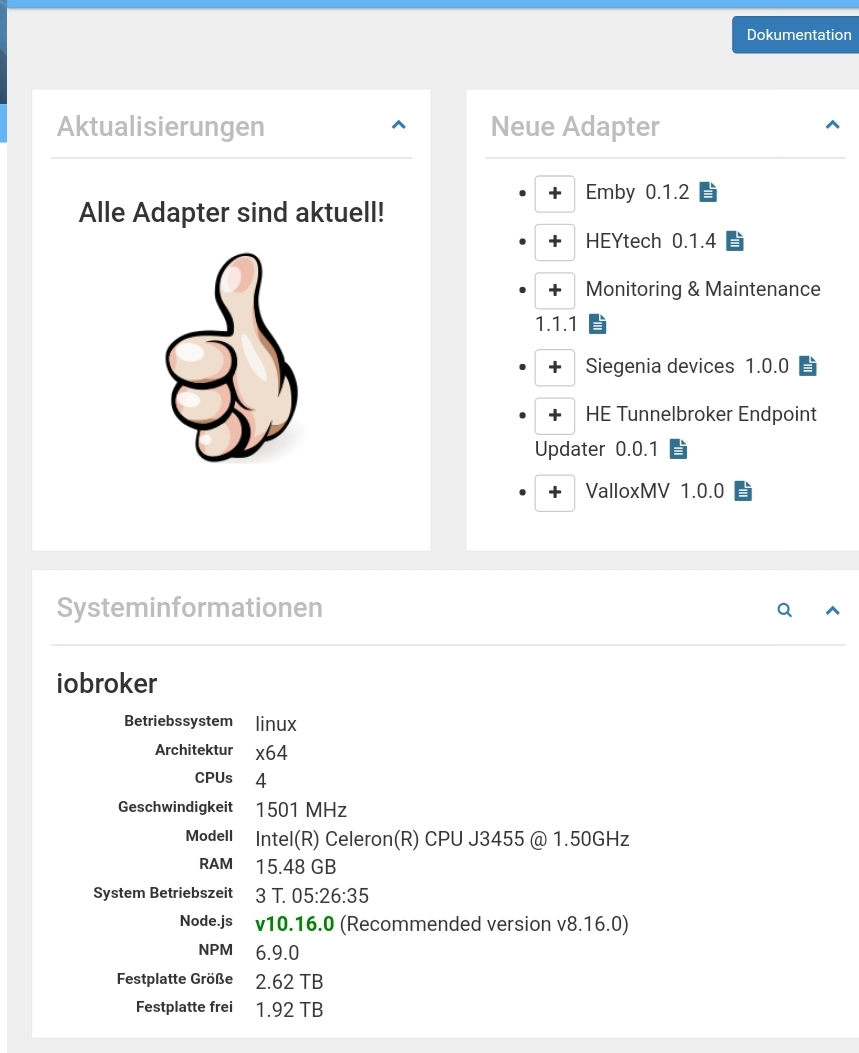
-
@dslraser
Ist ja auch nicht falsch.https://forum.iobroker.net/topic/22867/how-to-node-js-für-iobroker-richtig-updaten
-
... wird aber die Tage aktualisiert
-
hallo, hatte mein system wieder mal zerschossen und wollte nun alles neu aufsetzten mit mein backup, wenn ich hier nach vor gehe
https://www.iobroker.net/#de/documentation/install/linux.md installiert sich kein node und nodejs.
bekomme also keine versions Meldung nach dem installieren[Mod-Edit, 05.05.19, stabilostick, URL angepasst]
-
@denjo Du kannst die Warnmeldung ignorieren, bis das Problem gelöst ist, und die Seite trotzdem aufrufen.
-
@AlCalzone ja das mir schon klar aber ich bekomme node und nodejs nicht installiert nach der neuen routine
-
@denjo Das ist keine neue Routine für Node, das ging meines Wissens schon immer so. Wenn node nicht installiert wurde, gabs doch sicher Fehlermeldungen?!
-
pi@raspberrypi:~ $ node -v -bash: node: Kommando nicht gefunden. pi@raspberrypi:~ $ nodejs -v -bash: nodejs: Kommando nicht gefunden. pi@raspberrypi:~ $ npm -v -bash: npm: Kommando nicht gefunden. pi@raspberrypi:~ $ curl -sL https://deb.nodesource.com/setup_8.x | sudo -E bash - ## Installing the NodeSource Node.js 8.x LTS Carbon repo... ## Populating apt-get cache... + apt-get update OK:1 http://archive.raspberrypi.org/debian stretch InRelease OK:2 http://raspbian.raspberrypi.org/raspbian stretch InRelease Paketlisten werden gelesen... Fertig ## Confirming "stretch" is supported... + curl -sLf -o /dev/null 'https://deb.nodesource.com/node_8.x/dists/stretch/Release' ## Adding the NodeSource signing key to your keyring... + curl -s https://deb.nodesource.com/gpgkey/nodesource.gpg.key | apt-key add - OK ## Creating apt sources list file for the NodeSource Node.js 8.x LTS Carbon repo... + echo 'deb https://deb.nodesource.com/node_8.x stretch main' > /etc/apt/sources.list.d/nodesource.list + echo 'deb-src https://deb.nodesource.com/node_8.x stretch main' >> /etc/apt/sources.list.d/nodesource.list ## Running `apt-get update` for you... + apt-get update OK:1 http://archive.raspberrypi.org/debian stretch InRelease OK:2 http://raspbian.raspberrypi.org/raspbian stretch InRelease Holen:3 https://deb.nodesource.com/node_8.x stretch InRelease [4.620 B] Holen:4 https://deb.nodesource.com/node_8.x stretch/main Sources [762 B] Holen:5 https://deb.nodesource.com/node_8.x stretch/main armhf Packages [1.004 B] Es wurden 6.386 B in 1 s geholt (4.184 B/s). Paketlisten werden gelesen... Fertig ## Run `sudo apt-get install -y nodejs` to install Node.js 8.x LTS Carbon and npm ## You may also need development tools to build native addons: sudo apt-get install gcc g++ make ## To install the Yarn package manager, run: curl -sL https://dl.yarnpkg.com/debian/pubkey.gpg | sudo apt-key add - echo "deb https://dl.yarnpkg.com/debian/ stable main" | sudo tee /etc/apt/sources.list.d/yarn.list sudo apt-get update && sudo apt-get install yarn pi@raspberrypi:~ $ sudo apt-get install -y build-essential libavahi-compat-libdnssd-dev libudev-dev Paketlisten werden gelesen... Fertig Abhängigkeitsbaum wird aufgebaut. Statusinformationen werden eingelesen.... Fertig build-essential ist schon die neueste Version (12.3). The following additional packages will be installed: libavahi-client-dev libavahi-client3 libavahi-common-dev libavahi-compat-libdnssd1 libdbus-1-dev Die folgenden NEUEN Pakete werden installiert: libavahi-client-dev libavahi-client3 libavahi-common-dev libavahi-compat-libdnssd-dev libavahi-compat-libdnssd1 libdbus-1-dev libudev-dev 0 aktualisiert, 7 neu installiert, 0 zu entfernen und 0 nicht aktualisiert. Es müssen 566 kB an Archiven heruntergeladen werden. Nach dieser Operation werden 1.574 kB Plattenplatz zusätzlich benutzt. Holen:1 http://ftp.gwdg.de/pub/linux/debian/raspbian/raspbian stretch/main armhf libudev-dev armhf 232-25+deb9u11 [92,4 kB] Holen:2 http://ftp.gwdg.de/pub/linux/debian/raspbian/raspbian stretch/main armhf libavahi-client3 armhf 0.6.32-2 [51,3 kB] Holen:3 http://ftp.gwdg.de/pub/linux/debian/raspbian/raspbian stretch/main armhf libavahi-common-dev armhf 0.6.32-2 [62,6 kB] Holen:4 http://ftp.gwdg.de/pub/linux/debian/raspbian/raspbian stretch/main armhf libdbus-1-dev armhf 1.10.26-0+deb9u1 [201 kB] Holen:5 http://ftp.gwdg.de/pub/linux/debian/raspbian/raspbian stretch/main armhf libavahi-client-dev armhf 0.6.32-2 [56,5 kB] Holen:6 http://ftp.gwdg.de/pub/linux/debian/raspbian/raspbian stretch/main armhf libavahi-compat-libdnssd1 armhf 0.6.32-2 [44,0 kB] Holen:7 http://ftp.gwdg.de/pub/linux/debian/raspbian/raspbian stretch/main armhf libavahi-compat-libdnssd-dev armhf 0.6.32-2 [58,8 kB] Es wurden 566 kB in 1 s geholt (395 kB/s). Vormals nicht ausgewähltes Paket libudev-dev:armhf wird gewählt. (Lese Datenbank ... 34765 Dateien und Verzeichnisse sind derzeit installiert.) Vorbereitung zum Entpacken von .../0-libudev-dev_232-25+deb9u11_armhf.deb ... Entpacken von libudev-dev:armhf (232-25+deb9u11) ... Vormals nicht ausgewähltes Paket libavahi-client3:armhf wird gewählt. Vorbereitung zum Entpacken von .../1-libavahi-client3_0.6.32-2_armhf.deb ... Entpacken von libavahi-client3:armhf (0.6.32-2) ... Vormals nicht ausgewähltes Paket libavahi-common-dev:armhf wird gewählt. Vorbereitung zum Entpacken von .../2-libavahi-common-dev_0.6.32-2_armhf.deb ... Entpacken von libavahi-common-dev:armhf (0.6.32-2) ... Vormals nicht ausgewähltes Paket libdbus-1-dev:armhf wird gewählt. Vorbereitung zum Entpacken von .../3-libdbus-1-dev_1.10.26-0+deb9u1_armhf.deb ... Entpacken von libdbus-1-dev:armhf (1.10.26-0+deb9u1) ... Vormals nicht ausgewähltes Paket libavahi-client-dev:armhf wird gewählt. Vorbereitung zum Entpacken von .../4-libavahi-client-dev_0.6.32-2_armhf.deb ... Entpacken von libavahi-client-dev:armhf (0.6.32-2) ... Vormals nicht ausgewähltes Paket libavahi-compat-libdnssd1:armhf wird gewählt. Vorbereitung zum Entpacken von .../5-libavahi-compat-libdnssd1_0.6.32-2_armhf.deb ... Entpacken von libavahi-compat-libdnssd1:armhf (0.6.32-2) ... Vormals nicht ausgewähltes Paket libavahi-compat-libdnssd-dev:armhf wird gewählt. Vorbereitung zum Entpacken von .../6-libavahi-compat-libdnssd-dev_0.6.32-2_armhf.deb ... Entpacken von libavahi-compat-libdnssd-dev:armhf (0.6.32-2) ... libdbus-1-dev:armhf (1.10.26-0+deb9u1) wird eingerichtet ... libavahi-common-dev:armhf (0.6.32-2) wird eingerichtet ... Trigger für libc-bin (2.24-11+deb9u4) werden verarbeitet ... Trigger für man-db (2.7.6.1-2) werden verarbeitet ... libavahi-client3:armhf (0.6.32-2) wird eingerichtet ... libudev-dev:armhf (232-25+deb9u11) wird eingerichtet ... libavahi-client-dev:armhf (0.6.32-2) wird eingerichtet ... libavahi-compat-libdnssd1:armhf (0.6.32-2) wird eingerichtet ... libavahi-compat-libdnssd-dev:armhf (0.6.32-2) wird eingerichtet ... Trigger für libc-bin (2.24-11+deb9u4) werden verarbeitet ... pi@raspberrypi:~ $ node -v -bash: node: Kommando nicht gefunden. pi@raspberrypi:~ $ -
login as: pi pi@192.168.178.67's password: Linux raspberrypi 4.19.42-v7+ #1219 SMP Tue May 14 21:20:58 BST 2019 armv7l The programs included with the Debian GNU/Linux system are free software; the exact distribution terms for each program are described in the individual files in /usr/share/doc/*/copyright. Debian GNU/Linux comes with ABSOLUTELY NO WARRANTY, to the extent permitted by applicable law. Last login: Wed Jun 5 16:11:14 2019 from 192.168.178.84 pi@raspberrypi:~ $ node -v -bash: node: Kommando nicht gefunden. pi@raspberrypi:~ $ nodejs -v -bash: nodejs: Kommando nicht gefunden. pi@raspberrypi:~ $ npm -v -bash: npm: Kommando nicht gefunden. pi@raspberrypi:~ $ curl -sL https://deb.nodesource.com/setup_8.x | sudo -E bash - ## Installing the NodeSource Node.js 8.x LTS Carbon repo... ## Populating apt-get cache... + apt-get update OK:1 http://archive.raspberrypi.org/debian stretch InRelease OK:2 http://raspbian.raspberrypi.org/raspbian stretch InRelease Paketlisten werden gelesen... Fertig ## Confirming "stretch" is supported... + curl -sLf -o /dev/null 'https://deb.nodesource.com/node_8.x/dists/stretch/Release' ## Adding the NodeSource signing key to your keyring... + curl -s https://deb.nodesource.com/gpgkey/nodesource.gpg.key | apt-key add - OK ## Creating apt sources list file for the NodeSource Node.js 8.x LTS Carbon repo... + echo 'deb https://deb.nodesource.com/node_8.x stretch main' > /etc/apt/sources.list.d/nodesource.list + echo 'deb-src https://deb.nodesource.com/node_8.x stretch main' >> /etc/apt/sources.list.d/nodesource.list ## Running `apt-get update` for you... + apt-get update OK:1 http://archive.raspberrypi.org/debian stretch InRelease OK:2 http://raspbian.raspberrypi.org/raspbian stretch InRelease Holen:3 https://deb.nodesource.com/node_8.x stretch InRelease [4.620 B] Holen:4 https://deb.nodesource.com/node_8.x stretch/main Sources [762 B] Holen:5 https://deb.nodesource.com/node_8.x stretch/main armhf Packages [1.004 B] Es wurden 6.386 B in 1 s geholt (4.184 B/s). Paketlisten werden gelesen... Fertig ## Run `sudo apt-get install -y nodejs` to install Node.js 8.x LTS Carbon and npm ## You may also need development tools to build native addons: sudo apt-get install gcc g++ make ## To install the Yarn package manager, run: curl -sL https://dl.yarnpkg.com/debian/pubkey.gpg | sudo apt-key add - echo "deb https://dl.yarnpkg.com/debian/ stable main" | sudo tee /etc/apt/sources.list.d/yarn.list sudo apt-get update && sudo apt-get install yarn pi@raspberrypi:~ $ sudo apt-get install -y build-essential libavahi-compat-libdnssd-dev libudev-dev Paketlisten werden gelesen... Fertig Abhängigkeitsbaum wird aufgebaut. Statusinformationen werden eingelesen.... Fertig build-essential ist schon die neueste Version (12.3). The following additional packages will be installed: libavahi-client-dev libavahi-client3 libavahi-common-dev libavahi-compat-libdnssd1 libdbus-1-dev Die folgenden NEUEN Pakete werden installiert: libavahi-client-dev libavahi-client3 libavahi-common-dev libavahi-compat-libdnssd-dev libavahi-compat-libdnssd1 libdbus-1-dev libudev-dev 0 aktualisiert, 7 neu installiert, 0 zu entfernen und 0 nicht aktualisiert. Es müssen 566 kB an Archiven heruntergeladen werden. Nach dieser Operation werden 1.574 kB Plattenplatz zusätzlich benutzt. Holen:1 http://ftp.gwdg.de/pub/linux/debian/raspbian/raspbian stretch/main armhf libudev-dev armhf 232-25+deb9u11 [92,4 kB] Holen:2 http://ftp.gwdg.de/pub/linux/debian/raspbian/raspbian stretch/main armhf libavahi-client3 armhf 0.6.32-2 [51,3 kB] Holen:3 http://ftp.gwdg.de/pub/linux/debian/raspbian/raspbian stretch/main armhf libavahi-common-dev armhf 0.6.32-2 [62,6 kB] Holen:4 http://ftp.gwdg.de/pub/linux/debian/raspbian/raspbian stretch/main armhf libdbus-1-dev armhf 1.10.26-0+deb9u1 [201 kB] Holen:5 http://ftp.gwdg.de/pub/linux/debian/raspbian/raspbian stretch/main armhf libavahi-client-dev armhf 0.6.32-2 [56,5 kB] Holen:6 http://ftp.gwdg.de/pub/linux/debian/raspbian/raspbian stretch/main armhf libavahi-compat-libdnssd1 armhf 0.6.32-2 [44,0 kB] Holen:7 http://ftp.gwdg.de/pub/linux/debian/raspbian/raspbian stretch/main armhf libavahi-compat-libdnssd-dev armhf 0.6.32-2 [58,8 kB] Es wurden 566 kB in 1 s geholt (395 kB/s). Vormals nicht ausgewähltes Paket libudev-dev:armhf wird gewählt. (Lese Datenbank ... 34765 Dateien und Verzeichnisse sind derzeit installiert.) Vorbereitung zum Entpacken von .../0-libudev-dev_232-25+deb9u11_armhf.deb ... Entpacken von libudev-dev:armhf (232-25+deb9u11) ... Vormals nicht ausgewähltes Paket libavahi-client3:armhf wird gewählt. Vorbereitung zum Entpacken von .../1-libavahi-client3_0.6.32-2_armhf.deb ... Entpacken von libavahi-client3:armhf (0.6.32-2) ... Vormals nicht ausgewähltes Paket libavahi-common-dev:armhf wird gewählt. Vorbereitung zum Entpacken von .../2-libavahi-common-dev_0.6.32-2_armhf.deb ... Entpacken von libavahi-common-dev:armhf (0.6.32-2) ... Vormals nicht ausgewähltes Paket libdbus-1-dev:armhf wird gewählt. Vorbereitung zum Entpacken von .../3-libdbus-1-dev_1.10.26-0+deb9u1_armhf.deb ... Entpacken von libdbus-1-dev:armhf (1.10.26-0+deb9u1) ... Vormals nicht ausgewähltes Paket libavahi-client-dev:armhf wird gewählt. Vorbereitung zum Entpacken von .../4-libavahi-client-dev_0.6.32-2_armhf.deb ... Entpacken von libavahi-client-dev:armhf (0.6.32-2) ... Vormals nicht ausgewähltes Paket libavahi-compat-libdnssd1:armhf wird gewählt. Vorbereitung zum Entpacken von .../5-libavahi-compat-libdnssd1_0.6.32-2_armhf.deb ... Entpacken von libavahi-compat-libdnssd1:armhf (0.6.32-2) ... Vormals nicht ausgewähltes Paket libavahi-compat-libdnssd-dev:armhf wird gewählt. Vorbereitung zum Entpacken von .../6-libavahi-compat-libdnssd-dev_0.6.32-2_armhf.deb ... Entpacken von libavahi-compat-libdnssd-dev:armhf (0.6.32-2) ... libdbus-1-dev:armhf (1.10.26-0+deb9u1) wird eingerichtet ... libavahi-common-dev:armhf (0.6.32-2) wird eingerichtet ... Trigger für libc-bin (2.24-11+deb9u4) werden verarbeitet ... Trigger für man-db (2.7.6.1-2) werden verarbeitet ... libavahi-client3:armhf (0.6.32-2) wird eingerichtet ... libudev-dev:armhf (232-25+deb9u11) wird eingerichtet ... libavahi-client-dev:armhf (0.6.32-2) wird eingerichtet ... libavahi-compat-libdnssd1:armhf (0.6.32-2) wird eingerichtet ... libavahi-compat-libdnssd-dev:armhf (0.6.32-2) wird eingerichtet ... Trigger für libc-bin (2.24-11+deb9u4) werden verarbeitet ... pi@raspberrypi:~ $ node -v -bash: node: Kommando nicht gefunden. pi@raspberrypi:~ $