NEWS
Mqtt Überholt
-
@tom57:Hallo,
ich erhalte folgende Warnungen im Admin-Log:
mqtt.0 2016-02-08 12:22:10 warn mqtt.0 Cannot resolve topic name for ID: web.0.connected (object not found) mqtt.0 2016-02-08 12:21:46 warn mqtt.0 Cannot resolve topic name for ID: web.0.connected (object not found)in unregelmäßigen Abständen `
Welche Adapter Version?Ich habe neue Version jetzt offiziell 'gepublished'
-
War die Version 0.4.1 - d.h. die aktuelle Version.
Allerdings hab ich aktuell MQTT aus beiden PI's runtergeschmissen und arbeite mit Multihost.
Alle meine Speicherprobleme sind damit verschwunden und zu meinem Erstaunen brauchen die js-controller jeweils deutlich weniger Speicher als vorher.
Wollte mit Datenübergabe über MQTT eigentlich errecihen, dass insbesondere die Heizungssteuerung komplett unabhängig vom 2. PI läuft.
D.h. 100% stabil auch bei Neustarts vom anderen PI. Das hat mit MQTT aber nicht funktioniert.
Multihost ist stabiler, aber es gibt nun leider doch Abhängigkeiten zwischen beiden PI's. (Nodered mit SQL ist solch eine Abhängigkeit)
Schade, dass ich Nodered nicht 2-mal installieren kann.
-
@tom57:Schade, dass ich Nodered nicht 2-mal installieren kann. `
sollte gehen. Hast du bei der Erzeugung vom Instanz richtigen Host ausgewählt?Ab js-controller 0.8.3
-
Hallo Bluefox,
Wie installiere ich denn Nodered 2 Mal?
Im Admin-Menü wird nicht nach dem Host gefragt und ich bekomme die Meldung: … siehe screenshot.
In der Shell auf rasp1 (dort ist die erste node-red Instanz installiert):
root@rasp1:/opt/iobroker# iobroker add node-red --host rasp2 host.rasp1 error: this adapter does not allow multiple instances on one host root@rasp1:/opt/iobroker#Unter rasp2:
root@rasp2:~# cd /opt/iobroker root@rasp2:/opt/iobroker# iobroker add node-red --host rasp2 host.rasp2 Adapter "system.adapter.node-red.0" is stopped. npm install iobroker.node-red --production --prefix "/opt/iobroker" (System call ) npm WARN deprecated i18next-client@1.10.3: you can use npm install i18next from version 2.0.0 host.rasp2 Adapter "system.adapter.node-red.0" is started.. dann hängt sich die bash auf

Aber wie Du siehst wird auch versucht den node-red Adapter unter Instanz 0 zu installieren und nicht 1.
Danach hängt sich der Multihost Master (Rasp1) auf. Ich kann den iobroker nicht mehr runterfahren und muss rebooten ..

Irgendeine Idee?
1023_screen.jpg -
@tom57:Hallo Bluefox,
Wie installiere ich denn Nodered 2 Mal?
Im Admin-Menü wird nicht nach dem Host gefragt und ich bekomme die Meldung: … siehe screenshot.
In der Shell auf rasp1 (dort ist die erste node-red Instanz installiert): `
Du kannst vor dem "+" drucken erst Host auswählen:
48_2016-02-13_19_13_05-iobroker.admin.png
10064_zigbbe.png -
… was gelernt

funktioniert bei node-red aber leider auch nicht.
Anzeige im Adminfenster - siehe screenshot.
Es bleibt auf rasp2 ein Prozess mit 25% CPU-Nutzung hängen - siehe screenshot.
Die node-red spezifischen Ordnerstrukturen (zb. unter node_modules) werden nicht angelegt.
Schade ....



1023_screen.jpg
1023_screen.jpg -
Muss ich schauen… :?
-
Habe soeben (versehendlich) meine mqtt.0 Instanz (V0.4.1) gelöscht.
Daraufhin habe ich die Instanz neu angelegt. Das Anlegen der Instanz hat funktioniert. Es wurden jedoch nciht die Instanz-Objekte mqtt.0.* angelegt.
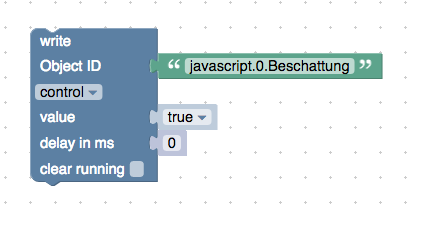
Ist dies ein Fehler im Adapter, oder ging bei der Instanziierung daneben?
Tobias
-
Hallo
was bedeuten diesen ganzen "Fehler" ?
mqtt.0 2017-07-04 16:33:12.716 warn Cannot resolve topic name for ID: undefined (object not found) mqtt.0 2017-07-04 16:33:04.836 warn Cannot resolve topic name for ID: null (object not found) mqtt.0 2017-07-04 15:06:44.860 warn Cannot resolve topic name for ID: undefined (object not found) mqtt.0 2017-07-04 15:06:43.706 warn Cannot resolve topic name for ID: undefined (object not found) mqtt.0 2017-07-04 15:06:34.663 warn Cannot resolve topic name for ID: null (object not found) mqtt.0 2017-07-04 15:05:41.290 warn Cannot resolve topic name for ID: web.0.connected (object not found) mqtt.0 2017-07-04 15:05:41.252 warn Cannot resolve topic name for ID: undefined (object not found) mqtt.0 2017-07-04 15:05:33.586 warn Cannot resolve topic name for ID: null (object not found) mqtt.0 2017-07-04 15:03:20.643 warn Cannot resolve topic name for ID: web.0.connected (object not found) mqtt.0 2017-07-04 15:03:20.641 warn Cannot resolve topic name for ID: web.0.connected (object not found) mqtt.0 2017-07-04 15:03:20.639 warn Cannot resolve topic name for ID: web.0.connected (object not found) mqtt.0 2017-07-04 15:03:18.741 warn Cannot resolve topic name for ID: web.0.connected (object not found) mqtt.0 2017-07-04 15:03:18.738 warn Cannot resolve topic name for ID: web.0.connected (object not found) mqtt.0 2017-07-04 15:03:18.735 warn Cannot resolve topic name for ID: web.0.connected (object not found) mqtt.0 2017-07-04 15:03:13.988 warn Cannot resolve topic name for ID: undefined (object not found) mqtt.0 2017-07-04 15:02:50.346 warn Cannot resolve topic name for ID: null (object not found) mqtt.0 2017-07-04 14:59:27.600 warn Cannot resolve topic name for ID: web.0.connected (object not found) -
auch nochmals nachgefragt…... wie bekomm ich das aus dem Log raus?
Benutze den MQTT nur für meinen Sonoff......
2678_mqtt.png -
sorry für den PUSH aber ich hab das Zeug als warn im Log und das nervt.
Wieso kommen diese überhaput? Kann ich das abstellen (ohne den Adapter zu deaktivieren :P)
-
Hallo.
Habe auch diese Fehler im Log:
mqtt.0 2018-09-22 09:35:48.931 warn Cannot resolve topic name for ID: web.0.connected (object not found)
mqtt.0 2018-09-22 09:35:48.926 warn Cannot resolve topic name for ID: web.0.connected (object not found)
Ist da etwas falsch konfiguriert oder ist das ein Fehler vom mqtt Adapter?
Vielen Dank