NEWS
Sayit mal wieder
-
Hallo Leute,
habe ein Problem mit Sayit unter ioBroker. Habe schon alle beitrage hier mit Sayit durch und bin danach eigentlich nur verwirrter als vorher :lol:
Eigentlich möchte ich wenn die Haustüre geöffnet wird das mir alle Fenster die offen sind über vis welches am ipad 2 läuft ausgegeben werden.
Jetzt habe ich den sayit adapter installiert und auf brower gestellt.
1. Frage wie komme ich an die Brower ID ? die muss ja unten eingegeben werden.
Jetzt habe ich erstmal ein Testscript hier aus dem forum angelegt und es mit einem cron von 1 Minute angelegt.
"* * * * *" var vol ="sayit.0.tts.volume"; setState (vol,50); setState (idSayIt, "Hallo Welt");leider wird nichts in den Objekten geschrieben. Und bei dem Aufruf von http://192.168.178.44:8082/state/sayit.0.tts.mp3 kommt nur:
404 Not found. File sayit.0.tts.mp3 not found
Irgendwie sehe ich denn Wald vor lauter Bäume nicht mehr.
Hoffe ihr könnt mir helfen.
Danke
-
Browser ID:
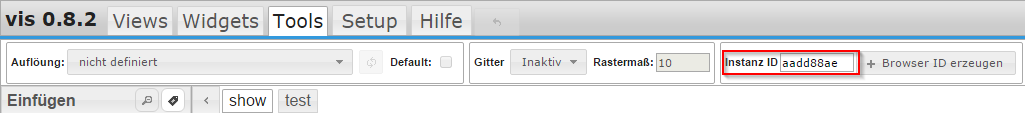
Was passiert, wenn du so ein Skript verwendest:
setInterval(function () { setState ('sayit.0.tts.text', "Hallo Welt"); }, 30000);?
-
Super das hat schon mal geklappt. Jetzt soll es natührlich auch mehr Sinn machen

Habe an der Türe ein Kontakt und sobald diese Geöffnet wird soll er mir nur Offene Fenster ansagen. Und wenn keins Geöffnet ist nur "Alles ist Sicher" oder so.
Habe dazu nur ein altes Script gefunden für Homematic und Sayit+Media24 Player. Will das ganze aber über iobroker und Browser Ausgabe am Ipad machen.
Hier mal das alte Script.
var sec=dom.GetObject("Verschluss"); string i; string list; string seit; string status_new; string stunde=system.Date("%H").ToInteger(); string minute=system.Date("%M").ToInteger(); list=""; foreach(i,sec.EnumUsedIDs()) { var item=dom.GetObject(i); var dev=dom.GetObject(item.Device()); if((dev.HssType()=="HM-Sec-RHS") || (dev.HssType()=="HM-Sec-SC") || (dev.HssType()=="HM-Sec-SC-2")|| (dev.HssType()=="HM-Sec-SCo")) { var status = item.DPByHssDP("STATE").Value(); if(status.Value()) { if (status == 1 ) { status_new = "gekippt"; } if (status == 2 ) { status_new = "offen"; } list=list # dev.Name() #" Status " # status_new ; } } } string url="http://192.168.178.25:50000/tts=" # "Es ist " # stunde # " Uhr und " # minute # " Minuten " # " der Zustand der Fenster ist " # list #""; dom.GetObject("CUxD.CUX2801001:1.CMD_EXEC").State("wget -q -O - '"#url#"'");Jemand da der mir helfen kann :))
Danke euch und auch ein Großen Dank an Bluefox
-
Keiner schon etwas Änliches im Einsatz?

1529_execblockly.png -
-
Hallo,
irgendwie versteh ich die Funktionsweise nicht.
Hab sayit auf browser gestellt. Was muss ich dann machen?
Ein Skript anlegen, z.B. das:
setInterval(function () { setState ('sayit.0.tts.text', "Hallo Welt"); }, 30000);Und dann?
Wie kann ich diesen Text im browser hören?
Gruß
Tino
-
Das Teil ist für mich ein Rätsel. Ein Chrome auf Windows 7 spiel den Sound ab, andere browser nicht. Auf einem iPad bzw. Android kommt auch nichts, muß ich da Home24 Player nehmen?
Danke und Gruß
Tino
-
Das Teil ist für mich ein Rätsel. Ein Chrome auf Windows 7 spiel den Sound ab, andere browser nicht. Auf einem iPad bzw. Android kommt auch nichts, muß ich da Home24 Player nehmen?
Danke und Gruß
Tino `
Es gibt sehr wenige mobile Browser, die HTML5 play unterstützten.Da bis jetzt kann dir nur mp24 helfen. Unter Android sollte bald über vis App gehen.
-
Okay, danke.
-
Home24 hab ich jetzt getestet, funktioniert. Nur muss ich da für jeders Pad einen neuen Adapter anlegen?!
Irgendwie auch nicht das richtige für mich, muss ich wohl weiter suchen.