NEWS
UNSOLVED Fhem Adapter bricht 04:00 Verbindung ab, ist das ein Problem in meinem System oder im Fhem.0 Adapter
-
Da steht ja auch immer noch der gleiche Fehler. Hast du die Befehle mal ausgeführt? Wenn ja, was war die Ausgabe davon?
Kann auch sein, dass dunpm rebuildim Ordner/opt/iobroker/node_modules/iobroker.zigbee/node_modules/serialportausführen musst. -
@AlCalzone said in Fhem Adapter bricht 04:00 Verbindung ab, ist das ein Problem in meinem System oder im Fhem.0 Adapter:
Hast du die Befehle mal ausgeführt
Welche Befehle?
-
@Altersrentner Na die aus meinem Post, auf den du dich vorhin bezogen hast:
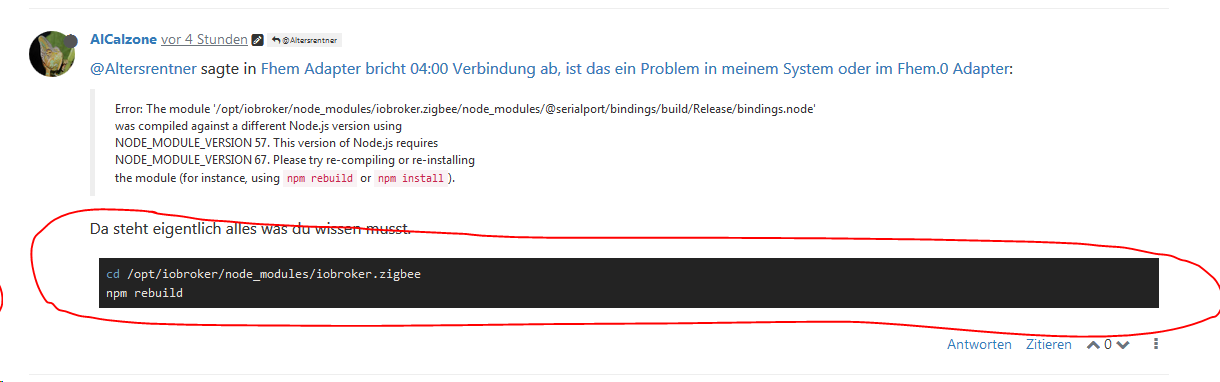
-
@AlCalzone habe npm rebuiild ausgeführt.
Nun sieht es im Log schon besser aus.
Leider läuft der Zigbee Adapter nur mit gelb.
Laut Log muss der serielle Port eingestellt werden.zigbee.0 2019-03-18 12:41:51.036 error Serial port not selected! Go to settings page. zigbee.0 2019-03-18 12:41:51.029 info starting. Version 0.10.2 in /opt/iobroker/node_modules/iobroker.zigbee, node: v8.15.1 zigbee.0 2019-03-18 12:41:49.914 info States connected to redis: 127.0.0.1:6379 host.ioBroker-RasPi 2019-03-18 12:41:48.235 info instance system.adapter.zigbee.0 started with pid 311 host.ioBroker-RasPi 2019-03-18 12:41:48.209 info object change system.adapter.zigbee.0 host.ioBroker-RasPi 2019-03-18 12:41:46.747 info instance system.adapter.zigbee.0 terminated with code 0 (OK) host.ioBroker-RasPi 2019-03-18 12:41:46.640 info stopInstance system.adapter.zigbee.0 killing pid 32677 host.ioBroker-RasPi 2019-03-18 12:41:46.640 info stopInstance system.adapter.zigbee.0 host.ioBroker-RasPi 2019-03-18 12:41:46.639 info object change system.adapter.zigbee.0 zigbee.0 2019-03-18 12:40:44.196 error Serial port not selected! Go to settings page.Kann das an der node v 8.15.1 liegen?
-
@Altersrentner sagte in Fhem Adapter bricht 04:00 Verbindung ab, ist das ein Problem in meinem System oder im Fhem.0 Adapter:
Laut Log muss der serielle Port eingestellt werden.
Na, dann mach das doch

-
@AlCalzone ist gemacht,

/dev/serial/by-id/usb-Texas_Instruments_TI_CC2531_USB_CDC___0X00124B0012013B01-if00mal sehen was um 04:00 passiert
Danke
Gruß Michael -
@AlCalzone Hallo,
Die Situation nach Aktualisierung ist hinsichtlich Stopp um 04:00 ist unverändert.9-03-19 03:55:21.199 - warn: fhem.0 Reconnection to DB. 2019-03-19 03:56:36.377 - info: fhem.0 event ioBroker "fhem.0.GewaechshausLED_Ventilation.state_switch on" > set GewaechshausLED_Ventilation on 2019-03-19 03:56:37.375 - info: fhem.0 event ioBroker "fhem.0.Ventilation.state_switch on" > set Ventilation on 2019-03-19 03:58:52.860 - info: fhem.0 event ioBroker "fhem.0.VentilWandhzg_HK2.state_switch off" > set VentilWandhzg_HK2 off 2019-03-19 03:59:24.444 - info: fhem.0 event ioBroker "fhem.0.GewaechshausLED_Ventilation.state_switch on" > set GewaechshausLED_Ventilation on 2019-03-19 03:59:25.443 - info: fhem.0 event ioBroker "fhem.0.Ventilation.state_switch on" > set Ventilation on 2019-03-19 04:00:00.030 - info: host.ioBroker-RasPi instance system.adapter.dwd.0 started with pid 8325 2019-03-19 04:00:01.841 - info: dwd.0 States connected to redis: 127.0.0.1:6379 2019-03-19 04:00:02.006 - info: dwd.0 starting. Version 2.4.3 in /opt/iobroker/node_modules/iobroker.dwd, node: v8.15.1 2019-03-19 04:00:02.913 - info: host.ioBroker-RasPi received SIGTERM 2019-03-19 04:00:02.932 - info: web.0 terminating http server on port 8082 2019-03-19 04:00:02.932 - info: web.0 terminated http server on port 8082 2019-03-19 04:00:02.937 - info: admin.0 terminating http server on port 8081 2019-03-19 04:00:02.946 - info: web.0 terminating http server on port 8082 2019-03-19 04:00:02.972 - info: terminal.0 terminating http server on port 8088 2019-03-19 04:00:02.976 - info: terminal.0 terminated http server on port 8088 2019-03-19 04:00:02.985 - info: terminal.0 terminating http server on port 8088 2019-03-19 04:00:02.984 - info: admin.0 terminating http server on port 8081 2019-03-19 04:00:02.918 - info: host.ioBroker-RasPi stopInstance system.adapter.admin.0 2019-03-19 04:00:02.919 - info: host.ioBroker-RasPi stopInstance system.adapter.admin.0 killing pid 993 2019-03-19 04:00:02.919 - info: host.ioBroker-RasPi stopInstance system.adapter.discovery.0 2019-03-19 04:00:02.920 - info: host.ioBroker-RasPi stopInstance system.adapter.discovery.0 killing pid 1004 2019-03-19 04:00:02.923 - info: host.ioBroker-RasPi stopInstance system.adapter.web.0 2019-03-19 04:00:02.924 - info: host.ioBroker-RasPi stopInstance system.adapter.web.0 killing pid 1014 2019-03-19 04:00:02.924 - info: host.ioBroker-RasPi stopInstance system.adapter.rpi2.0 2019-03-19 04:00:02.925 - info: host.ioBroker-RasPi stopInstance system.adapter.rpi2.0 killing pid 1024 2019-03-19 04:00:02.925 - info: host.ioBroker-RasPi stopInstance system.adapter.socketio.0 2019-03-19 04:00:02.927 - info: host.ioBroker-RasPi stopInstance system.adapter.socketio.0 killing pid 1034 2019-03-19 04:00:02.929 - info: host.ioBroker-RasPi stopInstance system.adapter.vis.0 2019-03-19 04:00:02.931 - info: host.ioBroker-RasPi stopInstance system.adapter.history.0 2019-03-19 04:00:02.934 - info: host.ioBroker-RasPi stopInstance system.adapter.javascript.0 2019-03-19 04:00:02.935 - info: host.ioBroker-RasPi stopInstance system.adapter.javascript.0 killing pid 1295 2019-03-19 04:00:02.939 - info: host.ioBroker-RasPi stopInstance system.adapter.cul.0 2019-03-19 04:00:02.940 - info: host.ioBroker-RasPi stopInstance system.adapter.cul.0 killing pid 1122 2019-03-19 04:00:02.941 - info: host.ioBroker-RasPi stopInstance system.adapter.fhem.0 2019-03-19 04:00:02.944 - info: host.ioBroker-RasPi stopInstance system.adapter.fhem.0 killing pid 2575 2019-03-19 04:00:02.956 - info: host.ioBroker-RasPi stopInstance system.adapter.javascript.1 2019-03-19 04:00:02.957 - info: host.ioBroker-RasPi stopInstance system.adapter.javascript.1 killing pid 1146 2019-03-19 04:00:02.958 - info: host.ioBroker-RasPi stopInstance system.adapter.mihome-vacuum.0 2019-03-19 04:00:02.958 - info: host.ioBroker-RasPi stopInstance system.adapter.mihome-vacuum.0 killing pid 1157 2019-03-19 04:00:02.961 - info: host.ioBroker-RasPi stopInstance system.adapter.mihome.0 2019-03-19 04:00:02.962 - info: host.ioBroker-RasPi stopInstance system.adapter.mihome.0 killing pid 1167 2019-03-19 04:00:02.962 - info: host.ioBroker-RasPi stopInstance system.adapter.scenes.0 2019-03-19 04:00:02.962 - info: host.ioBroker-RasPi stopInstance system.adapter.scenes.0 killing pid 1180 2019-03-19 04:00:02.966 - info: host.ioBroker-RasPi stopInstance system.adapter.terminal.0 2019-03-19 04:00:02.967 - info: host.ioBroker-RasPi stopInstance system.adapter.terminal.0 killing pid 1181 2019-03-19 04:00:02.967 - info: host.ioBroker-RasPi stopInstance system.adapter.harmony.0 2019-03-19 04:00:02.967 - warn: host.ioBroker-RasPi stopInstance system.adapter.harmony.0 not running 2019-03-19 04:00:02.968 - info: host.ioBroker-RasPi stopInstance system.adapter.vis-hqwidgets.0 2019-03-19 04:00:02.968 - info: host.ioBroker-RasPi stopInstance system.adapter.alexa2.0 2019-03-19 04:00:02.968 - warn: host.ioBroker-RasPi stopInstance system.adapter.alexa2.0 not running 2019-03-19 04:00:02.968 - info: host.ioBroker-RasPi stopInstance system.adapter.tr-064.0 2019-03-19 04:00:02.969 - info: host.ioBroker-RasPi stopInstance system.adapter.tr-064.0 killing pid 1182 2019-03-19 04:00:02.969 - info: host.ioBroker-RasPi stopInstance system.adapter.cloud.0 2019-03-19 04:00:02.970 - warn: host.ioBroker-RasPi stopInstance system.adapter.cloud.0 not running 2019-03-19 04:00:02.970 - info: host.ioBroker-RasPi stopInstance system.adapter.vis-timeandweather.0 2019-03-19 04:00:02.970 - info: host.ioBroker-RasPi stopInstance system.adapter.vis-weather.0 2019-03-19 04:00:02.975 - info: host.ioBroker-RasPi stopInstance system.adapter.vis-metro.0 2019-03-19 04:00:02.975 - info: host.ioBroker-RasPi stopInstance system.adapter.dwd.0 2019-03-19 04:00:02.978 - info: host.ioBroker-RasPi stopInstance canceled schedule system.adapter.dwd.0 2019-03-19 04:00:02.979 - info: host.ioBroker-RasPi stopInstance system.adapter.vis-fancyswitch.0 2019-03-19 04:00:02.979 - info: host.ioBroker-RasPi stopInstance system.adapter.vis-plumb.0 2019-03-19 04:00:02.980 - info: host.ioBroker-RasPi stopInstance system.adapter.samsung.0 2019-03-19 04:00:02.981 - warn: host.ioBroker-RasPi stopInstance system.adapter.samsung.0 not running 2019-03-19 04:00:02.981 - info: host.ioBroker-RasPi stopInstance system.adapter.daswetter.0 2019-03-19 04:00:02.988 - warn: host.ioBroker-RasPi stopInstance system.adapter.daswetter.0 not scheduled 2019-03-19 04:00:02.988 - info: host.ioBroker-RasPi stopInstance system.adapter.yr.0 2019-03-19 04:00:02.989 - info: host.ioBroker-RasPi stopInstance canceled schedule system.adapter.yr.0 2019-03-19 04:00:02.989 - info: host.ioBroker-RasPi stopInstance system.adapter.feiertage.0 2019-03-19 04:00:02.990 - info: host.ioBroker-RasPi stopInstance canceled schedule system.adapter.feiertage.0 2019-03-19 04:00:02.990 - info: host.ioBroker-RasPi stopInstance system.adapter.ical.0 2019-03-19 04:00:02.990 - warn: host.ioBroker-RasPi stopInstance system.adapter.ical.0 not scheduled 2019-03-19 04:00:02.991 - info: host.ioBroker-RasPi stopInstance system.adapter.shelly.0 2019-03-19 04:00:02.991 - info: host.ioBroker-RasPi stopInstance system.adapter.shelly.0 killing pid 1285 2019-03-19 04:00:02.991 - info: host.ioBroker-RasPi stopInstance system.adapter.backitup.0 2019-03-19 04:00:02.992 - info: host.ioBroker-RasPi stopInstance system.adapter.backitup.0 killing pid 1301 2019-03-19 04:00:02.996 - info: host.ioBroker-RasPi stopInstance system.adapter.zigbee.0 2019-03-19 04:00:02.997 - info: host.ioBroker-RasPi stopInstance system.adapter.zigbee.0 killing pid 1315 2019-03-19 04:00:03.057 - info: host.ioBroker-RasPi instance system.adapter.fhem.0 terminated with code 0 (OK) 2019-03-19 04:00:03.123 - info: host.ioBroker-RasPi instance system.adapter.rpi2.0 terminated with code 0 (OK) 2019-03-19 04:00:03.144 - info: socketio.0 terminating http server on port 8084 2019-03-19 04:00:03.168 - info: host.ioBroker-RasPi instance system.adapter.shelly.0 terminated with code 0 (OK) 2019-03-19 04:00:03.201 - info: host.ioBroker-RasPi instance system.adapter.javascript.0 terminated with code 0 (OK) 2019-03-19 04:00:03.225 - info: socketio.0 terminating http server on port 8084 2019-03-19 04:00:03.254 - info: host.ioBroker-RasPi instance system.adapter.admin.0 terminated with code 0 (OK) 2019-03-19 04:00:03.282 - info: host.ioBroker-RasPi instance system.adapter.discovery.0 terminated with code 0 (OK) 2019-03-19 04:00:03.305 - info: host.ioBroker-RasPi instance system.adapter.mihome.0 terminated with code 0 (OK) 2019-03-19 04:00:03.330 - info: host.ioBroker-RasPi instance system.adapter.terminal.0 terminated with code 0 (OK) 2019-03-19 04:00:03.354 - info: host.ioBroker-RasPi instance system.adapter.zigbee.0 terminated with code 0 (OK) 2019-03-19 04:00:03.377 - info: host.ioBroker-RasPi instance system.adapter.web.0 terminated with code 0 (OK) 2019-03-19 04:00:03.401 - info: host.ioBroker-RasPi instance system.adapter.socketio.0 terminated with code 0 (OK) 2019-03-19 04:00:03.424 - info: host.ioBroker-RasPi instance system.adapter.cul.0 terminated with code 0 (OK) 2019-03-19 04:00:03.448 - info: host.ioBroker-RasPi instance system.adapter.javascript.1 terminated with code 0 (OK) 2019-03-19 04:00:03.474 - info: host.ioBroker-RasPi instance system.adapter.mihome-vacuum.0 terminated with code 0 (OK) 2019-03-19 04:00:03.505 - info: host.ioBroker-RasPi instance system.adapter.tr-064.0 terminated with code 0 (OK) 2019-03-19 04:00:03.533 - info: host.ioBroker-RasPi instance system.adapter.scenes.0 terminated with code 0 (OK) 2019-03-19 04:00:03.558 - info: host.ioBroker-RasPi instance system.adapter.backitup.0 terminated with code 0 (OK) 2019-03-19 04:00:03.877 - info: host.ioBroker-RasPi instance system.adapter.history.0 terminated with code 0 (OK) 2019-03-19 04:00:05.307 - info: host.ioBroker-RasPi instance system.adapter.dwd.0 terminated with code 0 (OK) 2019-03-19 04:00:08.926 - info: host.ioBroker-RasPi received SIGTERM 2019-03-19 04:00:08.927 - info: host.ioBroker-RasPi stopInstance system.adapter.admin.0 2019-03-19 04:00:08.927 - warn: host.ioBroker-RasPi stopInstance system.adapter.admin.0 not running 2019-03-19 04:00:08.928 - info: host.ioBroker-RasPi stopInstance system.adapter.discovery.0 2019-03-19 04:00:08.928 - warn: host.ioBroker-RasPi stopInstance system.adapter.discovery.0 not running 2019-03-19 04:00:08.928 - info: host.ioBroker-RasPi stopInstance system.adapter.web.0 2019-03-19 04:00:08.929 - warn: host.ioBroker-RasPi stopInstance system.adapter.web.0 not running 2019-03-19 04:00:08.929 - info: host.ioBroker-RasPi stopInstance system.adapter.rpi2.0 2019-03-19 04:00:08.929 - warn: host.ioBroker-RasPi stopInstance system.adapter.rpi2.0 not running 2019-03-19 04:00:08.930 - info: host.ioBroker-RasPi stopInstance system.adapter.socketio.0 2019-03-19 04:00:08.930 - warn: host.ioBroker-RasPi stopInstance system.adapter.socketio.0 not running 2019-03-19 04:00:08.930 - info: host.ioBroker-RasPi stopInstance system.adapter.vis.0 2019-03-19 04:00:08.930 - info: host.ioBroker-RasPi stopInstance system.adapter.history.0 2019-03-19 04:00:08.931 - warn: host.ioBroker-RasPi stopInstance system.adapter.history.0 not running 2019-03-19 04:00:08.931 - info: host.ioBroker-RasPi stopInstance system.adapter.javascript.0 2019-03-19 04:00:08.932 - warn: host.ioBroker-RasPi stopInstance system.adapter.javascript.0 not running 2019-03-19 04:00:08.932 - info: host.ioBroker-RasPi stopInstance system.adapter.cul.0 2019-03-19 04:00:08.932 - warn: host.ioBroker-RasPi stopInstance system.adapter.cul.0 not running 2019-03-19 04:00:08.933 - info: host.ioBroker-RasPi stopInstance system.adapter.fhem.0 2019-03-19 04:00:08.933 - warn: host.ioBroker-RasPi stopInstance system.adapter.fhem.0 not running 2019-03-19 04:00:08.933 - info: host.ioBroker-RasPi stopInstance system.adapter.javascript.1 2019-03-19 04:00:08.934 - warn: host.ioBroker-RasPi stopInstance system.adapter.javascript.1 not running 2019-03-19 04:00:08.934 - info: host.ioBroker-RasPi stopInstance system.adapter.mihome-vacuum.0 2019-03-19 04:00:08.934 - warn: host.ioBroker-RasPi stopInstance system.adapter.mihome-vacuum.0 not running 2019-03-19 04:00:08.934 - info: host.ioBroker-RasPi stopInstance system.adapter.mihome.0 2019-03-19 04:00:08.935 - warn: host.ioBroker-RasPi stopInstance system.adapter.mihome.0 not running 2019-03-19 04:00:08.935 - info: host.ioBroker-RasPi stopInstance system.adapter.scenes.0 2019-03-19 04:00:08.935 - warn: host.ioBroker-RasPi stopInstance system.adapter.scenes.0 not running 2019-03-19 04:00:08.936 - info: host.ioBroker-RasPi stopInstance system.adapter.terminal.0 2019-03-19 04:00:08.936 - warn: host.ioBroker-RasPi stopInstance system.adapter.terminal.0 not running 2019-03-19 04:00:08.936 - info: host.ioBroker-RasPi stopInstance system.adapter.harmony.0 2019-03-19 04:00:08.937 - warn: host.ioBroker-RasPi stopInstance system.adapter.harmony.0 not running 2019-03-19 04:00:08.937 - info: host.ioBroker-RasPi stopInstance system.adapter.vis-hqwidgets.0 2019-03-19 04:00:08.937 - info: host.ioBroker-RasPi stopInstance system.adapter.alexa2.0 2019-03-19 04:00:08.938 - warn: host.ioBroker-RasPi stopInstance system.adapter.alexa2.0 not running 2019-03-19 04:00:08.938 - info: host.ioBroker-RasPi stopInstance system.adapter.tr-064.0 2019-03-19 04:00:08.938 - warn: host.ioBroker-RasPi stopInstance system.adapter.tr-064.0 not running 2019-03-19 04:00:08.939 - info: host.ioBroker-RasPi stopInstance system.adapter.cloud.0 2019-03-19 04:00:08.939 - warn: host.ioBroker-RasPi stopInstance system.adapter.cloud.0 not running 2019-03-19 04:00:08.939 - info: host.ioBroker-RasPi stopInstance system.adapter.vis-timeandweather.0 2019-03-19 04:00:08.939 - info: host.ioBroker-RasPi stopInstance system.adapter.vis-weather.0 2019-03-19 04:00:08.940 - info: host.ioBroker-RasPi stopInstance system.adapter.vis-metro.0 2019-03-19 04:00:08.940 - info: host.ioBroker-RasPi stopInstance system.adapter.dwd.0 2019-03-19 04:00:08.940 - warn: host.ioBroker-RasPi stopInstance system.adapter.dwd.0 not scheduled 2019-03-19 04:00:08.941 - info: host.ioBroker-RasPi stopInstance system.adapter.vis-fancyswitch.0 2019-03-19 04:00:08.941 - info: host.ioBroker-RasPi stopInstance system.adapter.vis-plumb.0 2019-03-19 04:00:08.941 - info: host.ioBroker-RasPi stopInstance system.adapter.samsung.0 2019-03-19 04:00:08.942 - warn: host.ioBroker-RasPi stopInstance system.adapter.samsung.0 not running 2019-03-19 04:00:08.942 - info: host.ioBroker-RasPi stopInstance system.adapter.daswetter.0 2019-03-19 04:00:08.942 - warn: host.ioBroker-RasPi stopInstance system.adapter.daswetter.0 not scheduled 2019-03-19 04:00:08.943 - info: host.ioBroker-RasPi stopInstance system.adapter.yr.0 2019-03-19 04:00:08.943 - warn: host.ioBroker-RasPi stopInstance system.adapter.yr.0 not scheduled 2019-03-19 04:00:08.943 - info: host.ioBroker-RasPi stopInstance system.adapter.feiertage.0 2019-03-19 04:00:08.944 - warn: host.ioBroker-RasPi stopInstance system.adapter.feiertage.0 not scheduled 2019-03-19 04:00:08.944 - info: host.ioBroker-RasPi stopInstance system.adapter.ical.0 2019-03-19 04:00:08.944 - warn: host.ioBroker-RasPi stopInstance system.adapter.ical.0 not scheduled 2019-03-19 04:00:08.945 - info: host.ioBroker-RasPi stopInstance system.adapter.shelly.0 2019-03-19 04:00:08.945 - warn: host.ioBroker-RasPi stopInstance system.adapter.shelly.0 not running 2019-03-19 04:00:08.945 - info: host.ioBroker-RasPi stopInstance system.adapter.backitup.0 2019-03-19 04:00:08.945 - warn: host.ioBroker-RasPi stopInstance system.adapter.backitup.0 not running 2019-03-19 04:00:08.946 - info: host.ioBroker-RasPi stopInstance system.adapter.zigbee.0 2019-03-19 04:00:08.946 - warn: host.ioBroker-RasPi stopInstance system.adapter.zigbee.0 not running 2019-03-19 04:00:13.010 - info: host.ioBroker-RasPi force terminating 2019-03-19 04:01:41.109 - info: host.ioBroker-RasPi iobroker.js-controller version 1.4.2 js-controller starting 2019-03-19 04:01:41.116 - info: host.ioBroker-RasPi Copyright (c) 2014-2018 bluefox, 2014 hobbyquaker 2019-03-19 04:01:41.117 - info: host.ioBroker-RasPi hostname: ioBroker-RasPi, node: v8.11.3 2019-03-19 04:01:41.121 - info: host.ioBroker-RasPi ip addresses: 192.168.178.144 2003:dc:9bd7:3300:fbc8:59d4:babf:3078 fe80::50e8:da28:a103:30a2 2019-03-19 04:01:43.275 - info: host.ioBroker-RasPi inMem-objects listening on port 9001 2019-03-19 04:01:43.300 - info: host.ioBroker-RasPi InMemoryDB connected 2019-03-19 04:01:43.426 - info: host.ioBroker-RasPi 36 instances found 2019-03-19 04:01:43.489 - info: host.ioBroker-RasPi starting 28 instances 2019-03-19 04:01:43.587 - info: host.ioBroker-RasPi instance system.adapter.admin.0 started with pid 638 2019-03-19 04:01:43.604 - info: host.ioBroker-RasPi States connected to redis: 127.0.0.1:6379 2019-03-19 04:01:46.449 - info: admin.0 States connected to redis: 127.0.0.1:6379 2019-03-19 04:01:46.645 - error: admin.0 setObject id missing!! 2019-03-19 04:01:46.654 - info: admin.0 starting. Version 3.6.0 in /opt/iobroker/node_modules/iobroker.admin, node: v8.11.3 2019-03-19 04:01:46.676 - info: admin.0 requesting all states 2019-03-19 04:01:46.679 - info: admin.0 requesting all objects 2019-03-19 04:01:46.681 - info: admin.0 Request actual repository... 2019-03-19 04:01:49.370 - info: host.ioBroker-RasPi instance system.adapter.discovery.0 started with pid 648 2019-03-19 04:01:51.928 - info: host.ioBroker-RasPi instance system.adapter.web.0 started with pid 654 2019-03-19 04:01:53.084 - info: discovery.0 States connected to redis: 127.0.0.1:6379 2019-03-19 04:01:53.327 - info: discovery.0 starting. Version 1.2.4 in /opt/iobroker/node_modules/iobroker.discovery, node: v8.11.3 2019-03-19 04:01:54.116 - info: admin.0 received all states 2019-03-19 04:01:54.101 - info: web.0 States connected to redis: 127.0.0.1:6379 2019-03-19 04:01:54.267 - error: web.0 setObject id missing!! 2019-03-19 04:01:54.277 - info: web.0 starting. Version 2.4.1 in /opt/iobroker/node_modules/iobroker.web, node: v8.11.3 2019-03-19 04:01:55.075 - info: web.0 socket.io server listening on port 8082 2019-03-19 04:01:55.083 - info: web.0 http server listening on port 8082 2019-03-19 04:01:55.523 - info: host.ioBroker-RasPi instance system.adapter.rpi2.0 started with pid 668 2019-03-19 04:01:56.557 - info: rpi2.0 States connected to redis: 127.0.0.1:6379 2019-03-19 04:01:56.734 - info: rpi2.0 starting. Version 1.0.0 in /opt/iobroker/node_modules/iobroker.rpi2, node: v8.11.3 2019-03-19 04:01:58.115 - info: admin.0 received all objects 2019-03-19 04:01:58.885 - info: admin.0 http server listening on port 8081 2019-03-19 04:01:58.886 - info: admin.0 Use link "http://localhost:8081" to configure. 2019-03-19 04:01:59.446 - info: host.ioBroker-RasPi Update repository "stable" under "http://download.iobroker.net/sources-dist-latest.json" 2019-03-19 04:02:00.220 - info: host.ioBroker-RasPi instance system.adapter.socketio.0 started with pid 678 2019-03-19 04:02:08.738 - info: admin.0 Repository received successfully.Es muss doch eine Erklärung dafür geben.
Gruß Michael -
Hallo,
Heute Morgen das selbe Spiel. 04:00 wurde alles gestoppt. Die Adapter sind dann neu gestartet aber fehm.0 nicht. Nach Neustart von f.0 lief wieder alles normal. Es muss doch einen Grund dafür geben und ich kann mir fast nicht vorstellen, das mein System ein Einzelfall ist.
Gruß Michael -
Hallo Michael,
du hast 36 Instanzen am Start, davon werden 28 beim Neustart gestartet.
Ob das nicht alles etwas viel für den Pi ist?
Um 04:00 Uhr löst der Start von Instanz dwd.0 das ganze aus......
Zeige doch mal hier von der Konsole den Befehl "top" wenn alles läuft.
Hast du FHEM Adapter auf Version 1.1.1 ?
Würde mal dwd.0 und alle nicht unbedingt benötigten Instanzen beenden und nochmal eine Nacht abwarten...
Gruß
LausiD -
@LausiD
Natürlich ist das zu viel.
Da brauch man nicht groß nachdenken, da reicht ein simpler Taschenrechner.
Kein einziger Adapter dürfte dann mehr als im Schnitt 27MB RAM verbrauchen. Und da ist der Eigenbedarf des Betriebssystem nicht mal drin ! Und selbst wenn der ordentlich anfangen würde zu swappen (was bei einem PI KEINE gute Idee ist), könnten die Probleme alle daher kommen.Bei 36 Adaptern, würde ich tatsächlich mal ein geeigneteres Gerät ausprobieren und wenn es zum testen nur eine virtuelle Linux Maschine mit 4GB Ram ist.
Wegen ähnlicher Probleme habe ich in den Multihost Modus gewechselt. Auf dem PI läuft jetzt nur noch das, was unbedingt dort laufen muss (Zigbee und BLE) den Rest habe auf eine virtuelle Maschine in den Keller verbannt.
Seitdem kein Problem mehr.Bevor ich jetzt noch stundenlang auf Fehlersuche gehe, würde ich einfach die 2 Stunden in Kauf nehmen und alles mal eben flott auf einer geeigneten Maschine neu aufsetzen

-
@LausiD said in Fhem Adapter bricht 04:00 Verbindung ab, ist das ein Problem in meinem System oder im Fhem.0 Adapter:
Zeige doch mal hier von der Konsole den Befehl "top" wenn alles läuft.
Hast du FHEM Adapter auf Version 1.1.1 ?
Würde mal dwd.0 und alle nicht unbedingt benötigten Instanzen beenden und nochmal eine Nacht abwarten...Hallo,
Danke für Deine Bemühungen. Wie zu sehen habe ich fhem.0 in Version 0.5.6. Mit höheren Versionen gab es immer wieder Probleme.
Hier der gewünschte Ausschnitt.
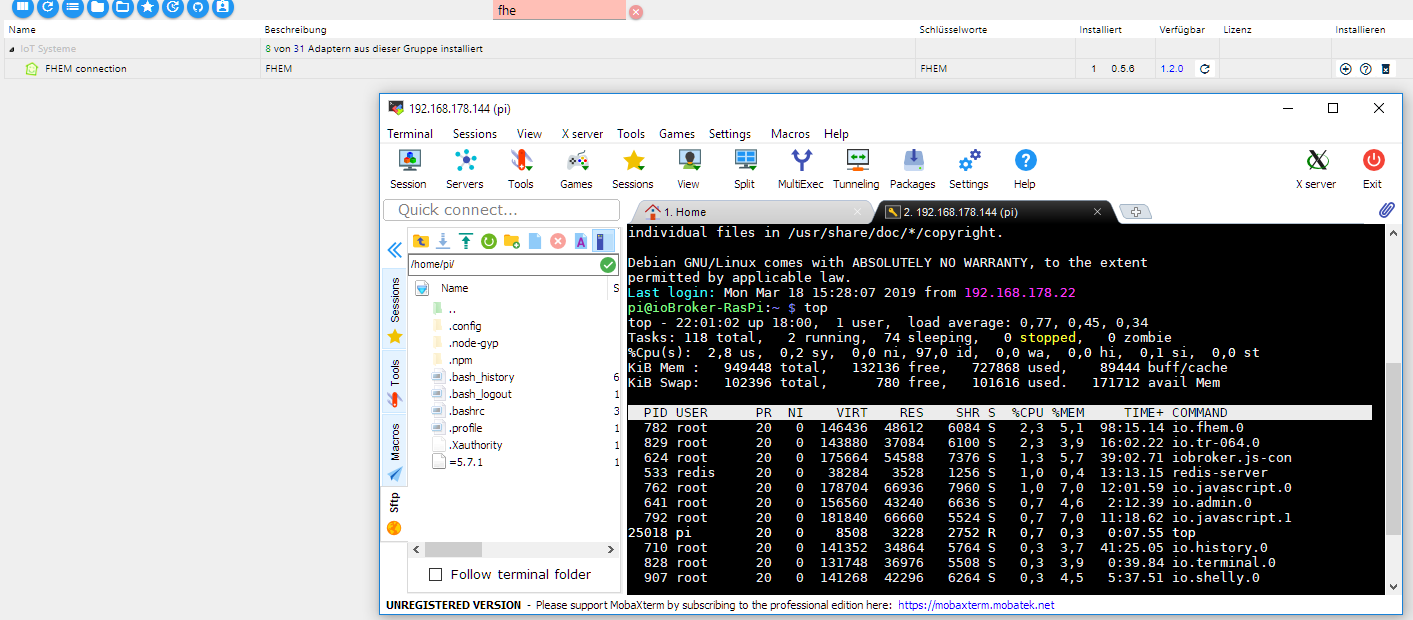
Gruß Michael -
@ramses said in Fhem Adapter bricht 04:00 Verbindung ab, ist das ein Problem in meinem System oder im Fhem.0 Adapter:
Bevor ich jetzt noch stundenlang auf Fehlersuche gehe, würde ich einfach die 2 Stunden in Kauf nehmen und alles mal eben flott auf einer geeigneten Maschine neu aufsetzen
Ich habe einen WIN 10 PC 24 Stunden am Netz. Darauf läuft die FHZ Haussteuerung.und da ist genug Platz. Könnte ich mein jetziges System unter Windows einbinden?
Gruß Michael -
@Altersrentner
Ob eine Migrations von Linux auf ein Windows System einfach so machbar ist, da fehlen mir leider die Erfahrungswerte und da habe ich auch noch nicht viel drüber gelesen.
Theoretisch, da es Node und Javascript basierend ist, sollte da nichts gegen sprechen. In der Praxis könnte es natürlich anders aussehen.
Das erste was zu tun ist, ist natürlich ein Backup auf dem Raspberry zu erstellen auf den üblichen wegen. Dieses kannst du dann natürlich versuchen unter Windows einzuspielen.Ansonsten (ich weiss leider nicht wieviel RAM dein Windows 10 PC hat), könntest du dir ja unter Windows 10 auch eine isolierte Umgebung in einer virtuellen Maschine machen (z.B. mit Virtualbox) und dort ein Linux installieren.
Ist manchmal sogar die bessere Wahl, da einige Adapter schlichtweg nicht unter Windows gescheit laufen (zb Amazon-Dash). -
@ramses Danke für Deine Nachricht.
Habe jetzt unter Win10 Ubuntu installiert und anschließend ioBroker.
Bei der Erstinstallation startete er auch. Als ich versuchte das Backup zu überspielen ging nichts mehr.
Habe dann eine Deinstallation und Neuinstallation ausgeführt. Verlief ohne Fehlermeldung.
Im Browser startet ioBroker aber nicht.========================================================================== Welcome to the ioBroker installer! Installer version: 2019-03-15 You might need to enter your password a couple of times. ========================================================================== ========================================================================== Installing prerequisites (1/4) ========================================================================== ========================================================================== Creating ioBroker user and directory (2/4) ========================================================================== Created /etc/sudoers.d/iobroker Directory /opt/iobroker created ========================================================================== Installing ioBroker (3/4) ========================================================================== ========================================================================== Finalizing installation (4/4) ========================================================================== Enabling autostart... Usage: iobroker \{start\|stop\|restart\} Autostart enabled! Fixing directory permissions... This system does not support setting default permissions. Do not use npm to manually install adapters unless you know what you are doing! ========================================================================== ioBroker was installed successfully Open http://192.168.178.22 192.168.56.1 192.168.99.1 192.168.178.47 169.254.3.134 192.168.137.1:8081 in a browser and start configuring! ========================================================================== You need to re-login before doing anything else on the console! pi@Toshiba:~$ sudo chmod 777 /opt/iobroker pi@Toshiba:~$ iobroker stop iobroker controller daemon is not running pi@Toshiba:~$ iobroker start Starting iobroker controller daemon... iobroker controller daemon started. PID: 22635 pi@Toshiba:~$ iobroker status iobroker is running pi@Toshiba:~$ admin status Command 'admin' not found, did you mean: command 'kadmin' from deb heimdal-clients command 'kadmin' from deb krb5-user command 'radmin' from deb freeradius command 'amin' from deb orville-write Try: sudo apt install <deb name> pi@Toshiba:~$ status admin Command 'status' not found, did you mean: command 'states' from deb enscript command 'qstatus' from deb gridengine-client Try: sudo apt install <deb name> pi@Toshiba:~$ iobroker restart Stopping iobroker controller daemon... iobroker controller daemon stopped. Starting iobroker controller daemon... iobroker controller daemon started. PID: 22677 pi@Toshiba:~$ iobroker status iobroker is running pi@Toshiba:~$Kann mir bitte jemand sagen wie ich den Broker starten kann?
Danke Gruß Michael -
@Altersrentner sagte in Fhem Adapter bricht 04:00 Verbindung ab, ist das ein Problem in meinem System oder im Fhem.0 Adapter:
Es sieht nicht aus, als ob du getan hast was da steht:You need to re-login before doing anything else on the console!
-
@Homoran hallo, verstehe Deine Aussage nicht
-
@Altersrentner sagte in Fhem Adapter bricht 04:00 Verbindung ab, ist das ein Problem in meinem System oder im Fhem.0 Adapter:
Habe jetzt unter Win10 Ubuntu installiert und anschließend ioBroker.
Autostart funktioniert im Linux Subsystem unter Windows nicht - egal was der Installer behauptet. Wenn musst du es schon "richtig" unter Windows installieren.
-
@AlCalzone Danke für die Erklärung;
bitte entschuldige jetzt meine unwissende Erklärung. Am Wochenende ist es mir gelungen
ioBroker über Ubuntu auf meinem Win10 PC zu installiern und danach direkt unter Windows.
Beide Installationen laufen mit den selben Instanzen und liefern die gleichen Einträge im Log.
Leider fehlt bei diesen Installationen der Button "LOG HERUNTERLADEN". Damit könnte ich sehen wie die Situation im 24 Stunden Betrieb ist. Kann mir jemand einen Tipp geben.
Desweiteren wird die Adapteransicht anders dargestellt wie in der Pi-Installation. Hier Listeneinträge und bei den beiden anderen Installationen Kacheln.
Die Abstürze bei der Pi Installation um 04:00 sind unverändert. Ich reduziere jetzt die laufenden Instanzen. Mal sehen!!??
Gruß Michael -
@Altersrentner sagte in Fhem Adapter bricht 04:00 Verbindung ab, ist das ein Problem in meinem System oder im Fhem.0 Adapter:
Desweiteren wird die Adapteransicht anders dargestellt wie in der Pi-Installation. Hier Listeneinträge und bei den beiden anderen Installationen Kacheln.
Dafür gibts oben nen Knopf zum Umschalten.
Leider fehlt bei diesen Installationen der Button "LOG HERUNTERLADEN". Damit könnte ich sehen wie die Situation im 24 Stunden Betrieb ist. Kann mir jemand einen Tipp geben.
Du kannst im ioBroker-Installationsverzeichnis schauen, Unterordner
logs. Da liegen die Logs als Textdateien (*.log) drin. -
@Altersrentner sagte in Fhem Adapter bricht 04:00 Verbindung ab, ist das ein Problem in meinem System oder im Fhem.0 Adapter:
Desweiteren wird die Adapteransicht anders dargestellt wie in der Pi-Installation. Hier Listeneinträge und bei den beiden anderen Installationen Kacheln.
hattest du etwa auf der Pi Installation noch einen admin v2?