NEWS
[Vorlage] Automatischer View-Wechsel u. Slideshow
-
@Chaot
so wie ich auch dann kann es an mangelnder performance auch nicht liegen.Mal eine blöde Frage was steht dann in deinem Datenpunkt wenn die ganzen Views übereinander liegen?
-
Erstmal danke für das tolle Script.
Läuft wirklich gut bis ich das Log mal eingeschaltet habe, da kommt wenn Slideshow aktiviert ist bei jedem Wechsel folgende Meldung:
-
@Nashra
Danke für den Hinweis konnte es nachstellen. Ich habe nun drei Zeilen geändert / ergänzt, kannst du nochmal das geänderte Script oben bei dir einbinden und sagen ob der Fehler immernoch kommt? -
@Peoples
Hi, Peoples hab es mal eingefügt läuft jetzt super.
Danke und Grüße Homer.J. -
Dann noch eine Frage an Alle, habt ihr auch das Phänomen wie Chaot, dass die Views beim automatischen Wechsel alle übereinander liegen?
-
@Peoples sagte in [Vorlage] Automatischer View-Wechsel u. Slideshow:
@Nashra
Danke für den Hinweis konnte es nachstellen. Ich habe nun drei Zeilen geändert / ergänzt, kannst du nochmal das geänderte Script oben bei dir einbinden und sagen ob der Fehler immernoch kommt?Perfekt, läuft
 Danke
Danke -
@Peoples sagte in [Vorlage] Automatischer View-Wechsel u. Slideshow:
Dann noch eine Frage an Alle, habt ihr auch das Phänomen wie Chaot, dass die Views beim automatischen Wechsel alle übereinander liegen?
Bei mir keine Probleme, wechselt sauber auf dem Tablet und PC
-
Bitte fragt mich nicht was das für ein Effekt war.
Ich habe mich wegen Erkrankung meiner Mutter für ein paar Tage nicht mit dem Script beschäftigen können und es erst heute nochmals probiert.
Und was soll ich sagen: Es läuft alles einwandfrei.
Wechsel funktioniert ohne das die Views übereinandergelegt werden und auch der Timer läuft plötzlich.
Vielleicht war ja irgendwas am System gestört. Da der Admin jeden Tag neu gestartet wird kann es das eventuell schon gewesen sein. -
@Chaot
Na dann passts ja
-
Hallo
wenn ich das Script wie folgt ausführe schmiert die JavaScript Instanz ab

// ******************************************************************************************************* // // Seitenwechsel-Script // Autor: Peoples // // // Funktionen: 1. Bei Viewwechsel wird geprüft ob eine andere View als Home gewählt ist // wenn das der Fall ist wird ein Timer gesetzt nach dessen Ablauf wieder zurück // auf Home gewechselt wird. // 2. Wenn die Alarmanlage eingeschalten ist wird die PinEingabeView angezeigt. // 3. Bei SystemView läuft kein Timer // // // v2.0.0 - 30.09.2018 Neue Version - Grundaufbau geändert // v2.0.1 - 09.03.2019 Slideshow aller gewünschen Views integriert // v2.0.2 - 23.03.2019 Zusatzfunktion zum steuern der Sonderdatenpunkte eingebaut // v2.0.3 - 28.03.2019 Zahlenwerte durch parseInt konvertiert // ******************************************************************************************************* // ----------------------------------------------------------------------------- // allgemeine Variablen // ----------------------------------------------------------------------------- var logging = true; // Logging on/off var instanz = 'javascript.0'; instanz = instanz + '.'; // // var pfad0 = 'vis-Scripte'; pfad0 = pfad0 + '.'; // Pfad innerhalb der Instanz var timerTout; var timerAutoSV; var DefaultView = 'pageStart'; // Standard-View // Aus Datenpunkt vis.0.control.data entnehmen // der Teil vor dem Slash ist der Projektname: // "Wandtablet/Home" var project = "main"; project = project + '/'; // Name des Vis-Projekts var DisplayTime = '60'; // Darstellungszeit der Views bei Autowechsel var startView = 1; // Startview bei Autowechsel //Alle vorhandenen Views var VisViews = [ /* View Name */ /* Anzeigezeit */ /* In Slideshow anzeigen? */ {'view':'page1', 'SWSec':120, 'ShowIAV':'no'}, {'view':'page3', 'SWSec':120, 'ShowIAV':'no'}, {'view':'page4', 'SWSec':120, 'ShowIAV':'no'}, {'view':'page5', 'SWSec':120, 'ShowIAV':'no'}, {'view':'page6', 'SWSec':120, 'ShowIAV':'no'}, {'view':'page7', 'SWSec':120, 'ShowIAV':'no'}, {'view':'page8', 'SWSec':120, 'ShowIAV':'no'}, {'view':'page9', 'SWSec':120, 'ShowIAV':'no'}, {'view':'page10', 'SWSec':120, 'ShowIAV':'no'}, ]; // ----------------------------------------------------------------------------- // Objekte // ----------------------------------------------------------------------------- // Objekt für Alle Automatischen Abläufe createState(pfad0 + 'Timer_View_Switch', {def: '0',type: 'number',name: 'Timer für Wechsel auf DefaultView'}); createState(pfad0 + 'Auto_Switch_View', {def: 'false',type: 'boolean',name: 'Alle Views durchlaufen lassen'}); if(logging)log("Total "+Object.keys(VisViews).length+" entries"); // $$$$$$$$$$$$$$$$$$$$$$$$$$$$$$$$$$$$$$$$$$$$$$$$$$$$$$$$$$$$$$$$$$$$$$$$$$$$$ // $$$$$$$$$$$$$$$$$$$$$$$$$$$$$$$$$$$$$$$$$$$$$$$$$$$$$$$$$$$$$$$$$$$$$$$$$$$$$ // $$$$$$$$$$$$$$$$$$$$$$$$$$$$$$$$$$$$$$$$$$$$$$$$$$$$$$$$$$$$$$$$$$$$$$$$$$$$$ // $$$$$$$$$$$$$$$$$$$$$$$$$$$$$$$$$$$$$$$$$$$$$$$$$$$$$$$$$$$$$$$$$$$$$$$$$$$$$ // ############################################################################# // # # // # Funktion zum automatischen Viewwechsel nach Timerablauf # // # # // ############################################################################# function switchToHomeView() { timerTout = setTimeout(function () { var timer = parseInt(getState(pfad0 + 'Timer_View_Switch').val, 10); if (timer > 1) { setState(pfad0 + 'Timer_View_Switch',timer - 1); switchToHomeView(); } else{ setState(pfad0 + 'Timer_View_Switch', 0); setState('vis.0.control.instance', 'FFFFFFFF'); //getState("vis.0.control.instance").val/*Control vis*/); setState('vis.0.control.data', project + DefaultView); setState('vis.0.control.command', 'changeView'); } }, 1000); } // ############################################################################# // # # // # Funktion zum automatisch umlaufenden Viewwechsel # // # # // ############################################################################# function autoSwitchView(dspTime,i) { if(i === '') i = 0; log(i); if(i < Object.keys(VisViews).length){ if(VisViews[i].ShowIAV == 'yes'){ timerAutoSV = setTimeout(function () { var timer = parseInt(getState(pfad0 + 'Timer_View_Switch').val, 10); if (timer > 1) { setState(pfad0 + 'Timer_View_Switch', timer - 1); autoSwitchView(dspTime, i); } else{ setState(pfad0 + 'Timer_View_Switch', 0); if(getState(pfad0 + 'Auto_Switch_View').val === true) switchView(project+VisViews[i].view); startAutoSwitchView(dspTime,(i+1)); } }, 1000); } else{ startAutoSwitchView(dspTime,(i+1)); } } else{ startAutoSwitchView(dspTime,startView); } } // ############################################################################# // # # // # Funktion zum Starten und Stoppen des automatischen Viewwechsel # // # # // ############################################################################# function startAutoSwitchView(dspTime,i){ if(getState(pfad0 + 'Auto_Switch_View').val === true){ if(dspTime !== ''){ setState(pfad0 + 'Timer_View_Switch',parseInt(dspTime, 10)); } else{ setState(pfad0 + 'Timer_View_Switch',15); } autoSwitchView(dspTime,i); } else{ if(timerTout) clearTimeout(timerTout); switchView(project + DefaultView); setStateDelayed(pfad0 + 'Timer_View_Switch',0,2000); } } // // Beobachten des View Datenpunktes on({id:"javascript.0.vis-Scripte.Auto_Switch_View", change: "ne"}, function (dp) { startAutoSwitchView(DisplayTime,startView); }); // ############################################################################# // # # // # Funktion zum Scriptbasierten Viewwechsel # // # # // ############################################################################# function switchView(view){ setState('vis.0.control.instance', 'FFFFFFFF'); setState('vis.0.control.data', view); setState('vis.0.control.command', 'changeView'); } // ############################################################################# // # # // # Funktion zum Prüfen der Wunsch View und zum auslesen der Darstellzeit # // # # // ############################################################################# function checkView(wishView){ if(logging) log('View to check:'+wishView); if(getState(pfad0 + 'Auto_Switch_View').val === false ){ for(var i = 0; i < Object.keys(VisViews).length; i++) { if(project+VisViews[i].view == wishView) { if(logging) log('View found in:' + i); if(timerTout) clearTimeout(timerTout); setState(pfad0 + 'Timer_View_Switch', 0); if(VisViews[i].SWSec !== 0){ setState(pfad0 + 'Timer_View_Switch', VisViews[i].SWSec); switchToHomeView(); } } } } } // Beobachten des View Datenpunktes für Auswertung on({id:"vis.0.control.data", change: "ne"}, function (dp) { checkView(dp.state.val); }); //Bei Bewegung auf Kamerabild umschalten on({id:"hm-rpc.0.xxxxxxxxx.1.MOTION"/*Bewegungsmelder.xxxxxxxxxx:1.MOTION*/, change: 'any'}, function (dp) { if(getState("javascript.0.Alarmanlage.Status.Status").val != 2 || getState("javascript.0.Alarmanlage.Status.Status").val != '2'){ checkView('Kamera_Garage'); } else{ checkView('Alarmanlage_code'); } });sieht jemand einen Fehler oder eine Idee??? Hilfe

Log:
javascript.0 2019-03-29 23:05:18.490 info received all objects javascript.0 2019-03-29 23:05:10.384 info received all states javascript.0 2019-03-29 23:05:06.206 info requesting all objects javascript.0 2019-03-29 23:05:06.194 info requesting all states javascript.0 2019-03-29 23:05:06.172 info starting. Version 4.1.12 in /opt/iobroker/node_modules/iobroker.javascript, node: v8.15.0 javascript.0 2019-03-29 23:05:05.929 info States connected to redis: 127.0.0.1:6379 host.ioBroker-RasPi 2019-03-29 23:05:04.814 info instance system.adapter.dwd.0 terminated with code 0 (OK) hm-rpc.1 2019-03-29 23:05:04.643 info new CUxD devices/channels after filter: 0 hm-rpc.1 2019-03-29 23:05:04.622 info Connected hm-rpc.1 2019-03-29 23:05:04.589 info binrpc -> listDevices 61 hm-rpc.1 2019-03-29 23:05:03.852 info binrpc client is trying to connect to 192.168.0.129:8701/ with ["xmlrpc_bin://192.168.0.144:18701","hm-rpc.1"] hm-rpc.1 2019-03-29 23:05:03.851 info binrpc server is trying to listen on 192.168.0.144:18701 dwd.0 2019-03-29 23:05:03.830 info starting. Version 2.4.3 in /opt/iobroker/node_modules/iobroker.dwd, node: v8.15.0 dwd.0 2019-03-29 23:05:03.710 info States connected to redis: 127.0.0.1:6379 hm-rpc.1 2019-03-29 23:05:03.294 info starting. Version 1.9.9 in /opt/iobroker/node_modules/iobroker.hm-rpc, node: v8.15.0 hm-rpc.1 2019-03-29 23:05:03.079 info States connected to redis: 127.0.0.1:6379 host.ioBroker-RasPi 2019-03-29 23:05:00.099 info instance system.adapter.dwd.0 started with pid 1085 host.ioBroker-RasPi 2019-03-29 23:05:00.061 info instance system.adapter.javascript.0 started with pid 1084 host.ioBroker-RasPi 2019-03-29 23:04:59.988 info instance system.adapter.hm-rpc.1 started with pid 1083 history.0 2019-03-29 23:04:31.020 warn Reconnection to DB. socketio.0 2019-03-29 23:04:31.030 warn Reconnection to DB. backitup.0 2019-03-29 23:04:31.003 warn Reconnection to DB. socketio.0 2019-03-29 23:04:31.009 warn Reconnection to DB. backitup.0 2019-03-29 23:04:30.998 warn Reconnection to DB. history.0 2019-03-29 23:04:30.982 warn Reconnection to DB. hm-rega.1 2019-03-29 23:04:30.909 warn Reconnection to DB. hm-rega.1 2019-03-29 23:04:30.902 warn Reconnection to DB. bring.0 2019-03-29 23:04:30.859 warn Reconnection to DB. bring.0 2019-03-29 23:04:30.856 warn Reconnection to DB. web.0 2019-03-29 23:04:30.839 warn Reconnection to DB. web.0 2019-03-29 23:04:30.834 warn Reconnection to DB. cloud.0 2019-03-29 23:04:30.502 warn Reconnection to DB. cloud.0 2019-03-29 23:04:30.496 warn Reconnection to DB. hm-rpc.2 2019-03-29 23:04:30.459 warn Reconnection to DB. hm-rpc.2 2019-03-29 23:04:30.453 warn Reconnection to DB. host.ioBroker-RasPi 2019-03-29 23:04:29.966 info Restart adapter system.adapter.javascript.0 because enabled host.ioBroker-RasPi 2019-03-29 23:04:29.966 error instance system.adapter.javascript.0 terminated with code null () host.ioBroker-RasPi 2019-03-29 23:04:29.966 warn instance system.adapter.javascript.0 terminated due to SIGABRT Caught 2019-03-29 23:04:29.966 error by controller[0]: FATAL ERROR: Committing semi space failed. Allocation failed - process out of memory host.ioBroker-RasPi 2019-03-29 23:04:29.940 info Restart adapter system.adapter.hm-rpc.1 because enabled host.ioBroker-RasPi 2019-03-29 23:04:29.940 error instance system.adapter.hm-rpc.1 terminated with code null () host.ioBroker-RasPi 2019-03-29 23:04:29.939 warn instance system.adapter.hm-rpc.1 terminated due to SIGABRT Caught 2019-03-29 23:04:29.928 error by controller[0]: FATAL ERROR: Committing semi space failed. Allocation failed - process out of memory javascript.0 2019-03-29 23:04:05.343 info received all states javascript.0 2019-03-29 23:04:01.906 info requesting all objects javascript.0 2019-03-29 23:04:01.901 info requesting all states javascript.0 2019-03-29 23:04:01.879 info starting. Version 4.1.12 in /opt/iobroker/node_modules/iobroker.javascript, node: v8.15.0 javascript.0 2019-03-29 23:04:01.811 info States connected to redis: 127.0.0.1:6379 host.ioBroker-RasPi 2019-03-29 23:03:56.076 info instance system.adapter.javascript.0 started with pid 1073 host.ioBroker-RasPi 2019-03-29 23:03:26.011 info Restart adapter system.adapter.javascript.0 because enabled host.ioBroker-RasPi 2019-03-29 23:03:26.011 error instance system.adapter.javascript.0 terminated with code null () host.ioBroker-RasPi 2019-03-29 23:03:26.010 warn instance system.adapter.javascript.0 terminated due to SIGABRT Caught 2019-03-29 23:03:25.997 error by controller[0]: FATAL ERROR: CALL_AND_RETRY_LAST Allocation failed - JavaScript heap out of memory javascript.0 2019-03-29 23:03:23.660 info received all states javascript.0 2019-03-29 23:03:19.271 info requesting all objects javascript.0 2019-03-29 23:03:19.268 info requesting all states javascript.0 2019-03-29 23:03:19.229 info starting. Version 4.1.12 in /opt/iobroker/node_modules/iobroker.javascript, node: v8.15.0 javascript.0 2019-03-29 23:03:19.101 info States connected to redis: 127.0.0.1:6379 backitup.0 2019-03-29 23:03:12.547 debug system.adapter.admin.0: logging true backitup.0 2019-03-29 23:03:12.547 debug redis pmessage io.*.logging io.system.adapter.admin.0.logging {"val":true,"ack":true,"ts":1553896992542,"q":0,"from":"system.adapter.admin.0","lc":1553896992542} host.ioBroker-RasPi 2019-03-29 23:03:11.118 info instance system.adapter.javascript.0 started with pid 1063 admin.0 2019-03-29 23:02:47.570 info Repository received successfully. admin.0 2019-03-29 23:02:43.880 info Use link "http://localhost:8081" to configure. admin.0 2019-03-29 23:02:43.880 info http server listening on port 8081 host.ioBroker-RasPi 2019-03-29 23:02:44.136 info Update repository "default" under "http://download.iobroker.net/sources-dist.json" admin.0 2019-03-29 23:02:42.967 info received all objects web.0 2019-03-29 23:02:42.647 info ==>Connected system.user.admin from ::ffff:192.168.0.206 web.0 2019-03-29 23:02:42.500 info ==>Connected system.user.admin from ::ffff:192.168.0.206 host.ioBroker-RasPi 2019-03-29 23:02:40.894 info Restart adapter system.adapter.javascript.0 because enabled host.ioBroker-RasPi 2019-03-29 23:02:40.894 error instance system.adapter.javascript.0 terminated with code null () host.ioBroker-RasPi 2019-03-29 23:02:40.894 warn instance system.adapter.javascript.0 terminated due to SIGABRT Caught 2019-03-29 23:02:40.880 error by controller[0]: FATAL ERROR: Committing semi space failed. Allocation failed - process out of memory javascript.0 2019-03-29 23:02:31.990 info received all states admin.0 2019-03-29 23:02:29.045 info received all states javascript.0 2019-03-29 23:02:28.405 info requesting all objects javascript.0 2019-03-29 23:02:28.401 info requesting all states javascript.0 2019-03-29 23:02:28.375 info starting. Version 4.1.12 in /opt/iobroker/node_modules/iobroker.javascript, node: v8.15.0 javascript.0 2019-03-29 23:02:27.636 info States connected to redis: 127.0.0.1:6379 admin.0 2019-03-29 23:02:25.305 info Request actual repository... admin.0 2019-03-29 23:02:25.303 info requesting all objects admin.0 2019-03-29 23:02:25.299 info requesting all states admin.0 2019-03-29 23:02:25.267 info starting. Version 3.6.0 in /opt/iobroker/node_modules/iobroker.admin, node: v8.15.0 admin.0 2019-03-29 23:02:25.255 error setObject id missing!! admin.0 2019-03-29 23:02:25.072 info States connected to redis: 127.0.0.1:6379 host.ioBroker-RasPi 2019-03-29 23:02:20.457 info instance system.adapter.javascript.0 started with pid 1009 host.ioBroker-RasPi 2019-03-29 23:02:20.409 info instance system.adapter.admin.0 started with pid 1008 web.0 2019-03-29 23:01:54.244 info <==Disconnect system.user.admin from ::ffff:192.168.0.206 hm-rpc.1 2019-03-29 23:01:51.203 warn Reconnection to DB. bring.0 2019-03-29 23:01:51.175 warn Reconnection to DB. hm-rpc.1 2019-03-29 23:01:51.195 warn Reconnection to DB. web.0 2019-03-29 23:01:51.166 warn Reconnection to DB. bring.0 2019-03-29 23:01:51.159 warn Reconnection to DB. web.0 2019-03-29 23:01:51.149 warn Reconnection to DB. host.ioBroker-RasPi 2019-03-29 23:01:50.386 info Restart adapter system.adapter.javascript.0 because enabled host.ioBroker-RasPi 2019-03-29 23:01:50.386 error instance system.adapter.javascript.0 terminated with code null () host.ioBroker-RasPi 2019-03-29 23:01:50.385 warn instance system.adapter.javascript.0 terminated due to SIGABRT Caught 2019-03-29 23:01:50.385 error by controller[0]: FATAL ERROR: NewSpace::Rebalance Allocation failed - process out of memory host.ioBroker-RasPi 2019-03-29 23:01:50.366 info Restart adapter system.adapter.admin.0 because enabled host.ioBroker-RasPi 2019-03-29 23:01:50.365 error instance system.adapter.admin.0 terminated with code null () backitup.0 2019-03-29 23:01:50.393 debug system.adapter.admin.0: logging false backitup.0 2019-03-29 23:01:50.392 debug redis pmessage io.*.logging io.system.adapter.admin.0.logging {"val":false,"ack":true,"ts":1553896910390,"q":0,"from":"system.host.ioBroker-RasPi","lc":1553896879617} host.ioBroker-RasPi 2019-03-29 23:01:50.358 warn instance system.adapter.admin.0 terminated due to SIGABRT javascript.0 2019-03-29 23:01:29.673 info received all states javascript.0 2019-03-29 23:01:26.236 info requesting all objects javascript.0 2019-03-29 23:01:26.222 info requesting all states javascript.0 2019-03-29 23:01:26.201 info starting. Version 4.1.12 in /opt/iobroker/node_modules/iobroker.javascript, node: v8.15.0 javascript.0 2019-03-29 23:01:26.146 info States connected to redis: 127.0.0.1:6379 host.ioBroker-RasPi 2019-03-29 23:01:21.897 info instance system.adapter.javascript.0 started with pid 998 -
@Saschag
Was hast du für eine Javascript-Adapter Version?
Poste auch mal dein Script inkl. deiner Angaben die du gemacht hast, vielleicht hat sich dort ein Fehler eingeschlichen -
-
@Saschag
Deine Startseite stimmt oder also die Großschreibung?
Ich benutze den Js-Adapter in der Version 3.6.4 weil ich den Editor der 4er schrecklich finde. Daher kann ich nicht sagen ob das evtl. Noch ein Bug ist.Was haben denn die anderen für Versionen?
-
Ja die Startseite ist „pageStart“
-
Hallo, das Script läuft prima bei mir nur stört es mich das es ständig LOG schreibt.
Ich habe logging auf "false" aber sobald die Automatik an ist schreibt es ständig.Script:
Log:
Gruß
MyMeyer -
@MyMeyer sagte in [Vorlage] Automatischer View-Wechsel u. Slideshow:
Tablet.Wechsel'; pfad0 = pfad0 + '.'; // Pfad innerhalb der Instanz
var timerTout;
var timerAutoSHi,
ersetze mal in Zeile 117 (bei mir) das:
log(i);gegen:
if(logging) log(i);und gib Bescheid ob das funktioniert hat.
-
@Peoples sagte in [Vorlage] Automatischer View-Wechsel u. Slideshow:
@MyMeyer sagte in [Vorlage] Automatischer View-Wechsel u. Slideshow:
Tablet.Wechsel'; pfad0 = pfad0 + '.'; // Pfad innerhalb der Instanz
var timerTout;
var timerAutoSHi,
ersetze mal in Zeile 117 (bei mir) das:
log(i);gegen:
if(logging) log(i);und gib Bescheid ob das funktioniert hat.
@Peoples ,Ja prima jetzt läuft korrekt .
Danke. -
var pfad0 = Pfad innerhalb der Instanz
was ist damit gemeint steh grad völlig auf dem Schlauch
-
Da kannst Du den Namen des Ordners selber bestimmen .
Beispiel : Order als " Pfandname " beschriftet
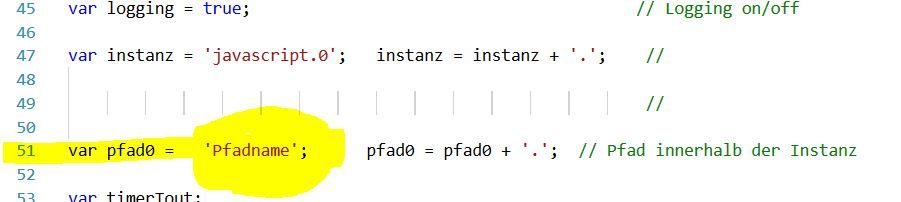

-
hmmm bekomme es nicht zum laufen