NEWS
SOLVED Adapter lassen sich nicht deinstallieren
-
@haselchen sagte in Adapter lassen sich nicht deinstallieren:
@Patrick-Pause
@Jan1Kann ich auch bestätigen.
Bei einigen Adaptern kommt dieser "delete yourself" Nachricht.
Ist zwar nervig aber für mich noch einfach zu lösen mit Docker Container.
Denke andere User mit anderen Systemen haben da mehr dran zu knabbern.
 die Befehlszeile die ich vorgegeben habe löst das Problem jedenfalls auf allen Debian u.a. Linux distribution ganz simpel über eine SSH Verbindung das ist das schöne daran hier spielt die Basis keine rolle wenn ein Linux distribution läuft.
die Befehlszeile die ich vorgegeben habe löst das Problem jedenfalls auf allen Debian u.a. Linux distribution ganz simpel über eine SSH Verbindung das ist das schöne daran hier spielt die Basis keine rolle wenn ein Linux distribution läuft.Danke für den austausch.
von mir aus hier closed
gute nacht gruß Patrick. -
@Patrick-Pause
Ich hab mir das schon angesehen und es ist eben nicht normal, dass ein Adapter sich nicht über Admin deinstallieren lässt. Ist es nur einer, ist es wohl ein Problem mit dem Adapter. Sollte mehrere oder alle betroffenen sein, ist wohl am System was faul und dann sollte dort zuerst gesucht werden.
Ich hatte in der Tat auch schon einen der sich geweigert hatte und deshalb auch der Kommentar zum Löschen des Ordner. Ich als Windoofler mach das nicht mal über die Konsole sondern schön per FTP und lösche den einfach mit der Maus. Deshalb ist lediglich ein Stop des Adapter nötig und IOBroker kann theoretisch weiter laufen.
Die Installation war über NPM und Git gemeint, latest ist derzeit in meinen Augen die bessere Wahl als Repo, da die meisten Probleme hier durch noch nicht angepasste Adapter aus dem default Repo stammen. Sollte so nicht sein, ist aber so.
Somit war meine Frage schon ernst gemeint und bei vollem Bewusstsein entstanden
-
@Jan1
Ok eine weitere Recherche bracht mit auf den NPM diverse Adapter haben Probleme die gefegtesten weniger. Die Probleme begannen mit den neuen Updates von NPM und Node-Js.Zu der sache mit dem default und latest: einige Adapter aus dem latest sind besser als ihre Vorgänger den ein oder anderen Adapter aus dem latest benutze ich sogar. Und hier kommt der Fehler der bei mir, der zu dem NPM fehler geführt hat ich benutze aus dem latest den Admin Adapter in der 4.0.5 statt aus dem default in der Version 3.7.8. und dann bin ich bei NPM und Node-js noch nicht auf dem neusten stand. ich bin die Fraktion NTTRS never toch the runing system.
-
@Patrick-Pause
Der nächste Fehler
Wenn man systemrelevante Adapter aus dem lateste installiert, sollte man besser alle die zum System gehören hoch ziehen. Ich bin schon immer auf latest und habe auch kein Testsystem mehr, aber ein Backup und das ist der entscheidende Trick dabei.
So kannst auch diesen uralten und überholten Spruch oben erweitern "without a backup", dann ist er wieder aktuell und richtig
Die meisten Probleme die hier diskutiert werden, beruhen auf der Mischung aus latest und default, oder schlicht auf unangepassten Adaptern aus dem default. Oder bei ganz mutiegen, die trotz der Warnung einfach alles von Github installieren.
Da demnächst Node 12 als Empfehlung kommen wird, bin ich auch schon mal auf 12 hoch und siehe da, alles läuft. -
ich habe jetzt mal meinen Beitrag an POS.2 angepasst schau einmal bitte drüber ob ich noch was ergänzen kann.
Leider hat das update nicht den gewünschten erfolg gebracht ich habe test weis wieder den Yr-Adapter installiert und wieder deinstalliert mit folgendem output:
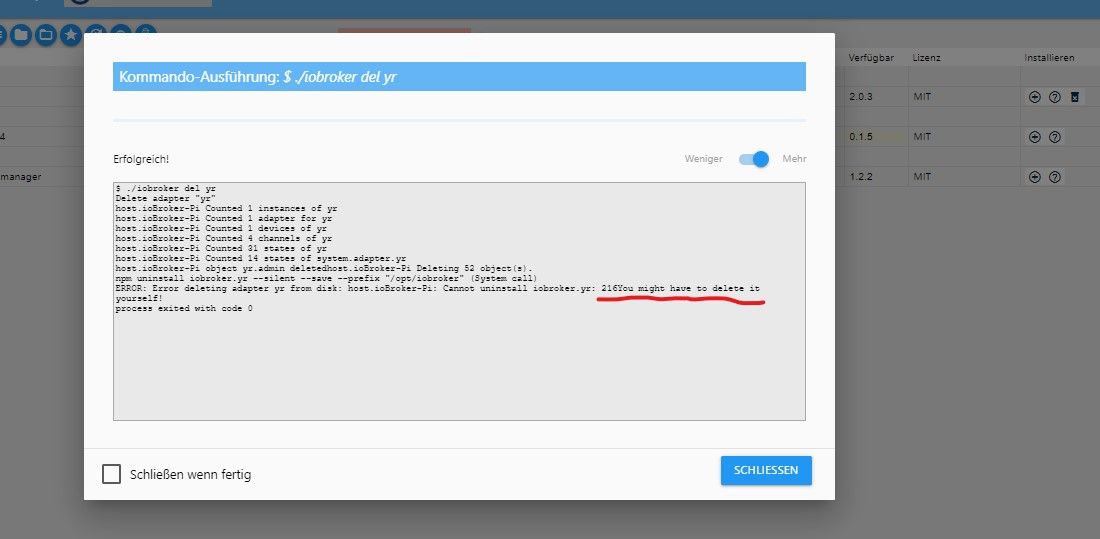
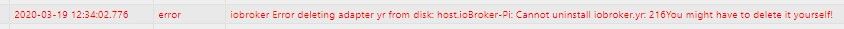
weist du vielleicht wie wir dem ganzen auf die spur kommen wo es hack.
-
@Patrick-Pause
Wie und auf welchem System läuft das denn bei Dir?
Hintergrund der Frage, da ich bei so was immer kurz angebunden bin und bei mir das direkt auf nem Beelink unter Debian läuft, suche ich erst gar nicht lange, sondern mach ein Backup und installiere den IOBroker neu. Danach mit dem Backitup Adapter ein Restore des Backup und alles ist sauber. Bei mir funktioniert diese Methode sehr gut, da so alles frisch installiert wird und zumindest im IOBroker definitiv keine Fehler mehr drin sind. Zeitaufwand ist überschaubar und bei mir unter einer Stunde.Klar könnte man das nun auch tiefer analysieren und den Fehler manuell beheben, dazu fehlt mir aber der Ansatz und somit wäre ich hier auch auf fremde Hilfe angewiesen, falls einer dazu überhaupt ne Idee hat.
-
@Jan1
RaspberryPi 3B+
2Gb Ram
Debian / Raspbian distro
Instalation über skripAlso selber lösungsweg ist möglich ich werde es mal testen und dann bei erfolg oben anführen.
-
@Patrick-Pause
Da geht die Holzhammer Methode übers Backup auf alle Fälle, da ich vorher auch den 3B+ hatte
Eigentlich hast auf dem Pi noch den Vorteil, Du kannst die komplette SD sichern und das ganze auf einer neue SD ausprobieren, somit 0 Risiko. -
habe den post gerade bemerkt - bei mir gibt es folgendes problem: wenn ich einen adapter deinstallieren will, startet iobroker neu ( bzw. stürzt ab und fährt wieder hoch)
@apollon77 kennst du das ? kannst du bitte helfen ?anfangs dachte ich, das muss wohl mit dem einem adapter zusammenhängen (parser, der lag lange im system ohne nutzung. mittlerweile wollte ich auch einen anderen deinstallieren (pushover,iogo) und das ganze passierte wieder
meist werden nach diesem "neustart" einige datenpunkte nicht gefunden und ich muss iobroker stop ausführen
wenn ich in der console (nach iobroker stop) ioboker del parser eingebe, funktioniert es - dann ein iobroker start und es läuft wieder
habe vor 2-3 wochen node update gemacht v10.16 auf v10.19 (npm 6.13.7)
fixer habe ich zur sicherheit auch schon ausgeführt
-
@Patrick-Pause sagte in Adapter lassen sich nicht deinstallieren:
RaspberryPi 3B+
2Gb RamDas Gerät gibt es nicht!
RasPi3 hat immer 1GB
Wenn 2 GB müsste es ein RasPi4 sein -
@liv-in-sky controller 2.2.8? Jupp ... gefixt in 2.2.9

-
@apollon77 teste ich sofort - gebe rückmeldung
-
@apollon77 tausend dank - das war es - funzt wieder
-
@Patrick-Pause sagte in Adapter lassen sich nicht deinstallieren:
RaspberryPi 3B+
2Gb RamDas Gerät gibt es nicht!
RasPi3 hat immer 1GB
Wenn 2 GB müsste es ein RasPi4 seinMein Fehler warum liegt die 2 auch gleich neben der 1 ist ein ganz blödes Design

-
@Patrick-Pause
Hast Deine System Adapter jetzt eigentlich alle aktuell? -
Ja Iobroker Controller auf 2.2.9 und Repo Quelle auf latest.
Danach alle Adapter aktualisiert die ich im Broker verwende und nach der umstellung auf latest eine Aktualisierung aufweisen.
Und ich habe auch den Node auf 12.16.1 sowie den NPM auf 6.14.2 geup.Natürlich vorher mit Backup. Alles funktioniert einwandfrei nur dieser Deinstallation Fehler bei bestimmten Adaptern. Nicht alle, bislang nur Yr-Wetter, TR-64 und find-my-(I-)phone. Es tritt immer der "mach es selbst Fehler auf."
Sonst teste mal einen der Adapter bei dir, ich komme erst die Tage wider zum ausprobieren Dann wollte ich mal einen neuen Broker aufsetzen und ein Backup einspielen, in der vermutung es liegt am host.
-
@Patrick-Pause
NPM rebuild hast aber auch gemacht nach dem Node Update?
Node 12 ist noch nicht empfohlen, läuft bei mir aber auch problemlos.
Den Yr Adapter hab ich eben bei mir mal zum Testen installiert und auch wieder deinstalliert, also an Node 12 liegt es nicht, funktioniert wie erwartet. -
@Jan1
ja entschuldige hab es vergessen zu schreiben naklar habe ich auch den NPM rebuild durchgeführt
Und das es nicht am Node 12 liegt war von vornherein klar da ich vorher auf 10 war erst heute habe ich das update auf 12 gemacht vorausschauend auf die zukunft.Alles am iobroker läuft fehler frei sogar die neuen vis Updates von heute. Ich denke es ist mein host ich melde mich wieder sobald ich denn mal neu aufgesetzt habe.
-
@Patrick-Pause
Komplett neu aufsetzen schadet natürlich auch nicht, wobei ich mir sicher bin, dass IOBroker mit Backup reichen würde. -
Hallo,
schön, dass doch noch jemand auf den Thread gekommen ist

Bei mir besteht das Problem weiterhin - bei allen Adaptern.
Mit dem Befehl
sudo rm -r /opt/iobroker/node_modules/iobroker.xxxwerde ich die entsprechenden Adapter nun tatsächlich los. Das kann ja aber nicht die Lösung sein...
Habe mittlerweile (vor einigen Monaten) auf node 10.17.0 geupdated, ohne Auswirkungen auf das Problem.
npm ist 6.11.3
Ob ich npm nochmal updaten sollte?
Oder gibt es noch andere Ideen?Grüße!