NEWS
ZigBee CC253x - neue/unbekannte Geräte - ab 0.10.x
-
ich würde die Instanz stoppen, den Stick ziehen etwas warten, nach dem einstecke den Button am Stick nahe des USB drücken und dann wieder kurz warten und die Instanz dann wieder starten!
wenn das nicht hilft läuft da noch was , dann mach mal auf der Konsole
ps -ax | grep -e zigbee
-
@MyzerAT das ganze prozedere abgearbeitet.
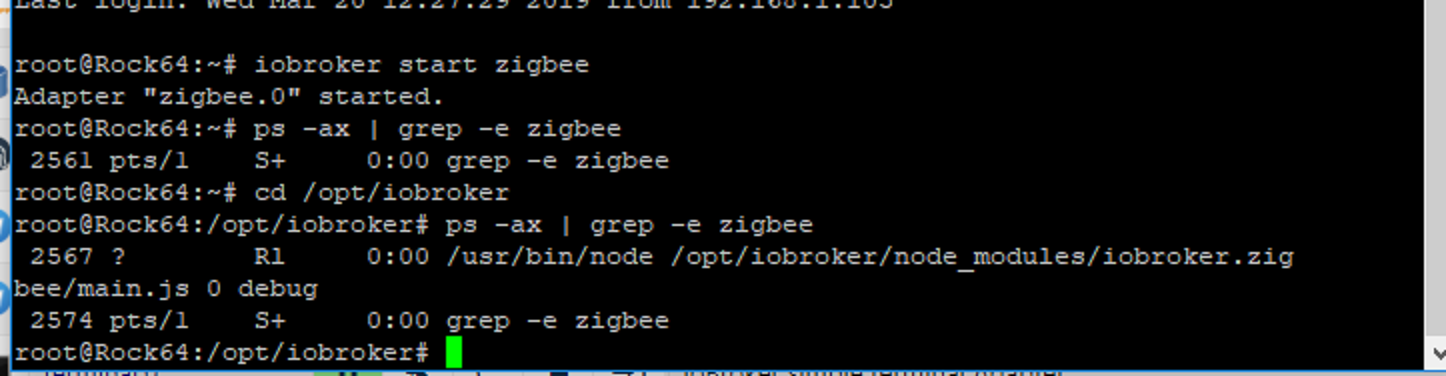
Den Konsolenbefehl hab ich mit Putty unter Win 10 abgesetzt.
Der Adapter bleibt rot und im Log taucht der Adapter nicht auf.
-
...zwischen zeitig hatte ich nochmal die 'stable' Version (0.10.2) am laufen.
Einwandfrei! Incl. Log
Bis auf die Funktion des Thermostates versteht sich.
-
Aber irgendwas stimmt mit dem LOG nicht !
Wenn ich als Quelle / ZigBee auswähle wird reger Verkehr angezeigt, incl. 'error' 's.
Filtere ich zusätzlich auf 'Error' gibt es keine Meldungen.
Obwohl zuvor Fehlermeldungen wegen dem Thermostat sichtbar waren. -
Waren es dann wirkliche error (in rot) oder nur warns (in gelb/orange)?
Ich meine, die Warnungen wegen unbekannter Geräte kommen eben nur als warn.Gruss, Jürgen
-
Log unter debug
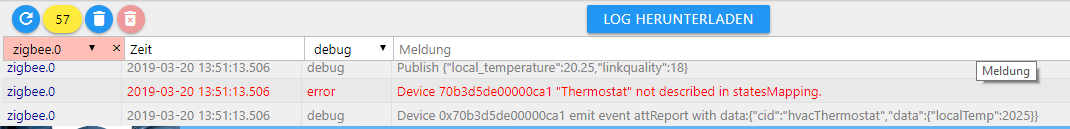
Log unter error
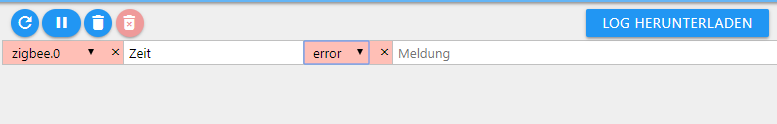
Und ich habe über eine Minute gewartet bis zum Screenshot!
Da ist nichts abgeschnitten, es gibt keine Einträge.Und der Thermostat error kommt minütlich. Erfahrungen der letzten Tage.
-
Ja, das ist in der Tat komisch.

Gruss, Jürgen
-
@Wildbill deine Vermutung war doch richtig !
_
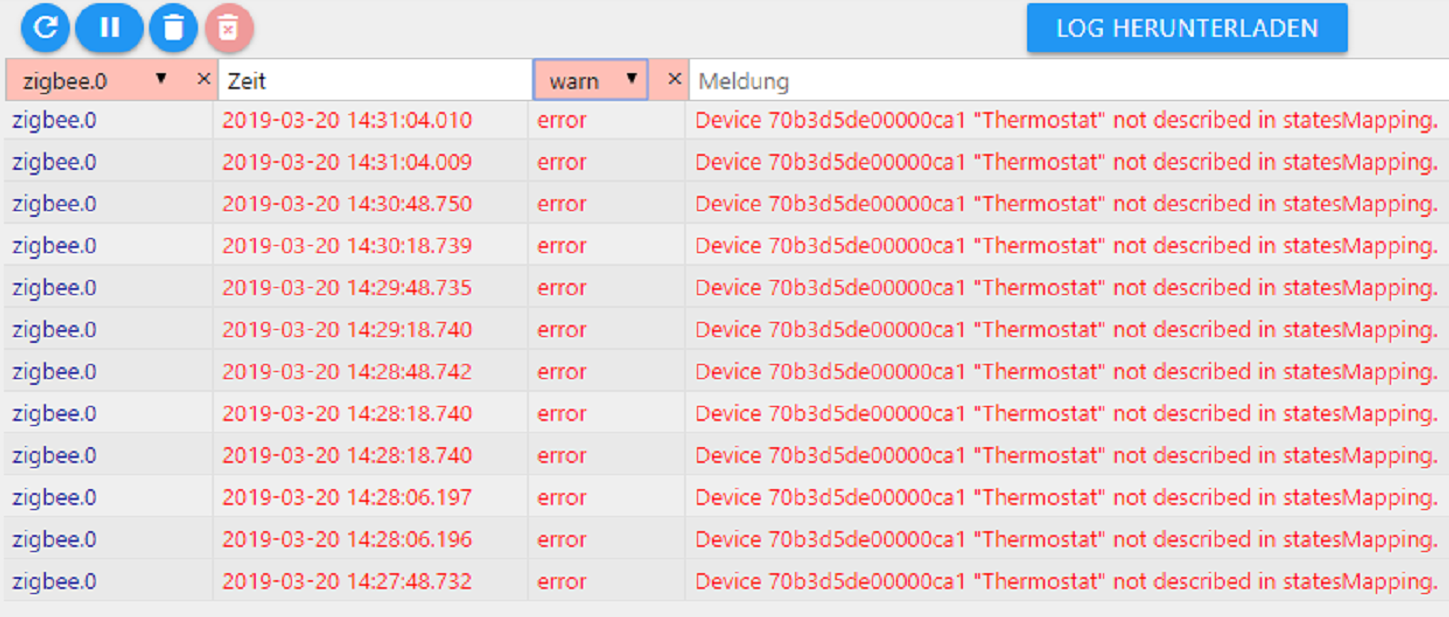
Unter 'warn' werden die 'error' 's gelistet

-
die Filterselektion arbeitet nicht zuverlässig.. ist dir aber bekannt ?
-
@arteck ...jetzt schon ? ! ?
-
Mir jetzt auch.

Und ich bin noch mehr erstaunt. Ich habe meine letzten Lampen angelernt. Drei Richtung Garten haben gefehlt, die habe ich direkt vor Ort sofort angelernt bekommen. Und dann habe ich die widerspenstige Garagenlampe (entgegengesetzt auf dem Grundstück) nochmal vor Ort probiert. In Anlernmodus gebracht und ... NIX. Na gut, im Adapter einmal gelöscht und nochmal anlernen und schwupps, schon war sie da. Mit Signal 65. Ich glaub, ich fress nen Stick. Die 65 hatte sie sonst nur angezeigt, wenn ich sie reingeholt und im Zimmer angeschlossen habe, da ging sie auch sofort. Und nun direkt, zack bumm, einfach mal so angelernt, wo gestern gar nix ging. Ich versteh es nicht mehr.
Aber ich liebe Technik. So schön unberechenbar...
Gruss, Jürgen
-
@DiveDancer
Ich muss jetzt doch noch einmal nachfragen, da ich nicht alle Posts soweit verstanden habe:- mit der stable version läuft es, aber der Thermostat ist tot.
- mit der Entwicklungsversion von meinem Repository startet er nicht ? Und es gibt keine Meldungen ? Das wäre schlecht. Kannst du das bitte noch einmal prüfen ?
Ich bin aktuell auch auf TS, falls wir da weiter machen wollen. Das wird nicht ganz trivial.
A.
-
@EubaFieldRacer - Dein Dimmer (von diesem Post) sollte mit der aktuellen 0.10.2er version funktionieren.
A.
Falls nicht: Bitte Adapter-Version und Zigbee-Shepherd-Converters version posten.
-
@Asgothian ich habe jetzt mehrere Arten ausprobiert deine Version von der Katze zu installieren.
https://github.com/asgothian/ioBroker.zigbee/tarball/ecozyOhne jegliche Vorkehrungen (IoBroker so wie sämtliche Adapter zuvor nicht gestoppt!)
...Zigbee Adapter gestoppt und erst dann deinen Branch installiert.
...Anleitung MyzerAT befolgt (https://forum.iobroker.net/post/244517)In allen Fällen war der Adapter rot und der Log tot
Die vorletzte Version (Vor 22:00 Uhr Gestern Abend) lief bisher am besten.
Schade das ich mir keine Kopie davon ziehen konnte. (Nicht gezogen habe)
Ist das überhaupt möglich? -
@DiveDancer da Passt was nicht. Ich restaurier dir erst mal die von gestern Abend früh.
A.
-
@DiveDancer sagte in ZigBee CC253x Adapter - nur neue/unbekannte Geräte - ab Adapter 0.10.x:
Schade das ich mir keine Kopie davon ziehen konnte. (Nicht gezogen habe)
So, jetzt kannst du erneut von meinem Git branch installieren, ich hab zurueck gesetzt auf die vorletzte Version.
Stellt sich nur die Frage wie wir weiter kommen. Bisher hast du nur etwa die Hälfte der notwendigen Datenpunkte.
-
@Asgothian ich geh mal davon aus das du den Branch von Gestern Abend wieder hochgefahren hast.
Dies ist das Ergebnis:
Es gibt eine Fehlermeldung im Installations Log des ADAPTERS:Fertig mit Fehler: host.Rock64 Cannot install https://github.com/asgothian/ioBroker.zigbee/tarball/ecozy: 243
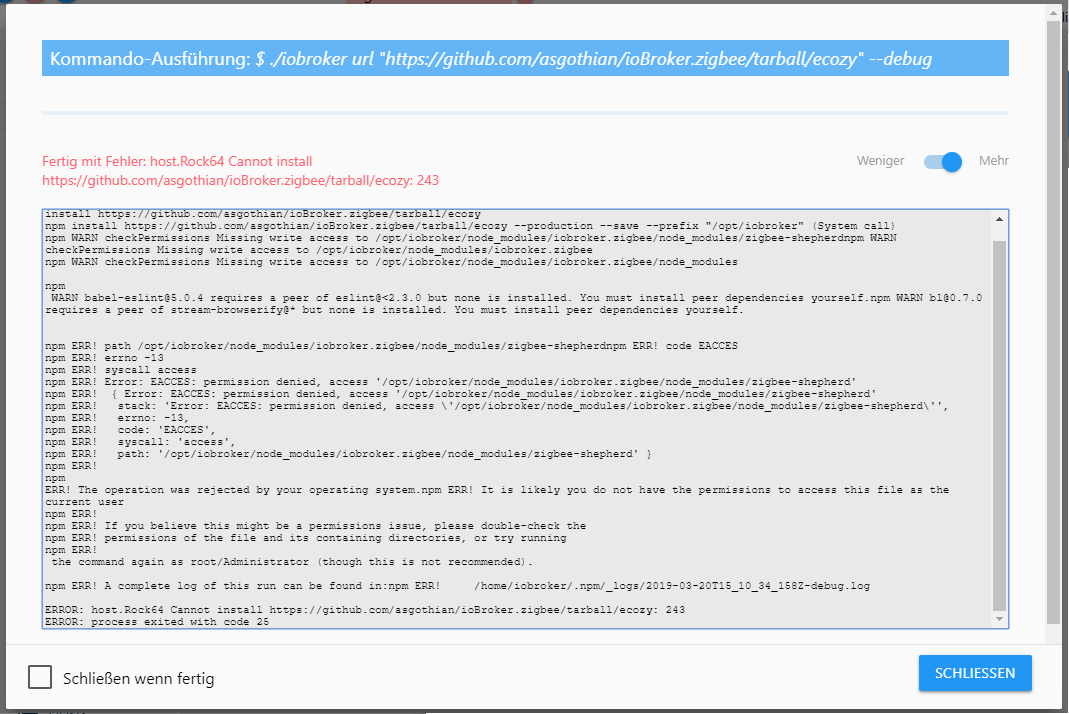
$ ./iobroker url "https://github.com/asgothian/ioBroker.zigbee/tarball/ecozy" --debug install https://github.com/asgothian/ioBroker.zigbee/tarball/ecozy npm install https://github.com/asgothian/ioBroker.zigbee/tarball/ecozy --production --save --prefix "/opt/iobroker" (System call) npm WARN checkPermissions Missing write access to /opt/iobroker/node_modules/iobroker.zigbee/node_modules/zigbee-shepherdnpm WARN checkPermissions Missing write access to /opt/iobroker/node_modules/iobroker.zigbee npm WARN checkPermissions Missing write access to /opt/iobroker/node_modules/iobroker.zigbee/node_modules npm WARN babel-eslint@5.0.4 requires a peer of eslint@<2.3.0 but none is installed. You must install peer dependencies yourself.npm WARN bl@0.7.0 requires a peer of stream-browserify@* but none is installed. You must install peer dependencies yourself. npm ERR! path /opt/iobroker/node_modules/iobroker.zigbee/node_modules/zigbee-shepherdnpm ERR! code EACCES npm ERR! errno -13 npm ERR! syscall access npm ERR! Error: EACCES: permission denied, access '/opt/iobroker/node_modules/iobroker.zigbee/node_modules/zigbee-shepherd' npm ERR! { Error: EACCES: permission denied, access '/opt/iobroker/node_modules/iobroker.zigbee/node_modules/zigbee-shepherd' npm ERR! stack: 'Error: EACCES: permission denied, access \'/opt/iobroker/node_modules/iobroker.zigbee/node_modules/zigbee-shepherd\'', npm ERR! errno: -13, npm ERR! code: 'EACCES', npm ERR! syscall: 'access', npm ERR! path: '/opt/iobroker/node_modules/iobroker.zigbee/node_modules/zigbee-shepherd' } npm ERR! npm ERR! The operation was rejected by your operating system.npm ERR! It is likely you do not have the permissions to access this file as the current user npm ERR! npm ERR! If you believe this might be a permissions issue, please double-check the npm ERR! permissions of the file and its containing directories, or try running npm ERR! the command again as root/Administrator (though this is not recommended). npm ERR! A complete log of this run can be found in:npm ERR! /home/iobroker/.npm/_logs/2019-03-20T15_10_34_158Z-debug.log ERROR: host.Rock64 Cannot install https://github.com/asgothian/ioBroker.zigbee/tarball/ecozy: 243 ERROR: process exited with code 25Der Log im ioBroker zeigt wieder Daten des ZigBee Adapters an:
zigbee.0 2019-03-20 16:13:53.810 debug User stateChange zigbee.0.info.pairingMode {"val":false,"ack":false,"ts":1553094833711,"q":0,"from":"system.adapter.zigbee.0","lc":1551514412695} zigbee.0 2019-03-20 16:13:53.809 debug User stateChange zigbee.0.info.connection {"val":true,"ack":false,"ts":1553094833707,"q":0,"from":"system.adapter.zigbee.0","lc":1551514412677} zigbee.0 2019-03-20 16:13:53.708 info zigbee-shepherd ready. version: 2.6.3 rev 20190223 zigbee.0 2019-03-20 16:13:53.675 info zigbee-shepherd started! zigbee.0 2019-03-20 16:13:52.705 info Reset coordinator zigbee.0 2019-03-20 16:13:52.705 info Queue is: true zigbee.0 2019-03-20 16:13:52.705 info Start on port: /dev/serial/by-id/usb-Texas_Instruments_TI_CC2531_USB_CDC___0X00124B0012023346-if00 with panID 6754 channel 11 zigbee.0 2019-03-20 16:13:52.705 info starting. Version 0.10.2 in /opt/iobroker/node_modules/iobroker.zigbee, node: v8.15.1Der Adapter ist GRÜN !
Achtung!
Das Thermostat wird nicht erkannt.
Auch nach erneuten pairen ist ein Fragezeichen in der Kachel ! -
@DiveDancer Jo.. das installieren hat nicht geklappt weil die Zugriffsrechte auf /opt/iobroker/node_modules/iobroker.zigbee/node_modules/zigbee-shepherd nicht sauber gesetzt sind.
Geh doch bitte mal auf die Console in das Verzeichnis \opt\iobroker\node_modules und mach
chown -R iobroker:iobroker *Danach solltest du problemlos installieren können.
-
Ich habe hier mal ein Schloss von Danalock
Es soll verriegel, entriegeln, und öffnen wenn schon entriegelt ist (Schlossfalle) Das kann zwar noch mehr wie Auto Unlock ect aber ich weiß nicht ob und wie man das in Iobroker benutzen könnte.
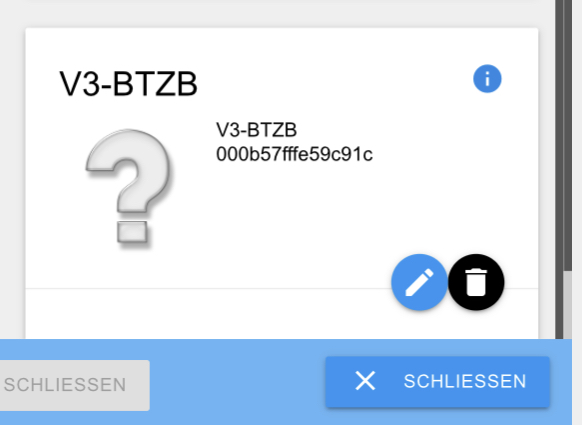

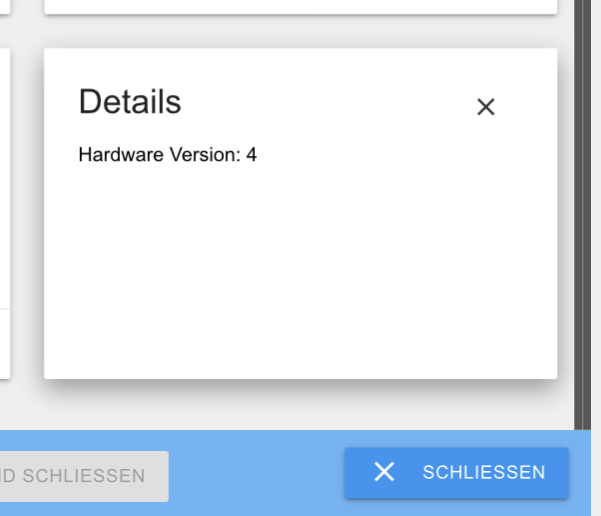
-
@matdos1gmx-de
Das ist leider aktuell noch nicht im zigbee-shepherd-converters drin. Ohne Test-Gerät kann ich das leider nicht implementieren.A.