NEWS
[Aufruf] ioBroker für Windows, Version 1.4.2
-
Hatte jetzt auf meinem Test-Notebook Windows Updates. Jetzt startet ioBroker nicht mehr automatisch nach dem reboot. Vielleicht hat das Update da etwas verstellt?
Vielleicht wäre eine "Reparatur-Funktion" sinnvoll, die so etwas wiederherstellt und danach auch nachschaut, ob das Verzögern von Updates noch immer aktiv ist oder deaktiviert wurde? -
Wenn ich Dich richtig verstehe, hat Windows 10 auch nach der Deaktivierung des Autoupdates durch den Installer OHNE RÜCKFRAGE wegen einer Updateinstallation einen Reboot gemacht? Oder hast Du zu den Updates Dein "ok" gegeben?
Was steht im Ordner der Instanz, die automatisch starten soll, in der Datei .../daemon/iobroker.wrapper.log?
-
@klassisch
Hi also ich hab bei meinem Windows 2019 Server auch die Updates aktiv.
Habe bis jetzt auch keine Probleme.
Ausser zum Start die Firewall aber seit dem keine probs mehr.Eine reparaturfunjtion im setup wäre natürlich cool die einfach alle Standards wiederherstellen tut und dabei die konfig und Adapter behält.
Grusse
-
@Stabilostick sagte in [Aufruf] ioBroker für Windows:
Wenn ich Dich richtig verstehe, hat Windows 10 auch nach der Deaktivierung des Autoupdates durch den Installer OHNE RÜCKFRAGE wegen einer Updateinstallation einen Reboot gemacht? Oder hast Du zu den Updates Dein "ok" gegeben?
Mein (uraltes) Testsystem ist ein Win 10 Home. Den bzw. die Reboot(s) habe ich manuell angestoßen, wegen anderer Test. Aber danach ist ioBroker nicht wieder selbstständig gestartet.
Mein Produktivsystem wird auf etwas besserer HW (i5-5300u, 8GB) laufen und unter Win 10 Pro.Was steht im Ordner der Instanz, die automatisch starten soll, in der Datei .../daemon/iobroker.wrapper.log?
2019-04-03 14:51:14,738 DEBUG - Starting ServiceWrapper in the CLI mode 2019-04-03 14:52:05,382 INFO - Installing the service with id 'iobroker(ioBrokerTest2)' 2019-04-03 14:52:07,501 DEBUG - Completed. Exit code is 0 2019-04-03 14:52:09,701 DEBUG - Starting ServiceWrapper in the CLI mode 2019-04-03 14:52:12,979 INFO - Starting "C:\Program Files\iobroker\ioBrokerTest2\nodejs\node.exe" "C:\Program Files\iobroker\ioBrokerTest2\node_modules\iobroker.js-controller\controller.js" 2019-04-03 14:52:13,445 INFO - Starting "C:\Program Files\iobroker\ioBrokerTest2\nodejs\node.exe" "C:\Program Files\iobroker\ioBrokerTest2\node_modules\iobroker.js-controller\controller.js" 2019-04-03 14:52:15,503 INFO - Started process 10764 2019-04-03 14:52:15,983 DEBUG - Forwarding logs of the process System.Diagnostics.Process (node) to winsw.RollingSizeTimeLogAppender 2019-04-03 14:52:16,997 INFO - Stopping iobroker(ioBrokerTest2) 2019-04-03 14:52:16,997 DEBUG - ProcessKill 10764 2019-04-03 14:52:17,007 INFO - Stopping process 10764 2019-04-03 14:52:17,025 INFO - Send SIGINT 10764 2019-04-03 14:52:17,209 INFO - SIGINT to10764 successful 2019-04-03 14:52:17,711 INFO - Finished iobroker(ioBrokerTest2) 2019-04-03 14:52:17,711 DEBUG - Completed. Exit code is 0 2019-04-03 14:52:55,729 DEBUG - Starting ServiceWrapper in the CLI mode 2019-04-03 14:52:56,441 INFO - Starting the service with id 'iobroker(ioBrokerTest2)' 2019-04-03 14:53:03,819 INFO - Starting ServiceWrapper in the service mode 2019-04-03 14:53:03,881 DEBUG - Completed. Exit code is 0 2019-04-03 14:53:03,917 INFO - Starting "C:\Program Files\iobroker\ioBrokerTest2\nodejs\node.exe" "C:\Program Files\iobroker\ioBrokerTest2\node_modules\iobroker.js-controller\controller.js" 2019-04-03 14:53:03,923 INFO - Starting "C:\Program Files\iobroker\ioBrokerTest2\nodejs\node.exe" "C:\Program Files\iobroker\ioBrokerTest2\node_modules\iobroker.js-controller\controller.js" 2019-04-03 14:53:03,985 INFO - Started process 10140 2019-04-03 14:53:04,005 DEBUG - Forwarding logs of the process System.Diagnostics.Process (node) to winsw.RollingSizeTimeLogAppender 2019-04-03 22:33:45,389 INFO - Stopping iobroker(ioBrokerTest2) 2019-04-03 22:33:45,825 DEBUG - ProcessKill 10140 2019-04-03 22:33:47,103 INFO - Stopping process 10140 2019-04-03 22:33:58,318 INFO - Send SIGINT 10140 2019-04-03 22:34:07,159 INFO - SIGINT to10140 successful 2019-04-03 22:36:29,483 INFO - Starting ServiceWrapper in the service mode 2019-04-03 22:36:48,069 INFO - Starting "C:\Program Files\iobroker\ioBrokerTest2\nodejs\node.exe" "C:\Program Files\iobroker\ioBrokerTest2\node_modules\iobroker.js-controller\controller.js" 2019-04-03 22:36:50,286 INFO - Starting "C:\Program Files\iobroker\ioBrokerTest2\nodejs\node.exe" "C:\Program Files\iobroker\ioBrokerTest2\node_modules\iobroker.js-controller\controller.js" 2019-04-03 22:36:53,237 INFO - Started process 3160 2019-04-03 22:36:53,498 DEBUG - Forwarding logs of the process System.Diagnostics.Process (node) to winsw.RollingSizeTimeLogAppender 2019-04-03 23:23:26,281 INFO - Stopping iobroker(ioBrokerTest2) 2019-04-03 23:23:34,406 DEBUG - ProcessKill 3160 2019-04-03 23:23:38,226 INFO - Stopping process 3160 2019-04-03 23:23:38,648 INFO - Send SIGINT 3160 2019-04-03 23:23:40,320 INFO - SIGINT to3160 successful 2019-04-03 23:25:26,966 INFO - Starting ServiceWrapper in the service mode 2019-04-03 23:25:31,905 INFO - Starting "C:\Program Files\iobroker\ioBrokerTest2\nodejs\node.exe" "C:\Program Files\iobroker\ioBrokerTest2\node_modules\iobroker.js-controller\controller.js" 2019-04-03 23:25:32,589 INFO - Starting "C:\Program Files\iobroker\ioBrokerTest2\nodejs\node.exe" "C:\Program Files\iobroker\ioBrokerTest2\node_modules\iobroker.js-controller\controller.js" 2019-04-03 23:25:34,229 INFO - Started process 5604 2019-04-03 23:25:34,635 DEBUG - Forwarding logs of the process System.Diagnostics.Process (node) to winsw.RollingSizeTimeLogAppender 2019-04-05 04:40:58,473 INFO - Stopping iobroker(ioBrokerTest2) 2019-04-05 04:41:05,896 DEBUG - ProcessKill 5604 2019-04-05 04:41:11,483 INFO - Stopping process 5604 2019-04-05 04:41:11,499 INFO - Send SIGINT 5604 2019-04-05 04:41:13,655 INFO - SIGINT to5604 successful 2019-04-05 04:43:01,515 INFO - Starting ServiceWrapper in the service mode 2019-04-05 04:43:02,653 INFO - Starting "C:\Program Files\iobroker\ioBrokerTest2\nodejs\node.exe" "C:\Program Files\iobroker\ioBrokerTest2\node_modules\iobroker.js-controller\controller.js" 2019-04-05 04:43:03,017 INFO - Starting "C:\Program Files\iobroker\ioBrokerTest2\nodejs\node.exe" "C:\Program Files\iobroker\ioBrokerTest2\node_modules\iobroker.js-controller\controller.js" 2019-04-05 04:43:05,836 INFO - Started process 6116 2019-04-05 04:43:06,018 DEBUG - Forwarding logs of the process System.Diagnostics.Process (node) to winsw.RollingSizeTimeLogAppender 2019-04-19 10:53:50,661 INFO - Stopping iobroker(ioBrokerTest2) 2019-04-19 10:54:40,177 DEBUG - ProcessKill 6116 2019-04-19 10:54:44,302 INFO - Stopping process 6116 2019-04-19 10:54:44,317 INFO - Send SIGINT 6116 2019-04-19 10:54:48,677 INFO - SIGINT to6116 successful 2019-04-19 10:56:56,692 INFO - Starting ServiceWrapper in the service mode 2019-04-19 10:56:57,410 INFO - Starting "C:\Program Files\iobroker\ioBrokerTest2\nodejs\node.exe" "C:\Program Files\iobroker\ioBrokerTest2\node_modules\iobroker.js-controller\controller.js" 2019-04-19 10:56:57,504 INFO - Starting "C:\Program Files\iobroker\ioBrokerTest2\nodejs\node.exe" "C:\Program Files\iobroker\ioBrokerTest2\node_modules\iobroker.js-controller\controller.js" 2019-04-19 10:56:57,838 INFO - Started process 6016 2019-04-19 10:56:58,048 DEBUG - Forwarding logs of the process System.Diagnostics.Process (node) to winsw.RollingSizeTimeLogAppender 2019-04-19 11:06:25,073 INFO - Stopping iobroker(ioBrokerTest2) 2019-04-19 11:06:26,381 DEBUG - ProcessKill 6016 2019-04-19 11:06:28,850 INFO - Stopping process 6016 2019-04-19 11:06:28,881 INFO - Send SIGINT 6016 2019-04-19 11:06:31,957 INFO - SIGINT to6016 successful 2019-04-19 11:08:26,780 INFO - Starting ServiceWrapper in the service mode 2019-04-19 11:08:27,626 INFO - Starting "C:\Program Files\iobroker\ioBrokerTest2\nodejs\node.exe" "C:\Program Files\iobroker\ioBrokerTest2\node_modules\iobroker.js-controller\controller.js" 2019-04-19 11:08:27,634 INFO - Starting "C:\Program Files\iobroker\ioBrokerTest2\nodejs\node.exe" "C:\Program Files\iobroker\ioBrokerTest2\node_modules\iobroker.js-controller\controller.js" 2019-04-19 11:08:28,196 INFO - Started process 5272 2019-04-19 11:08:28,378 DEBUG - Forwarding logs of the process System.Diagnostics.Process (node) to winsw.RollingSizeTimeLogAppender 2019-04-19 13:07:27,462 INFO - Stopping iobroker(ioBrokerTest2) 2019-04-19 13:07:34,603 DEBUG - ProcessKill 5272 2019-04-19 13:07:35,010 INFO - Stopping process 5272 2019-04-19 13:07:35,018 INFO - Send SIGINT 5272 2019-04-19 13:07:37,479 INFO - SIGINT to5272 successful 2019-04-19 13:09:16,324 INFO - Starting ServiceWrapper in the service mode 2019-04-19 13:09:19,012 INFO - Starting "C:\Program Files\iobroker\ioBrokerTest2\nodejs\node.exe" "C:\Program Files\iobroker\ioBrokerTest2\node_modules\iobroker.js-controller\controller.js" 2019-04-19 13:09:19,142 INFO - Starting "C:\Program Files\iobroker\ioBrokerTest2\nodejs\node.exe" "C:\Program Files\iobroker\ioBrokerTest2\node_modules\iobroker.js-controller\controller.js" 2019-04-19 13:09:19,516 INFO - Started process 5728 2019-04-19 13:09:19,602 DEBUG - Forwarding logs of the process System.Diagnostics.Process (node) to winsw.RollingSizeTimeLogAppender 2019-04-20 05:30:34,326 INFO - Stopping iobroker(ioBrokerTest2) 2019-04-20 05:30:34,904 DEBUG - ProcessKill 5728 2019-04-20 05:30:34,998 INFO - Stopping process 5728 2019-04-20 05:30:35,920 INFO - Send SIGINT 5728 2019-04-20 05:30:37,643 INFO - SIGINT to5728 successful 2019-04-20 06:35:00,991 DEBUG - Starting ServiceWrapper in the CLI mode 2019-04-20 06:35:13,777 INFO - Starting the service with id 'iobroker(ioBrokerTest2)' 2019-04-20 06:35:16,846 INFO - Starting ServiceWrapper in the service mode 2019-04-20 06:35:17,615 DEBUG - Completed. Exit code is 0 2019-04-20 06:35:20,438 INFO - Starting "C:\Program Files\iobroker\ioBrokerTest2\nodejs\node.exe" "C:\Program Files\iobroker\ioBrokerTest2\node_modules\iobroker.js-controller\controller.js" 2019-04-20 06:35:20,970 INFO - Starting "C:\Program Files\iobroker\ioBrokerTest2\nodejs\node.exe" "C:\Program Files\iobroker\ioBrokerTest2\node_modules\iobroker.js-controller\controller.js" 2019-04-20 06:35:22,859 INFO - Started process 1672 2019-04-20 06:35:23,411 DEBUG - Forwarding logs of the process System.Diagnostics.Process (node) to winsw.RollingSizeTimeLogAppender 2019-04-20 06:44:36,905 INFO - Stopping iobroker(ioBrokerTest2) 2019-04-20 06:44:44,171 DEBUG - ProcessKill 1672 2019-04-20 06:46:19,700 INFO - Starting ServiceWrapper in the service mode 2019-04-20 06:46:22,377 INFO - Starting "C:\Program Files\iobroker\ioBrokerTest2\nodejs\node.exe" "C:\Program Files\iobroker\ioBrokerTest2\node_modules\iobroker.js-controller\controller.js" 2019-04-20 06:46:23,013 INFO - Starting "C:\Program Files\iobroker\ioBrokerTest2\nodejs\node.exe" "C:\Program Files\iobroker\ioBrokerTest2\node_modules\iobroker.js-controller\controller.js" 2019-04-20 06:46:44,069 INFO - Started process 7100 2019-04-20 06:46:44,817 DEBUG - Forwarding logs of the process System.Diagnostics.Process (node) to winsw.RollingSizeTimeLogAppender 2019-04-20 06:55:40,335 DEBUG - Starting ServiceWrapper in the CLI mode 2019-04-20 06:55:43,456 INFO - Starting the service with id 'iobroker(ioBrokerTest2)' 2019-04-20 06:55:44,026 FATAL - WMI Operation failure: ServiceAlreadyRunning WMI.WmiException: ServiceAlreadyRunning bei WMI.WmiRoot.BaseHandler.CheckError(ManagementBaseObject result) bei WMI.WmiRoot.InstanceHandler.Invoke(Object proxy, MethodInfo method, Object[] args) bei winsw.WrapperService.Run(String[] _args, ServiceDescriptor descriptor) bei winsw.WrapperService.Main(String[] args) -
Hallo,
habe das System installiert, es funktioniert sehr gut......
Leider habe ich jetzt das Phänomen, das bei der alten Installation der ioBroker Dienst immer wieder neu startet?Die Website ist nicht erreichbar localhost hat die Verbindung abgelehnt.Der Dienst starte und beendet sich im Sekundentakt:
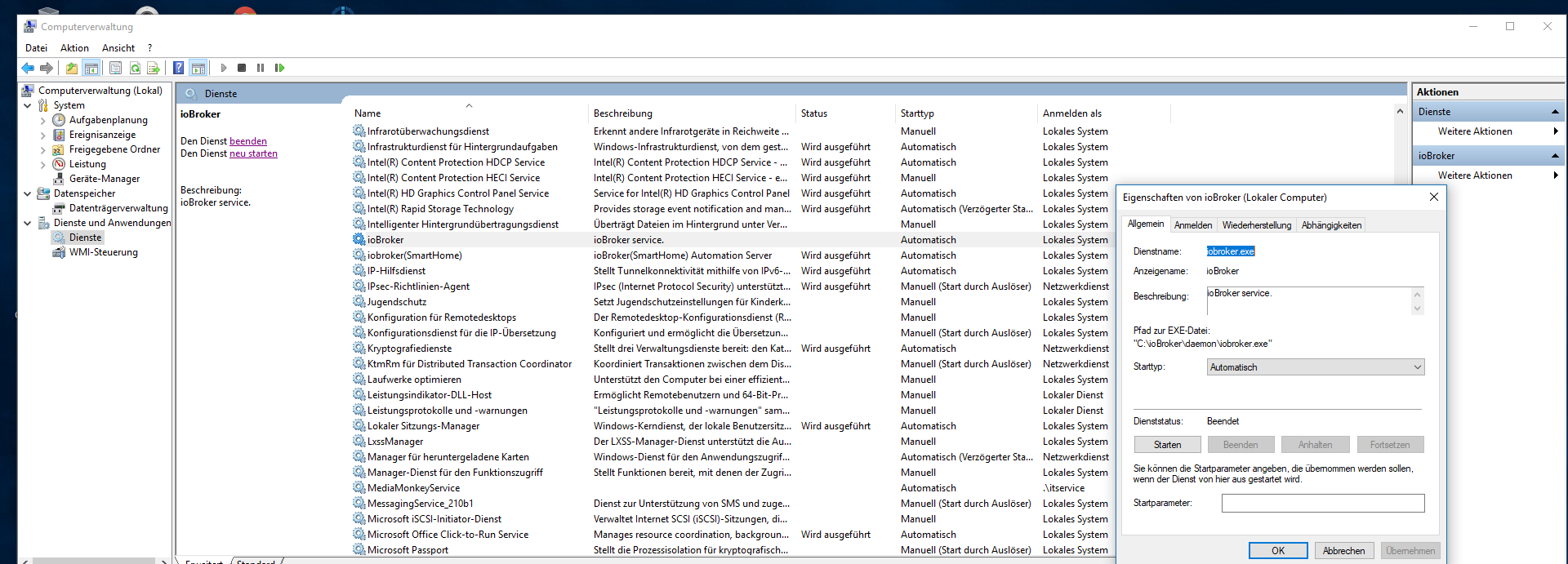
Sigi
-
Win 7 32bit , Neu Installation
Io-Broker 1.4.2.0b - Einfaches Setup
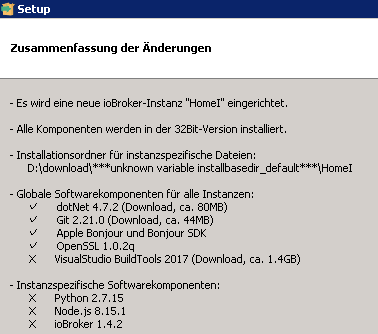
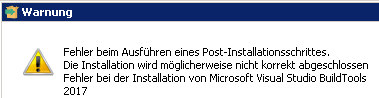
Bei Phyton
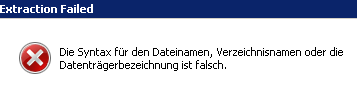


bitrock_installer_5764.log -
Hmm, das Setup will nach D:\download\ *** unknown variable installbasedir_default ***\HomeI installieren.
Wie konnte das geschehen? Du hast ja IMHO schon drei andere Instanzen erfolgreich vorher installiert...
-
Ich habe eine Vermutung. In einer der Log-Dateien im daemon-Ordner müssten mehrere Fehler stehen.
-
@Stabilostick sagte in [Aufruf] ioBroker für Windows:
Ich habe eine Vermutung. In einer der Log-Dateien im daemon-Ordner müssten mehrere Fehler stehen.
Ok, sind ziemlich Groß, nach was soll ich suchen?
INFO:Noch was , wenn ich den Pc neustarte, dann komme ich nicht in den Admin (Verbindung abgelehnt- und System instabil) (alter Admin) .Wenn ich den Pc dann noch mal starte geht es.
Dein Admin geht immer! -
Gleiches Phänomen wie oben schon mal beschrieben:
Habe ein Windows Update auf meinem Testsystem manuell angestoßen und nach dem Update startet ioBroker nicht mehr automatisch
wrapper.log zeigt:2019-05-01 13:06:09,703 INFO - Starting ServiceWrapper in the service mode 2019-05-01 13:06:13,217 INFO - Starting "C:\Program Files\iobroker\ioBrokerTest2\nodejs\node.exe" "C:\Program Files\iobroker\ioBrokerTest2\node_modules\iobroker.js-controller\controller.js" 2019-05-01 13:06:13,803 INFO - Starting "C:\Program Files\iobroker\ioBrokerTest2\nodejs\node.exe" "C:\Program Files\iobroker\ioBrokerTest2\node_modules\iobroker.js-controller\controller.js" 2019-05-01 13:06:16,430 INFO - Started process 904 2019-05-01 13:06:16,786 DEBUG - Forwarding logs of the process System.Diagnostics.Process (node) to winsw.RollingSizeTimeLogAppender 2019-05-01 13:58:46,454 INFO - Stopping iobroker(ioBrokerTest2) 2019-05-01 13:58:51,057 DEBUG - ProcessKill 904 2019-05-01 13:58:52,135 INFO - Stopping process 904 2019-05-01 13:58:52,188 INFO - Send SIGINT 904 2019-05-01 13:58:54,554 INFO - SIGINT to904 successful -
Siehe Chat.

-
@Stabilostick sagte in [Aufruf] ioBroker für Windows:
Ich habe eine Vermutung. In einer der Log-Dateien im daemon-Ordner müssten mehrere Fehler stehen.
Gibt es schon was Neues dazu?
-
Ich habe einen Fall jetzt gesehen, wo ein anderes Paket aus Node-Modules (war eine inzwischen geänderte Abhängigkeit) nicht installiert wurde.
Jetzt bin ich am überlegen, ob ich statt eines vorgepackten ioBroker-Ordners nicht doch ioBroker dynamisch aus dem npm-Repository installieren sollte....
-
So ein kanonisiertes Konvolut hat schon seine Vorteile. Da weiß man wenigstens, daß alle Versionen zueinander passen.
-
@Stabilostick ja mach
-
@Stabilostick
nein, keine Instanz wurde ohne die obigen Fehler installiert.
in der Beschreibung zu iobroker-1.4.2.0c steht auch was von wegen Phyton.
Wie kann ich denn die iobroker-1.4.2.0c testen? -
Hallo
danke erstmal für den tollen Installer.
Ich habe vor ein paar Tagen einen Rechner mit der neuen Windows Installer Version aufgebaut.
Leider startet der Iobroker ständig neu. Anbei mal ein Auszug aus der LOG.
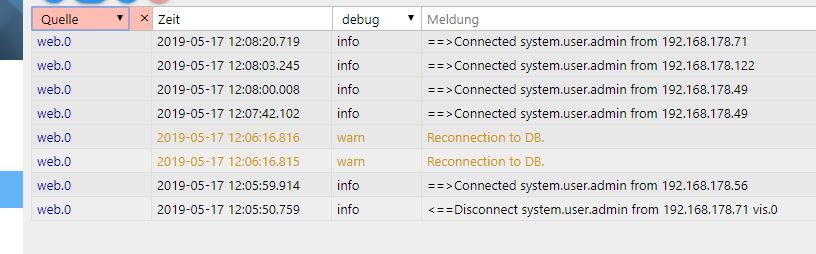
Gruß Michael
-
@michihorn sagte in [Aufruf] ioBroker für Windows:
Leider startet der Iobroker ständig neu. Anbei mal ein Auszug aus der LOG.
Das ist aber in dem log nicht zu sehen.
Da steht nur, dass du über den web adapter zugreifst (wahrscheinlich auf vis oder flot), und der Rechner etwas langsam ist und daher die Verbindung zur Datenbank sicherheitshalber erneuert
-
@Homoran sagte in [Aufruf] ioBroker für Windows:
Da steht nur, dass du über den web adapter zugreifst (wahrscheinlich auf vis oder flot), und der Rechner etwas langsam ist und daher die Verbindung zur Datenbank sicherheitshalber erneuert
Ein mutmaßlich schneller Windows Rechner? Mach mir keine Angst! Wegen diesem doofen "reconnect DB" steige ich vom OPi auf einen i5 Windows Rechner um, sobald der neue Windows Installer fertig ist. Der Rechner steht bereit.
-
okay, habe nun auch meine erste Instanz unter W10 Pro x64 1809 laufen.
Wie beschrieben, ließ sich mit laufendem Virenscanner (Avast Free Antivirus) die Installation nicht durchführen, ansonsten alles unproblematisch.
Für die Installation hätte ich dann aber doch ein paar Wünsche:
a) Möglichkeit Installation Discovery-Adapter zu unterbinden
b) statt dessen Übergabe einer Liste von Adapter + KonfigurationseinstellungenIch habe dann meinen Adapter lokal installiert und VSC und dann endlich Debuggen können, siehe Adapter Debuggen mit VSC