NEWS
[How-to] Node.js für ioBroker richtig updaten
-
-
@thomas-braun Selber Fehler
pi@iobroker:~ $ sudo -H -u iobroker npm cache clean --force /usr/lib/node_modules/npm/lib/cli.js:35 throw err ^ TypeError: Class extends value undefined is not a constructor or null at Object.<anonymous> (/usr/lib/node_modules/npm/node_modules/fs-minipass/lib/index.js:136:4) at Module._compile (node:internal/modules/cjs/loader:1256:14) at Module._extensions..js (node:internal/modules/cjs/loader:1310:10) at Module.load (node:internal/modules/cjs/loader:1119:32) at Module._load (node:internal/modules/cjs/loader:960:12) at Module.require (node:internal/modules/cjs/loader:1143:19) at require (node:internal/modules/cjs/helpers:121:18) at Object.<anonymous> (/usr/lib/node_modules/npm/node_modules/cacache/lib/content/read.js:4:13) at Module._compile (node:internal/modules/cjs/loader:1256:14) at Module._extensions..js (node:internal/modules/cjs/loader:1310:10) Node.js v18.17.1 -
@m0uh sagte in [How-to] Node.js für ioBroker richtig updaten:
Mach einen eigenen Thread auf und gib da mal die Ausgabe von
iob diagrein. Dürfte zwar sehr zerfetzt aussehen, aber sei's drum.
-
-
@thomas-braun Installation-Setup wird als veraltet angemerkt. Gibt es da was Neues?
Hab es in Deiner Signatur nachvollzogen. ok.
prox@jarvisV313:~$ curl -fsSL https://deb.nodesource.com/setup_18.x | sudo -E bash - ================================================================================ ▓▓▓▓▓▓▓▓▓▓▓▓▓▓▓▓▓▓▓▓▓▓▓▓▓▓▓▓▓▓▓▓▓▓▓▓▓▓▓▓▓▓▓▓▓▓▓▓▓▓▓▓▓▓▓▓▓▓▓▓▓▓▓▓▓▓▓▓▓▓▓▓▓▓▓▓▓▓▓▓ ================================================================================ SCRIPT DEPRECATION WARNING This script, located at https://deb.nodesource.com/setup_X, used to install Node.js is deprecated now and will eventually be made inactive. Please visit the NodeSource distributions Github and follow the instructions to migrate your repo. https://github.com/nodesource/distributions The NodeSource Node.js Linux distributions GitHub repository contains information about which versions of Node.js and which Linux distributions are supported and how to install it. https://github.com/nodesource/distributions SCRIPT DEPRECATION WARNING ================================================================================ ▓▓▓▓▓▓▓▓▓▓▓▓▓▓▓▓▓▓▓▓▓▓▓▓▓▓▓▓▓▓▓▓▓▓▓▓▓▓▓▓▓▓▓▓▓▓▓▓▓▓▓▓▓▓▓▓▓▓▓▓▓▓▓▓▓▓▓▓▓▓▓▓▓▓▓▓▓▓▓▓ ================================================================================ TO AVOID THIS WAIT MIGRATE THE SCRIPT Continuing in 60 seconds (press Ctrl-C to abort) ... -
@mcu sagte in [How-to] Node.js für ioBroker richtig updaten:
Hab es in Deiner Signatur nachvollzogen. ok.
Ja, da hab ich es schon drin. Und im 'Beta-iob-diag' ist es auch drin.
Ich wollte mir die Tage dann vielleicht auch den iob installer mal anschauen und einen PR schreiben. -
@thomas-braun Wie kann man denn z.B. nodejs 20 sperren?
Achtung, wenn das Repo mit einer höheren Version nicht deaktiviert wird kommt beim nächsten apt update / apt upgrade natürlich die höhere Version mit.
-
Einfach keine Zeile für nodejs@20 anlegen.
Die Versionszweige kommen immer noch aus separaten Einträgen.ODER man pinnt ein nodejs@18 fest. Ging per 'apt pinning'
-
Also das Installieren hat sich geändert.
Man soll das Script nicht mehr benutzen:Alt:
curl -sL https://deb.nodesource.com/setup_18.x | sudo -E bash - sudo apt-get install -y nodejsNeu
sudo apt install -y ca-certificates curl gnupg curl -fsSL https://deb.nodesource.com/gpgkey/nodesource-repo.gpg.key | sudo gpg --dearmor -o /etc/apt/keyrings/nodesource.gpg NODE_MAJOR=18 echo "deb [signed-by=/etc/apt/keyrings/nodesource.gpg] https://deb.nodesource.com/node_$NODE_MAJOR.x nodistro main" | sudo tee /etc/apt/sources.list.d/nodesource.list sudo apt-get update && sudo apt-get install nodejs -yMOD-EDIT: Code korrigiert!
quelle: https://deb.nodesource.com/
mit
NODE_MAJOR=18kann man die Version bestimmen.Das hier ist aber nur mit Bookworm getestet. NPM wird nur mit Version 20 mitinstalliert. Unter Buster ist bei mir eine 12 statt der 18 installiert worden.
-
@plchome-0 sagte in [How-to] Node.js für ioBroker richtig updaten:
Man muss nun das "Key verfahren "benutzen:
Nee, das ist nicht die Änderung, das wurde 'schon immer' verwendet.
Die Änderung ist im wesentlichen, das nicht mehr für jedes Distributions-Release ein deb gebaut wird sondern ein generisches, das auf alles passt, was die grundlegendsten Bedingungen erfüllt.
Gilt analog für yum / rpm-basierte Paketmanagementsysteme. -
@plchome-0 sagte in [How-to] Node.js für ioBroker richtig updaten:
Neu
sudo apt install -y ca-certificates curl gnupg curl -fsSL https://deb.nodesource.com/gpgkey/nodesource-repo.gpg.key | sudo gpg --dearmor -o /etc/apt/keyrings/nodesource.gpg NODE_MAJOR=18 echo "deb [signed-by=/etc/apt/keyrings/nodesource.gpg] https://deb.nodesource.com/node_$NODE_MAJOR.x nodistro main" | sudo tee /etc/apt/sources.list.d/nodesource.list sudo apt-get install nodejs npm -yquelle: https://deb.nodesource.com/
mit
NODE_MAJOR=18kann man die Version bestimmen.Das hat bei mir nicht funktioniert.
The following packages have unmet dependencies: libnode72 : Conflicts: nodejs-legacy nodejs : Conflicts: npm E: Unable to correct problems, you have held broken packages. root@iobroker:/opt/iobroker#Muss ich irgendwas deinstallieren?
Habe zwischenzeitlich diesen Link gefunden.
https://github.com/Chia-Network/chia-blockchain/discussions/9673Nach iobroekr start habe ich aber plötzlich die aktuelle 18.17.1 Seltsam.
-
@oberfragger sagte in [How-to] Node.js für ioBroker richtig updaten:
Muss ich irgendwas deinstallieren?
Ja.
sudo apt remove libnode72 npm nodejs-legacyUnd hampel da nicht als root herum.
-
@plchome-0 sagte in [How-to] Node.js für ioBroker richtig updaten:
quelle: https://deb.nodesource.com/
da steht aber NICHTS von npm installieren so wie du es da stehen hast. Die Installation von nodejs beinhaltet bereits npm. Bitte ändere das ab damit sich dieser Unsinn nicht verbreitet
-
@fastfoot ich setze jedes Mal einen Docker neu auf. NPM fehlte jedes Mal wenn ich nur NODEJS im apt hatte.
-
@plchome-0 sagte in [How-to] Node.js für ioBroker richtig updaten:
NPM fehlte jedes Mal wenn ich nur NODEJS im apt hatte.
Das kann nicht sein, npm ist Bestandteil des nodejs-Pakets (Jedenfalls so wie es von nodesource zusammengebaut wird).
Das nodejs in der dfsg-Version kommt allerdings ohne npm mit. Streng nach der Debian-Herangehensweise, Pakete möglichst modular und schlank aufzubauen.Und weil das so ist knallt das auch oben bei dir.
Edit... War ja gar nicht bei dir, wo das knallt... -
@plchome-0 ich setze ständig neue Container auf und installiere node, hundert mal in den letzten Wochen ist nicht übertrieben, und npm hat da nie gefehlt. es ging mir auch darum dass wenn du schon eine quelle nennst du sie nicht einfach abändern kannst!
-
Prüfe ob das jetzt da alles senkrecht ist bei dir.
Das schaut irgendwie schräg aus.iob diagoder damit:
https://forum.iobroker.net/topic/68035/iob-node-fix-skript -
@fastfoot sagte in [How-to] Node.js für ioBroker richtig updaten:
@plchome-0 ich setze ständig neue Container auf und installiere node, hundert mal in den letzten Wochen ist nicht übertrieben,
Ich brauche keine Hundert container: Also neuer Container unter Bookworm, mit genau dem was oben steht und nix npm.
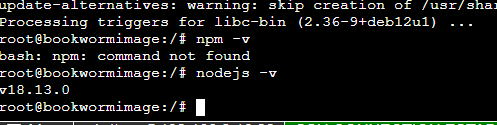
Wenn man die 20 installiert, ist npm es drauf.
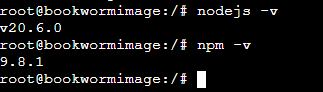
Meines Wissens nach soll der ioB aber unter 18 laufen.
Es gibt auch noch weitere Problemen unter bullseye kommt, wenn man die 18 einträgt eine 12.Ist wohl alles nicht so ausgereift.
-
nodejs v18.13.0 ist die dfsg-Variante aus dem Debian-Repository.
Die will man nicht verwenden, weswegen der Installer eigentlich auch da schon das nodesource-Repo (in obsoleter Form) reinholt.Aus Screenshots kann man nicht kopieren, stell Text aus der Konsole auch als Text in CodeTags rein. Danke.
-
@plchome-0 sagte in [How-to] Node.js für ioBroker richtig updaten:
Ist wohl alles nicht so ausgereift.
Naja, du installierst die falschen Pakete.