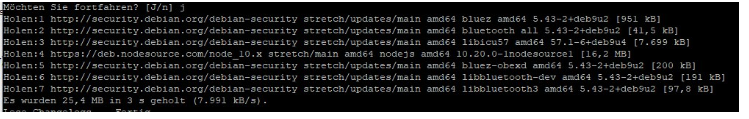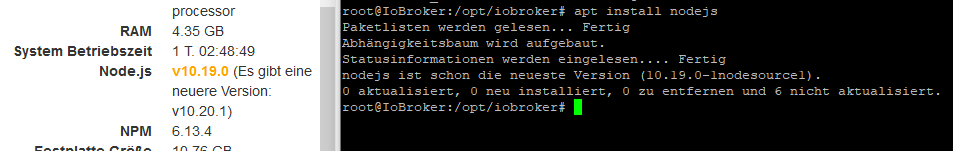root@IoBroker:/home/christian# cd /opt/iobroker
root@IoBroker:/opt/iobroker# npm rebuild
iobroker.js-controller@2.2.9 preinstall /opt/iobroker/node_modules/iobroker.js-controller
node lib/preinstallCheck.js
NPM version: 6.14.4
iobroker.js-controller@2.2.9 install /opt/iobroker/node_modules/iobroker.js-controller
node iobroker.js setup first
acme-v2@1.8.6 postinstall /opt/iobroker/node_modules/acme-v2
node scripts/postinstall
Greenlock and ACME.js v3 are on the way!
Watch for updates at https://indiegogo.com/at/greenlock
authenticate-pam@1.0.2 install /opt/iobroker/node_modules/authenticate-pam
node-gyp rebuild
make: Verzeichnis „/opt/iobroker/node_modules/authenticate-pam/build“ wird betreten
CXX(target) Release/obj.target/authenticate_pam/authenticate_pam.o
../authenticate_pam.cc: In function ‘void after_doing_auth(uv_work_t*, int)’:
../authenticate_pam.cc:107:87: warning: ‘v8::Localv8::Value Nan::MakeCallback(v8::Localv8::Object, v8::Localv8::Function, int, v8::Localv8::Value*)’ is deprecated [-Wdeprecated-declarations]
keCallback(Nan::GetCurrentContext()->Global(), Nan::New(m->callback), 1, args);
^
In file included from ../authenticate_pam.cc:23:0:
../../nan/nan.h:1024:46: note: declared here
NAN_DEPRECATED inline v8::Localv8::Value MakeCallback(
^~~~~~~~~~~~
../authenticate_pam.cc: In function ‘Nan::NAN_METHOD_RETURN_TYPE Authenticate(Nan::NAN_METHOD_ARGS_TYPE)’:
../authenticate_pam.cc:147:83: warning: ‘v8::Localv8::Value v8::Object::Get(v8::Localv8::Value)’ is deprecated: Use maybe version [-Wdeprecated-declaration ]
al<Value> res = options->Get(Nan::New<String>("serviceName").ToLocalChecked());
^
In file included from /home/iobroker/.cache/node-gyp/12.16.2/include/node/v8-internal.h:14:0,
from /home/iobroker/.cache/node-gyp/12.16.2/include/node/v8.h:27,
from /home/iobroker/.cache/node-gyp/12.16.2/include/node/node.h:67,
from ../../nan/nan.h:54,
from ../authenticate_pam.cc:23:
/home/iobroker/.cache/node-gyp/12.16.2/include/node/v8.h:3553:51: note: declared here
V8_DEPRECATED("Use maybe version", Local<Value> Get(Local<Value> key));
^
/home/iobroker/.cache/node-gyp/12.16.2/include/node/v8config.h:328:3: note: in definition of macro ‘V8_DEPRECATED’
declarator attribute((deprecated(message)))
^~~~~~~~~~
../authenticate_pam.cc:150:69: error: no matching function for call to ‘v8::String::WriteUtf8(char [128], long unsigned int)’
serviceName->WriteUtf8(m->serviceName, sizeof(m->serviceName) - 1);
^
In file included from /home/iobroker/.cache/node-gyp/12.16.2/include/node/node.h:67:0,
from ../../nan/nan.h:54,
from ../authenticate_pam.cc:23:
/home/iobroker/.cache/node-gyp/12.16.2/include/node/v8.h:2878:7: note: candidate: int v8::String::WriteUtf8(v8::Isolate*, char*, int, int*, int) const
int WriteUtf8(Isolate* isolate, char* buffer, int length = -1,
^~~~~~~~~
/home/iobroker/.cache/node-gyp/12.16.2/include/node/v8.h:2878:7: note: no known conversion for argument 1 from ‘char [128]’ to ‘v8::Isolate*’
../authenticate_pam.cc:152:69: warning: ‘v8::Localv8::Value v8::Object::Get(v8::Localv8::Value)’ is deprecated: Use maybe version [-Wdeprecated-declaration ]
res = options->Get(Nan::New<String>("remoteHost").ToLocalChecked());
^
In file included from /home/iobroker/.cache/node-gyp/12.16.2/include/node/v8-internal.h:14:0,
from /home/iobroker/.cache/node-gyp/12.16.2/include/node/v8.h:27,
from /home/iobroker/.cache/node-gyp/12.16.2/include/node/node.h:67,
from ../../nan/nan.h:54,
from ../authenticate_pam.cc:23:
/home/iobroker/.cache/node-gyp/12.16.2/include/node/v8.h:3553:51: note: declared here
V8_DEPRECATED("Use maybe version", Local<Value> Get(Local<Value> key));
^
/home/iobroker/.cache/node-gyp/12.16.2/include/node/v8config.h:328:3: note: in definition of macro ‘V8_DEPRECATED’
declarator attribute((deprecated(message)))
^~~~~~~~~~
../authenticate_pam.cc:155:66: error: no matching function for call to ‘v8::String::WriteUtf8(char [128], long unsigned int)’
remoteHost->WriteUtf8(m->remoteHost, sizeof(m->remoteHost) - 1);
^
In file included from /home/iobroker/.cache/node-gyp/12.16.2/include/node/node.h:67:0,
from ../../nan/nan.h:54,
from ../authenticate_pam.cc:23:
/home/iobroker/.cache/node-gyp/12.16.2/include/node/v8.h:2878:7: note: candidate: int v8::String::WriteUtf8(v8::Isolate*, char*, int, int*, int) const
int WriteUtf8(Isolate* isolate, char* buffer, int length = -1,
^~~~~~~~~
/home/iobroker/.cache/node-gyp/12.16.2/include/node/v8.h:2878:7: note: no known conversion for argument 1 from ‘char [128]’ to ‘v8::Isolate*’
../authenticate_pam.cc:160:58: error: no matching function for call to ‘v8::String::WriteUtf8(char [128], long unsigned int)’
username->WriteUtf8(m->username, sizeof(m->username) - 1);
^
In file included from /home/iobroker/.cache/node-gyp/12.16.2/include/node/node.h:67:0,
from ../../nan/nan.h:54,
from ../authenticate_pam.cc:23:
/home/iobroker/.cache/node-gyp/12.16.2/include/node/v8.h:2878:7: note: candidate: int v8::String::WriteUtf8(v8::Isolate*, char*, int, int*, int) const
int WriteUtf8(Isolate* isolate, char* buffer, int length = -1,
^~~~~~~~~
/home/iobroker/.cache/node-gyp/12.16.2/include/node/v8.h:2878:7: note: no known conversion for argument 1 from ‘char [128]’ to ‘v8::Isolate*’
../authenticate_pam.cc:161:58: error: no matching function for call to ‘v8::String::WriteUtf8(char [128], long unsigned int)’
password->WriteUtf8(m->password, sizeof(m->password) - 1);
^
In file included from /home/iobroker/.cache/node-gyp/12.16.2/include/node/node.h:67:0,
from ../../nan/nan.h:54,
from ../authenticate_pam.cc:23:
/home/iobroker/.cache/node-gyp/12.16.2/include/node/v8.h:2878:7: note: candidate: int v8::String::WriteUtf8(v8::Isolate*, char*, int, int*, int) const
int WriteUtf8(Isolate* isolate, char* buffer, int length = -1,
^~~~~~~~~
/home/iobroker/.cache/node-gyp/12.16.2/include/node/v8.h:2878:7: note: no known conversion for argument 1 from ‘char [128]’ to ‘v8::Isolate*’
../authenticate_pam.cc: At global scope:
../authenticate_pam.cc:170:11: error: variable or field ‘init’ declared void
void init(Handle<Object> exports) {
^~~~~~
../authenticate_pam.cc:170:11: error: ‘Handle’ was not declared in this scope
../authenticate_pam.cc:170:24: error: expected primary-expression before ‘>’ token
void init(Handle<Object> exports) {
^
../authenticate_pam.cc:170:26: error: ‘exports’ was not declared in this scope
void init(Handle<Object> exports) {
^~~~~~~
In file included from ../../nan/nan.h:54:0,
from ../authenticate_pam.cc:23:
../authenticate_pam.cc:175:31: error: ‘init’ was not declared in this scope
NODE_MODULE(authenticate_pam, init);
^
/home/iobroker/.cache/node-gyp/12.16.2/include/node/node.h:608:36: note: in definition of macro ‘NODE_MODULE_X’
(node::addon_register_func) (regfunc),
^~~~~~~
../authenticate_pam.cc:175:1: note: in expansion of macro ‘NODE_MODULE’
NODE_MODULE(authenticate_pam, init);
^~~~~~~~~~~
authenticate_pam.target.mk:111: die Regel für Ziel „Release/obj.target/authenticate_pam/authenticate_pam.o“ scheiterte
make: *** [Release/obj.target/authenticate_pam/authenticate_pam.o] Fehler 1
make: Verzeichnis „/opt/iobroker/node_modules/authenticate-pam/build“ wird verlassen
gyp ERR! build error
gyp ERR! stack Error: make failed with exit code: 2
gyp ERR! stack at ChildProcess.onExit (/usr/lib/node_modules/npm/node_modules/node-gyp/lib/build.js:194:23)
gyp ERR! stack at ChildProcess.emit (events.js:310:20)
gyp ERR! stack at Process.ChildProcess._handle.onexit (internal/child_process.js:275:12)
gyp ERR! System Linux 4.9.0-11-amd64
gyp ERR! command "/usr/bin/node" "/usr/lib/node_modules/npm/node_modules/node-gyp/bin/node-gyp.js" "rebuild"
gyp ERR! cwd /opt/iobroker/node_modules/authenticate-pam
gyp ERR! node -v v12.16.2
gyp ERR! node-gyp -v v5.1.0
gyp ERR! not ok
npm ERR! code ELIFECYCLE
npm ERR! errno 1
npm ERR! authenticate-pam@1.0.2 install: node-gyp rebuild
npm ERR! Exit status 1
npm ERR!
npm ERR! Failed at the authenticate-pam@1.0.2 install script.
npm ERR! This is probably not a problem with npm. There is likely additional logging output above.
npm ERR! A complete log of this run can be found in:
npm ERR! /home/iobroker/.npm/_logs/2020-04-14T20_27_54_800Z-debug.log
root@IoBroker:/opt/iobroker#