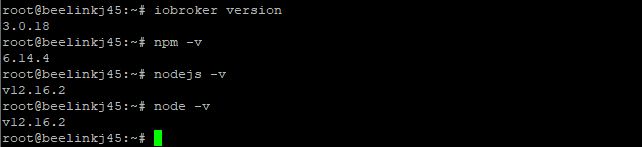NEWS
[How-to] Node.js für ioBroker richtig updaten
-
@Brainbug sagte in [How-to] Node.js für ioBroker richtig updaten:
(for instance, using
npm rebuildornpm install).Steht dort !
-
Ja hab ich vergessen zu schreiben dass ich das auch gemacht habe im iobroker Verzeichnis.
Hab ein zweites mal npm rebuild gemacht und jetzt ist es anscheinend weg. -
IObroker auf einer frischen SD neu aufgesetzt.
Ich habe absichtlich neu augfesetzt, damit ich zurück zu Node10.x kann, sollte Radar nicht laufen.
Aber sogar Radar funktioniert mit Node 12.x.
jetzt laufen alle Instanzen, die ich installiert habe unter Node 12.x und dem JS-Contoller 3.x -
Hallo ich hab das ganze nach Anleitung von 10.x auf 12.x upgedated. Dabei kamen folgende Fehler:
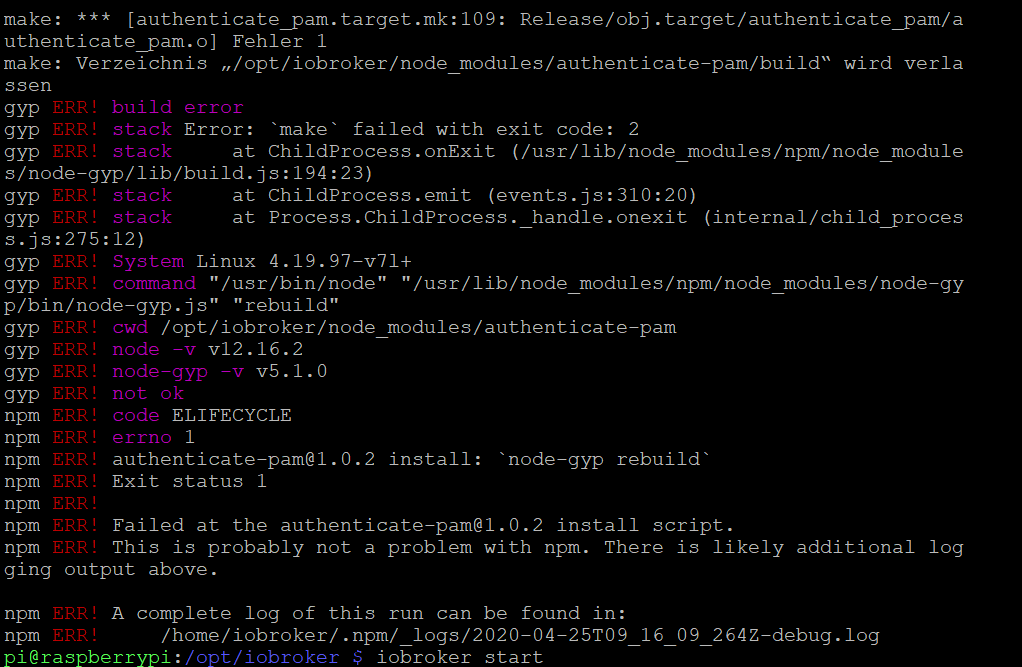
Ich habe deb iobroker trotzdem gestartet und scheinbar funktioniert alles und die Version ist auch up to date.
Was sagen diese Fehler oben aus?
-
Bei mir läuft ioBroker auf einem Proxmox mit Ubuntu.
Beim Update bekomme ich folgende Meldung.root@ioBroker:~# curl -sL https://deb.nodesource.com/setup_12.x | sudo -E bash - ## Installing the NodeSource Node.js 12.x repo... ## Populating apt-get cache... + apt-get update Ign:1 http://archive.ubuntu.com/ubuntu disco InRelease Ign:2 http://archive.ubuntu.com/ubuntu disco-updates InRelease Hit:3 https://deb.nodesource.com/node_10.x disco InRelease Ign:4 http://archive.ubuntu.com/ubuntu disco-security InRelease Hit:5 https://repos.influxdata.com/debian disco InRelease Err:6 http://archive.ubuntu.com/ubuntu disco Release 404 Not Found [IP: 91.189.88.142 80] Err:7 http://archive.ubuntu.com/ubuntu disco-updates Release 404 Not Found [IP: 91.189.88.142 80] Err:8 http://archive.ubuntu.com/ubuntu disco-security Release 404 Not Found [IP: 91.189.88.142 80] Reading package lists... Done E: The repository 'http://archive.ubuntu.com/ubuntu disco Release' no longer has a Release file. N: Updating from such a repository can't be done securely, and is therefore disabled by default. N: See apt-secure(8) manpage for repository creation and user configuration details. E: The repository 'http://archive.ubuntu.com/ubuntu disco-updates Release' no longer has a Release file. N: Updating from such a repository can't be done securely, and is therefore disabled by default. N: See apt-secure(8) manpage for repository creation and user configuration details. E: The repository 'http://archive.ubuntu.com/ubuntu disco-security Release' no longer has a Release file. N: Updating from such a repository can't be done securely, and is therefore disabled by default. N: See apt-secure(8) manpage for repository creation and user configuration details. Error executing command, exitingWenn ich mit Node-v die Version prüfe, steht immer noch die 10.... drin.
Kann mich jemand unterstützen?
Danke -
@Nas007 auf manchen Systemen meckern optionale Pakete beim bauen. Alles ok.
-
@G4l4h4d Ubuntu 19.04 ist keine LTS Version und damit ist der Support ausgelaufen Siehe https://wiki.ubuntuusers.de/Disco_Dingo/
Solltest auf 20.04 gehen.
Bei Ubuntu immer die LTS Versionen nehmen 18.04, 20.04 uä. Bei den anderen muss man alle halbe Jahr das os updaten.
-
- Du möchtest dich nicht als 'root' anmelden.
- Du möchtest eine Distribution benutzen die noch gepflegt wird.
-
@Michigan sagte in [How-to] Node.js für ioBroker richtig updaten:
Moin, ich hoffe ich bin hier richtig
seit dem ich eben node.js auf 12.x und aktualisiert habe kommt wenn ich ein Adapter aktualisieren möchte diese Meldung.
Beispiel am Ping Adapter:$ ./iobroker upgrade history Update history from @1.9.3 to @1.9.4 NPM version: 6.14.4 npm install iobroker.history@1.9.4 --loglevel error --prefix "/opt/iobroker" (System call) ╭─────────────────────────────────────────────────────────╮│ ││ Manual installation of ioBroker is no longer supported ││ on Linux, OSX and FreeBSD! ││ Please refer to the documentation on how to install it! ││ https://github.com/ioBroker/ioBroker/wiki/Installation ││ │╰─────────────────────────────────────────────────────────╯ npm ERR! code ELIFECYCLEnpm ERR! errno 100npm ERR! iobroker@2.0.3 postinstall: `node lib/install.js`npm ERR! Exit status 100npm ERR! npm ERR! Failed at the iobroker@2.0.3 postinstall script.npm ERR! This is probably not a problem with npm. There is likely additional logging output above. npm ERR! A complete log of this run can be found in:npm ERR! /home/iobroker/.npm/_logs/2020-04-24T11_19_06_212Z-debug.log ERROR: host.raspberrypi Cannot install iobroker.history@1.9.4: 100 ERROR: process exited with code 25Nodes zeigt er mir mit v12.16.2 aktuell an
wo hab ich den Fehler gemacht?

es Läuft alles auf ein PI 3
mfg
MichiagnHallo,
ich habe das gleiche Problem, bzw. den gleichen Fehler beim aktualisieren von Adaptern.
System ist ein Beelink J45 auf dem Debian V10.3 läuft.
Node V 12.16.2
NMP 6.14.4Hat jemand dazu eine Lösung?
Gruß Peter
-
@Manolo said in [How-to] Node.js für ioBroker richtig updaten:
Manual installation of ioBroker is no longer supported ││ on Linux, OSX and FreeBSD!
Die Adapter werden nicht per npm installiert. Nehmt die Admin-Oberfläche dafür her.
-
@Thomas-Braun
Danke für die Antwort, idR installiere ich die Adapter immer über die Admin-Oberfläche.
Es geht aber nicht um die Installation eines Adapters, sondern um die Aktualisierung (update).
Das Aktualisieren stoße ich natürlich auch im Admin Adapter an.
Im Fenster erscheint dann der o.g. Fehler.Gruß Peter
-
iobroker version npm -v nodejs -v node -v -
-
@Manolo
Ich supporte keine User, die sich als root anmelden. -
@Thomas-Braun
ich war nur noch als root angemeldet, da der fixer ohne root rechte nicht laufen wollte.
Seit ich gestern die js-Controller Version auf 3.x hochgezogen habe. hatte ich Probleme mit mehreren Adaptern im iobroker, vor allem mit BLE und Radar.
Hier die Angaben mit normalem User:
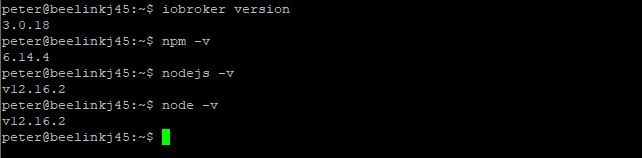
-
@Manolo Installation fixer laufen lassen bitte
-
@apollon77
Reicht das mit dem Befehl: "iobroker fix" ? -
@Manolo sollte.
-
Jetzt weiß ich auch wieder warum ich als "root" eingeloggt war:
"Leider darf der Benutzer peter »/usr/bin/iobroker fix« als root auf beelinkj45 nicht ausführen." -
@Manolo said in [How-to] Node.js für ioBroker richtig updaten:
@Thomas-Braun
ich war nur noch als root angemeldet, da der fixer ohne root rechte nicht laufen wollte.In einer senkrechten und nicht verfummelten Installation funktioniert
iobroker fixauch von einem regulären User. Und WENN man erweiterte Rechte benötigt, dann hängt man nur ein
sudovor die Befehle. Jedenfalls auf aktuellen Debian-basierten Distributionen.