NEWS
[How-to] Node.js für ioBroker richtig updaten
-
@Stefan_1969
Das geht eigentlich nur durch Neuinstallation der richtigen Version.
Alles andere setzt ernorme Klimmzüge voraus. chrooten, glibc neubauen etc. (Wenn das überhaupt so geht. Hab mir das nie angeschaut, vor Jahren war es jedenfalls nicht möglich). -
@Thomas-Braun

... wir haben ja ein verregnetes Wochenende ... -
@Stefan_1969
Ne neue Linux Installation ist in ner guten Stunde erledigt, so lange solls nicht regnen
-
@Stefan_1969
Backup machen
VM mit debian Netinstall AMD64 image (parallel) neu ausetzen
Backup zurückspielen
nach einer halben Stunde könntest du fertig sein -
@Jan1
Das nicht
aber bis wieder alles läuft ... -
-
@Thomas-Braun Stimmt - ich war nur von ioBroker ausgegangen.
Das kann man aber trotzden sukzessive in eine parallele VM umziehen - wenn man keine Probleme mit den IPs bekommt -
@Homoran
Ich glaube, das würde ich machen. Eine zweite VM mit einem 64bit-OS aufsetzen und dann die einzelnen Dienste rüberschubsen... -
@Thomas-Braun
Sind zum Glück verschiedene VMs, teils Container.Wollte eben anfangen und habe diese noch vorhandenen ISOs bei mir gefunden:
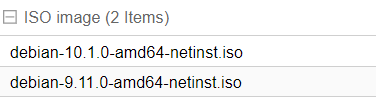
Das sind doch 64-Bit-Versionen
-
@Stefan_1969 sagte in [How-to] Node.js für ioBroker richtig updaten:
Das sind doch 64-Bit-Versionen
Jepp
@Homoran sagte in [How-to] Node.js für ioBroker richtig updaten:
debian Netinstall AMD64 image
-
@Stefan_1969 Das ist 64bit.
Wobei ich die VM/Proxmox in meinem Fall eh nicht als 'kvm64' sondern als 'host' aufsetzen würde:If you want an exact match, you can set the CPU type to host in which case the VM will have exactly the same CPU flags as your host system.
This has a downside though. If you want to do a live migration of VMs between different hosts, your VM might end up on a new system with a different CPU type. If the CPU flags passed to the guest are missing, the qemu process will stop. To remedy this Qemu has also its own CPU type kvm64, that Proxmox VE uses by defaults. kvm64 is a Pentium 4 look a like CPU type, which has a reduced CPU flags set, but is guaranteed to work everywhere.Kommt halt drauf an, ob du die VMs auch auf andere Hardware (einen anderen Prozessortyp) verschieben willst.
-
@Thomas-Braun
Im Falle eines Totalausfalls ja. Nachts werden von den VMs ein Backup auf ein externes NAS gemacht. Ein zweiter identischer Rechner steht cold-standby parat. Hat sich auch schon bewähren müssen nach dem ein Rechner einen Hitzschlag bekommen hat.Leider ist mein Wissen und Können mit der ganzen von mir eingesetzten Technik nicht so tief und mehr Try-and-Error. Und jetzt bin ich nicht mehr weiter gekommen.
Ich werde jetzt eine neue VM mit dem 10er Image aufsetzen mit Prozessorarchitektur host
iobroker neu installieren und auf node 12.x hoffen
Die neue Instanz bekommt dann die gleiche IP, die aktuelle VM wird gestoppt.
Das ioBroker-Backup einspielen, warten und freuen. -
@Stefan_1969 sagte in [How-to] Node.js für ioBroker richtig updaten:
Die neue Instanz bekommt dann die gleiche IP, die aktuelle VM wird gestoppt.
Das ioBroker-Backup einspielen, warten und freuen.klingt gut!
-
Hab nun auch das Update auf node 12 gewagt, leider mit einigen Problemen.
radar2 findet bisher keine BT Geräte. Bis node 10 ging es mit noble was er auch findet:
radar2.0 2020-05-23 20:21:30.788 warn (11795) node-bluetooth not found! radar2.0 2020-05-23 20:21:37.606 info (11795) found and will use '@abandonware/noble' radar2.0 2020-05-23 20:21:37.738 info (11795) Will try to scan BT devices: falseAber node-bluetooth wird wahrs. auch benötigt. Habe im iobroker.radar2 Ordner schon das probiert:
npm install node-pre-gyp npm install @abandonware/bluetooth-hci-socket npm install node-bluetoothAber node-bluetooth wird nicht installiert.
npm Log:
2020-05-23T18_35_44_502Z-debug.log -
@Diginix du musst nach dem node Update diese ganzen setcap Befehle aus der Radar2 Doku neu ausführen!!
-
@Diginix node-Bluetooth gibts nicht. Wo hast du er das das gebraucht wird?
-
@apollon77 Die habe ich schon mehrfach ausgeführt:
sudo apt-get -y install libcap2-bin arp-scan bluetooth bluez libbluetooth-dev libudev-dev net-tools sudo setcap cap_net_admin,cap_net_raw,cap_net_bind_service=+eip $(eval readlink -f `which arp-scan`) sudo setcap cap_net_admin,cap_net_raw,cap_net_bind_service=+eip $(eval readlink -f `which node`) sudo setcap cap_net_admin,cap_net_raw,cap_net_bind_service=+eip $(eval readlink -f `which arp`) sudo setcap cap_net_admin,cap_net_raw,cap_net_bind_service=+eip $(eval readlink -f `which hcitool`) sudo setcap cap_net_admin,cap_net_raw,cap_net_bind_service=+eip $(eval readlink -f `which hciconfig`) sudo setcap cap_net_admin,cap_net_raw,cap_net_bind_service=+eip $(eval readlink -f `which l2ping`)Na im Log steht dass er node-bluetooth nicht findet. Daher dachte ich es wird benötigt. Zumindest findet radar2 mit nodejs 12 bei mir keine BT Geräte mehr. Weder BLE noch normale.
In der Kommandozeile klappt es mit hcitool scan und hcitool lescan.
Aber bei radar2 musste ich schon unter node 8 und 10 immer noble nehmen statt hci. -
@Diginix wurde doch im neuen Update entfernt
https://forum.iobroker.net/post/435884 -
@crunchip Oh, ok das Update ging an mir vorbei!
Aber nach einem weiteren Reboot findet radar2 1.2.5 nun auch wieder meine Geräte.
Werde aber mal das Update auf v2 testen.Edit: radar2 1.9.9 funktioniert.
-
habe heute den Slave auf Node 12.17.0 upgedatet.
gibt#s was neus zum Fixer oder ist der immer noch der gleiche?Als ich den ausgeführt habe:
curl -sL https://raw.githubusercontent.com/ioBroker/ioBroker/stable-installer/fix_installation.sh | bash -bekam ich folgende Meldung:
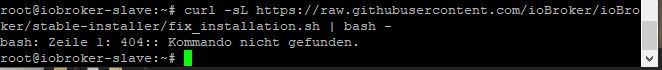
Gruß,
Mathias