NEWS
[How-to] Node.js für ioBroker richtig updaten
-
@mymeyer sagte in [How-to] Node.js für ioBroker richtig updaten:
Interesse an einer TeamViever Session ?
Nein.
-
@thomas-braun sagte in [How-to] Node.js für ioBroker richtig updaten:
@mymeyer sagte in [How-to] Node.js für ioBroker richtig updaten:
Interesse an einer TeamViever Session ?
Nein.
 Und nun ... ?
Und nun ... ? -
@thomas-braun Hmm...also nachdem ich "npm install iobroker.js-controller@3.1.6 --production" gemacht habe, läuft der Slave wieder . Zumindest sagt es der Status und der Adapter läßt sich verbinden "grün" . Hmm... komisch. Bevor ich npm install gemacht hatte, habe ich noch das Verzeichnis /node_modules komplett gelöscht.
Der Smartmeter überträgt Daten und es sind keine Fehler im Log.
Ich würde sagen mit dem JS-controller 3.2.16 lasse ich mir jetzt noch etwas Zeit

-
@mymeyer noch Zeit lassen? Neeee. Sorry das ich jetzt „am Ende“ hier klugscheisse ;-))
Das mir @serialport war fast richtig ... man hätte nur das richtige unterverzeichnis nehmen müssen. Das wäre (wie es auch in der Fehlermeldung kryptisch zu sehen war: @serialport/bindings
Dann wäre alles ohne den ganzen hassle gegangen

Also Controller 3.2 ist easy im Vergleich dazu.
-
@apollon77 @MyMeyer
Oh, das mit bindings hatte ich übersehen. -
@stabilostick Hallo - gibts es schon einen Updater für Windows? HAbe iobroker mit dem Windows Installer installiert - scheitere aber immer am Update der node.js bzw. der js-controller Versionen.
Gruß peter -
@ps1304 sagte in [How-to] Node.js für ioBroker richtig updaten:
@stabilostick Hallo - gibts es schon einen Updater für Windows? HAbe iobroker mit dem Windows Installer installiert - scheitere aber immer am Update der node.js bzw. der js-controller Versionen.
Gruß peterhttps://forum.iobroker.net/post/446928
Node Update:
1: Konsole: iobroker stop 2: Sicherung des Ordners: C:\Program Files\iobroker\deinhostname\nodejs auf dem Desktop 3: Download der benötigten Node.js Version unter https://nodejs.org als Archiv nicht als msi Datei 4: Entpacken des Downloads und kopieren den Gesamten Ordners über den vorhandenen C:\Program Files\iobroker\deinhostname\nodejs Ordner. 5: Kopiere aus der Sicherungskopie des Desktops die Datei nodevars.bat in den Ordner C:\Program Files\iobroker\deinhostname\nodejs 6: Konsole: iobroker start -
@sigi234 Bist Du schon auf dem neuen JS-controller "stable" ?
Wie bist Du dorthin gekommen?
Direkt aus der aktiven Instanz oder erst mit dem Installer eine neuen Instanz erzeugt, damit man noch eine Rückfallösung hat? -
@klassisch sagte in [How-to] Node.js für ioBroker richtig updaten:
@sigi234 Bist Du schon auf dem neuen JS-controller "stable" ?
Wie bist Du dorthin gekommen?
Direkt aus der aktiven Instanz oder erst mit dem Installer eine neuen Instanz erzeugt, damit man noch eine Rückfallösung hat?Via Konsole im iob Verzeichnis des Host
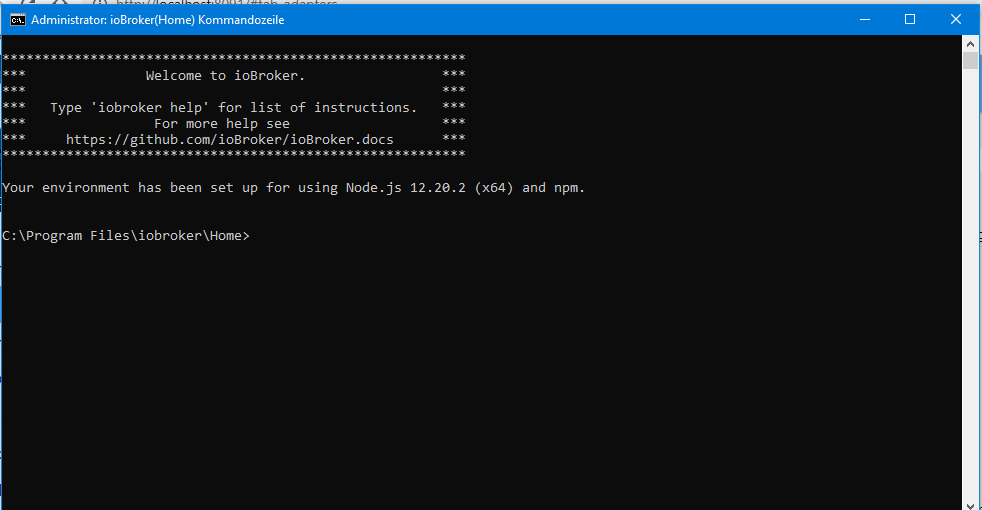
iobroker stop iobroker update iobroker upgrade self iobroker start -
@sigi234 sagte in [How-to] Node.js für ioBroker richtig updaten:
@klassisch sagte in [How-to] Node.js für ioBroker richtig updaten:
Via Konsole im iob Verzeichnis des Hostiobroker stop iobroker update iobroker upgrade self iobroker startvielen Dank! Habe das jetzt auch mal getestet. Sieht so weit ganz gut aus:
C:\Program Files\iobroker\ioBrMain026>iobroker upgrade self Update js-controller from @3.1.6 to @3.2.16 NPM version: 6.11.3 npm install iobroker.js-controller@3.2.16 --loglevel error --unsafe-perm (System call) node-aead-crypto not needed on this system, since all ciphers are natively supported Starting node restart.js C:\Program Files\iobroker\ioBrMain026>iobroker start 2021-02-27 01:34:12,418 INFO - Starting the service with id 'iobroker(ioBrMain026)' C:\Program Files\iobroker\ioBrMain026>scheint so weit funktioniert zu haben. Alle Instanzen grün.
-
Hallo,
ich bin neu hier und auch neu bei iobroker auf Windows, ioBroker auf Raspi läuft seit einem Jahr stabil.
Ich habe die Installation nach den Angaben hier richtig erstellt, leider öffnet sich das Skriptmenue nicht.
Festgestellt habe ich, daß in der Info angezeigt wird: Nodejs V10.17.0 sei installiert, empfohlen sei V12.21.0 und mit der Konsole habe ich festgestellt, daß tatsächlich 14.6.0 installiert ist.
Liegt hier der Fehler und wie kann ich ihn beheben? Die Javascriptinstanz ist V5.1.1Weiß jemand einen Rat?
-
@frihu sagte in [How-to] Node.js für ioBroker richtig updaten:
Javascriptinstanz ist V5.1.1
Ist eine Beta-Version, bei der durch das Beta-Testing aufgefallen ist das da ein Fehler drin ist. Installier die Stabile Version 5.0.4.
Dein node solltest du allerdings auch mal dringend anschauen. Mir ist aber nicht ganz klar ob da bei dir nun Windows oder Linux läuft.
-
@thomas-braun
Habe gerade die beiden JS-Adapter verglichen und festgestellt, daß der eine V5.1.1 ist und der andere 5.0.14. Habe den neuen auf 5.0.14 zurückgedreht und schon funktioniert es bestens!
Vielen Dank für den Hinweis.@thomas-braun said in [How-to] Node.js für ioBroker richtig updaten:
@frihu sagte in [How-to] Node.js für ioBroker richtig updaten:
Javascriptinstanz ist V5.1.1
Ist eine Beta-Version, bei der durch das Beta-Testing aufgefallen ist das da ein Fehler drin ist. Installier die Stabile Version 5.0.4.
Dein node solltest du allerdings auch mal dringend anschauen. Mir ist aber nicht ganz klar ob da bei dir nun Windows oder Linux läuft.
-
@frihu said in [How-to] Node.js für ioBroker richtig updaten:
@thomas-braun
Habe gerade die beiden JS-Adapter verglichen und festgestellt, daß der eine V5.1.1 ist und der andere 5.0.14. Habe den neuen auf 5.0.14 zurückgedreht und schon funktioniert es bestens!
Vielen Dank für den Hinweis.@thomas-braun said in [How-to] Node.js für ioBroker richtig updaten:
@frihu sagte in [How-to] Node.js für ioBroker richtig updaten:
Javascriptinstanz ist V5.1.1
Ist eine Beta-Version, bei der durch das Beta-Testing aufgefallen ist das da ein Fehler drin ist. Installier die Stabile Version 5.0.4.
Dein node solltest du allerdings auch mal dringend anschauen. Mir ist aber nicht ganz klar ob da bei dir nun Windows oder Linux läuft.
-
@frihu 5.1.2 sollte es fixen
-
Hi guys! I am quite new to iobroker but really like how it works and how flexible it is. I am driving an VW ID.3 so this adapter is the best thing that happened since I picked up my car.
I have one concern though, and it is probably more connected to VW API etc. I would most of all be able to fetch the current mileage of the car. This seems not to be possible in the adapter. I know that VWs own app is a bit poor when it comes to this, but are there any possibilities to open for this? Also, lock state for the doors would be nice to integrate with the smart home.
Thanks for reading! -
@exile82 Hey, I think the thread you asked here is not really correct topic wise. I would propose to open up an issue with the relevant adapter on Github because this is a rather Adapter specific question
-
@apollon77 Hi, well, I can see my mistake now. Totally wrong thread! I was so certain that I was in the correct one, but no.

-
Ich möchte den js-controller von 3.3.7 auf 3.3.8 updaten.
Dazu habe ich eine allgemeine Frage zum Update des js-controller: Wie kann ich diesen "alleine" updaten?
Ich bin der Anleitung zu Beginn dieses Topics gefolgt, weil node.js aber aktuell ist, bekomme eine entsprechende Rückmeldung und es passiert nichts weiter, der js-controller wird nicht upgedated.
Weil der js-controller ja als Adapter bezeichnet wird, habe ich es mit iobroker stop / update / upgrade / start probiert. Da kommt die Rückmeldung, alle Adapter aktuell (das stimmt auch - bis auf den js-controller).
Ich habe hier im Forum gesucht, in diesem Topic, auf Github - ich finde keine Anleitung dazu, meistens wird auf node.js eingegangen, nicht auf den js-controller - der passende Hinweis ist willommen! -
@rennigel
Hier gehts um Node Update und nicht um den js-controller.
Das eine hat mit dem anderen nicht wirklich was zu tunjs-controller ist auch kein Adapter, weshalb er auch nicht bei Adapter steht sondern bei HOST und da gibts auch gleich die Antwort dazu wie man den Updatet, wenn es ein Update dafür gibt.