NEWS
[How-to] Node.js für ioBroker richtig updaten
-
@apollon77 Muss der Master aus sein oder kann er an bleiben. Wiso kommt der Fehler so plötzlich hat ja vorher funktoniert.
-
@apollon77 Soll ich danach nochmal den fixer ausführen wenn er fertig sein sollte.
-
@basti97 Keine Ahnung wo der Fehler herkommt. Der Fehler heisst das irgendwas auf dem Dateisytem des Slaves fehlt - nämlich der js-controller. Wie der abhanden gekommen ist müsste man jetzt mal schauen
-
@basti97 ja fixer schadet nie

-
@apollon77 said in [How-to] Node.js für ioBroker richtig updaten:
@basti97 Keine Ahnung wo der Fehler herkommt. Der Fehler heisst das irgendwas auf dem Dateisytem des Slaves fehlt - nämlich der js-controller. Wie der abhanden gekommen ist müsste man jetzt mal schauen
Das aller letzte was ich gemacht habe. War bei den Zigbee Adapter die LED vom Stick auszuschalten danach war der Zustand vom Adapter rot. Und er hat nicht mehr gestartet. Keine Ahnung ob es daran lag.
-
@apollon77
So es hat funktoniert jetzt läuft noch der fixer. Und dann hoffe ich das es wieder funktoniert.pi@Media04:/opt/iobroker $ npm i iobroker.js-controller@3.3.22 --production > iobroker.js-controller@3.3.22 preinstall /opt/iobroker/node_modules/iobroker.js-controller > node lib/preinstallCheck.js NPM version: 6.14.16 > unix-dgram@2.0.4 install /opt/iobroker/node_modules/unix-dgram > node-gyp rebuild make: Verzeichnis „/opt/iobroker/node_modules/unix-dgram/build“ wird betreten CXX(target) Release/obj.target/unix_dgram/src/unix_dgram.o In file included from ../../nan/nan.h:58, from ../src/unix_dgram.cc:5: /home/iobroker/.cache/node-gyp/14.19.0/include/node/node.h:793:7: warning: cast between incompatible function types from ‘void (*)(v8::Local<v8::Object>)’ to ‘node::addon_register_func’ {aka ‘void (*)(v8::Local<v8::Object>, v8::Local<v8::Value>, void*)’} [-Wcast-function-type] 793 | (node::addon_register_func) (regfunc), \ | ^~~~~~~~~~~~~~~~~~~~~~~~~~~~~~~~~~~~~ /home/iobroker/.cache/node-gyp/14.19.0/include/node/node.h:827:3: note: in expansion of macro ‘NODE_MODULE_X’ 827 | NODE_MODULE_X(modname, regfunc, NULL, 0) // NOLINT (readability/null_usage) | ^~~~~~~~~~~~~ ../src/unix_dgram.cc:404:1: note: in expansion of macro ‘NODE_MODULE’ 404 | NODE_MODULE(unix_dgram, Initialize) | ^~~~~~~~~~~ SOLINK_MODULE(target) Release/obj.target/unix_dgram.node COPY Release/unix_dgram.node make: Verzeichnis „/opt/iobroker/node_modules/unix-dgram/build“ wird verlassen > ursa-optional@0.9.10 install /opt/iobroker/node_modules/ursa-optional > node rebuild.js ursaNative bindings compilation fail. This is not an issue. Modules that depend on it will use fallbacks. > diskusage@1.1.3 install /opt/iobroker/node_modules/diskusage > node-gyp rebuild make: Verzeichnis „/opt/iobroker/node_modules/diskusage/build“ wird betreten CXX(target) Release/obj.target/diskusage/src/main.o In file included from ../../nan/nan.h:58, from ../src/main.cpp:3: /home/iobroker/.cache/node-gyp/14.19.0/include/node/node.h:793:7: warning: cast between incompatible function types from ‘void (*)(v8::Local<v8::Object>)’ to ‘node::addon_register_func’ {aka ‘void (*)(v8::Local<v8::Object>, v8::Local<v8::Value>, void*)’} [-Wcast-function-type] 793 | (node::addon_register_func) (regfunc), \ | ^~~~~~~~~~~~~~~~~~~~~~~~~~~~~~~~~~~~~ /home/iobroker/.cache/node-gyp/14.19.0/include/node/node.h:827:3: note: in expansion of macro ‘NODE_MODULE_X’ 827 | NODE_MODULE_X(modname, regfunc, NULL, 0) // NOLINT (readability/null_usage) | ^~~~~~~~~~~~~ ../src/main.cpp:42:1: note: in expansion of macro ‘NODE_MODULE’ 42 | NODE_MODULE(diskusage, Init) | ^~~~~~~~~~~ CXX(target) Release/obj.target/diskusage/src/diskusage_posix.o SOLINK_MODULE(target) Release/obj.target/diskusage.node COPY Release/diskusage.node make: Verzeichnis „/opt/iobroker/node_modules/diskusage/build“ wird verlassen > iobroker.js-controller@3.3.22 install /opt/iobroker/node_modules/iobroker.js-controller > node iobroker.js setup first object _design/custom updated object _design/system updated > @root/acme@3.1.0 postinstall /opt/iobroker/node_modules/@root/acme > node scripts/postinstall > esbuild@0.11.23 postinstall /opt/iobroker/node_modules/esbuild > node install.js npm WARN optional SKIPPING OPTIONAL DEPENDENCY: fsevents@~2.3.2 (node_modules/chokidar/node_modules/fsevents): npm WARN notsup SKIPPING OPTIONAL DEPENDENCY: Unsupported platform for fsevents@2.3.2: wanted {"os":"darwin","arch":"any"} (current: {"os":"linux","arch":"arm"}) npm WARN optional SKIPPING OPTIONAL DEPENDENCY: fsevents@2.3.2 (node_modules/zigbee-herdsman/node_modules/fsevents): npm WARN notsup SKIPPING OPTIONAL DEPENDENCY: Unsupported platform for fsevents@2.3.2: wanted {"os":"darwin","arch":"any"} (current: {"os":"linux","arch":"arm"}) npm WARN optional SKIPPING OPTIONAL DEPENDENCY: fsevents@2.3.2 (node_modules/zigbee-herdsman-converters/node_modules/zigbee-herdsman/node_modules/fsevents): npm WARN notsup SKIPPING OPTIONAL DEPENDENCY: Unsupported platform for fsevents@2.3.2: wanted {"os":"darwin","arch":"any"} (current: {"os":"linux","arch":"arm"}) npm WARN optional SKIPPING OPTIONAL DEPENDENCY: fsevents@2.3.2 (node_modules/zigbee-herdsman-converters/node_modules/fsevents): npm WARN notsup SKIPPING OPTIONAL DEPENDENCY: Unsupported platform for fsevents@2.3.2: wanted {"os":"darwin","arch":"any"} (current: {"os":"linux","arch":"arm"}) + iobroker.js-controller@3.3.22 added 210 packages from 185 contributors, removed 15 packages and updated 1 package in 314.271s 81 packages are looking for funding run `npm fund` for details pi@Media04:/opt/iobroker $ -
@basti97 sagte in [How-to] Node.js für ioBroker richtig updaten:
Und dann hoffe ich das es wieder funktoniert.
wenn dann noch mal so etwas auftritt solltest du dir überlegen eine Andere Karte zu nehmen
-
@homoran Könnte es an der SD Karte liegen? Naja Backup (img von der SD Karte) habe ich von 12:00 und nach dem Fehler. Der Fehler kam auch so plötzlich und unverhofft.
Und der Fehler kam noch vor dem "Absturz"vom Rpi Adapter sobald ich ein GPIO schalten wollte. Was zumal gestern beim Installieren des Adapters noch funktioniert hat. Und nun gehen die GPIOS auch wieder. Mal sehen wie lange.
2022-02-10 15:50:43.074 error GPIO is not initialized! -
@basti97 sagte in [How-to] Node.js für ioBroker richtig updaten:
Backup (img von der SD Karte)
Ein Image ist kein Backup.
-
@apollon77 Danke für deine Hilfe es funktioniert wieder. Ich hoffe weiter ohne Fehler.

@thomas-braun Ne habe aber alles beides. Ich könnte aber die img zurück auf eine SD Karte machen und dann funktioniert es wieder.
Euch einen schönen Abend noch.

-
Hallo Zusammen,
ich habe node.js geupdatet allerdings zeigt iobroker immernoch die alte Version an.
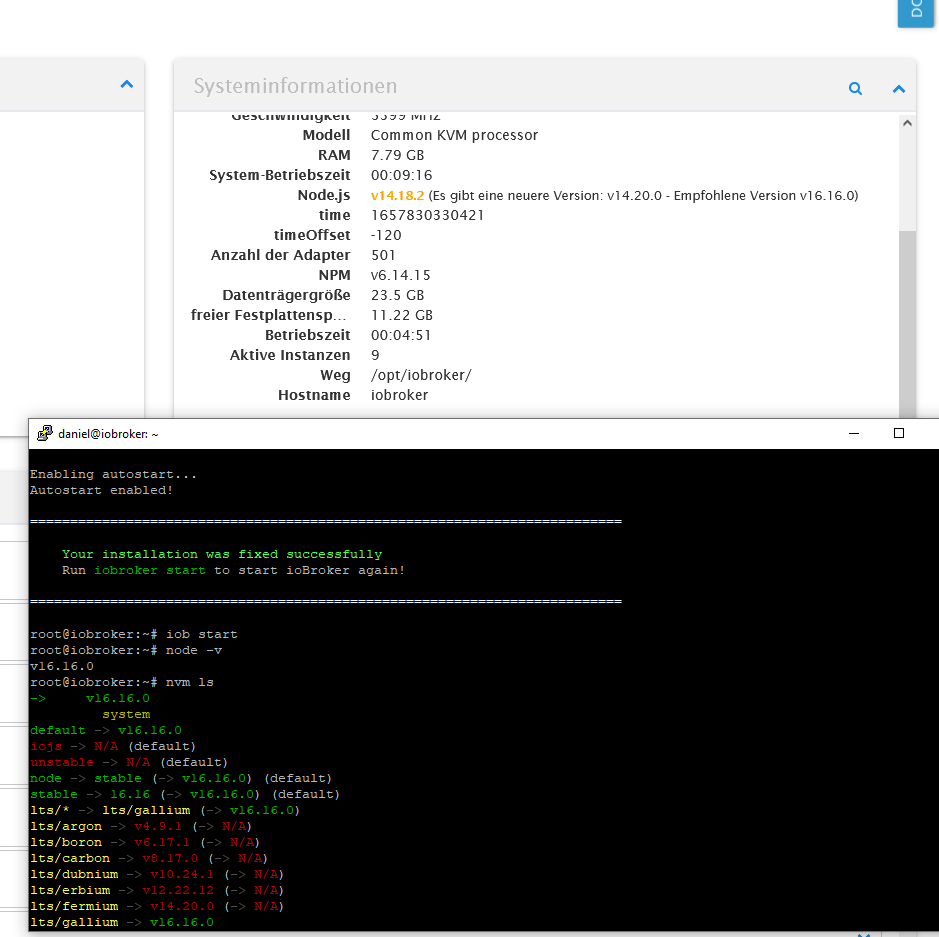
Gibts da ne idee zu ?
Das ganze läuft in einer Debian VMGrüße Daniel
-
@sk8er-boi vm neu starten
-
@sk8er-boi sagte in [How-to] Node.js für ioBroker richtig updaten:
Gibts da ne idee zu ?
Ja. Nicht als root rumschippern und nicht mit nvm arbeiten sondern 'ordentlich' das nodesource-Repo anlegen.
-
Hat es bei mir auch falsch angezeigt, nachdem ich mit dem iobroker-user nodejs aktualisiert hatte. Die aktuelle 16.60 war aber installiert. Musste den iobroker-Tab in Chrome mit STRG-F5 aktualisiern, danach zeigte er es richtig an.
-
Hallo,
ich bitte um Mithilfe. Bei einem Updateversuch von NodeJs 16.16.0 auf 16.17.0 erhielt ich nachfolgende Fehlermeldung:
Es geht um einen Raspberry Pi 3 im Slave Mode
which nodejs node npm && nodejs -v && node -v && npm -v && whoami && pwd && sudo apt update &> /dev/null && sudo apt update && apt policy nodejserhalte ich
/usr/bin/nodejs /usr/bin/node /usr/bin/npm v16.16.0 v16.16.0 8.11.0 pi /home/pi OK:1 http://archive.raspberrypi.org/debian bullseye InRelease OK:2 http://raspbian.raspberrypi.org/raspbian bullseye InRelease OK:3 https://deb.nodesource.com/node_16.x bullseye InRelease Paketlisten werden gelesen… Fertig Abhängigkeitsbaum wird aufgebaut… Fertig Statusinformationen werden eingelesen… Fertig Aktualisierung für 25 Pakete verfügbar. Führen Sie »apt list --upgradable« aus, um sie anzuzeigen. nodejs: Installiert: 16.16.0-deb-1nodesource1 Installationskandidat: 16.17.0-deb-1nodesource1 Versionstabelle: 16.17.0-deb-1nodesource1 500 500 https://deb.nodesource.com/node_16.x bullseye/main armhf Packages *** 16.16.0-deb-1nodesource1 100 100 /var/lib/dpkg/status 12.22.12~dfsg-1~deb11u1 500 500 http://raspbian.raspberrypi.org/raspbian bullseye/main armhf Packagessudo apt-get update && sudo apt-get upgradegibt folgende Fehler zurück (Auszugsweise)
Entpacken von raspberrypi-kernel (1:1.20220811-1) über (1:1.20220331-1) ... dpkg-deb (Unterprozess): Dekomprimieren des Archivs »/tmp/apt-dpkg-install-uc3cfr/15-raspberrypi-kernel_1%3a1.20220811-1_armhf.deb« (Größe=98553768), Element »data.tar«: lzma-Fehler: komprimierte Daten sind beschädigt dpkg-deb: Fehler: »<Dekompression>«-Unterprozess gab den Fehlerwert 2 zurück dpkg: Fehler beim Bearbeiten des Archivs /tmp/apt-dpkg-install-uc3cfr/15-raspberrypi-kernel_1%3a1.20220811-1_armhf.deb (--unpack): Extrahierte Daten für »./lib/modules/5.15.56+/kernel/net/openvswitch/openvswitch.ko.xz« können nicht nach »/lib/modules/5.15.56+/kernel/net/openvswitch/openvswitch.ko.xz.dpkg-new« kopiert werden: Unerwartetes Ende der Datei oder des Datenstroms .... Entpacken von unzip (6.0-26+deb11u1) über (6.0-26) ... dpkg-deb (Unterprozess): Dekomprimieren des Archivs »/tmp/apt-dpkg-install-uc3cfr/18-unzip_6.0-26+deb11u1_armhf.deb« (Größe=151528), Element »data.tar«: lzma-Fehler: komprimierte Daten sind beschädigt dpkg-deb: Fehler: »<Dekompression>«-Unterprozess gab den Fehlerwert 2 zurück dpkg: Fehler beim Bearbeiten des Archivs /tmp/apt-dpkg-install-uc3cfr/18-unzip_6.0-26+deb11u1_armhf.deb (--unpack): Extrahierte Daten für »./usr/bin/funzip« können nicht nach »/usr/bin/funzip.dpkg-new« kopiert werden: Unerwartetes Ende der Datei oder des Datenstroms Vorbereitung zum Entpacken von .../19-vcdbg_1%3a1.20220811-1_armhf.deb ... Entpacken von vcdbg (1:1.20220811-1) über (1:1.20220331-1) ... Fehler traten auf beim Bearbeiten von: /tmp/apt-dpkg-install-uc3cfr/04-libavdevice58_7%3a4.3.4-0+deb11u1+rpt3_armhf.deb /tmp/apt-dpkg-install-uc3cfr/15-raspberrypi-kernel_1%3a1.20220811-1_armhf.deb /tmp/apt-dpkg-install-uc3cfr/18-unzip_6.0-26+deb11u1_armhf.deb E: Sub-process /usr/bin/dpkg returned an error code (1)Wie sollte ich vorgehen?
-
@marc_el_k sagte in [How-to] Node.js für ioBroker richtig updaten:
Wie sollte ich vorgehen?
sudo apt update sudo apt full-upgradeHast du mal ein Upgrade abgeschossen? Das sind nämlich typische Meldungen für so einen Fall.
Mach besser einen eigenen Thread dazu auf, das hat mit nodejs nix zu tun.
-
@thomas-braun sagte in [How-to] Node.js für ioBroker richtig updaten:
sudo apt update sudo apt full-upgradeDanke, habe ich ausgeführt, auch mit Fehlermeldungen aber einen neues Thema eröffnet.
-
Hallo!
ich wollte gerade mein Node.JS von 14 auf 16 updaten und bin der Anleitung am beginn des Posts gefolgt.
Nach der Eingabe von: curl -sL https://deb.nodesource.com/setup_16.x | sudo -E bash -
erhalte ich folgende Fehlermeldung:## Installing the NodeSource Node.js 16.x repo... ## Populating apt-get cache... + apt-get update Hit:1 http://archive.ubuntu.com/ubuntu bionic InRelease Get:2 https://deb.nodesource.com/node_14.x bionic InRelease [4584 B] Get:3 http://archive.ubuntu.com/ubuntu bionic-updates InRelease [88.7 kB] Get:4 https://repos.influxdata.com/ubuntu bionic InRelease [4737 B] Get:5 http://archive.ubuntu.com/ubuntu bionic-security InRelease [88.7 kB] Err:6 https://packagecloud.io/grafana/stable/debian stretch InRelease 402 Payment Required [IP: 52.8.238.184 443] Get:7 https://repos.influxdata.com/ubuntu bionic/stable amd64 Packages [1267 B] Get:8 https://deb.nodesource.com/node_14.x bionic/main amd64 Packages [769 B] Get:9 http://archive.ubuntu.com/ubuntu bionic-updates/main amd64 Packages [2707 kB] Get:10 http://archive.ubuntu.com/ubuntu bionic-updates/main Translation-en [500 kB] Get:11 http://archive.ubuntu.com/ubuntu bionic-updates/restricted amd64 Packages [889 kB] Get:12 http://archive.ubuntu.com/ubuntu bionic-updates/restricted Translation-en [123 kB] Get:13 http://archive.ubuntu.com/ubuntu bionic-updates/universe amd64 Packages [1837 kB] Get:14 http://archive.ubuntu.com/ubuntu bionic-updates/universe Translation-en [398 kB] Get:15 http://archive.ubuntu.com/ubuntu bionic-updates/multiverse amd64 Packages [24.9 kB] Get:16 http://archive.ubuntu.com/ubuntu bionic-security/main amd64 Packages [2366 kB] Get:17 http://archive.ubuntu.com/ubuntu bionic-security/main Translation-en [410 kB] Get:18 http://archive.ubuntu.com/ubuntu bionic-security/restricted amd64 Packages [859 kB] Get:19 http://archive.ubuntu.com/ubuntu bionic-security/restricted Translation-en [118 kB] Get:20 http://archive.ubuntu.com/ubuntu bionic-security/universe amd64 Packages [1223 kB] Get:21 http://archive.ubuntu.com/ubuntu bionic-security/universe Translation-en [282 kB] Get:22 http://archive.ubuntu.com/ubuntu bionic-security/multiverse amd64 Packages [19.0 kB] Reading package lists... Done E: Failed to fetch https://packagecloud.io/grafana/stable/debian/dists/stretch/InRelease 402 Payment Required [IP: 52.8.238.184 443] E: The repository 'https://packagecloud.io/grafana/stable/debian stretch InRelease' is not signed. N: Updating from such a repository can't be done securely, and is therefore disabled by default. N: See apt-secure(8) manpage for repository creation and user configuration details. Error executing command, exiting root@CT201:/opt/iobroker# sudo apt install -y nodejs Reading package lists... Done Building dependency tree Reading state information... Done The following packages will be upgraded: nodejs 1 upgraded, 0 newly installed, 0 to remove and 149 not upgraded. Need to get 25.5 MB of archives. After this operation, 2564 kB of additional disk space will be used. Get:1 https://deb.nodesource.com/node_14.x bionic/main amd64 nodejs amd64 14.20.0-1nodesource1 [25.5 MB] Fetched 25.5 MB in 3s (7467 kB/s) (Reading database ... 37036 files and directories currently installed.) Preparing to unpack .../nodejs_14.20.0-1nodesource1_amd64.deb ... Detected old npm client, removing... Unpacking nodejs (14.20.0-1nodesource1) over (14.17.6-1nodesource1) ... Setting up nodejs (14.20.0-1nodesource1) ... Processing triggers for man-db (2.8.3-2ubuntu0.1) ... root@CT201:/opt/iobroker# node -v v14.20.0```Der Fehler wird in den Zeilen 31 - 34 beschrieben und hat mit grafana zu tun. Kan mir wer helfen und weiß, wie ich das Problem lösen kann?
-
@ed210 sagte in [How-to] Node.js für ioBroker richtig updaten:
Err:6 https://packagecloud.io/grafana/stable/debian stretch InRelease
Falsche Quelle für dein Bionic.
Dann nicht als root rumhampeln.
Dann System auf Stand halten. 149 Updates in der Pipeline... -
Danke für die schnelle Antwort. Falls Du mir helfen wolltest, ich kann mit deinen Ausführungen leider wenig anfangen. Ich bin Smart-Home interessierter Linux-Laie.
Falsche Quelle für dein Bionic.
Ich bin der Anleitung Schritt für Schritt gefolgt. Andere Quellen habe ich dort nicht gesehen. Welche Quelle ist denn die richtige?
Dann nicht als root rumhampeln.
Als was dann? Und wie?
Dann System auf Stand halten. 149 Updates in der Pipeline...
Da das erst als Punkt 3 aufgeführt ist, kümmere ich mich gerne zum Schluss drum.