NEWS
Blink Camera System
-
ja, das Problem ist nur, dass Module benötigt werden, die in der aktuellen Python-Version (3.11) noch nicht enthalten sind und man kann diese nicht so ohne weiteres über pip nachladen. Lediglich als venv Variante. Der Aufwand ist derzeit zum Nutzen einfach zu hoch.
-
Ich grabe diesen Thread aus aktuellem Anlass wieder aus.
Seit irgendwann im April hat Blinkpy nicht mehr funktioniert, weil Amazon bei der Anmeldung etwas geändert hat und dadurch jedes Mal ein neuer 2FA Code gesendet wurde. Das wurde auch auf GitHub behandelt (https://github.com/fronzbot/blinkpy/issues/917). Inzwischen dürfte es eine Lösung geben die ich hier gerne zusammenfassen möchte. Vielleicht nützt es ja jemandem.
Aktuell muss man folgende beiden Skripte von GitHub herunterladen und bei sich im Ordner
/home/<user>/.local/lib/python3.11/site-packages/blinkpyersetzen:auth.pyundblinkpy.py.Man erstellt einmalig ein Skript (z.B.
anmelden.py) mit folgendem Inhalt:import asyncio from aiohttp import ClientSession from blinkpy.blinkpy import Blink from blinkpy.auth import Auth async def start(): blink = Blink(session=ClientSession()) # Can set no_prompt when initializing auth handler auth = Auth({"username": <your username>, "password": <your password>}, no_prompt=True) blink.auth = auth await blink.start() await blink.save("/opt/iobroker/blink_auth.json") return blink blink = asyncio.run(start())Wenn man dieses von der Console aufruft
python3.11 anmelden.py, wird man nach seinen Anmeldedaten gefragt und erhält dann den 2FA Code welchen man angibt. Anschließend wird in
/opt/iobrokerdie Dateiblink_auth.jsonerstellt. Diese enthält die Anmeldedaten für künftige Abfragen. Danach kann man das Skript wenn man möchte wieder löschen.Um jetzt ein Bild abzufragen braucht man folgendes Skript:
import asyncio from aiohttp import ClientSession from blinkpy.blinkpy import Blink from blinkpy.auth import Auth from blinkpy.helpers.util import json_load async def start(): blink = Blink() auth = Auth(await json_load("/opt/iobroker/blink_auth.json")) # Anmeldeinformationen laden blink.auth = auth # Anmeldeinformationen senden await blink.start() # Verbindung starten camera = blink.cameras['<Kameraname>'] # Kameraname angeben await camera.snap_picture() # Bild aufnehmen await blink.refresh() # Daten vom Blink-Server abfragen await camera.image_to_file('/opt/iobroker/blink.jpg') # Bild speichern return blink blink = asyncio.run(start())Leider ist es mir nicht gelungen das Skript mit exec (JS oder Blockly) wegen fehlender Berechtigung aufzurufen. Ich habe das dann mit dem Linux-Control Adapter gelöst.
-
gibt es mittlerweile eine Möglichkeit auf die Bilder der Cam zuzugreifen??
-
@flowski Geht doch wie oben beschrieben.
-
@dr-bakterius said in Blink Camera System:
@flowski Geht doch wie oben beschrieben.
oh wow das habe ich wohl übersehen, bzw. inhaltlich garnicht wirklich begriffen, befinde mich noch in den Anfängen des ganzen... wie zuverlässig läuft das ganze? Sind die Bilder auch schnell verfügbar dass es auch Sinn macht?
-
@flowski Was ist schnell? Ich lasse mir die Bilder mit Pushover ans Handy schicken. Das dauert etwa 15 Sekunden. Der Verbinungsaufbau meiner Blink Outdoor dauert alleine schon 10-12 Sekunden.
-
@dr-bakterius : 15 sek. empfinde ich als schnell von daher würde das passen.
-
@dr-bakterius gibt es da irgendwo eine Anleitung für Dummies zu? Mit meinem Wissensstand kriege ich das leider nicht gebacken vermute ich

-
Hallo, kann mir jemand sagen, ob sich die Blink Outdoor Kamaras nun in den Iobroker integrieren lassen mit einem Adapter? Also ich will nur in meinem IQontrol das bild von der Kamara sehen. Ist dies nun möglich? Momentan sind Prime Days und preislich interessant.
-
@flowski Einfach probieren. Wenn es wo hakt, beschreiben was nicht geht (Fehlermeldung oder Screenshot). Eine Schritt-für-Schritt Anleitung kenne ich nicht.
-
@dr-bakterius dann entscheide ich mich evt. Doch lieber für eine IP Kamera. Hoffentlich geht das besser, wie die von Blink
-
@line sagte in Blink Camera System:
lieber für eine IP Kamera
Ja, wenn das in deiner Situation möglich ist, ist das sicher die bessere Wahl. Ich würde aber darauf achten nicht von einer Cloud abhängig zu sein. Also lieber ein paar Euro mehr investieren.
-
@dr-bakterius danke für das Angebot.. werde mich morgen dransetzen. Zum Verständnis, das erstellen der Scripte erledige ich alles unter Scripte -> Java Script... und für das Aufrufen dann über den Linux controller?
-
@flowski Nein, du installierst auf der Linux-Konsole erst Python und dann mittels
pip install blinkpydie eigentliche Software. Ich glaube, dass der Austausch der beiden Dateien inzwischen nicht mehr notwendig sein wird.Danach erstellst du (z.B. mit
nano) die beiden Skripte die du natürlich auf deine Gegebenheiten anpasst. Das erste Skript musst du nur einmal aufrufen um die Anmeldedaten zu speichern. Das zweite kannst du dann per cron, händisch oder mit dem linux-control Adapter aufrufen wenn du eine Aufnahme speichern möchtest. Dieses Bild kannst du dann wie gewünscht versenden oder archivieren.Also mit der Konsole solltest du nicht auf Kriegsfuß stehen...

-
Frickel schon bei der Installation seit ner Stunde rum

pi@iobroker:~ $ pip install blinkpy error: externally-managed-environment × This environment is externally managed ╰─> To install Python packages system-wide, try apt install python3-xyz, where xyz is the package you are trying to install. If you wish to install a non-Debian-packaged Python package, create a virtual environment using python3 -m venv path/to/venv. Then use path/to/venv/bin/python and path/to/venv/bin/pip. Make sure you have python3-full installed. For more information visit http://rptl.io/venv note: If you believe this is a mistake, please contact your Python installation or OS distribution provider. You can override this, at the risk of breaking your Python installation or OS, by passing --break-system-packages. hint: See PEP 668 for the detailed specification. pi@iobroker:~ $ ^CEgal was ich mache ich kann das ding nicht installieren. Evtl. hat mir jemand einen Tip ?
-
@varg Steht doch in der Meldung. Du benötigst python. Hast du das installiert?
-
@dr-bakterius klar auch die build essentials sind drauf. Kann aber in dem Ordner nix installieren. Konnte auch keinen Alternativbefehl finden.
-
@varg Dann vielleicht diesem Hinweis folgen:
You can override this, at the risk of breaking your Python installation or OS, by passing --break-system-packages.
Aber vorher ein Backup machen!
-
@dr-bakterius ok danke aber das folgende machts auch nicht besser ;(
pi@iobroker:~ $ pip install blinkpy --break-system-packages Defaulting to user installation because normal site-packages is not writeable Looking in indexes: https://pypi.org/simple, https://www.piwheels.org/simple Collecting blinkpy Downloading https://www.piwheels.org/simple/blinkpy/blinkpy-0.23.0-py3-none-an y.whl (30 kB) Collecting python-dateutil>=2.8.1 Downloading https://www.piwheels.org/simple/python-dateutil/python_dateutil-2. 9.0.post0-py2.py3-none-any.whl (229 kB) ━━━━━━━━━━━━━━━━━━━━━━━━━━━━━━━━━━━━━━━ 229.9/229.9 kB 2.7 MB/s eta 0:00:00 Requirement already satisfied: requests>=2.24.0 in /usr/lib/python3/dist-package s (from blinkpy) (2.28.1) Collecting python-slugify>=4.0.1 Downloading https://www.piwheels.org/simple/python-slugify/python_slugify-8.0. 4-py3-none-any.whl (10 kB) Collecting sortedcontainers~=2.4.0 Downloading https://www.piwheels.org/simple/sortedcontainers/sortedcontainers- 2.4.0-py2.py3-none-any.whl (29 kB) Collecting aiohttp>=3.8.4 Downloading aiohttp-3.11.14-cp311-cp311-manylinux_2_17_aarch64.manylinux2014_a arch64.whl (1.7 MB) ━━━━━━━━━━━━━━━━━━━━━━━━━━━━━━━━━━━━━━━━ 1.7/1.7 MB 5.8 MB/s eta 0:00:00 Collecting aiofiles>=23.1.0 Downloading https://www.piwheels.org/simple/aiofiles/aiofiles-24.1.0-py3-none- any.whl (15 kB) Collecting aiohappyeyeballs>=2.3.0 Downloading https://www.piwheels.org/simple/aiohappyeyeballs/aiohappyeyeballs- 2.6.1-py3-none-any.whl (15 kB) Collecting aiosignal>=1.1.2 Downloading https://www.piwheels.org/simple/aiosignal/aiosignal-1.3.2-py2.py3- none-any.whl (7.6 kB) Collecting attrs>=17.3.0 Downloading https://www.piwheels.org/simple/attrs/attrs-25.3.0-py3-none-any.wh l (63 kB) ━━━━━━━━━━━━━━━━━━━━━━━━━━━━━━━━━━━━━━━━ 63.8/63.8 kB 1.4 MB/s eta 0:00:00 Collecting frozenlist>=1.1.1 Downloading frozenlist-1.5.0-cp311-cp311-manylinux_2_17_aarch64.manylinux2014_ aarch64.whl (276 kB) ━━━━━━━━━━━━━━━━━━━━━━━━━━━━━━━━━━━━━━━ 276.4/276.4 kB 5.0 MB/s eta 0:00:00 Collecting multidict<7.0,>=4.5 Downloading multidict-6.2.0-cp311-cp311-manylinux_2_17_aarch64.manylinux2014_a arch64.whl (135 kB) ━━━━━━━━━━━━━━━━━━━━━━━━━━━━━━━━━━━━━━━ 135.7/135.7 kB 4.1 MB/s eta 0:00:00 Collecting propcache>=0.2.0 Downloading propcache-0.3.0-cp311-cp311-manylinux_2_17_aarch64.manylinux2014_a arch64.whl (232 kB) ━━━━━━━━━━━━━━━━━━━━━━━━━━━━━━━━━━━━━━━ 232.4/232.4 kB 5.0 MB/s eta 0:00:00 Collecting yarl<2.0,>=1.17.0 Downloading yarl-1.18.3-cp311-cp311-manylinux_2_17_aarch64.manylinux2014_aarch 64.whl (340 kB) ━━━━━━━━━━━━━━━━━━━━━━━━━━━━━━━━━━━━━━━ 340.6/340.6 kB 4.6 MB/s eta 0:00:00 Requirement already satisfied: six>=1.5 in /usr/lib/python3/dist-packages (from python-dateutil>=2.8.1->blinkpy) (1.16.0) Collecting text-unidecode>=1.3 Downloading https://www.piwheels.org/simple/text-unidecode/text_unidecode-1.3- py2.py3-none-any.whl (78 kB) ━━━━━━━━━━━━━━━━━━━━━━━━━━━━━━━━━━━━━━━━ 78.2/78.2 kB 1.1 MB/s eta 0:00:00 Requirement already satisfied: idna>=2.0 in /usr/lib/python3/dist-packages (from yarl<2.0,>=1.17.0->aiohttp>=3.8.4->blinkpy) (3.3) Installing collected packages: text-unidecode, sortedcontainers, python-slugify, python-dateutil, propcache, multidict, frozenlist, attrs, aiohappyeyeballs, aio files, yarl, aiosignal, aiohttp, blinkpy WARNING: The script slugify is installed in '/home/pi/.local/bin' which is not on PATH. Consider adding this directory to PATH or, if you prefer to suppress this warn ing, use --no-warn-script-location. Successfully installed aiofiles-24.1.0 aiohappyeyeballs-2.6.1 aiohttp-3.11.14 ai osignal-1.3.2 attrs-25.3.0 blinkpy-0.23.0 frozenlist-1.5.0 multidict-6.2.0 propc ache-0.3.0 python-dateutil-2.9.0.post0 python-slugify-8.0.4 sortedcontainers-2.4 .0 text-unidecode-1.3 yarl-1.18.3 pi@iobroker:~ $ await Blink.start() -bash: syntax error near unexpected token `(' pi@iobroker:~ $ import asyncio -bash: import: command not found pi@iobroker:~ $ cd blinkpy -bash: cd: blinkpy: No such file or directory -
@varg Die Befehle ruft man nicht in der Konsole auf sondern per Python-Skript. Zum Speichern eines Bildes sieht es bei mir so aus (abgelegt unter
/opt/iobroker/bild.pymit den Rechten674:import asyncio from aiohttp import ClientSession from blinkpy.blinkpy import Blink from blinkpy.auth import Auth from blinkpy.helpers.util import json_load async def start(): blink = Blink() auth = Auth(await json_load("/opt/iobroker/blink_auth.json")) blink.auth = auth await blink.start() camera = blink.cameras['Eingangstuere'] await camera.snap_picture() # Take a new picture with the camera await blink.refresh() # Get new information from server await camera.image_to_file('/opt/iobroker/blink.jpg') return blink blink = asyncio.run(start())Wie man die
blink_auth.jsonerstellt, habe ich weiter oben schon beschrieben.Der Aufruf mit Blockly wird dann mit diesem Befehl ausgeführt:
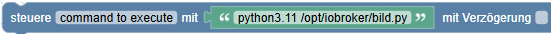
So kannst du auch auf in der Konsole einen Test starten.