NEWS
[GELÖST] Proxmox RAM voll?!
-
@Homoran sagte in Proxmox RAM voll?!:
Welche Proxmox-Version? (5.3-8)
Welches Linux? (Debian Stretch)
Welche Node-Version? (8.15.0)Proxmox-Version: 5.4.10
Linux Debian 9-8
Node-Version 10.16.0
npm Version: 6.9.0ioBroker VM
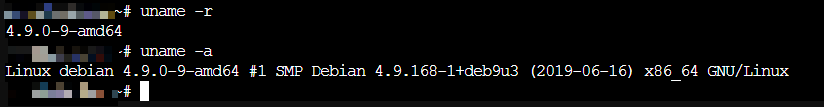
Proxmox:
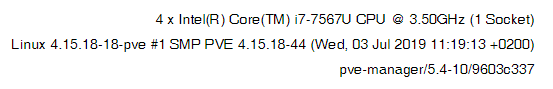
-
@BBTown
Alles etwas neuer als bei mir.und node 10 soll sparsam sein
-
-
@BBTown 5.3.7 hab ich derzeit. Deinen Update Befehl setze ich gleich mal ab.
-
5.4.11 ist es jetzt aber RAM, keine Änderung
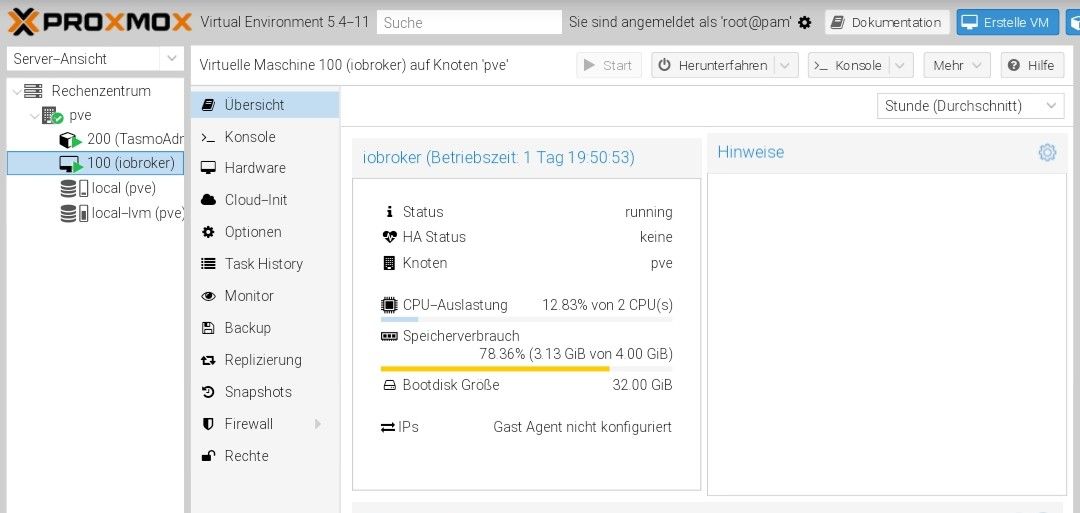
Top auf Konsole Proxmox gibt folgendes
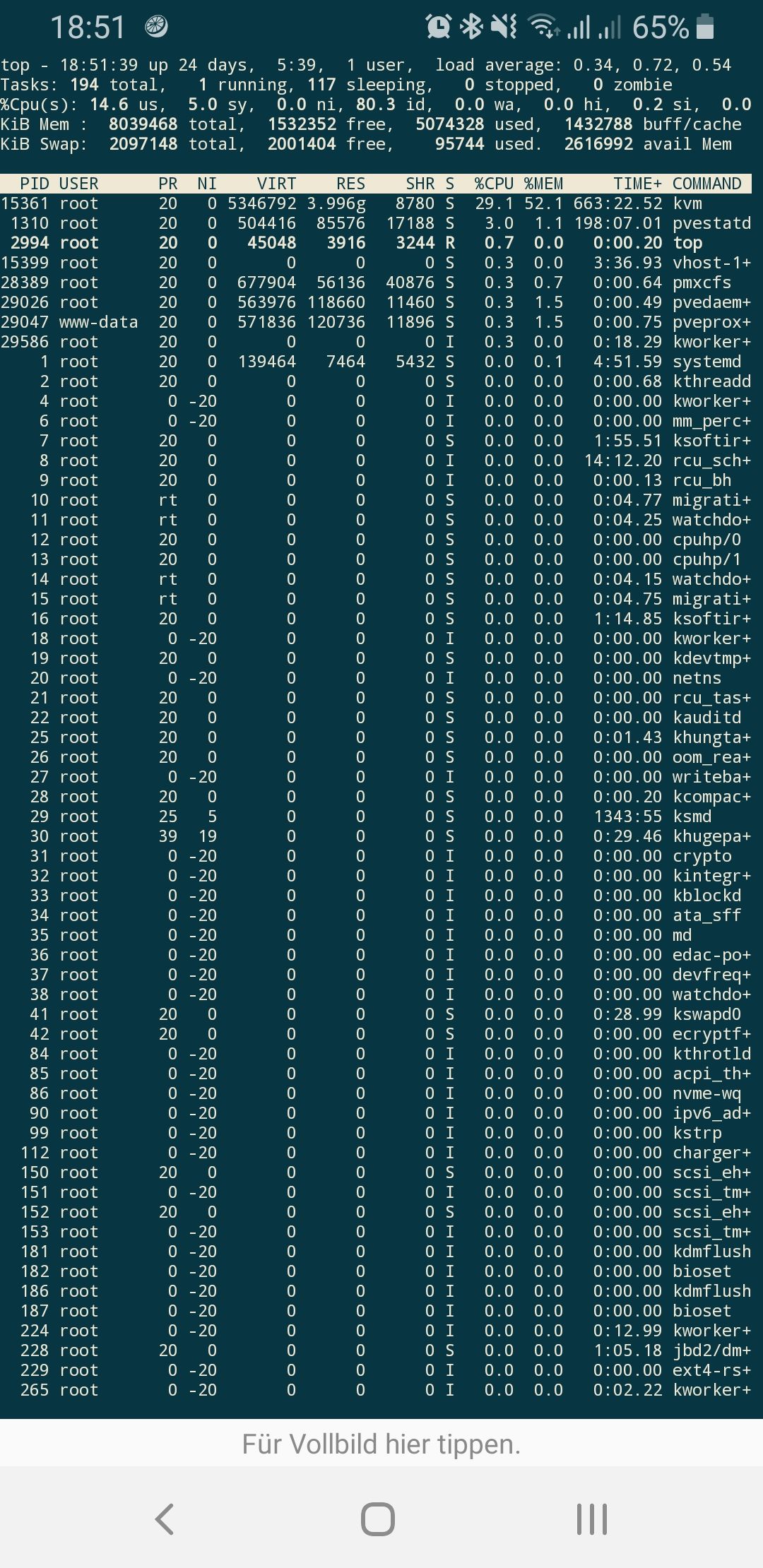
-
@Gerni
alles klar ... Du hast KVM als grafische Benutzeroberfläche installiert?!! -
@BBTown sry hilf mir mal... KVM? Ist dass das Debian System? Gute Frage, kann sein.
-
@BBTown sagte in Proxmox RAM voll?!:
Du hast KVM als grafische Benutzeroberfläche installiert?!!
ich auch - aber aus Nicht-Wissen
-
Ja wie gesagt meine erste Installation. Kann ich denn nun eine zweite vm aufsetzen oder die bestehende Downgraden oder wie geht man am besten vor?
-
@Gerni
das ist eine optionale grafische Oberfläche für Linux Systeme - das fühlt sich dann mehr nach "Windows" an.
Wird aber im Grunde für ioBroker überhaupt nicht benötigt ... Du gehst ja im Grunde nie in das Betriebssystem von der VM -
@Gerni
Google doch mal nch "entfernen/deinstallieren von KVM" -
@BBTown richtig. Schaue ich mir an. Melde mich
-
@Gerni
Das habe ich auf die Schnelle gefundensudo apt-get remove --purge kvm # check if kvm is deleted properly by making sure these three things are deleted: /etc/kvm /etc/udev/rules.d/45-kvm.rules /etc/init.d/kvm # If these are still existing, remove them manually. -
@BBTown den habe ich auch gesehen und probiert. Ergebnis
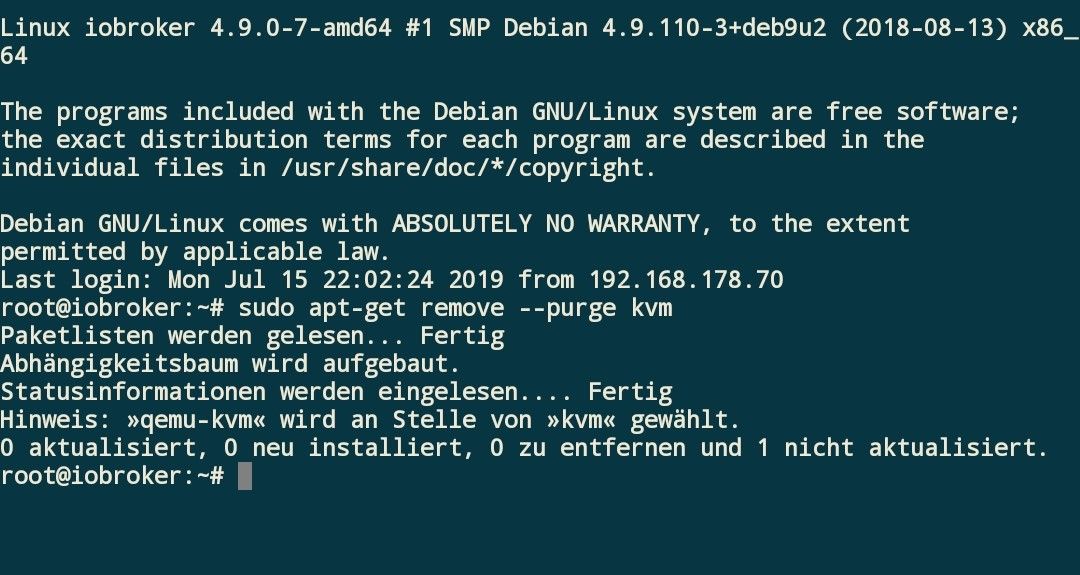
Oder muss das nicht per SSH in der VM sondern direkt in Proxmox ausgeführt werden?
-
@Gerni sagte in Proxmox RAM voll?!:
Oder muss das nicht per SSH in der VM sondern direkt in Proxmox ausgeführt werden?
Genau!
-
@Homoran ok das macht leider keinen Unterschied. Ich weiß warum ich sonst kein Linux einsetze :-D.
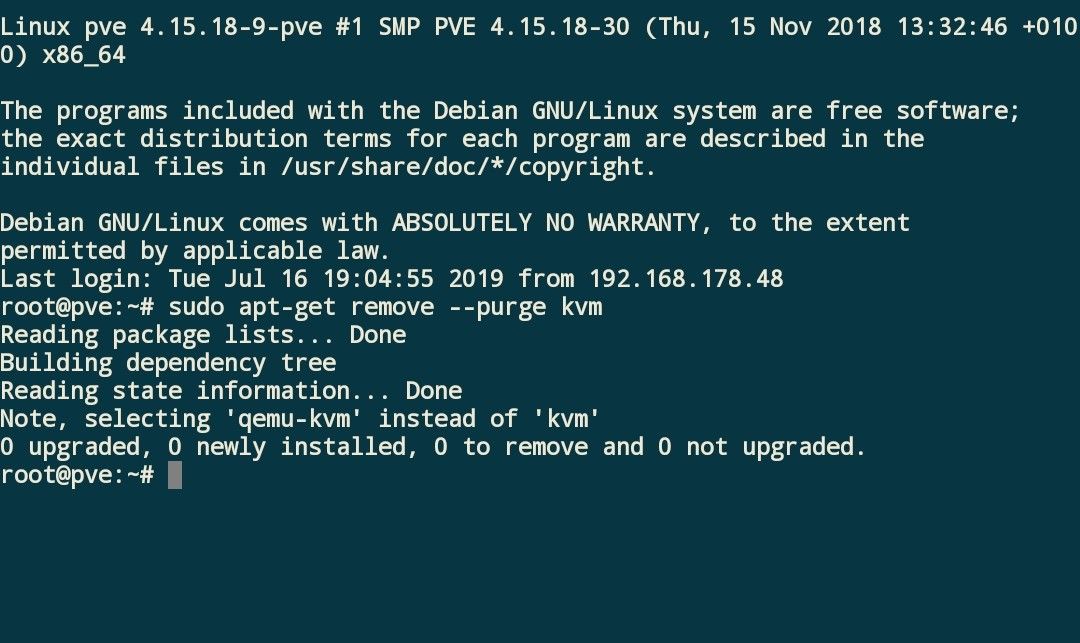
-
Also ich kriege KVM nicht deinstalliert. Bleibt nur eine Neuinstallation? Das wäre nicht wirklich gut.
-
@Gerni der Vorteil an proxmox ist ja das du relativ schnell eine neuen lxc oder VM erstellen kannst da du ja schon dein iobroker in betrieb hast machen einfach eine neue VM ohne kvm
Installierst dort iobroker und dann macht du ein Backup von deinem iobroker und überträgst es dann auf dein neues System Backup einspielen und du hast dein iobroker auf einem neuen System drauf.
Das alte System herunter fahren und die IP vom alten System auf das neue übertragen dann musst du bei deine ganzen Geräte wie z.B. Sonoff usw. nicht die Ip auf das neue System ändern
-
@Gerni oder gleich den normalen install benutzen da ist dann nur die Konsole
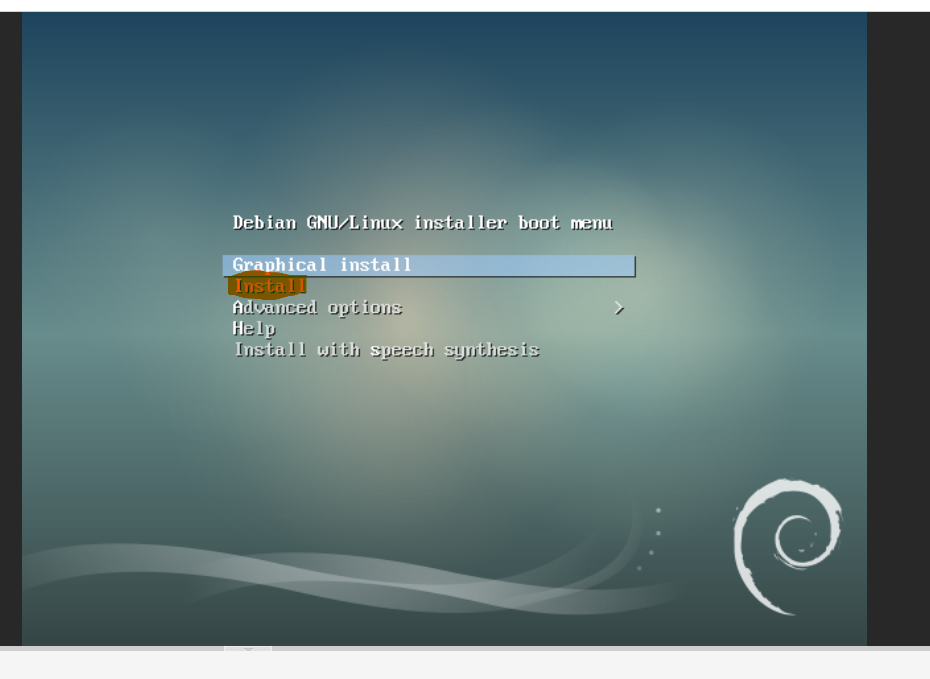
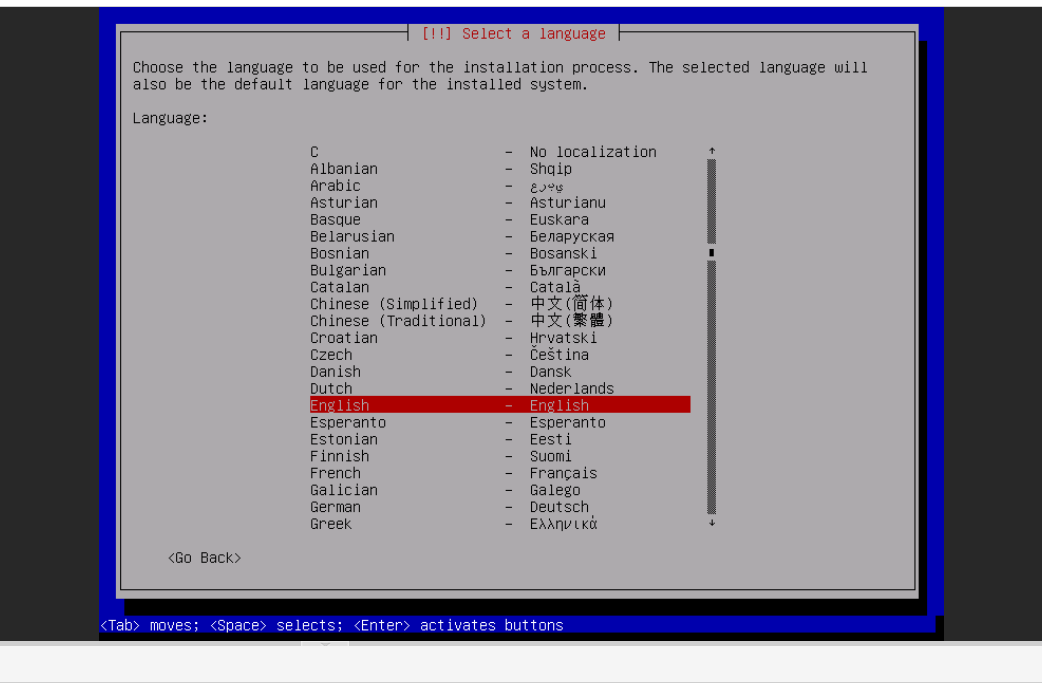
-