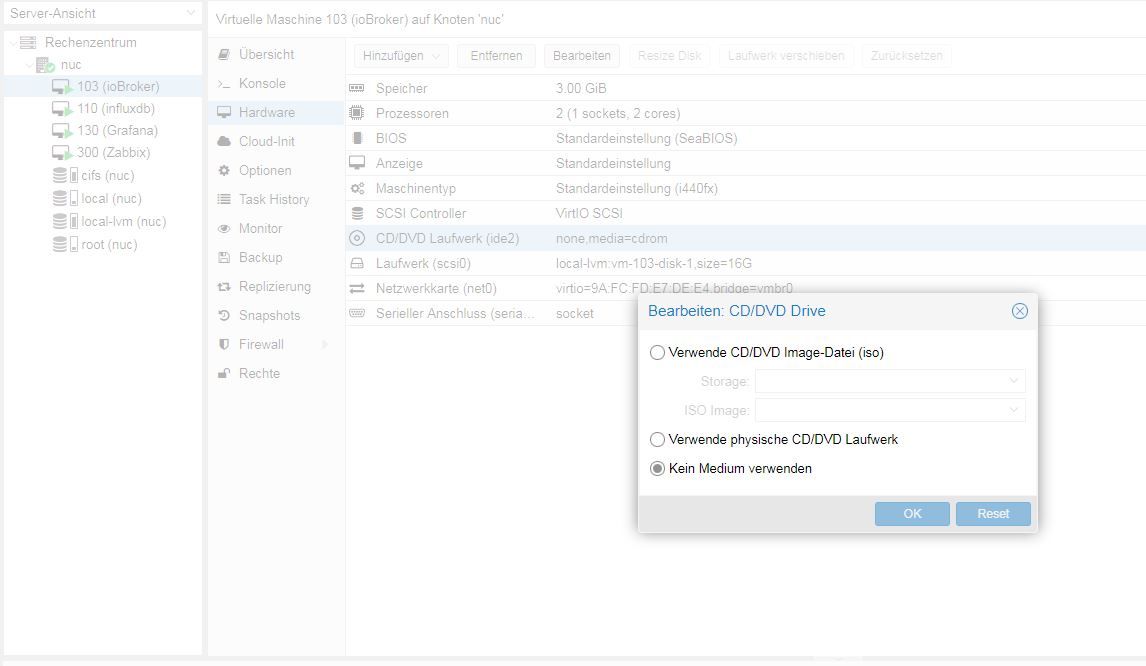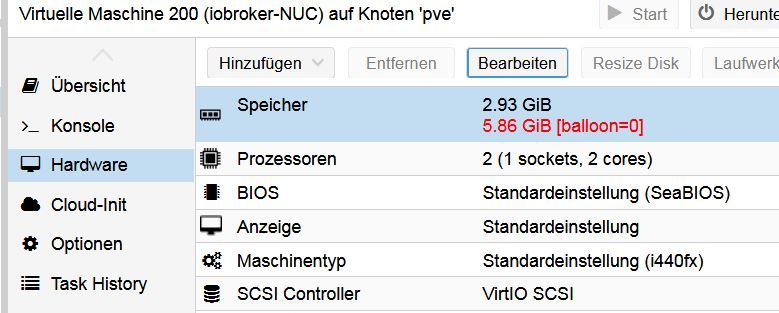NEWS
[gelöst] Rückspielen einer VM in proxmox
-
Hast Du das Basis iso-Image debian-9-9 auch wieder in den lokalen Pfad kopiert, so wie bei der vorherigen Installation?
Ich bin allerdings nicht sicher ob das tatsächlich relevant ist, aber einen Versuch ist es Wert
Leider sind die Fehlermeldungen nicht vollständig zu erkennen/lesen
-
@BBTown sorry mein Fehler
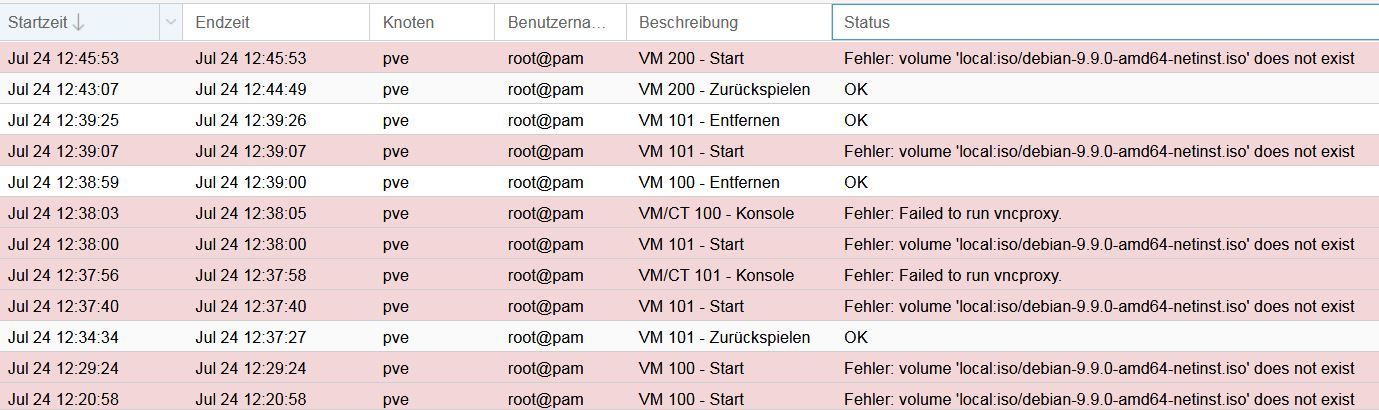
Wo sehe ich denn, ob ich den richtigen Pfad habe? -
ich habe die ersten beiden Versuche wieder gelöscht, aber der dritte Versuch mit der vm200 startet auch nicht
-
Da scheint noch ein ISO-Image eingebunden zu sein, was nicht mehr existiert.
Nimm das in der Konfiguration der VM raus und dann schau mal.Gruß
dna909
-
@dna909 Wo mache ich das? Ich bin proxmox-Anfänger

-
-
@dna909 Tausend Dank!!!


 Jetzt läuft es und iobroker ist auch wieder am Start!
Jetzt läuft es und iobroker ist auch wieder am Start! -
-
@weimaraner kannst du machen. VM stoppen, Speicher ändern, VM starten. Und was meinst du mit "mehr Daten"?
-
@watcherkb Dieses ballon=0 stand vorher nicht da.
-
@weimaraner das sagt mir leider auch nichts. Kannst du mal deine Config vom Speicher zeigen?
-
Ballooning
Memory ballooning (KVM only) allows you to have your guest dynamically change it’s memory usage by evicting unused memory during run time. It reduces the impact your guest can have on memory usage of your host by giving up unused memory back to the host.
The Proxmox VE host can loan ballooned memory to a busy VM. The VM decides which processes or cache pages to swap out to free up memory for the balloon. The VM (Windows or Linux) knows best which memory regions it can give up without impacting performance of the VM.
https://pve.proxmox.com/wiki/Dynamic_Memory_Management
Hat mir google verraten
-
@weimaraner
ich habe meiner ioBroker VM zwar auch 4GB RAM gegönnt, aber ich glaube nicht dass wesentlich mehr als 2 GB notwendig sind. Da ich 16GB verfügbar habe muss ich derzeit nicht geizen und habe es auf 4GB gelassen. Ich schaue regelmäßig über ein Grafana Dashboard nach dem Verbrauch.