NEWS
Uninstall - install problem
-
Ich fürchte dann läuft ggf. etwas mit npm schief.
Da habe ich keine Ahnung und Bluefox ist in Urlaub.
Ich liege mit Lungenentzündung im Bett. Vielleicht schaffe ich es n den nächsten Tagen das mal selbst mit den aktuellen Gegebenheiten zu testen.
Es gibt einen vergleichbaren Thread auf den cubietruck
Gruß
Rainer
Gesendet von meinem Cynus T7 mit Tapatalk
-
Ich habe gerade die selben Probleme unter lubuntu mit node 12.1

edit: ich habe es jetzt ersmal wieder mit:
sudo npm cache clean sudo npm install iobroker.js-controller@0.5.15gemacht. So kann man sich erstmal behälfen. Ich kann da grade leider nichts dran machen
355_rooms_functions_geraete.png
355_smart_aufzaehlung.png
355_smart_geraete.png
355_wz_geraet.png
355_wz_gruppe.png -
danke an alle. git clone läuft irgendwie auch nicht, bzw. ich mach da wohl was falsch.
und das workaround läuft hier leider auch nicht durch. aber macht nichts, dann warten wir eben, bis der grosse Meister wieder zurück ist. er hat seinen Urlaub mehr als verdient …

-
Ich habe es erst auch nicht hinbekommen.
Aber wenn smiling-jack sagt, dass es geht…
Also:
Gemäß Anleitung deinstallieren
Dann npm cache clean
Dann npm install iobroker.js-controller@0.5.15
Jetzt kommen die alten Pfade wieder!
cd /opt/iobroker/node_modules/iobroker.js-controller.
Dann chmod +x iobroker
Zuletzt ./iobroker restart
Dann läuft es.
Aber ich halte es nur für ein Provisorium.
Ich weiss nicht ob der autostart implementiert ist. Auf jeden Fall ist der symlink auf iobroker in /opt/iobroker nicht vorhanden.
Ob das durch updates später korrigiert wird, wage ich zu bezweifeln.
Ich würde diese Installation nur nutzen wenn ich bereit bin sie wieder platt zu machen
Gruß
Rainer
PS ich hoffe, dass alles richtig getippt ist und die mini handytastatur da nicht mist daraus gemacht hat.
Gesendet von meinem Cynus T7 mit Tapatalk
-
Hallo Rainer,
danke Dir für die Anleitung. Funktioniert einwandfrei. Jetzt kann ich mich der MQTT-"Forschung" weiter widmen. Ein Update auf "js-controller" von 0.5.15 auf 0.6 verkneife ich mir auf jeden Fall.
Gruß
akamia
-
Das solltest du (und alle anderen) dir auch verkneifen!
Es wird angeboten, läuft auch irgendwie, aber dann stürzt der Adapter admin andauernd ab.
Dann viel Spaß bei mqtt
Rainer
Gesendet von meinem Cynus T7 mit Tapatalk
-
Hallo zusammen,
nachdem nun bei mit einige Testinstallationen "zerschossen" sind habe ich eine neue VM aufgesetzt
nach der installation von nodejs
root@VMioBrokerMaster:~# node -v v0.10.38 root@VMioBrokerMaster:~#kommt
root@VMioBrokerMaster:~# npm install iobroker / > iobroker@0.5.1 install /root/node_modules/iobroker > node lib/setup.js npm install iobroker.js-controller --production --silent --prefix "/root/node_modules/iobroker/lib/../../../" /root/node_modules/iobroker.js-controller/lib/tools.js:452 if (adapter.substring(0, 'iobroker.'.length) == 'iobroker.') adapter = ada ^ TypeError: Cannot call method 'substring' of undefined at Object.getAdapterDir (/root/node_modules/iobroker.js-controller/lib/tools.js:452:17) at uploadAdapter (/root/node_modules/iobroker.js-controller/lib/setup.js:1615:28) at installAdapter (/root/node_modules/iobroker.js-controller/lib/setup.js:2054:9) at Socket. <anonymous>(/root/node_modules/iobroker.js-controller/lib/setup.js:2080:13) at Socket.onack (/root/node_modules/iobroker.js-controller/node_modules/socket.io-client/lib/socket.js:294:6) at Socket.onpacket (/root/node_modules/iobroker.js-controller/node_modules/socket.io-client/lib/socket.js:219:12) at Manager. <anonymous>(/root/node_modules/iobroker.js-controller/node_modules/socket.io-client/node_modules/component-bind/index.js:21:15) at Manager.Emitter.emit (/root/node_modules/iobroker.js-controller/node_modules/socket.io-client/node_modules/component-emitter/index.js:134:20) at Manager.ondecoded (/root/node_modules/iobroker.js-controller/node_modules/socket.io-client/lib/manager.js:274:8) at Decoder. <anonymous>(/root/node_modules/iobroker.js-controller/node_modules/socket.io-client/node_modules/component-bind/index.js:21:15) npm install iobroker.admin --production --silent --prefix "/root/node_modules/iobroker/lib/../../../" Write "./iobroker start" to start the ioBroker Non-critical error: ENOENT, no such file or directory '/root/node_modules/iobroker/lib/../../iobroker.js-controller/iobroker' iobroker@0.5.1 node_modules/iobroker └── yargs@1.2.6 (minimist@0.1.0) root@VMioBrokerMaster:~#</anonymous></anonymous></anonymous>auch der beschriebene WorkAround klappt nicht ganz
der js.controller kann zwar gestartet werden
jedoch läuft io.admin nicht. somit auch keine Möglichkeit aid das UI zuzugreifen
root@VMioBrokerMaster:~# cd /opt/iobroker/node_modules/iobroker.js-controller root@VMioBrokerMaster:/opt/iobroker/node_modules/iobroker.js-controller# ./iobroker restart Stopping ioBroker controller daemon... ioBroker controller daemon stopped. Starting ioBroker controller daemon... ioBroker controller daemon started. PID: 2686 root@VMioBrokerMaster:/opt/iobroker/node_modules/iobroker.js-controller# ps -A |grep io 6 ? 00:00:00 migration/0 191 ? 00:00:00 ext4-dio-unwrit 1691 ? 00:00:00 rpciod 1693 ? 00:00:00 nfsiod 2686 ? 00:00:00 io.js-controlle root@VMioBrokerMaster:/opt/iobroker/node_modules/iobroker.js-controller#Also heist es nun wohl: Warten bis der Urlauber zurück ist
-
Hast du es so:
http://forum.iobroker.org/viewtopic.php?p=3933#p3933
Versucht?
Gesendet von meinem Cynus T7 mit Tapatalk
-
Hallo
ich habe die neue version vom js-controller zurückgezogen
Eine Installation sollte wieder ganz normal funktioniren. Wichtig ist ein
npm cache cleanvorweg zumachen.
Zur info es wird jetzt wieder Version 0.5.15 installiert
Gruß
Steffen
-
@smiling-Jack:Hallo
ich habe die neue version vom js-controller zurückgezogen
Eine Installation sollte wieder ganz normal funktioniren. Wichtig ist ein
npm cache cleanvorweg zumachen.
Zur info es wird jetzt wieder Version 0.5.15 installiert
Gruß
Steffen `
OK. Getestet
root@VMioBrokerMaster:/opt/iobroker# npm cache clean root@VMioBrokerMaster:/opt/iobroker# npm install iobroker npm ERR! not a package /tmp/npm-2534-cP-PEs+a/1427660539077-0.291726277442649/tmp.tgz -\|/-\|/-\|/-\|/-\|/-\-\|/-\-\|/ > iobroker@0.5.1 install /opt/iobroker/node_modules/iobroker > node lib/setup.js npm install iobroker.js-controller --production --silent --prefix "/opt/iobroker/node_modules/iobroker/lib/../../../" npm install iobroker.admin --production --silent --prefix "/opt/iobroker/node_modules/iobroker/lib/../../../" Write "./iobroker start" to start the ioBroker Auto-start was enabled. Write "update-rc.d -f iobroker.sh remove" to disable auto-start iobroker is started. Go to "http://ip-addr:8081" to open the admin UI. iobroker@0.5.1 node_modules/iobroker yargs@1.2.6 (minimist@0.1.0) root@VMioBrokerMaster:/opt/iobroker# root@VMioBrokerMaster:/opt/iobroker# root@VMioBrokerMaster:/opt/iobroker# root@VMioBrokerMaster:/opt/iobroker# ps -A |grep io 6 ? 00:00:00 migration/0 170 ? 00:00:00 ext4-dio-unwrit 1679 ? 00:00:00 rpciod 1681 ? 00:00:00 nfsiod 2641 ? 00:00:00 io.js-controlle root@VMioBrokerMaster:/opt/iobroker#Leider wird admin nicht gestartet.
Manuell kann man auch nicht starten.
root@VMioBrokerMaster:/opt/iobroker# iobroker update Cannot get version of "virtual". Cannot get version of "geofency". update done Adapter "zwave" : 0.1.0 Adapter "yr" : 0.1.5 Adapter "web" : 0.2.6 Adapter "vis" : 0.2.11 Adapter "virtual" Adapter "sonos" : 0.1.6 Adapter "rickshaw" : 0.2.2 Adapter "pushover" : 0.1.0 Adapter "onkyo" : 0.1.0 Adapter "telnet" : 0.0.0 Adapter "socketio" : 0.2.3 Adapter "simple-api" : 0.0.4 Adapter "sayit" : 0.3.6 Adapter "ping" : 0.1.3 Adapter "node-red" : 0.1.9 Adapter "mqtt" : 0.1.7 Adapter "mobile" : 0.0.2 Adapter "legacy" : 0.1.12 Adapter "knx" : 0.0.1 Controller "js-controller" : 0.5.15 , installed 0.5.15 Adapter "javascript" : 0.3.0 Adapter "ical" : 0.1.0 Adapter "hmm" : 0.0.17 Adapter "hue" : 0.2.0 Adapter "hm-rpc" : 0.4.0 Adapter "hm-rega" : 0.2.1 Adapter "history" : 0.1.3 Adapter "highcharts" : 0.0.0 Adapter "graphite" : 0.1.0 Adapter "geofency" Adapter "example" : 0.1.1 , installed 0.1.1 Adapter "email" : 0.1.0 Adapter "dwd" : 0.1.7 Adapter "cul" : 0.0.2 Adapter "b-control-em" : 0.1.1 Adapter "artnet" : 0.0.3 Adapter "admin" : 0.3.26 , installed 0.3.26root@VMioBrokerMaster:/opt/iobroker# root@VMioBrokerMaster:/opt/iobroker# iobroker start admin Please enter instance of adapter, e.g. "web.0" root@VMioBrokerMaster:/opt/iobroker# iobroker start admin.0 Adapter "admin.0 does not exist. root@VMioBrokerMaster:/opt/iobroker# -
Komish kannst du mal den web einzelt nachinstalliren (npm install iobroker.web )
1191_0.jpg
1191_1.jpg -
@smiling-Jack:Komish kannst du mal den web einzelt nachinstalliren (npm install iobroker.web ) `
keine Änderung
root@VMioBrokerMaster:/opt/iobroker# npm install iobroker.web npm WARN deprecated object-keys@0.2.0: Please update to the latest object-keys > ws@0.4.31 install /opt/iobroker/node_modules/iobroker.web/node_modules/iobroker.socketio/node_modules/socket.io/node_modules/engine.io/node_modules/ws > (node-gyp rebuild 2> builderror.log) || (exit 0) > ws@0.4.31 install /opt/iobroker/node_modules/iobroker.web/node_modules/iobroker.socketio/node_modules/socket.io/node_modules/socket.io-client/node_modules/engine.io-client/node_modules/ws > (node-gyp rebuild 2> builderror.log) || (exit 0) iobroker.web@0.2.6 node_modules/iobroker.web ├── connect-flash@0.1.1 ├── iobroker.simple-api@0.0.4 ├── passport-local@1.0.0 (passport-strategy@1.0.0) ├── cookie-parser@1.3.4 (cookie@0.1.2, cookie-signature@1.0.6) ├── passport@0.2.1 (pause@0.0.1, passport-strategy@1.0.0) ├── xtend@2.0.6 (is-object@0.1.2, object-keys@0.2.0) ├── body-parser@1.5.2 (qs@0.6.6, media-typer@0.2.0, bytes@1.0.0, raw-body@1.3.0, depd@0.4.4, type-is@1.3.2, iconv-lite@0.4.4) ├── express-session@1.7.6 (utils-merge@1.0.0, cookie@0.1.2, cookie-signature@1.0.4, on-headers@1.0.0, parseurl@1.3.0, buffer-crc32@0.2.3, depd@0.4.4, debug@1.0.4, uid-safe@1.0.1) ├── express@4.4.5 (parseurl@1.0.1, utils-merge@1.0.0, merge-descriptors@0.0.2, cookie@0.1.2, cookie-signature@1.0.4, escape-html@1.0.1, range-parser@1.0.0, fresh@0.2.2, vary@0.1.0, qs@0.6.6, methods@1.0.1, serve-static@1.2.3, buffer-crc32@0.2.3, path-to-regexp@0.1.2, debug@1.0.2, type-is@1.2.1, accepts@1.0.7, proxy-addr@1.0.1, send@0.4.3) ├── request@2.38.0 (json-stringify-safe@5.0.0, aws-sign2@0.5.0, forever-agent@0.5.2, oauth-sign@0.3.0, stringstream@0.0.4, tunnel-agent@0.4.0, qs@0.6.6, node-uuid@1.4.3, mime-types@1.0.2, tough-cookie@0.12.1, http-signature@0.10.1, form-data@0.1.4, hawk@1.1.1) └── iobroker.socketio@0.2.3 (request@2.51.0, socket.io@1.1.0) root@VMioBrokerMaster:/opt/iobroker# ps -A |grep io 6 ? 00:00:00 migration/0 204 ? 00:00:00 ext4-dio-unwrit 1711 ? 00:00:00 rpciod 1713 ? 00:00:00 nfsiod root@VMioBrokerMaster:/opt/iobroker# iobroker restart ioBroker controller daemon is not running Starting ioBroker controller daemon... ioBroker controller daemon started. PID: 2596 root@VMioBrokerMaster:/opt/iobroker# ps -A |grep io 6 ? 00:00:00 migration/0 204 ? 00:00:00 ext4-dio-unwrit 1711 ? 00:00:00 rpciod 1713 ? 00:00:00 nfsiod 2596 ? 00:00:00 io.js-controlle -
nur zur Info, der workaround funktioniert nun grösstenteils.
ausser hm-rega - lässt sich nicht als instanz installieren. auch nicht bei manueller neu-installation (npm install iobroker.hm-rega)
vielleicht wäre grundsätzlich eine npm-repo (heisst das hier auch so?) mit der Vor-Version nicht schlecht - oder sonst eine Möglichkeit, Vor-Versionen zu installieren.
Wie auch immer , habe mich auf warten eingestellt.
-
gibts news - läuft die Installation wieder?
-
Also. Ich will immer noch nicht auf npm hoch legen, bis ich eine Bestätigung bekomme, dass es noch bei jemandem geht.
Es gibt aktuelle ioBroker.js-controller version 0.6.1. Die kann man mit
npm install https://github.com/ioBroker/ioBroker.js-controller/tarball/masterinstallieren.
Für die Neuinstallation, dann:
npm install iobroker npm install https://github.com/ioBroker/ioBroker.js-controller/tarball/masterKann jemand ausprobieren? Ich habe Windows, Debian und Ubuntu getestet. Update und Neuinstallation. Node.js 0.10.29/0.10.35/0.12.2
-
Habe eben mal schnell drüberinstalliert.
Keine Fehlermeldungen während des install.
Nach anschließendem reboot auch keine Fehlermeldungen im log beim Hochfahren!
RPi2 mit Raspian, nodejs 10.22.
Gruß
Rainer
-
Neuinstallation auf CubieTruck funktioniert auch gut –> Restart ist erforderlich
-
Hallo Bluefox,
Ist doch wohl noch irgendetwas im Argen
Habe heute morgen auf dem PC den admin geöffnet:
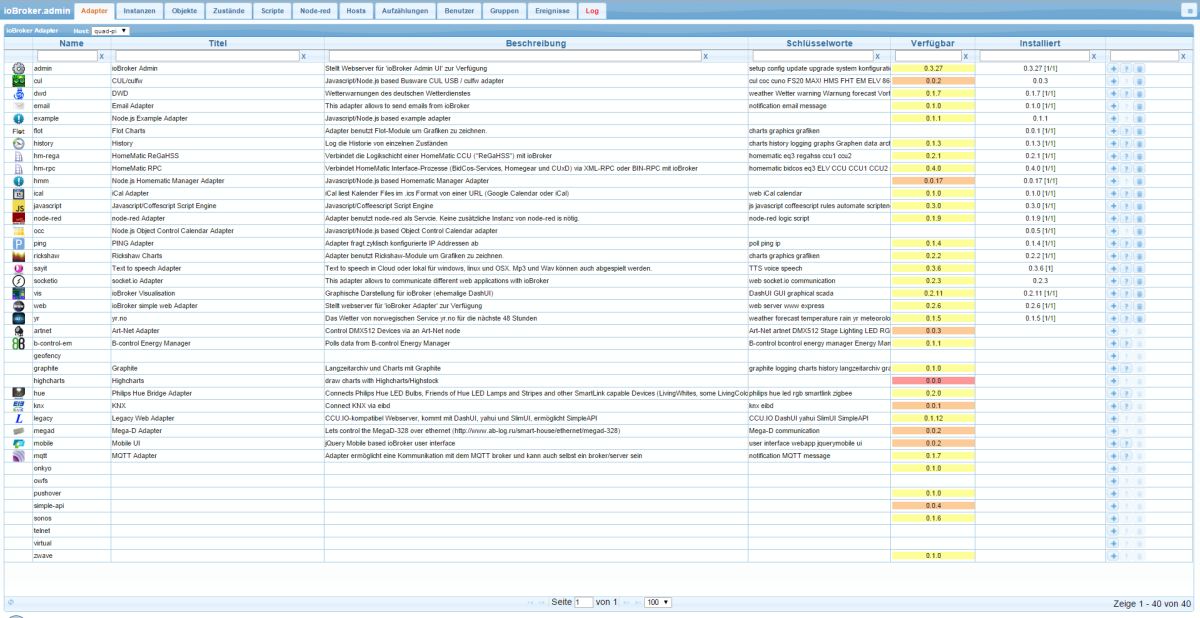
Habe es gestern nur vom Handy aus gemacht - habe da evtl. die unteren Zeilen nicht gesehen!
Weder ./iobroker restart noch reboot haben geholfen.
Auch ein erneutes
npm install https://github.com/ioBroker/ioBroker.js-controller/tarball/masterbrachte nichts, weder mit restart noch mit reboot
Jedoch keine Fehler während des Install oder nach dem reboot im log.
EDIT:
nach mehrmaligem reboot ist es jetzt auf einmal (ohne weiteren reboot) wieder ok !???
Im Vorfeld hatte ich Browsercache mehrfach gelöscht - ohne Änderungen ?!!???
Dafür fielen mir folgende Meldungen im log auf:
history-0 2015-04-15 10:43:02 info moved 18 history datapoints from Redis history.hm-rpc.0.JEQ0267518.1.HUMIDITY to CouchDB history.hm-rpc.0.JEQ0267518.1.HUMIDITY.20150415 history-0 2015-04-15 10:43:02 info moved 52 history datapoints from Redis history.hm-rpc.0.JEQ0267518.1.HUMIDITY to CouchDB history.hm-rpc.0.JEQ0267518.1.HUMIDITY.20150414 history-0 2015-04-15 10:43:02 info 18 remaining datapoints of history.hm-rpc.0.JEQ0267518.1.HUMIDITY history-0 2015-04-15 10:43:02 info moved 146 history datapoints from Redis history.hm-rpc.0.JEQ0267518.1.HUMIDITY to CouchDB history.hm-rpc.0.JEQ0267518.1.HUMIDITY.20150413 history-0 2015-04-15 10:43:02 info 52 remaining datapoints of history.hm-rpc.0.JEQ0267518.1.HUMIDITY history-0 2015-04-15 10:43:02 info moved 183 history datapoints from Redis history.hm-rpc.0.JEQ0267518.1.HUMIDITY to CouchDB history.hm-rpc.0.JEQ0267518.1.HUMIDITY.20150412 history-0 2015-04-15 10:43:02 info 146 remaining datapoints of history.hm-rpc.0.JEQ0267518.1.HUMIDITY history-0 2015-04-15 10:43:02 info moved 213 history datapoints from Redis history.hm-rpc.0.JEQ0267518.1.HUMIDITY to CouchDB history.hm-rpc.0.JEQ0267518.1.HUMIDITY.20150411 history-0 2015-04-15 10:43:02 info 183 remaining datapoints of history.hm-rpc.0.JEQ0267518.1.HUMIDITY history-0 2015-04-15 10:43:02 info moved 239 history datapoints from Redis history.hm-rpc.0.JEQ0267518.1.HUMIDITY to CouchDB history.hm-rpc.0.JEQ0267518.1.HUMIDITY.20150410 history-0 2015-04-15 10:43:02 info 213 remaining datapoints of history.hm-rpc.0.JEQ0267518.1.HUMIDITY history-0 2015-04-15 10:43:02 info moved 258 history datapoints from Redis history.hm-rpc.0.JEQ0267518.1.HUMIDITY to CouchDB history.hm-rpc.0.JEQ0267518.1.HUMIDITY.20150409 history-0 2015-04-15 10:43:02 info 239 remaining datapoints of history.hm-rpc.0.JEQ0267518.1.HUMIDITY history-0 2015-04-15 10:43:02 info moved 294 history datapoints from Redis history.hm-rpc.0.JEQ0267518.1.HUMIDITY to CouchDB history.hm-rpc.0.JEQ0267518.1.HUMIDITY.20150408 history-0 2015-04-15 10:43:02 info 258 remaining datapoints of history.hm-rpc.0.JEQ0267518.1.HUMIDITY history-0 2015-04-15 10:43:02 info moved 331 history datapoints from Redis history.hm-rpc.0.JEQ0267518.1.HUMIDITY to CouchDB history.hm-rpc.0.JEQ0267518.1.HUMIDITY.20150407 history-0 2015-04-15 10:43:02 info 294 remaining datapoints of history.hm-rpc.0.JEQ0267518.1.HUMIDITY history-0 2015-04-15 10:43:02 info moved 413 history datapoints from Redis history.hm-rpc.0.JEQ0267518.1.HUMIDITY to CouchDB history.hm-rpc.0.JEQ0267518.1.HUMIDITY.20150406 history-0 2015-04-15 10:43:02 info 331 remaining datapoints of history.hm-rpc.0.JEQ0267518.1.HUMIDITY history-0 2015-04-15 10:43:02 info [color]moved 445 history datapoints [b]from Redis[/b] history.hm-rpc.0.JEQ0267518.1.HUMIDITY [b]to CouchDB[/b][/color] history.hm-rpc.0.JEQ0267518.1.HUMIDITY.20150405 history-0 2015-04-15 10:43:02 info 413 remaining datapoints of history.hm-rpc.0.JEQ0267518.1.HUMIDITY history-0 2015-04-15 10:43:02 info moved 480 history datapoints from Redis history.hm-rpc.0.JEQ0267518.1.HUMIDITY to CouchDB history.hm-rpc.0.JEQ0267518.1.HUMIDITY.20150404 history-0 2015-04-15 10:43:02 info 445 remaining datapoints of history.hm-rpc.0.JEQ0267518.1.HUMIDITYmoved … datapoints from Redis history.hm-rpc.0.JEQ0267518.1.HUMIDITY to CouchDB
Gruß
Rainer
-
Konnte gestern keinen Adapter installieren.
-
Bei mir kommt jetzt - nach längerer Laufzeit - alle paar minuten von hmm und node-red Adaptern:
quad-pi 2015-04-15 14:02:44 error host.quad-pi instance system.adapter.node-red.0 terminated with code 7 (Adapter already running)auch die folgende Meldung nach ./iobroker update über putty ist recht amüsant:
Controller "js-controller" : 0.5.15 , installed 0.6.1 [Updateable]Gruß
Rainer