NEWS
SOLVED BLE adapter startet nicht mehr
-
Bin da nicht so der Nerd.
Ich hab Bluez installiert. Versuch das mal nach der Anleitung.https://scribles.net/updating-bluez-on-raspberry-pi-from-5-43-to-5-50/
Damit läuft mein BLE.
-
@Joker971 sagte in BLE adapter startet nicht mehr:
Driverstate steht "poweredOff"
Geht es nach
sudo hcitool hci0 up? -
@haselchen sagte in BLE adapter startet nicht mehr:
Bin da nicht so der Nerd.
Ich hab Bluez installiert. Versuch das mal nach der Anleitung.https://scribles.net/updating-bluez-on-raspberry-pi-from-5-43-to-5-50/
Damit läuft mein BLE.
Hab ich durchgezogen, hab jetzt auch die neue Version aber Driverstate ist immer noch "poweredOff"
@AlCalzone sagte in BLE adapter startet nicht mehr:
@Joker971 sagte in BLE adapter startet nicht mehr:
Driverstate steht "poweredOff"
Geht es nach
sudo hcitool hci0 up?da steht dann "unknown command hci0"
-
-
pi@ioBroker-Pi:/ $ sudo rfkill list 0: phy0: Wireless LAN Soft blocked: no Hard blocked: no -
sudo hciconfig hci0 up
-
pi@ioBroker-Pi:/ $ sudo hciconfig hci0 up Can't get device info: No such device -
-
hat ganz schön gedauert der Befehl...
aber nach reboot und folgenden Befehl leider :
pi@ioBroker-Pi:~ $ sudo systemctl status bluetooth â bluetooth.service - Bluetooth service Loaded: loaded (/lib/systemd/system/bluetooth.service; enabled; vendor preset Active: inactive (dead) Docs: man:bluetoothd(8) -
-
da kommt einfach garnichts. nach Eingabe von
sudo bluetoothctlist der Cursor weg. Hab den Befehl jetzt nach dem rebboot noch einmal eingegeben weil ich nicht gesehen hatte das ich danach noch "scan on" eingeben sollte.
Ich warte immer noch das der mit dem Befehlsudo bluetoothctlfertig wird.... -
normal startet das Bluetooth auf dem PI und links sollte in Klammern bluetooth stehen
-
da hab ich wohl bestimmt mit der ganzen Probiererei was zerschossen

-
hast du ein betriebssystem mit desktop wie raspian z.b.?
da könntest du bluetooth per klick aktivieren -
nee leider nicht...hab nur die Möglichkeit mit Putty zu arbeiten.
-
hallo
bin am gleichen Problem will Xiaomi Mija temperatur einbinden (rund)
adapter auf rot
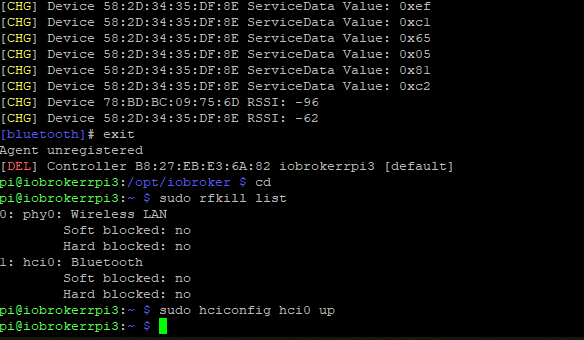
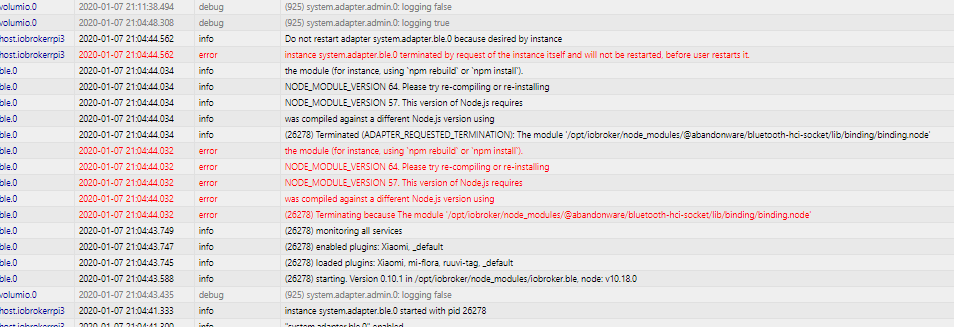
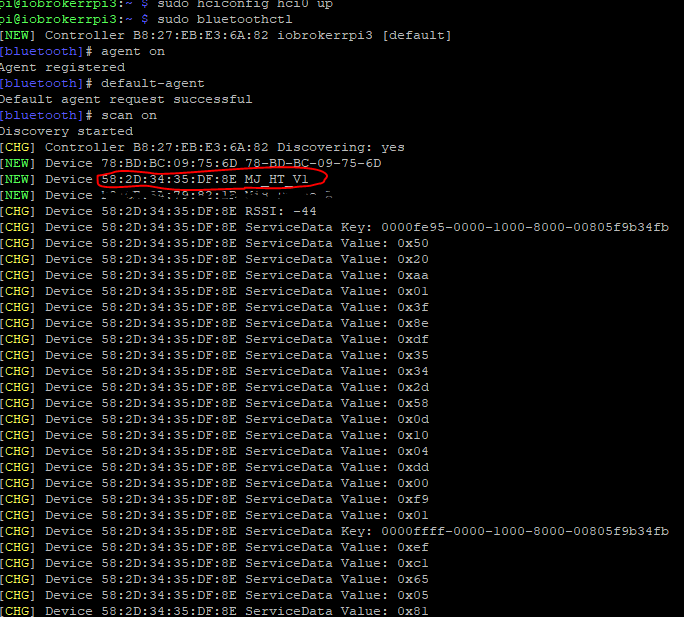
-
2 möglichkeiten haben wir noch.
erstmal die beiden befehle eingeben hintereinander
sudo systemctl start bluetooth.service
sudo systemctl enable bluetooth.service -
Hast du auch einen Raspberry oder nen Bluetooth-Stick irgendwo dran?
-
pi@ioBroker-Pi:/ $ sudo systemctl start bluetooth.service pi@ioBroker-Pi:/ $ sudo systemctl enable bluetooth.service Synchronizing state of bluetooth.service with SysV service script with /lib/systemd/systemd-sysv-install. Executing: /lib/systemd/systemd-sysv-install enable bluetoothsoweit so gut

-