NEWS
UNSOLVED Probleme Zwave Adapter zu Installieren.
-
Systemdata Bitte Ausfüllen Hardwaresystem: Pi3 Arbeitsspeicher: 1GB Festplattenart: SD-Karte Betriebssystem: Linux Raspbian light Buster Node-Version: v10.16.0 Nodejs-Version: v10.16.0 NPM-Version: 6.9.0 Installationsart: Skript & Manuell Image genutzt: Ja & Nein Ort/Name der Imagedatei: 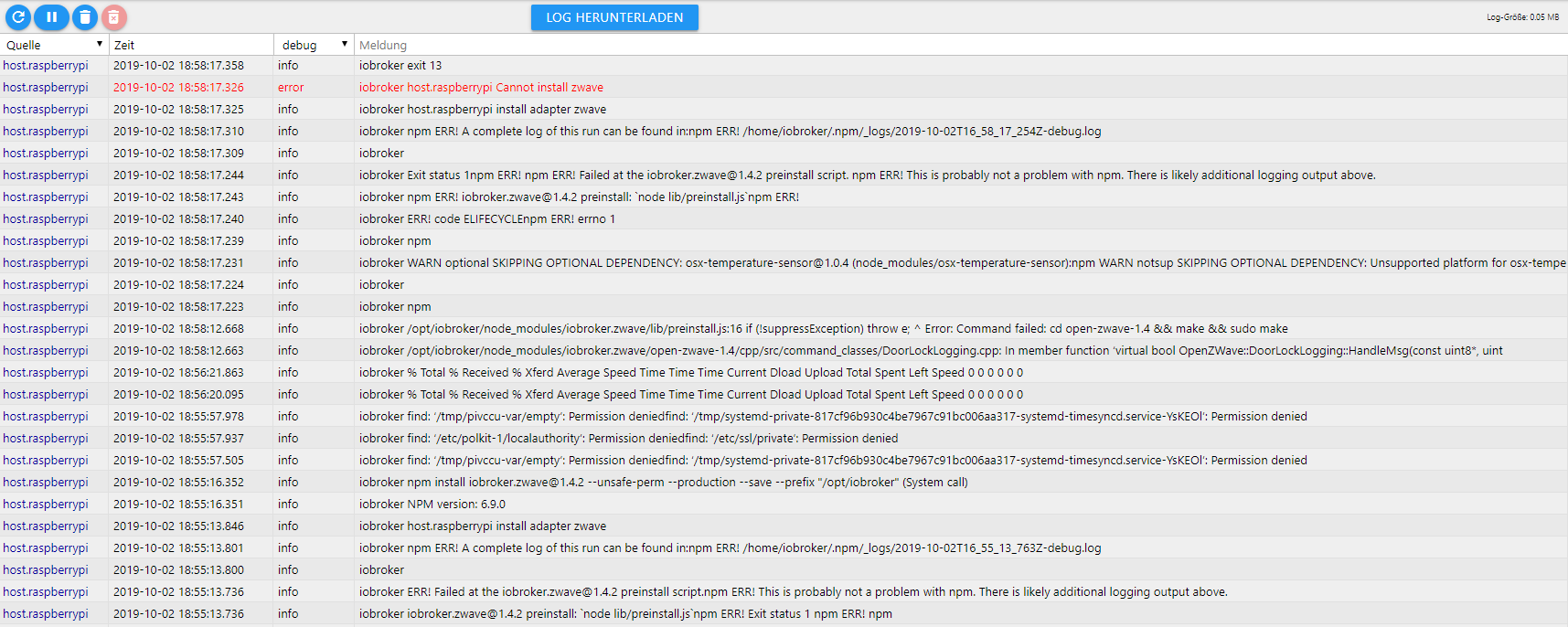
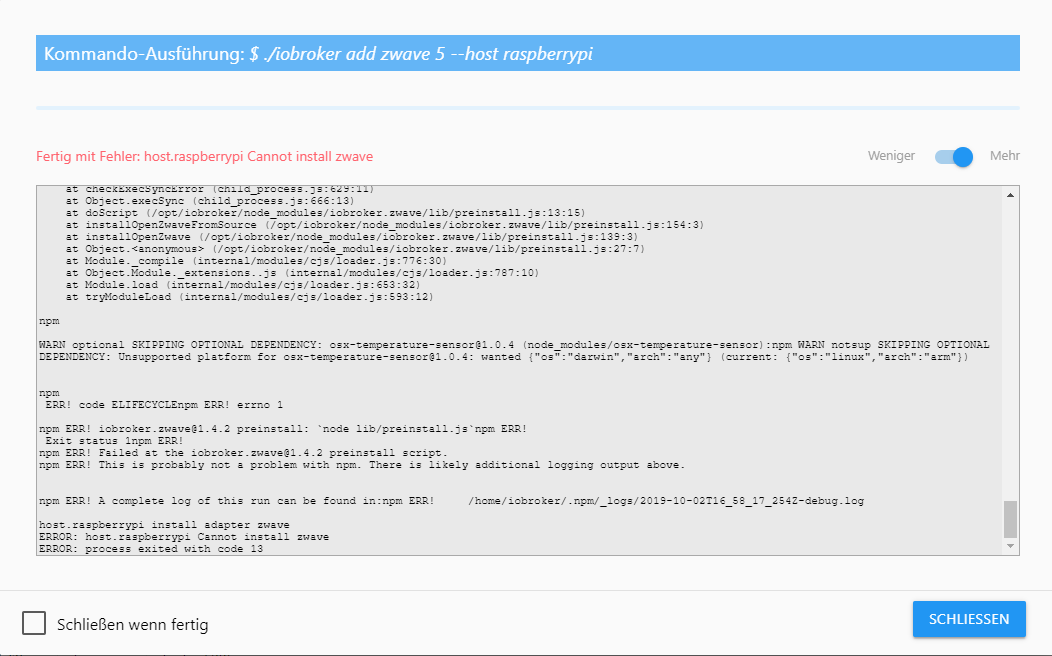
-
Hallo, ich versuche seid mehreren Tagen schon den Zwave Adapter zu installieren bekomme es allerdings nicht hin.
Ich habe IoBroker selber schon auf dem Raspberry Pi istalliert als auch das Image direkt von IoBroker.
Ich bitte Dringend um Hilfe....
LG Marc -
Hallo,
Installation in Adapteransicht über Github Symbol. Danach Instanz erstellen (Falls diese noch fehlt) und abschliesend sudo ldconfig im SSH Terminal nicht vergessen.
Grüsse -
@LaplaceII Hallo,
Könnten sie mir die genauen Befehle eventuell schicken ?
Da ich mich jetzt noch nicht so gut damit auskenne wäre es sehr Hilfreich.
Dennoch danke schonmal an die Nachricht.
Grüsse -
@Marc-Keller sagte in Probleme Zwave Adapter zu Installieren.:
Könnten sie mir die genauen Befehle eventuell schicken ?
Da ich mich jetzt noch nicht so gut damit auskenne wäre es sehr Hilfreich.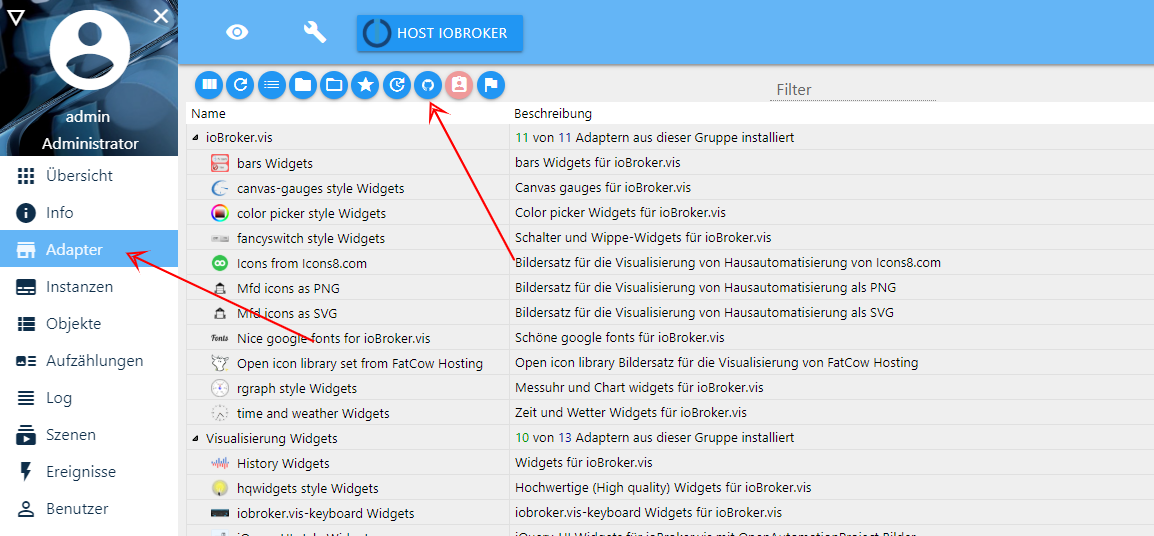
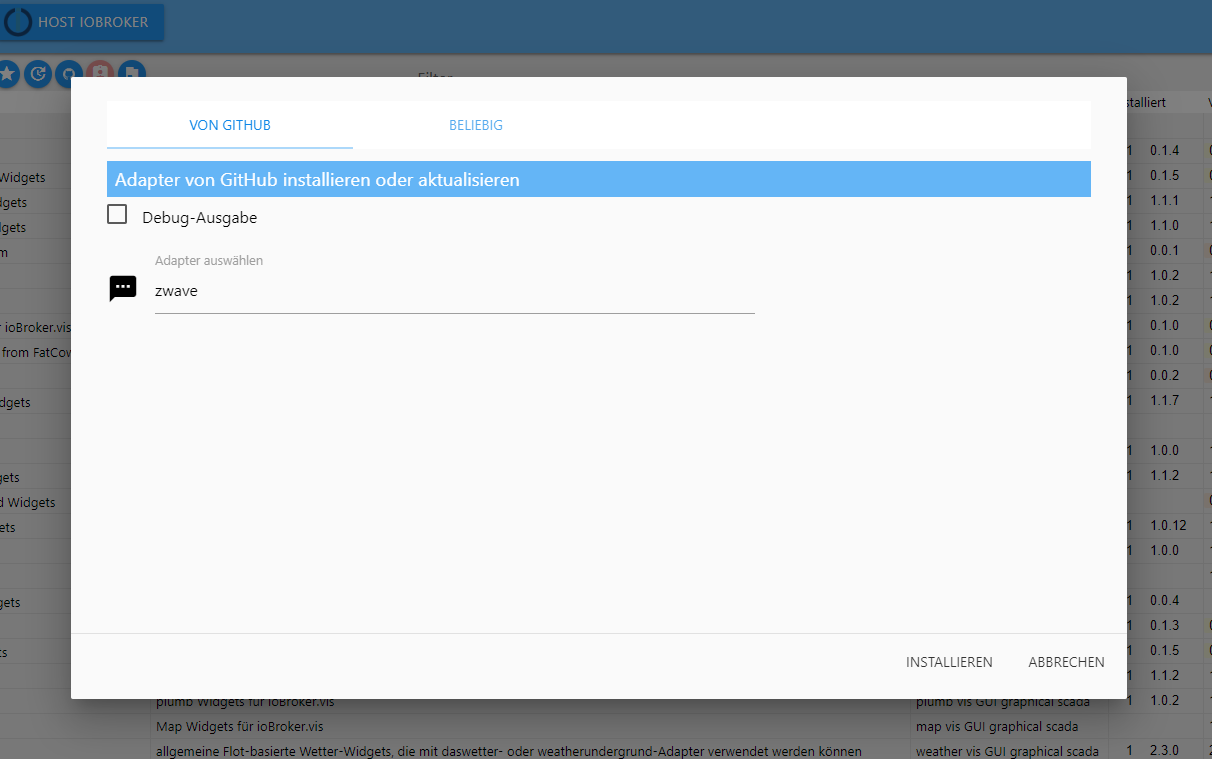
-
Und nach der Installation gemäß der Screenshots von @Negalein per ssh einloggen:
sudo ldconfigFalls es ein Verzeichnis /usr/local/lib64 gibt, statt dem obigen ein
sudo ldconfig /usr/local/lib64Siehe auch https://github.com/ioBroker/ioBroker.zwave
-
Danke für die schnelle Hilfe.