NEWS
Test Adapter Shelly v3.1.x
-
@Schimi sagte in Test Adapter Shelly v3.1.x:
@siggi85 sagte in Test Adapter Shelly v3.1.x:
Zur Not mal n Wireshark auf der Hostmaschine und auf der VM laufen lassen. Gucken ob die Coap Packete ankommen. Oder einfach mal HyperV und Coap googlen. Haben vielleicht schon andere die gleichen Probleme gehabt.
Das mit Wireshark war nen guter Tipp... bin da nicht on selbst drauf gekommen

Danke nochmal für den Tipp!!
Kein Problem. Hoffe du findest den Fehler.

-
@Schimi , hast du auch ein Issue in GitHub under dem Pseudonym tbenx99 aufggeben? Der Fall klingt ja sehr ähnlich.
-
@Stuebi ne
-
Eine Frage zu shelly und ioBroker. Ich habe auf mqtt umgestellt und das funktioniert gut.
Jetzt habe ich aber das Problem, dass teilweise bei (ich habe noch keine Regelmäßigkeit festgestellt) Datenpunkten die über mqtt und shelly Adapter geschrieben werden plötzlich das Attribut Name zurückgesetzt wird. So heißt das Licht nicht mehr Vorraum sondern wieder switch. Ich nehme an, dass das ein Hinweis darauf ist, dass der Datenpunkt gelöscht und neu angelegt wurde.
Hat wer eine Idee was man da tun könnte? -
@peterk34 , was hast du genau umbenannt? Die ID darfst du nicht umbenennen sondern nur den Namen.
-
@Conquest sagte in Test Adapter Shelly v3.1.x:
@Stuebi
Ich bekomme den Shelly-Adapter leider nicht mehr zum laufen er bleibt auf Rot.
Habe ihn auf Debug gestellt folgendes steht im Log:
Kannst du damit was anfangen?
Gruß
Keiner der mir helfen kann?
Werden noch Informationen benötigt?
Wäre toll wenn mir jemand hilft. -
@Conquest sagte in Test Adapter Shelly v3.1.x:
@Conquest sagte in Test Adapter Shelly v3.1.x:
@Stuebi
Ich bekomme den Shelly-Adapter leider nicht mehr zum laufen er bleibt auf Rot.
Habe ihn auf Debug gestellt folgendes steht im Log:
Kannst du damit was anfangen?
Gruß
Keiner der mir helfen kann?
Werden noch Informationen benötigt?
Wäre toll wenn mir jemand hilft.Hast du schon Mal den Adapter gelöscht und neu installiert? Er scheint irgendwie die Adapterconfig nicht zu finden. Kenne mich in der ioBroker Struktur nicht gut genug aus um diesen Fehler zu bewerten, aber beim Neuinstallieten könnte die fehlende Datei neu angelegt werden.
-
@siggi85
Ja habe ihn schon zweimal gelöscht und neu installiert. Fehler bleibt.
Hier das Log von der Installation:$ ./iobroker add shelly --host iobrokerserver-VirtualBox NPM version: 6.13.4 npm install iobroker.shelly@3.1.6 --loglevel error --prefix "/opt/iobroker" (System call) host.iobrokerserver-VirtualBox install adapter shelly upload [2] shelly.admin /opt/iobroker/node_modules/iobroker.shelly/admin/words.js words.js application/javascript upload [1] shelly.admin /opt/iobroker/node_modules/iobroker.shelly/admin/shelly.png shelly.png image/png upload [0] shelly.admin /opt/iobroker/node_modules/iobroker.shelly/admin/index_m.html index_m.html text/html host.iobrokerserver-VirtualBox object system.adapter.shelly created/updated host.iobrokerserver-VirtualBox create instance shelly host.iobrokerserver-VirtualBox object shelly.0.info.update created host.iobrokerserver-VirtualBox object shelly.0.info.connection created host.iobrokerserver-VirtualBox object shelly.0.info created host.iobrokerserver-VirtualBox object system.adapter.shelly.0.sigKill created host.iobrokerserver-VirtualBox object system.adapter.shelly.0.eventLoopLag created host.iobrokerserver-VirtualBox object system.adapter.shelly.0.outputCount created host.iobrokerserver-VirtualBox object system.adapter.shelly.0.inputCount created host.iobrokerserver-VirtualBox object system.adapter.shelly.0.uptime created host.iobrokerserver-VirtualBox object system.adapter.shelly.0.memRss created host.iobrokerserver-VirtualBox object system.adapter.shelly.0.memHeapTotal created host.iobrokerserver-VirtualBox object system.adapter.shelly.0.memHeapUsed created host.iobrokerserver-VirtualBox object system.adapter.shelly.0.cputime created host.iobrokerserver-VirtualBox object system.adapter.shelly.0.cpu created host.iobrokerserver-VirtualBox object system.adapter.shelly.0.compactMode created host.iobrokerserver-VirtualBox object system.adapter.shelly.0.connected created host.iobrokerserver-VirtualBox object system.adapter.shelly.0.alive created host.iobrokerserver-VirtualBox object system.adapter.shelly.0 created process exited with code 0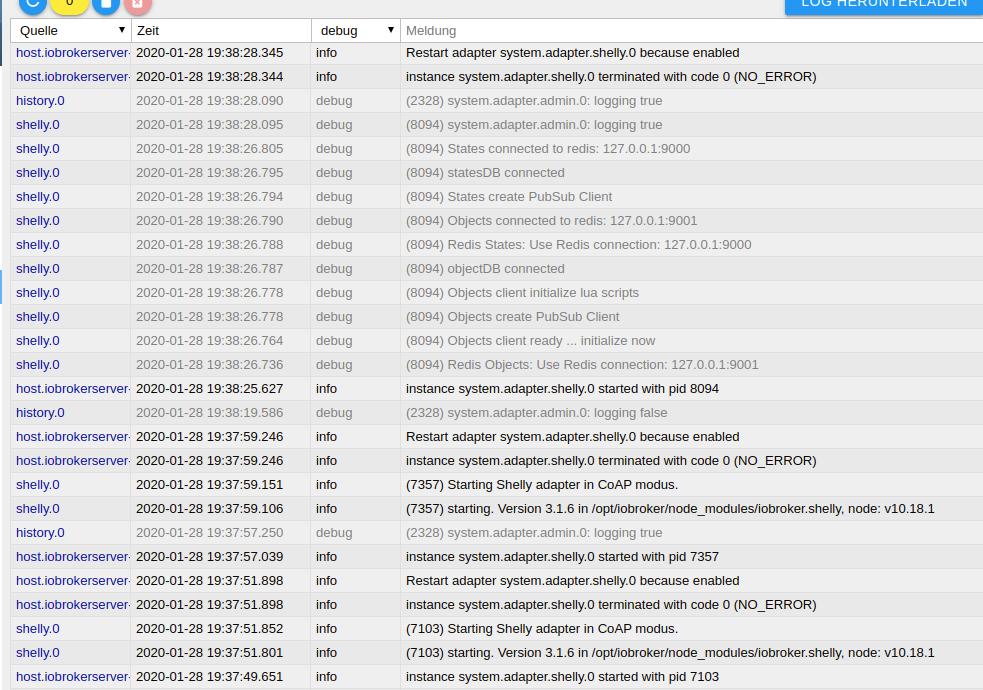
-
Da wird beschrieben was ich auch habe, aber was ist die Lösung ?
https://github.com/schmupu/ioBroker.shelly/issues/106 -
@haselchen , wie es im Issue steht, es gibt momentan keine Lösung. Der Fehler liegt in einer Library die der Shelly Adapter nutzt. Du kannst den Adapter im MQTT Modus betreiben. Dann geht aber die Shelly Cloud nicht mehr.
-
@Conquest , versuche einmal folgendes:
In ioBroker den Shelly Adapter unter Instanzen stoppen. Dann auf der Kommandozeile anmelden und folgendes eingeben:
cd /opt/iobroker/node_modules/iobroker.shelly node shelly.js --debugWas siehst Du an Meldungen?
-
@Stuebi sagte in Test Adapter Shelly v3.1.x:
cd /opt/iobroker/node_modules/iobroker.shelly
node shelly.js --debug2020-01-28 20:19:29.594 - debug: shelly.0 (18820) Redis Objects: Use Redis connection: 127.0.0.1:9001 2020-01-28 20:19:29.882 - debug: shelly.0 (18820) Objects client ready ... initialize now 2020-01-28 20:19:29.884 - debug: shelly.0 (18820) Objects create PubSub Client 2020-01-28 20:19:29.885 - debug: shelly.0 (18820) Objects client initialize lua scripts 2020-01-28 20:19:29.895 - debug: shelly.0 (18820) objectDB connected 2020-01-28 20:19:29.899 - debug: shelly.0 (18820) Redis States: Use Redis connection: 127.0.0.1:9000 2020-01-28 20:19:29.900 - debug: shelly.0 (18820) Objects connected to redis: 127.0.0.1:9001 2020-01-28 20:19:29.905 - debug: shelly.0 (18820) States create PubSub Client 2020-01-28 20:19:29.905 - debug: shelly.0 (18820) statesDB connected 2020-01-28 20:19:29.916 - debug: shelly.0 (18820) States connected to redis: 127.0.0.1:9000 2020-01-28 20:19:31.174 - error: shelly.0 (18820) adapter disabled 2020-01-28 20:19:31.177 - info: shelly.0 (18820) starting. Version 3.1.6 in /opt/iobroker/node_modules/iobroker.shelly, node: v10.18.1 2020-01-28 20:19:31.224 - info: shelly.0 (18820) Starting Shelly adapter in CoAP modus. Exception: TypeError: xmlserializer.Builder is not a constructor/TypeError: xmlserializer.Builder is not a constructor xmlserializer.Builder is not a constructor TypeError: xmlserializer.Builder is not a constructor at module.exports (/opt/iobroker/node_modules/node-rest-client/lib/nrc-serializer-manager.js:122:18) at new exports.Client (/opt/iobroker/node_modules/node-rest-client/lib/node-rest-client.js:13:61) at new ShellyIot (/opt/iobroker/node_modules/iobroker.shelly/node_modules/shelly-iot/index.js:30:27) at CoAPServer.listen (/opt/iobroker/node_modules/iobroker.shelly/lib/coap.js:582:18) at Timeout.setTimeout [as _onTimeout] (/opt/iobroker/node_modules/iobroker.shelly/shelly.js:203:18) at ontimeout (timers.js:436:11) at tryOnTimeout (timers.js:300:5) at listOnTimeout (timers.js:263:5) at Timer.processTimers (timers.js:223:10) 2020-01-28 20:19:31.252 - error: shelly.0 (18820) Exception: TypeError: xmlserializer.Builder is not a constructor 2020-01-28 20:19:31.252 - error: shelly.0 (18820) Exception: xmlserializer.Builder is not a constructor 2020-01-28 20:19:31.254 - error: shelly.0 (18820) Exception: TypeError: xmlserializer.Builder is not a constructor at module.exports (/opt/iobroker/node_modules/node-rest-client/lib/nrc-serializer-manager.js:122:18) at new exports.Client (/opt/iobroker/node_modules/node-rest-client/lib/node-rest-client.js:13:61) at new ShellyIot (/opt/iobroker/node_modules/iobroker.shelly/node_modules/shelly-iot/index.js:30:27) at CoAPServer.listen (/opt/iobroker/node_modules/iobroker.shelly/lib/coap.js:582:18) at Timeout.setTimeout [as _onTimeout] (/opt/iobroker/node_modules/iobroker.shelly/shelly.js:203:18) at ontimeout (timers.js:436:11) at tryOnTimeout (timers.js:300:5) at listOnTimeout (timers.js:263:5) at Timer.processTimers (timers.js:223:10) 2020-01-28 20:19:31.256 - info: shelly.0 (18820) Closing Adapter -
@Conquest , versuche einmal ein:
cd /opt/iobroker/node_modules/iobroker.shelly npm install xmlbuilderDanach den Shelly Adapter unter Instanzen neue starten!
-
@Stuebi sagte in Test Adapter Shelly v3.1.x:
@Conquest , versuche einmal ein:
cd /opt/iobroker/node_modules/iobroker.shelly npm install xmlbuilderDanach den Shelly Adapter unter Instanzen neue starten!
Super vielen Dank läuft wieder.
Passiert das beim nächsten Update wieder? -
@Conquest , warum sollte? Sonst hätte ja jeder das Problem
-
@Stuebi
Hatte nur gedacht. Weil bis zum Update auf 3.1.6 lief er ja auch ohne Probleme bei mir. -
@Stuebi den Namen, nicht die ID
-
@Conquest ich hatte das gleiche Problem, alles versucht was so zu finden war, sogar komplett neu aufgesetzt. Ich hab dann auf mqtt umgestellt und das funktioniert gut ...
-
@peterk34 sagte in Test Adapter Shelly v3.1.x:
@Conquest ich hatte das gleiche Problem, alles versucht was so zu finden war, sogar komplett neu aufgesetzt. Ich hab dann auf mqtt umgestellt und das funktioniert gut ...
Ja aber jetzt funktioniert es ja auch mit Coap wieder.
-
Moin, nochmal zu dem DP online des Shelly.
In einer VM wird bei online sauber true/false angezeigt,
verwende ich aber LXC dann bleibt dieser DP leer.
Warum bzw. verstehe ich dies nicht.
Ping zu den Shellys funktioniert und auch die sonstigen
Daten werden ja geholt.
Hat jemand von euch hier ioB in einem LXC laufen
und online wird angezeigt oder auch nicht.