NEWS
Test Adapter ioBroker.backitup v3.1.x
-
Hallo,
danke für die Antwort.
Könntest Du mir genau beschreiben, wie ich den js-controller sauber und ordnungsgemäß lösche und neu installiere, ohne mir etwas grundlegend und endgültig zu zerschießen?
Da gab es mal was von Stabilostick:
cd /opt/iobroker sudo iobroker stop mv node_modules node_modules_ sudo npm cache clean sudo npm i npm@latest -g npm i iobroker.js-controller --production npm i iobroker.admin --production npm i iobroker.discovery --production sudo iobroker startWürde da das
npm i iobroker.js-controller --productionalleine reichen? Also nur:
cd /opt/iobroker sudo iobroker stop sudo npm cache clean npm i iobroker.js-controller --production sudo iobroker start -
@qqolli
Lass das 'sudo' jeweils weg! -
Ich würde es so machen:
iobroker stop iobroker fix cd /opt/iobroker sudo -H -u iobroker npm install iobroker.js-controller cd ~ iobroker start -
Habe ich gemacht:
Bei der Installation des JS-Controllers, was bedeutet da:156 packages are looking for fundingMuss ich da nochwas machen?
Linux ioBroker 5.10.103-v7l+ #1529 SMP Tue Mar 8 12:24:00 GMT 2022 armv7l The programs included with the Debian GNU/Linux system are free software; the exact distribution terms for each program are described in the individual files in /usr/share/doc/*/copyright. Debian GNU/Linux comes with ABSOLUTELY NO WARRANTY, to the extent permitted by applicable law. Last login: Wed Apr 20 10:39:52 2022 from 192.168.178.49 pi@ioBroker:~ $ iobroker stop pi@ioBroker:~ $ iobroker fix library: loaded Library version=2022-02-10 ========================================================================== Welcome to the ioBroker installation fixer! Script version: 2022-02-13 You might need to enter your password a couple of times. ========================================================================== ========================================================================== Installing prerequisites (1/3) ========================================================================== OK:1 http://phoscon.de/apt/deconz buster InRelease OK:2 http://archive.raspberrypi.org/debian buster InRelease OK:3 https://packages.grafana.com/oss/deb stable InRelease OK:4 https://repos.influxdata.com/debian buster InRelease OK:5 https://deb.nodesource.com/node_14.x buster InRelease OK:6 http://raspbian.raspberrypi.org/raspbian buster InRelease OK:7 https://archive.raspbian.org/raspbian buster InRelease Paketlisten werden gelesen... Fertig Installed gcc-c++ ========================================================================== Checking ioBroker user and directory permissions (2/3) ========================================================================== Created /etc/sudoers.d/iobroker Fixing directory permissions... ========================================================================== Checking autostart (3/3) ========================================================================== Enabling autostart... Autostart enabled! ========================================================================== Your installation was fixed successfully Run iobroker start to start ioBroker again! ========================================================================== pi@ioBroker:~ $ cd /opt/iobroker/ pi@ioBroker:/opt/iobroker $ pi@ioBroker:/opt/iobroker $ sudo -H -u iobroker npm install iobroker.js-controller > iobroker.js-controller@4.0.21 preinstall /opt/iobroker/node_modules/iobroker.js-controller > node lib/preinstallCheck.js NPM version: 6.14.16 > iobroker.js-controller@4.0.21 install /opt/iobroker/node_modules/iobroker.js-controller > node iobroker.js setup first Successfully migrated 87608 objects to Redis Sets object _design/system updated { "defaultPrivate": "-----BEGIN RSA PRIVATE KEY----------END RSA PRIVATE KEY-----\r\n", "defaultPublic": "-----BEGIN CERTIFICATE---------END CERTIFICATE-----\r\n" } Update certificate defaultPrivate The object "system.certificates" was updated successfully. Update certificate defaultPublic The object "system.certificates" was updated successfully. npm WARN optional SKIPPING OPTIONAL DEPENDENCY: fsevents@~2.3.2 (node_modules/chokidar/node_modules/fsevents): npm WARN notsup SKIPPING OPTIONAL DEPENDENCY: Unsupported platform for fsevents@2.3.2: wanted {"os":"darwin","arch":"any"} (current: {"os":"linux","arch":"arm"}) npm WARN crc@4.1.0 requires a peer of buffer@>=6.0.3 but none is installed. You must install peer dependencies yourself. npm WARN optional SKIPPING OPTIONAL DEPENDENCY: osx-temperature-sensor@1.0.7 (node_modules/osx-temperature-sensor): npm WARN notsup SKIPPING OPTIONAL DEPENDENCY: Unsupported platform for osx-temperature-sensor@1.0.7: wanted {"os":"darwin","arch":"any"} (current: {"os":"linux","arch":"arm"}) + iobroker.js-controller@4.0.21 added 7 packages from 1 contributor, removed 7 packages, updated 25 packages and moved 1 package in 131.488s 156 packages are looking for funding run `npm fund` for details pi@ioBroker:/opt/iobroker $ cd ~ pi@ioBroker:~ $ iobroker start pi@ioBroker:~ $ -
-
@qqolli sagte in Test Adapter Backitup v2.4.x:
Muss ich da nochwas machen?
Nein. Das sind 156 Pakete, deren Maintainer sich über deine (finanzielle) Unterstützung freuen würden.
-
Na, schau mal einer an:
pi@ioBroker:~ $ iobroker backup host.ioBroker 67346 states saved host.ioBroker 87510 objects saved Backup created: /opt/iobroker/backups/2022_04_20-12_07_26_backupiobroker.tar.gz pi@ioBroker:~ $ ls -al /opt/iobroker/backups/ insgesamt 38780 drwxrwxr-x+ 2 iobroker iobroker 12288 Apr 20 12:08 . drwxrwxr-x+ 10 iobroker iobroker 4096 Apr 20 11:50 .. -rw-rw-r--+ 1 iobroker iobroker 39692317 Apr 20 12:08 2022_04_20-12_07_26_backupiobroker.tar.gz pi@ioBroker:~ $Und endlich auch:
Started iobroker ... [DEBUG] [mount] - noserverino option: false [DEBUG] [mount] - cifs-mount command: "sudo mount -t cifs -o username=backup,password=****,rw,file_mode=0777,dir_mode=0777,vers=3.1.1 //192.168.178.23/backup/ioBroker /opt/iobroker/backups" [DEBUG] [mount] - mount successfully completed [DEBUG] [mount] - done [DEBUG] [iobroker] - host.ioBroker 67346 states saved [DEBUG] [iobroker] - host.ioBroker 87510 objects saved [DEBUG] [iobroker] - Backup created: /opt/iobroker/backups/iobroker_2022_04_20-12_10_45_backupiobroker.tar.gz [DEBUG] [iobroker] - done [DEBUG] [cifs] - done [DEBUG] [clean] - done [DEBUG] [pushover] - done [DEBUG] [historyHTML] - new history html values created [DEBUG] [historyHTML] - done [DEBUG] [historyJSON] - new history json values created [DEBUG] [historyJSON] - done [DEBUG] [umount] - mount activ, umount is started ... [DEBUG] [umount] - umount successfully completed [DEBUG] [umount] - done [EXIT] 0ist das Backup wieder auf der NAS!!!
Vielen lieben dank an euch beide für die Hilfe und eure Zeit! Ihr seid die Besten

-
Hallo, der Backitup Adapter soll soll in eine bestimmten Telegram Chat benachrichtigen. Kann ich irgendwo die Chat id eintragen?
-
@gonzokalle Diese Einstellungen machst du in der Telegram Instanz
-
@simatec
Okay
Wie/wo kann ich hier eine Chat id eintragen?
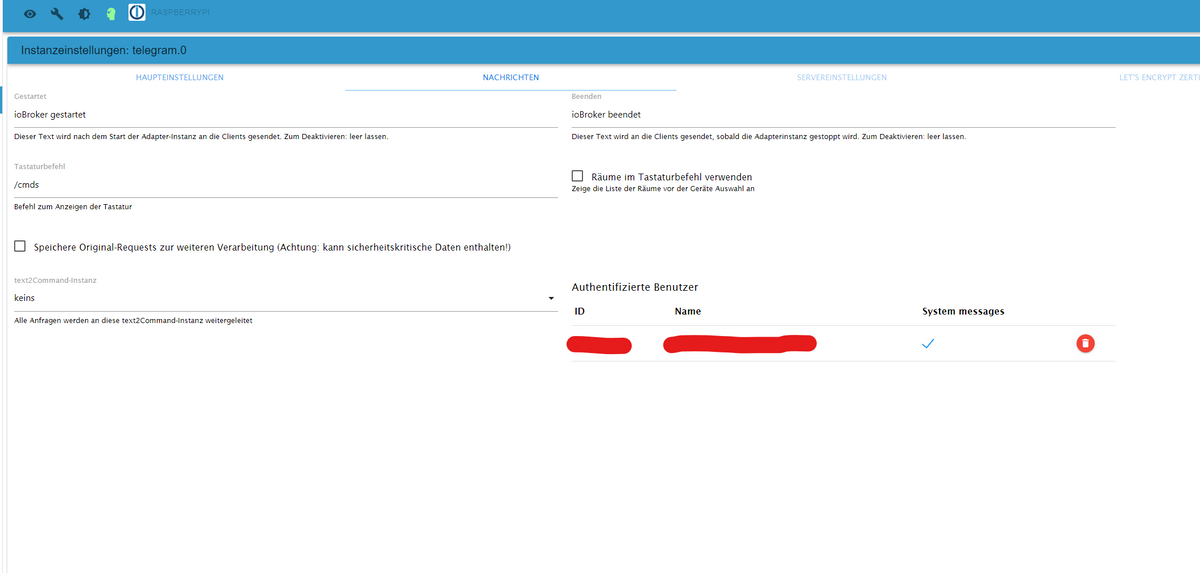
-
@gonzokalle Über den Token in den Telegram Einstellungen der Instanz gibst du doch an, in welchen Chat die Telegram Instanz sendet.
-
@simatec
Wenn ich den Token (xxxxxxxxxx:yyyyyyyyyyyyyyyyyyyyyyy-zzzzzzzzzzz) eingebe schreibt mir der Bot unter seinen Namen.
Er soll mir aber in eine Chatgruppe (Chat id habe ich) schreiben.
Der Bot ist natürlich Admin der Chatgruppe. -
@gonzokalle
Da musst du beim Telegram Adapter nachfragen.
Mir ist da nix bekannt -
Ab sofort steht auf Github und in kürze auch im latest die Version 2.4.7 zur Verfügung.
Changelog
2.4.7 (2022-05-16)
- (simatec) dependencies updated
- (simatec) many small bugfixes
- (simatec) Fix Sentry Error Messages
- (simatec) Default SMB Version 3.1.1
-
Ab sofort steht die Version 2.4.9 auf Github und in kürze auch im latest zur Verfügung.
Changelog
2.4.9 (2022-05-25)
- (simatec) German Wiki added
- (simatec) English Wiki added
- (simatec) ignore .tar.gz files for zigbee Backups
-
@simatec Hallo und vielen Dank für die neue Version und das Wiki.
Ich hab gestern meine InfluxDB auf zwei Instanzen (wegen unterschiedlicher Vorhaltezeiten) umgestellt.
Hat super funktioniert und nach Angabe der Datenbanken in BackitUp (Sicherung mehrer Systeme) werden sie auch (als 2 unterschiedliche Dateien) auf mein NAS gesichert.
Beim Restore werden aber beide DBs komischerweise mit dem selben Namen (iobroker) erstellt. Deshalb lässt sich nur die erste DB wiederherstellen. Die zweite scheitert dann weil die DB schon vorhanden ist, mit der Fehlermeldung:
Started restore ... [DEBUG] [influxDB] - Created tmp directory [DEBUG] [influxDB] - Start infuxDB Restore ... [ERROR] [influxDB] - 2022/05/26 09:53:40 error updating meta: DB metadata not changed. database may already exist restore: DB metadata not changed. database may already exist [DEBUG] [influxDB] - Try deleting the InfluxDB tmp directory [DEBUG] [influxDB] - InfluxDB tmp directory was successfully deleted [DEBUG] [influxDB] - infuxDB Restore completed successfully [EXIT] influxDB restore doneHab ich da einen Denkfehler .... und das geht so nicht?
Edit:
Datenbank der Instanz.0 heißt: iobroker
Datenbank der Instanz.1 heißt: tempdatenBeim Wiederherstellen werden beide als iobroker erstellt.
EditEdit: Wenn man die erstellten Backups entpackt und das Restore über den Influxdb-Befehl manuell ausführt, dann werden die DBs unter dem richtigen Namen problemlos erstellt. Also kein großes Problem ...

-
@einstein67 danke gür den Hinweis. Könntest du hierzu bitte ein Issue aufmachen?
-
@simatec
Guten Morgen,
Ich habe gerade festgestellt, dass meine v2.4.6 nicht wie gefordert regelmäßig sichert.
Letzte Sicherung von ioBrokerist erfolgte auf GoogleDrive am 04.05.22Started iobroker ... [DEBUG] [iobroker] - host.raspberrypi 21952 states saved [DEBUG] [iobroker] - host.raspberrypi 24331 objects saved [DEBUG] [iobroker] - Backup created: /opt/iobroker/backups/iobroker_2022_05_26-10_45_47_backupiobroker.tar.gz [DEBUG] [iobroker] - done [DEBUG] [influxDB] - InfluxDB-Backup started ... [DEBUG] [influxDB] - Start InfluxDB Backup ... [DEBUG] [influxDB] - InfluxDB Backup tmp directory created [DEBUG] [influxDB] - Backup created: /opt/iobroker/backups/influxDB_2022_05_26-10_46_10_backupiobroker.tar.gz [DEBUG] [influxDB] - Try deleting the InfluxDB tmp directory [DEBUG] [influxDB] - InfluxDB tmp directory was successfully deleted [DEBUG] [influxDB] - InfluxDB-Backup for is finish [DEBUG] [influxDB] - done [DEBUG] [historyDB] - compress from historyDB started ... [ERROR] [historyDB] - Backitup cannot found source "undefined" for compress!GoogleDrive Zugriff ist vorhanden / wurde erneuert.
Mit freundlichen Grüßen
Michael -
@altersrentner
Prüfe in dem History Adapter den Speicherpfad und trage diesen auch im identisch im Backup Adapter ein -
@simatec said in Test Adapter ioBroker.backitup v2.4.x:
Könntest du hierzu bitte ein Issue aufmachen?
Ja mach ich dann! Ich will vorher noch rausfinden obs eventuell doch nur an meinen Einstellungen liegt.
DB-Benutzername: "iobroker"
DB-Name: "iobroker"Vielleicht "beisst" sich da was in den Schwanz ...
