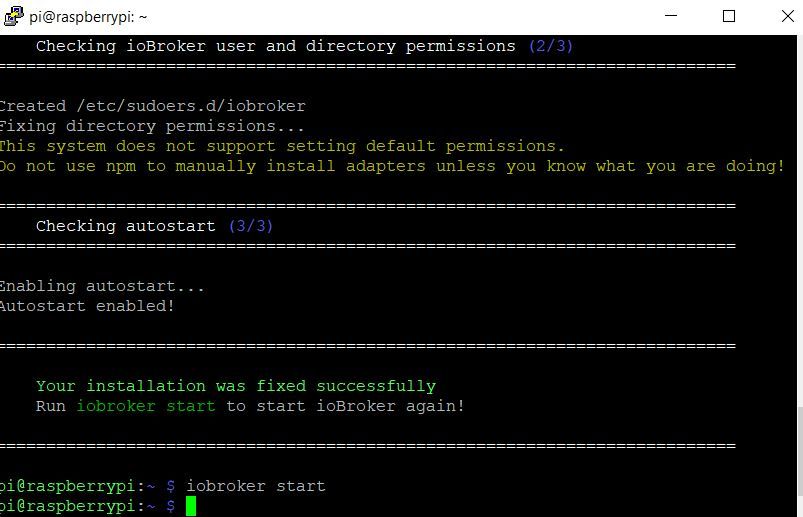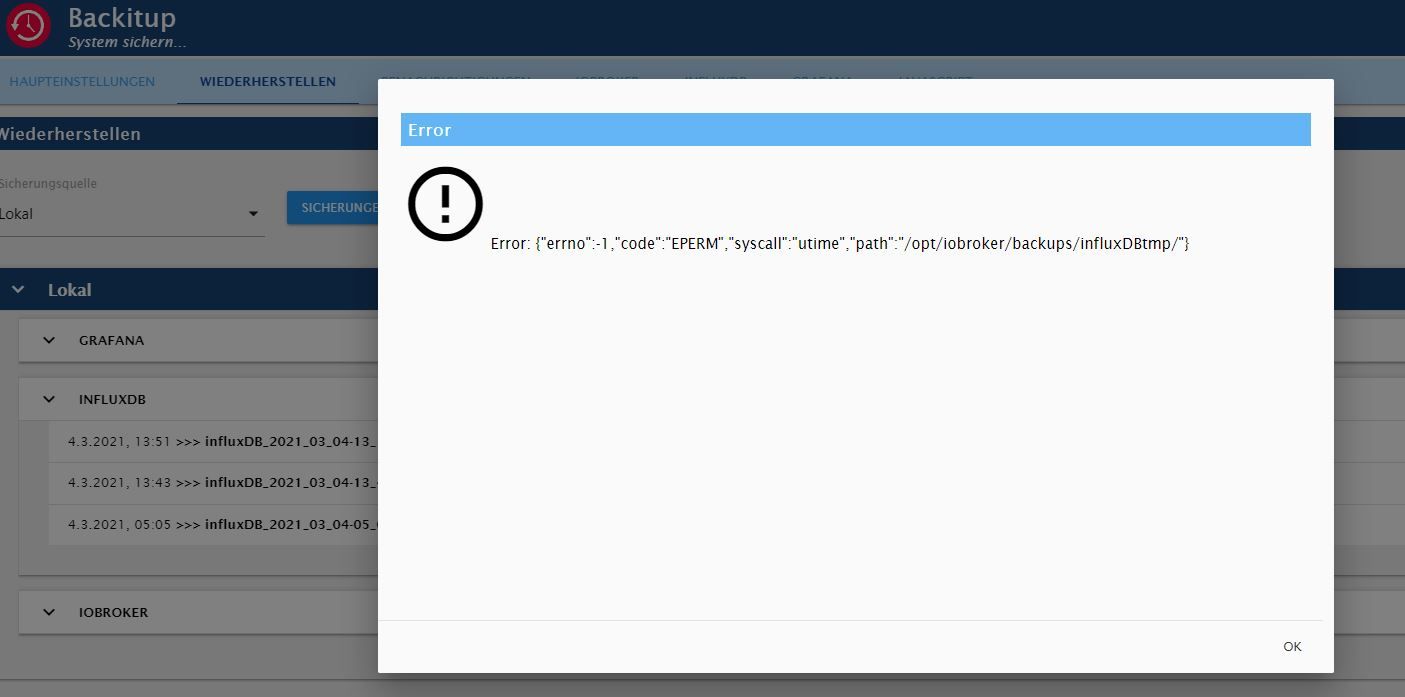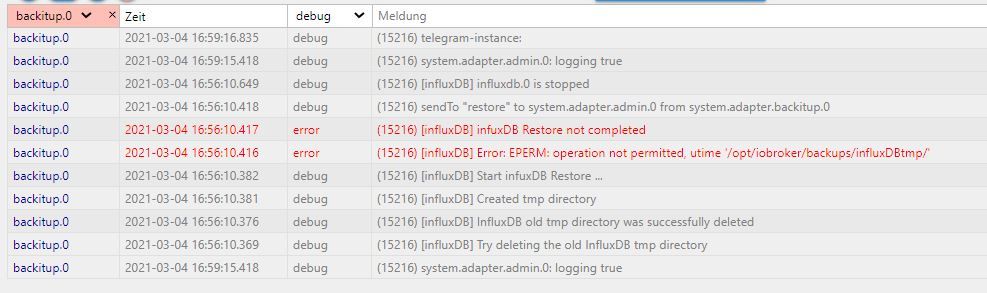NEWS
Test Adapter ioBroker.backitup v3.1.x
-
@mcu
Backitup basiert auf dem iobroker Backup und dort wird dies im Moment nicht unterstützt.
Jarvis wird aber separat gesichert. -
@simatec Wie kann ich denn die Daten von jarvis aus der Komplettsicherung herausholen?
-
@mcu
Wieso Komplettsicherung? Du kannst doch die Jarvis Config separat sichern und das auch wiederherstellen -
@simatec Über eine 2. Instanz?
-
@mcu
Nein einfach im Menü auswählen und du hast ein separates Backup der Jarvis Config.Steht alles in der Readme
https://github.com/simatec/ioBroker.backitup/blob/master/docs/de/backitup.md -
@simatec Das mache ich ja.
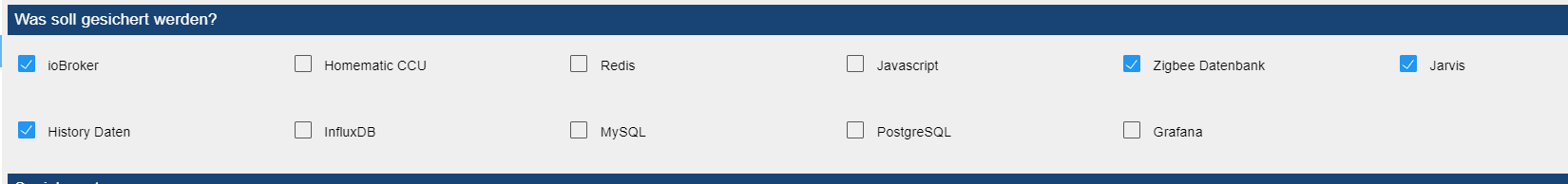
In der config sind aber keine Daten von den DPs. -
-
@simatec ok. Danke.
Hab es gefunden. Ist in der Backup.json unterLayout-Daten unter:
"jarvis.0.layout": { "val": "[{\"title\":\"\",zu finden.
Device -Daten unter
"jarvis.0.devices": { "val": "{\"Ich habe keine extra Datei, da ich keine Nas Kopie ausgewählt hatte. Dort kann man Extrapfade anlegen:

Kann man das auch für lokal Sicherungen so einrichten?
-
Ab sofort steht auf Github und in kürze auch im latest die Version 2.0.3 zur Verfügung.
Changelog
2.0.3 (04.03.2021)
- (simatec) Promise for redis aof added
- (simatec) BugFix Grafana restore
- (simatec) small BugFix umount
-
@simatec , V2.0.3 ist installiert aber ich habe Probleme bei restore von influxDB. Um mount Fehler auszuschließen, habe ich lokal eine Sicherung von iobroker, garfana und influxDB gemacht. Bei Restore von InfluxDB kommt folgender Fehler:
rror_outlineError: {"errno":-1,"code":"EPERM","syscall":"utime","path":"/opt/iobroker/backups/influxDBtmp/20210304T125130Z.manifest"}Im log steht dazu:
backitup.0 2021-03-04 13:57:01.872 debug (3620) telegram-instance: backitup.0 2021-03-04 13:53:41.449 debug (3620) sendTo "restore" to system.adapter.admin.0 from system.adapter.backitup.0 backitup.0 2021-03-04 13:53:41.448 error (3620) [influxDB] infuxDB Restore not completed backitup.0 2021-03-04 13:53:41.447 error (3620) [influxDB] Error: EPERM: operation not permitted, utime '/opt/iobroker/backups/influxDBtmp/20210304T125130Z.manifest' backitup.0 2021-03-04 13:53:41.091 debug (3620) [influxDB] Start infuxDB Restore ... backitup.0 2021-03-04 13:53:41.090 debug (3620) [influxDB] Created tmp directory backitup.0 2021-03-04 13:53:41.085 debug (3620) [influxDB] InfluxDB old tmp directory was successfully deleted backitup.0 2021-03-04 13:53:41.080 debug (3620) [influxDB] Try deleting the old InfluxDB tmp directory backitup.0 2021-03-04 13:53:30.035 debug (3620) sendTo "list" to system.adapter.admin.0 from system.adapter.backitup.0 -
@hal sagte in Test Adapter Backitup v2.0.x:
/opt/iobroker/backups/influxDBtmp/20210304T125130Z.manifest
Lass mal den Fixer laufen.
Hier liegt ein Rechteproblem vor -
-
@hal
Dann prüfe mal bitte die Rechte des Backupordners -
@simatec ich installieren den Raspberry komplett neu, da ich auch noch andere Probleme bekommen habe.
-
Hallo Zusammen,
ich benötige Eure Unterstützung.
Ich habe BACKITUP 2.0.0 installiert
Backup für IOBROKER,CCU und INFLUXDB funktionieren.
Jedoch erhalte ich bei GRAFANA folgende INFO:[DEBUG] [grafana] - Start Grafana Backup ... [DEBUG] [grafana] - Created grafana_tmp directory [DEBUG] [grafana] - Created dashboard directory [DEBUG] [grafana] - Created dashboards_manually_restore directory [DEBUG] [grafana] - Created datasource directory [DEBUG] [grafana] - start Grafana request ... [DEBUG] [grafana] - Grafana is available ... Status: 200 [DEBUG] [grafana] - start Grafana backup compress ... [DEBUG] [grafana] - Try deleting the Grafana tmp directory: "/opt/iobroker/backups/grafana_tmp" [DEBUG] [grafana] - Grafana tmp directory "/opt/iobroker/backups/grafana_tmp" successfully deleted [DEBUG] [grafana] - cannot found Grafana Backup files [DEBUG] [grafana] - doneHat jemand eine Idee?
Gruß Ronald
-
@ronniboy
Zeige mal bitte deine Config für Grafana in Backitup. -
@simatec
vielen Dank für die schnelle Rückantwort.
Meinst Du das mit Configuration?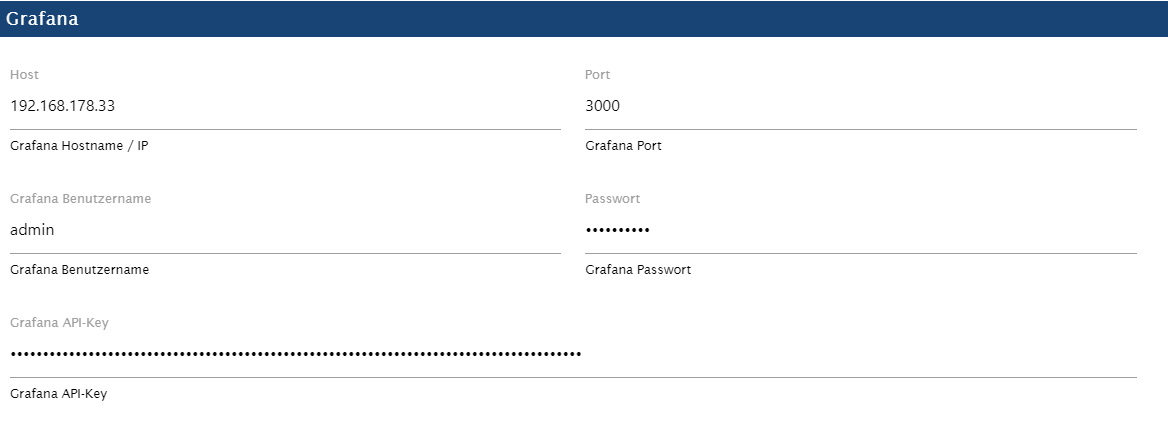
-
@ronniboy
Kannst du mal bitte den richtigen Log aus dem Reiter Log posten?
Ich benötige mal den kompletten Log inkl. Zeitstempel -
@simatec
hier den LOG FileLOG Grafana.txt -
@ronniboy
Prüfe mal deine Zugangsdaten und deinen ApiKey. Api Key als Admin erstellen