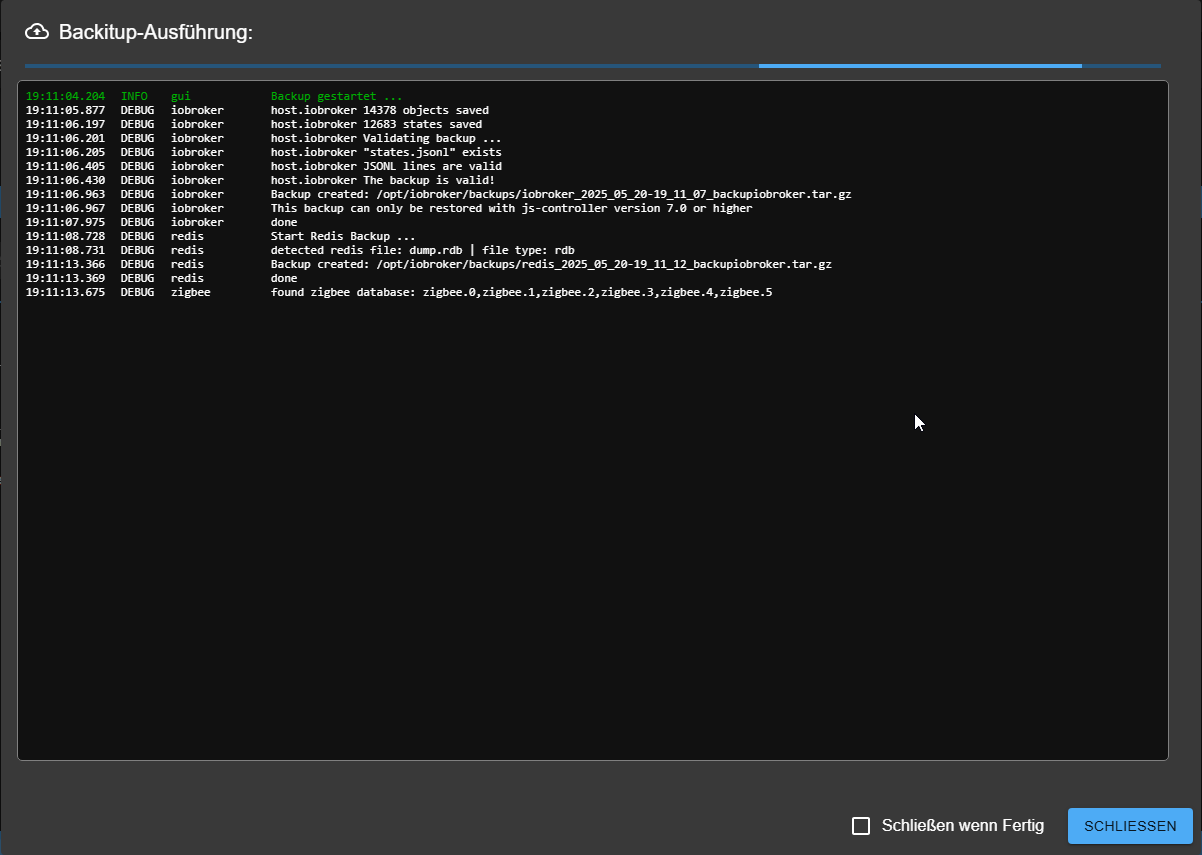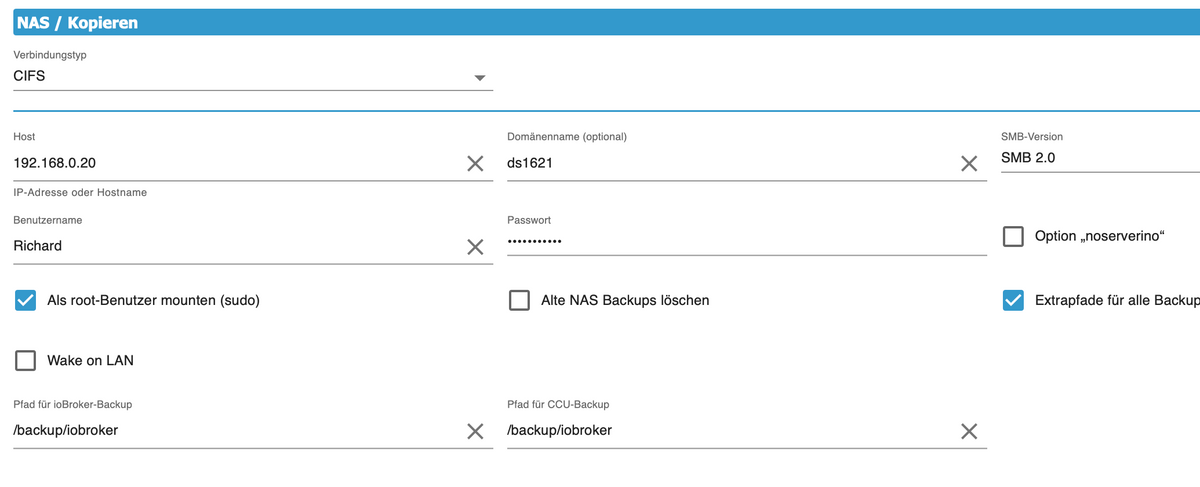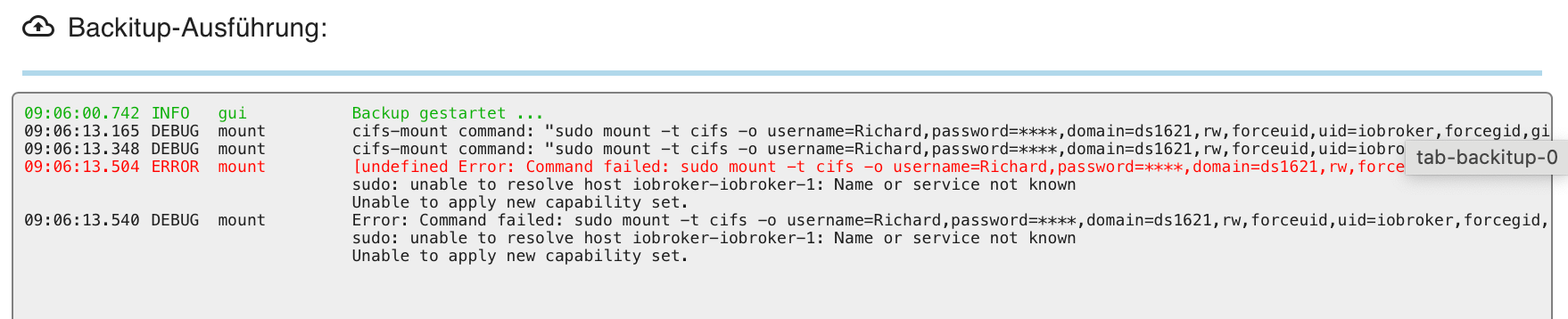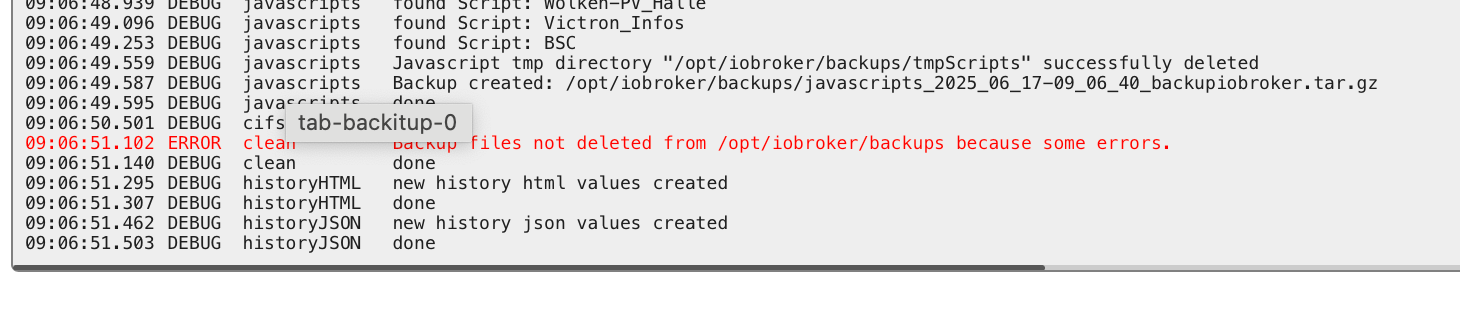Script v.2025-02-23
*** BASE SYSTEM ***
Static hostname: iobroker
Icon name: computer-container
Chassis: container ☐
Virtualization: lxc
Operating System: Debian GNU/Linux 12 (bookworm)
Kernel: Linux 6.8.12-10-pve
Architecture: x86-64
OS is similar to:
model name : Intel(R) Core(TM) i7-10700T CPU @ 2.00GHz
Docker : false
Virtualization : lxc
Kernel : x86_64
Userland : 64 bit
Systemuptime and Load:
19:13:21 up 2 days, 5:58, 2 users, load average: 0.37, 0.27, 0.25
CPU threads: 6
*** LIFE CYCLE STATUS ***
Operating System is the current Debian stable version codenamed 'bookworm'!
*** TIME AND TIMEZONES ***
Local time: Tue 2025-05-20 19:13:21 CEST
Universal time: Tue 2025-05-20 17:13:21 UTC
RTC time: n/a
Time zone: Europe/Berlin (CEST, +0200)
System clock synchronized: yes
NTP service: inactive
RTC in local TZ: no
*** Users and Groups ***
User that called 'iob diag':
tobias
HOME=/home/tobias
GROUPS=tobias adm dialout sudo audio video plugdev users iobroker
User that is running 'js-controller':
iobroker
HOME=/home/iobroker
GROUPS=iobroker tty dialout audio video plugdev redis
*** DISPLAY-SERVER SETUP ***
Display-Server: false
Desktop:
Terminal: tty
*** MEMORY ***
total used free shared buff/cache available
Mem: 10G 3.5G 7.1G 491K 163M 7.2G
Swap: 0B 0B 0B
Total: 10G 3.5G 7.1G
Active iob-Instances: 50
10240 M total memory
3349 M used memory
3336 M active memory
27 M inactive memory
6735 M free memory
0 M buffer memory
155 M swap cache
0 M total swap
0 M used swap
0 M free swap
*** top - Table Of Processes ***
top - 19:13:21 up 2 days, 5:58, 2 users, load average: 0.37, 0.27, 0.25
Tasks: 83 total, 1 running, 82 sleeping, 0 stopped, 0 zombie
%Cpu(s):100.0 us, 0.0 sy, 0.0 ni, 0.0 id, 0.0 wa, 0.0 hi, 0.0 si, 0.0 st
MiB Mem : 10240.0 total, 6734.2 free, 3350.3 used, 156.0 buff/cache
MiB Swap: 0.0 total, 0.0 free, 0.0 used. 6889.7 avail Mem
*** FAILED SERVICES ***
UNIT LOAD ACTIVE SUB DESCRIPTION
* run-rpc_pipefs.mount loaded failed failed RPC Pipe File System
LOAD = Reflects whether the unit definition was properly loaded.
ACTIVE = The high-level unit activation state, i.e. generalization of SUB.
SUB = The low-level unit activation state, values depend on unit type.
1 loaded units listed.
*** DMESG CRITICAL ERRORS ***
dmesg: read kernel buffer failed: Operation not permitted
No critical errors detected
*** FILESYSTEM ***
Filesystem Type Size Used Avail Use% Mounted on
DATA/subvol-400-disk-1 zfs 20G 8.4G 12G 42% /
none tmpfs 492K 4.0K 488K 1% /dev
udev devtmpfs 16G 0 16G 0% /dev/tty
tmpfs tmpfs 16G 0 16G 0% /dev/shm
tmpfs tmpfs 6.3G 136K 6.3G 1% /run
tmpfs tmpfs 5.0M 0 5.0M 0% /run/lock
tmpfs tmpfs 3.2G 0 3.2G 0% /run/user/1000
Messages concerning ext4 filesystem in dmesg:
dmesg: read kernel buffer failed: Operation not permitted
Show mounted filesystems:
TARGET SOURCE FSTYPE OPTIONS
/ DATA/subvol-400-disk-1 zfs rw,relatime,xattr,posixacl,casesensitive
Files in neuralgic directories:
/var:
805M /var/
576M /var/lib
511M /var/lib/redis
195M /var/cache
192M /var/cache/apt
Archived and active journals take up 30.0M in the file system.
/opt/iobroker/backups:
2.5G /opt/iobroker/backups/
/opt/iobroker/iobroker-data:
61M /opt/iobroker/iobroker-data/
53M /opt/iobroker/iobroker-data/files
40M /opt/iobroker/iobroker-data/files/admin.admin/custom
40M /opt/iobroker/iobroker-data/files/admin.admin
39M /opt/iobroker/iobroker-data/files/admin.admin/custom/static/js
The five largest files in iobroker-data are:
7.9M /opt/iobroker/iobroker-data/objects.jsonl
3.9M /opt/iobroker/iobroker-data/files/backitup.admin/static/js/main.bd24114f.js
3.7M /opt/iobroker/iobroker-data/files/backitup.admin/custom/static/js/vendors-node_modules_file-saver_dist_FileSaver_min_js-node_modules_react-icons_di_index_mjs-n-f0ed96.6c33ff1f.chunk.js
2.3M /opt/iobroker/iobroker-data/files/admin.admin/custom/static/js/vendors-node_modules_iobroker_adapter-react-v5_index_js-node_modules_mui_material_styles_cssU-818b53.cf76eb3c.chunk.js.map
2.3M /opt/iobroker/iobroker-data/files/admin.admin/custom/static/js/vendors-node_modules_iobroker_adapter-react-v5_index_js-node_modules_mui_material_styles_cssU-0622a3.c5036a1a.chunk.js.map
USB-Devices by-id:
USB-Sticks - Avoid direct links to /dev/tty* in your adapter setups, please always prefer the links 'by-id':
No Devices found 'by-id'
*** ZigBee Settings ***
HINT:
Your zigbee.0 COM-Port is NOT matching 'by-id'. Please check your setting:
tcp
HINT:
Your zigbee.1 COM-Port is NOT matching 'by-id'. Please check your setting:
tcp
HINT:
Your zigbee.2 COM-Port is NOT matching 'by-id'. Please check your setting:
tcp
HINT:
Your zigbee.3 COM-Port is NOT matching 'by-id'. Please check your setting:
tcp
Zigbee Network Settings on your coordinator/in nvbackup are:
zigbee.X
Extended Pan ID:
*** MASKED ***
Pan ID:
*** MASKED ***
Channel:
*** MASKED ***
Network Key:
*** MASKED ***
To unmask the settings run 'iob diag --unmask'
*** NodeJS-Installation ***
/usr/bin/nodejs v20.19.2
/usr/bin/node v20.19.2
/usr/bin/npm 10.8.2
/usr/bin/npx 10.8.2
/usr/bin/corepack 0.31.0
nodejs:
Installed: 20.19.2-1nodesource1
Candidate: 20.19.2-1nodesource1
Version table:
*** 20.19.2-1nodesource1 1001
500 https://deb.nodesource.com/node_20.x nodistro/main amd64 Packages
100 /var/lib/dpkg/status
20.19.1-1nodesource1 1001
500 https://deb.nodesource.com/node_20.x nodistro/main amd64 Packages
20.19.0-1nodesource1 1001
500 https://deb.nodesource.com/node_20.x nodistro/main amd64 Packages
20.18.3-1nodesource1 1001
500 https://deb.nodesource.com/node_20.x nodistro/main amd64 Packages
20.18.2-1nodesource1 1001
500 https://deb.nodesource.com/node_20.x nodistro/main amd64 Packages
20.18.1-1nodesource1 1001
500 https://deb.nodesource.com/node_20.x nodistro/main amd64 Packages
20.18.0-1nodesource1 1001
500 https://deb.nodesource.com/node_20.x nodistro/main amd64 Packages
20.17.0-1nodesource1 1001
500 https://deb.nodesource.com/node_20.x nodistro/main amd64 Packages
20.16.0-1nodesource1 1001
500 https://deb.nodesource.com/node_20.x nodistro/main amd64 Packages
20.15.1-1nodesource1 1001
500 https://deb.nodesource.com/node_20.x nodistro/main amd64 Packages
20.15.0-1nodesource1 1001
500 https://deb.nodesource.com/node_20.x nodistro/main amd64 Packages
20.14.0-1nodesource1 1001
500 https://deb.nodesource.com/node_20.x nodistro/main amd64 Packages
20.13.1-1nodesource1 1001
500 https://deb.nodesource.com/node_20.x nodistro/main amd64 Packages
20.13.0-1nodesource1 1001
500 https://deb.nodesource.com/node_20.x nodistro/main amd64 Packages
20.12.2-1nodesource1 1001
500 https://deb.nodesource.com/node_20.x nodistro/main amd64 Packages
20.12.1-1nodesource1 1001
500 https://deb.nodesource.com/node_20.x nodistro/main amd64 Packages
20.12.0-1nodesource1 1001
500 https://deb.nodesource.com/node_20.x nodistro/main amd64 Packages
20.11.1-1nodesource1 1001
500 https://deb.nodesource.com/node_20.x nodistro/main amd64 Packages
20.11.0-1nodesource1 1001
500 https://deb.nodesource.com/node_20.x nodistro/main amd64 Packages
20.10.0-1nodesource1 1001
500 https://deb.nodesource.com/node_20.x nodistro/main amd64 Packages
20.9.0-1nodesource1 1001
500 https://deb.nodesource.com/node_20.x nodistro/main amd64 Packages
20.8.1-1nodesource1 1001
500 https://deb.nodesource.com/node_20.x nodistro/main amd64 Packages
20.8.0-1nodesource1 1001
500 https://deb.nodesource.com/node_20.x nodistro/main amd64 Packages
20.7.0-1nodesource1 1001
500 https://deb.nodesource.com/node_20.x nodistro/main amd64 Packages
20.6.1-1nodesource1 1001
500 https://deb.nodesource.com/node_20.x nodistro/main amd64 Packages
20.6.0-1nodesource1 1001
500 https://deb.nodesource.com/node_20.x nodistro/main amd64 Packages
20.5.1-1nodesource1 1001
500 https://deb.nodesource.com/node_20.x nodistro/main amd64 Packages
20.5.0-1nodesource1 1001
500 https://deb.nodesource.com/node_20.x nodistro/main amd64 Packages
20.4.0-1nodesource1 1001
500 https://deb.nodesource.com/node_20.x nodistro/main amd64 Packages
20.3.1-1nodesource1 1001
500 https://deb.nodesource.com/node_20.x nodistro/main amd64 Packages
20.3.0-1nodesource1 1001
500 https://deb.nodesource.com/node_20.x nodistro/main amd64 Packages
20.2.0-1nodesource1 1001
500 https://deb.nodesource.com/node_20.x nodistro/main amd64 Packages
20.1.0-1nodesource1 1001
500 https://deb.nodesource.com/node_20.x nodistro/main amd64 Packages
20.0.0-1nodesource1 1001
500 https://deb.nodesource.com/node_20.x nodistro/main amd64 Packages
18.19.0+dfsg-6~deb12u2 500
500 http://deb.debian.org/debian bookworm/main amd64 Packages
18.19.0+dfsg-6~deb12u1 500
500 http://security.debian.org bookworm-security/main amd64 Packages
Temp directories causing deletion problem: 0
No problems detected
Errors in npm tree: 0
No problems detected
*** ioBroker-Installation ***
ioBroker Status
iobroker is running on this host.
At least one iobroker host is running.
Objects type: redis
States type: redis
Hosts:
iobroker iobroker (version: 7.0.7, hostname: iobroker , alive, uptime: 194287)
Core adapters versions
js-controller: 7.0.7
admin: 7.6.17
javascript: 8.9.2
nodejs modules from github: 0
Adapter State
+ system.adapter.admin.0 : admin : iobroker - enabled, port: 8081, bind: 0.0.0.0, run as: admin
+ system.adapter.alexa2.0 : alexa2 : iobroker - enabled
+ system.adapter.awtrix-light.0 : awtrix-light : iobroker - enabled
+ system.adapter.awtrix-light.1 : awtrix-light : iobroker - enabled
+ system.adapter.backitup.0 : backitup : iobroker - enabled
+ system.adapter.chromecast.0 : chromecast : iobroker - enabled
+ system.adapter.cloud.0 : cloud : iobroker - enabled
+ system.adapter.device-watcher.0 : device-watcher : iobroker - enabled
+ system.adapter.email.0 : email : iobroker - enabled
+ system.adapter.fb-checkpresence.0 : fb-checkpresence : iobroker - enabled
+ system.adapter.fritzdect.0 : fritzdect : iobroker - enabled
+ system.adapter.fullybrowser.0 : fullybrowser : iobroker - enabled
system.adapter.ical.0 : ical : iobroker - enabled
system.adapter.ical.1 : ical : iobroker - enabled
+ system.adapter.iot.0 : iot : iobroker - enabled
+ system.adapter.javascript.0 : javascript : iobroker - enabled
system.adapter.lg-thinq.0 : lg-thinq : iobroker - disabled
+ system.adapter.mqtt-client.0 : mqtt-client : iobroker - enabled, port: 1883
+ system.adapter.mqtt.0 : mqtt : iobroker - enabled, port: 1883, bind: 0.0.0.0
+ system.adapter.mytime.0 : mytime : iobroker - enabled
+ system.adapter.netatmo.0 : netatmo : iobroker - enabled
+ system.adapter.notification-manager.0 : notification-manager : iobroker - enabled
+ system.adapter.nuki.0 : nuki : iobroker - enabled
+ system.adapter.octoprint.1 : octoprint : iobroker - enabled
+ system.adapter.octoprint.2 : octoprint : iobroker - enabled
+ system.adapter.operating-hours.0 : operating-hours : iobroker - enabled
+ system.adapter.ping.0 : ping : iobroker - enabled
+ system.adapter.ping.1 : ping : iobroker - enabled
+ system.adapter.pushover.0 : pushover : iobroker - enabled
+ system.adapter.pushover.1 : pushover : iobroker - enabled
+ system.adapter.pushover.2 : pushover : iobroker - enabled
+ system.adapter.sayit.0 : sayit : iobroker - enabled
+ system.adapter.sayit.1 : sayit : iobroker - enabled
+ system.adapter.sayit.2 : sayit : iobroker - enabled
+ system.adapter.sayit.3 : sayit : iobroker - enabled
+ system.adapter.shelly.0 : shelly : iobroker - enabled, port: 1882, bind: 0.0.0.0
+ system.adapter.shelly.1 : shelly : iobroker - enabled, port: 1882, bind: 0.0.0.0
+ system.adapter.simple-api.0 : simple-api : iobroker - enabled, port: 8087, bind: 0.0.0.0, run as: admin
+ system.adapter.telegram.0 : telegram : iobroker - enabled, port: 8443, bind: 0.0.0.0
+ system.adapter.telegram.1 : telegram : iobroker - enabled, port: 8443, bind: 0.0.0.0
+ system.adapter.telegram.2 : telegram : iobroker - enabled, port: 8443, bind: 0.0.0.0
+ system.adapter.text2command.0 : text2command : iobroker - enabled
+ system.adapter.text2command.1 : text2command : iobroker - enabled
+ system.adapter.trashschedule.0 : trashschedule : iobroker - enabled
+ system.adapter.tuya.0 : tuya : iobroker - enabled
system.adapter.vis-icontwo.0 : vis-icontwo : iobroker - disabled
+ system.adapter.vis-inventwo.0 : vis-inventwo : iobroker - enabled
system.adapter.vis-timeandweather.0 : vis-timeandweather : iobroker - disabled
system.adapter.vis-weather.0 : vis-weather : iobroker - disabled
system.adapter.vis.0 : vis : iobroker - enabled
+ system.adapter.web.0 : web : iobroker - enabled, port: 8082, bind: 0.0.0.0, run as: admin
+ system.adapter.zigbee.0 : zigbee : iobroker - enabled, port: tcp://192.168.0.64:20108
+ system.adapter.zigbee.1 : zigbee : iobroker - enabled, port: tcp://192.168.0.69:20108
+ system.adapter.zigbee.2 : zigbee : iobroker - enabled, port: tcp://192.168.0.79:20108
+ system.adapter.zigbee.3 : zigbee : iobroker - enabled, port: tcp://192.168.0.63:20108
+ system.adapter.zigbee.4 : zigbee : iobroker - enabled, port: tcp://192.168.0.99:20108
+ instance is alive
Enabled adapters with bindings
+ system.adapter.admin.0 : admin : iobroker - enabled, port: 8081, bind: 0.0.0.0, run as: admin
+ system.adapter.mqtt-client.0 : mqtt-client : iobroker - enabled, port: 1883
+ system.adapter.mqtt.0 : mqtt : iobroker - enabled, port: 1883, bind: 0.0.0.0
+ system.adapter.shelly.0 : shelly : iobroker - enabled, port: 1882, bind: 0.0.0.0
+ system.adapter.shelly.1 : shelly : iobroker - enabled, port: 1882, bind: 0.0.0.0
+ system.adapter.simple-api.0 : simple-api : iobroker - enabled, port: 8087, bind: 0.0.0.0, run as: admin
+ system.adapter.telegram.0 : telegram : iobroker - enabled, port: 8443, bind: 0.0.0.0
+ system.adapter.telegram.1 : telegram : iobroker - enabled, port: 8443, bind: 0.0.0.0
+ system.adapter.telegram.2 : telegram : iobroker - enabled, port: 8443, bind: 0.0.0.0
+ system.adapter.web.0 : web : iobroker - enabled, port: 8082, bind: 0.0.0.0, run as: admin
+ system.adapter.zigbee.0 : zigbee : iobroker - enabled, port: tcp://192.168.0.64:20108
+ system.adapter.zigbee.1 : zigbee : iobroker - enabled, port: tcp://192.168.0.69:20108
+ system.adapter.zigbee.2 : zigbee : iobroker - enabled, port: tcp://192.168.0.79:20108
+ system.adapter.zigbee.3 : zigbee : iobroker - enabled, port: tcp://192.168.0.63:20108
+ system.adapter.zigbee.4 : zigbee : iobroker - enabled, port: tcp://192.168.0.99:20108
ioBroker-Repositories
┌─────────┬──────────┬─────────────────────────────────────────────────────────┬──────────────┐
│ (index) │ name │ url │ auto upgrade │
├─────────┼──────────┼─────────────────────────────────────────────────────────┼──────────────┤
│ 0 │ 'stable' │ 'http://download.iobroker.net/sources-dist.json' │ false │
│ 1 │ 'beta' │ 'http://download.iobroker.net/sources-dist-latest.json' │ false │
└─────────┴──────────┴─────────────────────────────────────────────────────────┴──────────────┘
Active repo(s): beta
Upgrade policy: none
Installed ioBroker-Adapters
Used repository: beta
Adapter "admin" : 7.6.17 , installed 7.6.17
Adapter "alexa2" : 3.26.7 , installed 3.26.7
Adapter "awtrix-light" : 2.0.0 , installed 2.0.0
Adapter "backitup" : 3.2.2 , installed 3.2.2
Adapter "chromecast" : 4.0.0 , installed 4.0.0
Adapter "cloud" : 5.0.1 , installed 5.0.1
Adapter "device-watcher": 2.12.1 , installed 2.12.1
Adapter "email" : 2.0.4 , installed 2.0.4
Adapter "fb-checkpresence": 1.3.1 , installed 1.3.1
Adapter "fritzdect" : 2.6.2 , installed 2.6.2
Adapter "fullybrowser" : 3.1.1 , installed 3.1.1
Adapter "ical" : 1.16.1 , installed 1.16.1
Adapter "iot" : 3.5.0 , installed 3.5.0
Adapter "javascript" : 8.9.2 , installed 8.9.2
Controller "js-controller": 7.0.7 , installed 7.0.7
Adapter "lg-thinq" : 1.1.0 , installed 1.1.0
Adapter "mqtt" : 6.1.4 , installed 6.1.4
Adapter "mqtt-client" : 3.0.0 , installed 3.0.0
Adapter "mytime" : 1.4.0 , installed 1.4.0
Adapter "netatmo" : 3.1.0 , installed 3.1.0
Adapter "notification-manager": 1.3.0, installed 1.3.0
Adapter "nuki" : 2.0.0 , installed 2.0.0
Adapter "octoprint" : 6.0.0 , installed 6.0.0
Adapter "operating-hours": 1.3.0 , installed 1.3.0
Adapter "ping" : 1.7.9 , installed 1.7.9
Adapter "pushover" : 4.1.0 , installed 4.1.0
Adapter "sayit" : 5.0.0 , installed 5.0.0
Adapter "shelly" : 9.5.1 , installed 9.5.1
Adapter "simple-api" : 3.0.6 , installed 3.0.6
Adapter "socketio" : 7.0.8 , installed 7.0.8
Adapter "telegram" : 4.1.0 , installed 4.1.0
Adapter "text2command" : 3.0.3 , installed 3.0.3
Adapter "trashschedule": 4.0.0 , installed 4.0.0
Adapter "tuya" : 3.17.0 , installed 3.17.0
Adapter "vis" : 1.5.6 , installed 1.5.6
Adapter "vis-icontwo" : 1.11.0 , installed 1.11.0
Adapter "vis-inventwo" : 3.3.5 , installed 3.3.5
Adapter "vis-timeandweather": 1.2.2, installed 1.2.2
Adapter "vis-weather" : 2.5.11 , installed 2.5.11
Adapter "web" : 7.0.9 , installed 7.0.9
Adapter "ws" : 3.0.19 , installed 3.0.19
Adapter "zigbee" : 3.0.1 , installed 3.0.1
Objects and States
Please stand by - This may take a while
Objects: 14373
States: 12683
*** OS-Repositories and Updates ***
Hit:1 http://security.debian.org bookworm-security InRelease
Hit:2 http://deb.debian.org/debian bookworm InRelease
Hit:3 http://deb.debian.org/debian bookworm-updates InRelease
Hit:4 https://deb.nodesource.com/node_20.x nodistro InRelease
Hit:5 https://packages.redis.io/deb bookworm InRelease
Reading package lists...
Pending Updates: 0
*** Listening Ports ***
Active Internet connections (only servers)
Proto Recv-Q Send-Q Local Address Foreign Address State User Inode PID/Program name
tcp 0 0 192.168.0.222:9092 0.0.0.0:* LISTEN 1001 166679011 770/io.nuki.0
tcp 0 0 127.0.0.1:25 0.0.0.0:* LISTEN 0 166671971 405/master
tcp 0 0 0.0.0.0:1883 0.0.0.0:* LISTEN 1001 166676969 724/io.mqtt.0
tcp 0 0 0.0.0.0:1882 0.0.0.0:* LISTEN 1001 166683054 877/io.shelly.1
tcp 0 0 0.0.0.0:111 0.0.0.0:* LISTEN 0 166674068 1/init
tcp 0 0 127.0.0.1:6379 0.0.0.0:* LISTEN 103 166674228 148/redis-server 12
tcp6 0 0 :::8081 :::* LISTEN 1001 166674894 410/io.admin.0
tcp6 0 0 :::8082 :::* LISTEN 1001 166693233 1355/io.web.0
tcp6 0 0 :::8087 :::* LISTEN 1001 166688235 1248/io.simple-api.
tcp6 0 0 ::1:25 :::* LISTEN 0 166671972 405/master
tcp6 0 0 :::3000 :::* LISTEN 1001 166678870 679/io.fullybrowser
tcp6 0 0 ::1:6379 :::* LISTEN 103 166674229 148/redis-server 12
tcp6 0 0 :::80 :::* LISTEN 0 166674783 176/apache2
tcp6 0 0 :::111 :::* LISTEN 0 166674070 1/init
tcp6 0 0 :::22 :::* LISTEN 0 166674189 46414/sshd: /usr/sb
udp 0 0 0.0.0.0:5353 0.0.0.0:* 1001 166675110 626/io.chromecast.0
udp 0 0 0.0.0.0:5683 0.0.0.0:* 1001 166679072 857/io.shelly.0
udp 0 0 0.0.0.0:6666 0.0.0.0:* 1001 166679132 898/io.tuya.0
udp 0 0 0.0.0.0:6667 0.0.0.0:* 1001 166679133 898/io.tuya.0
udp 0 0 0.0.0.0:111 0.0.0.0:* 0 166674069 1/init
udp6 0 0 :::111 :::* 0 166674071 1/init
*** Log File - Last 25 Lines ***
2025-05-20 19:00:06.472 - info: ical.1 (261382) processing URL: Google https://calendar.google.com/calendar/ical/360pano.de%40googlemail.com/private-9aee18e37699c3cfe028bc7216b221ba/basic.ics
2025-05-20 19:00:06.590 - info: host.iobroker instance system.adapter.ical.0 having pid 261362 terminated with code 0 (NO_ERROR)
2025-05-20 19:00:11.728 - info: ical.1 (261382) Terminated (NO_ERROR): Without reason
2025-05-20 19:00:12.236 - info: host.iobroker instance system.adapter.ical.1 having pid 261382 terminated with code 0 (NO_ERROR)
2025-05-20 19:06:45.043 - info: admin.0 (410) ==> Connected system.user.admin from ::ffff:192.168.0.70
2025-05-20 19:06:58.611 - info: host.iobroker Updating repository "beta" under "http://download.iobroker.net/sources-dist-latest.json"
2025-05-20 19:07:01.759 - info: admin.0 (410) <== Disconnect system.user.admin from ::ffff:192.168.0.70 admin
2025-05-20 19:10:02.149 - info: admin.0 (410) ==> Connected system.user.admin from ::ffff:192.168.0.70
2025-05-20 19:10:06.777 - info: admin.0 (410) ==> Connected system.user.admin from ::ffff:192.168.0.70
2025-05-20 19:10:45.706 - warn: backitup.0 (255259) [iobroker/clean] No older backup files are deleted, because this backup was started manually
2025-05-20 19:10:52.062 - info: admin.0 (410) <== Disconnect system.user.admin from ::ffff:192.168.0.70 backitup
2025-05-20 19:10:58.092 - info: host.iobroker stopInstance system.adapter.backitup.0 (force=false, process=true)
2025-05-20 19:10:58.094 - info: host.iobroker stopInstance system.adapter.backitup.0 send kill signal
2025-05-20 19:10:58.094 - info: backitup.0 (255259) Got terminate signal TERMINATE_YOURSELF
2025-05-20 19:10:58.095 - info: backitup.0 (255259) cleaned everything up...
2025-05-20 19:10:58.095 - info: backitup.0 (255259) terminating
2025-05-20 19:10:58.095 - info: backitup.0 (255259) Terminated (ADAPTER_REQUESTED_TERMINATION): Without reason
2025-05-20 19:10:58.596 - info: backitup.0 (255259) terminating
2025-05-20 19:10:58.620 - info: host.iobroker instance system.adapter.backitup.0 terminated with code 11 (ADAPTER_REQUESTED_TERMINATION)
2025-05-20 19:11:01.725 - info: host.iobroker instance system.adapter.backitup.0 in version "3.2.2" started with pid 262347
2025-05-20 19:11:02.269 - info: backitup.0 (262347) starting. Version 3.2.2 in /opt/iobroker/node_modules/iobroker.backitup, node: v20.19.2, js-controller: 7.0.7
2025-05-20 19:11:02.283 - info: backitup.0 (262347) [iobroker] backup will be activated at 09:00 every 1 day(s)
2025-05-20 19:12:34.666 - info: web.0 (1355) <== Disconnect system.user.admin from ::ffff:192.168.0.27 vis.0
2025-05-20 19:12:35.113 - info: fullybrowser.0 (679) 🗸 192.168.0.27: Command loadStartURL successfully set to true
2025-05-20 19:12:36.451 - info: web.0 (1355) ==> Connected system.user.admin from ::ffff:192.168.0.27