NEWS
[HowTo] ioBroker Restore unter Linux durchführen
-
es geht jetzt danke
 jemand hat mich geholfen
jemand hat mich geholfen 
Iobrocker setup war nichr richtig

iobroker setup custom
erste Frage dann ein f
dritte ...9001
vierte f
sechste...9000Und jetzt geht, er hat leider nichtdas adapter zwave nicht instaliert :S

aber unter instance ist er da
 soll per had versucher z wave zu installieren ?
soll per had versucher z wave zu installieren ?
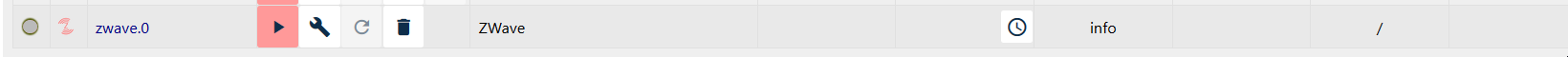
und wenn ich auf play drücke gekomme ich das in mein log:
2019-12-15 12:42:44.180 - info: host.raspberrypi "system.adapter.zwave.0" enabled 2019-12-15 12:42:44.185 - warn: host.raspberrypi startInstance cannot find adapter "zwave@1.3.1". Try to install it... 1 attempt 2019-12-15 12:42:44.185 - info: host.raspberrypi iobroker install zwave@1.3.1 using installedVersion 2019-12-15 12:42:47.820 - info: host.raspberrypi iobroker npm-install: NPM version: 6.11.3 2019-12-15 12:42:47.822 - info: host.raspberrypi iobroker npm-install: npm install iobroker.zwave@1.3.1 --unsafe-perm --loglevel error --prefix "/opt/iobroker" (System call) 2019-12-15 12:43:05.880 - info: host.raspberrypi iobroker npm-install: find: ‘/tmp/ssh-ylIYRwZ3yhiD’: Keine Berechtigungfind: ‘/tmp/ssh-swkz9eaJm1hC’: Keine Berechtigungfind: ‘/tmp/dhcpcd-pi’: Keine Berechtigungfind: ‘/tmp/systemd-private-aec9f13ea5594bd6b2009eb166837044-systemd-timesyncd.service-ufjIhF’: Keine Berechtigung 2019-12-15 12:43:11.822 - info: host.raspberrypi iobroker npm-install: % Total % Received % Xferd Average Speed Time Time Time Current Dload Upload Total Spent Left Speed 0 0 0 0 0 0 0 0 --:--:-- --:--:-- --:--:-- 0 100 125 0 125 0 0 425 0 --:--:-- --:--:-- --:--:-- 425 100 2377 0 2377 0 0 3362 0 --:--:-- --:--:-- --:--:-- 3362 100 2451k 0 2451k 0 0 1387k 0 --:--:-- 0:00:01 --:--:-- 2314k 100 9130k 0 9130k 0 0 3392k 0 --:--:-- 0:00:02 --:--:-- 4600k 100 13.0M 0 13.0M 0 0 3971k 0 --:--:-- 0:00:03 --:--:-- 5026k 2019-12-15 12:43:13.782 - info: host.raspberrypi iobroker npm-install: % Total % Received % Xferd Average Speed Time Time Time Current Dload Upload Total Spent Left Speed 0 0 0 0 0 0 0 0 --:--:-- --:--:-- --:--:-- 0 100 147 0 147 0 0 490 0 --:--:-- --:--:-- --:--:-- 490 0 0 0 0 0 0 0 0 --:--:-- --:--:-- --:--:-- 0 100 16081 0 16081 0 0 15156 0 --:--:-- 0:00:01 --:--:-- 26405 2019-12-15 12:43:13.785 - info: host.raspberrypi iobroker npm-install: /opt/iobroker/node_modules/iobroker.zwave/lib/preinstall.js:16 if (!suppressException) throw e; ^Error: Command failed: cd open-zwave-master && curl -O -L https://github.com/OpenZWave/open-zwave/pull/1125.patch && patch -p1 < 1125.patch % Total % Received % Xferd Average Speed Time Time Time Current Dload Upload Total Spent Left Speed 0 0 0 0 0 0 0 0 --:--:-- --:--:-- --:--:-- 0 100 147 0 147 0 0 490 0 --:--:-- --:--:-- --:--:-- 490 0 0 0 0 0 0 0 0 --:--:-- --:--:-- --:--:-- 0 100 16081 0 16081 0 0 15156 0 --:--:-- 0:00:01 --:--:-- 26405 at checkExecSyncError (child_process.js:629:11) at Object.execSync (child_process.js:666:13) at doScript (/opt/iobroker/node_modules/iobroker.zwave/lib/preinstall.js:13:15) at installOpenZwaveFromSource (/opt/iobroker/node_modules/iobroker.zwave/lib/preinstall.js:147:3) at installOpenZwave (/opt/iobroker/node_modules/iobroker.zwave/lib/preinstall.js:139:3) at Object. (/opt/iobroker/node_modules/iobroker.zwave/lib/preinstall.js:27:7) at Module._compile (internal/modules/cjs/loader.js:778:30) at Object.Module._extensions..js (internal/modules/cjs/loader.js:789:10) at Module.load (internal/modules/cjs/loader.js:653:32) at tryModuleLoad (internal/modules/cjs/loader.js:593:12) 2019-12-15 12:43:16.112 - info: host.raspberrypi iobroker npm-install: npm ERR! code ELIFECYCLE 2019-12-15 12:43:16.116 - info: host.raspberrypi iobroker npm-install: npm ERR! errno 1npm ERR! iobroker.zwave@1.3.1 preinstall: `node lib/preinstall.js`npm ERR! Exit status 1npm ERR! npm ERR! Failed at the iobroker.zwave@1.3.1 preinstall script.npm ERR! This is probably not a problem with npm. There is likely additional logging output above. 2019-12-15 12:43:16.147 - info: host.raspberrypi iobroker npm-install: npm ERR! A complete log of this run can be found in:npm ERR! /home/iobroker/.npm/_logs/2019-12-15T11_43_16_131Z-debug.log 2019-12-15 12:43:16.173 - error: host.raspberrypi iobroker npm-install: host.raspberrypi Cannot install iobroker.zwave@1.3.1: 1 2019-12-15 12:43:17.197 - info: host.raspberrypi iobroker npm-install: exit 25 2019-12-15 12:43:18.198 - warn: host.raspberrypi startInstance cannot find adapter "zwave@1.3.1". Try to install it... 2 attempt 2019-12-15 12:43:18.199 - info: host.raspberrypi iobroker install zwave@1.3.1 using installedVersion 2019-12-15 12:43:21.806 - info: host.raspberrypi iobroker npm-install: NPM version: 6.11.3 2019-12-15 12:43:21.810 - info: host.raspberrypi iobroker npm-install: npm install iobroker.zwave@1.3.1 --unsafe-perm --loglevel error --prefix "/opt/iobroker" (System call) 2019-12-15 12:43:40.231 - info: host.raspberrypi iobroker npm-install: find: ‘/tmp/ssh-ylIYRwZ3yhiD’: Keine Berechtigungfind: ‘/tmp/ssh-swkz9eaJm1hC’: Keine Berechtigungfind: ‘/tmp/dhcpcd-pi’: Keine Berechtigungfind: ‘/tmp/systemd-private-aec9f13ea5594bd6b2009eb166837044-systemd-timesyncd.service-ufjIhF’: Keine Berechtigung 2019-12-15 12:43:46.191 - info: host.raspberrypi iobroker npm-install: % Total % Received % Xferd Average Speed Time Time Time Current Dload Upload Total Spent Left Speed 0 0 0 0 0 0 0 0 --:--:-- --:--:-- --:--:-- 0 100 125 0 125 0 0 506 0 --:--:-- --:--:-- --:--:-- 506 0 0 0 0 0 0 0 0 --:--:-- --:--:-- --:--:-- 0 100 867k 0 867k 0 0 664k 0 --:--:-- 0:00:01 --:--:-- 907k 100 6307k 0 6307k 0 0 2641k 0 --:--:-- 0:00:02 --:--:-- 3096k 100 12.7M 0 12.7M 0 0 3957k 0 --:--:-- 0:00:03 --:--:-- 4426k 100 13.0M 0 13.0M 0 0 3997k 0 --:--:-- 0:00:03 --:--:-- 4464k 2019-12-15 12:43:47.810 - info: host.raspberrypi iobroker npm-install: % Total % Received % Xferd Average Speed Time Time Time Current Dload Upload Total Spent Left Speed 0 0 0 0 0 0 0 0 --:--:-- --:--:-- --:--:-- 0 0 0 0 0 0 0 0 0 --:--:-- --:--:-- --:--:-- 0 100 147 0 147 0 0 501 0 --:--:-- --:--:-- --:--:-- 500 100 16081 0 16081 0 0 22028 0 --:--:-- --:--:-- --:--:-- 22028 2019-12-15 12:43:47.815 - info: host.raspberrypi iobroker npm-install: /opt/iobroker/node_modules/iobroker.zwave/lib/preinstall.js:16 if (!suppressException) throw e; ^Error: Command failed: cd open-zwave-master && curl -O -L https://github.com/OpenZWave/open-zwave/pull/1125.patch && patch -p1 < 1125.patch % Total % Received % Xferd Average Speed Time Time Time Current Dload Upload Total Spent Left Speed 0 0 0 0 0 0 0 0 --:--:-- --:--:-- --:--:-- 0 0 0 0 0 0 0 0 0 --:--:-- --:--:-- --:--:-- 0 100 147 0 147 0 0 501 0 --:--:-- --:--:-- --:--:-- 500 100 16081 0 16081 0 0 22028 0 --:--:-- --:--:-- --:--:-- 22028 at checkExecSyncError (child_process.js:629:11) at Object.execSync (child_process.js:666:13) at doScript (/opt/iobroker/node_modules/iobroker.zwave/lib/preinstall.js:13:15) at installOpenZwaveFromSource (/opt/iobroker/node_modules/iobroker.zwave/lib/preinstall.js:147:3) at installOpenZwave (/opt/iobroker/node_modules/iobroker.zwave/lib/preinstall.js:139:3) at Object. (/opt/iobroker/node_modules/iobroker.zwave/lib/preinstall.js:27:7) at Module._compile (internal/modules/cjs/loader.js:778:30) at Object.Module._extensions..js (internal/modules/cjs/loader.js:789:10) at Module.load (internal/modules/cjs/loader.js:653:32) at tryModuleLoad (internal/modules/cjs/loader.js:593:12) 2019-12-15 12:43:50.284 - info: host.raspberrypi iobroker npm-install: npm 2019-12-15 12:43:50.289 - info: host.raspberrypi iobroker npm-install: ERR! code ELIFECYCLEnpm ERR! errno 1npm ERR! iobroker.zwave@1.3.1 preinstall: `node lib/preinstall.js`npm ERR! Exit status 1 2019-12-15 12:43:50.292 - info: host.raspberrypi iobroker npm-install: npm ERR! npm ERR! Failed at the iobroker.zwave@1.3.1 preinstall script.npm ERR! This is probably not a problem with npm. There is likely additional logging output above. 2019-12-15 12:43:50.321 - info: host.raspberrypi iobroker npm-install: npm ERR! A complete log of this run can be found in:npm ERR! /home/iobroker/.npm/_logs/2019-12-15T11_43_50_306Z-debug.log 2019-12-15 12:43:50.348 - error: host.raspberrypi iobroker npm-install: host.raspberrypi Cannot install iobroker.zwave@1.3.1: 1 2019-12-15 12:43:51.368 - info: host.raspberrypi iobroker npm-install: exit 25 2019-12-15 12:43:52.371 - warn: host.raspberrypi startInstance cannot find adapter "zwave@1.3.1". Try to install it... 3 attempt 2019-12-15 12:43:52.372 - info: host.raspberrypi iobroker install zwave@1.3.1 using installedVersion 2019-12-15 12:43:55.911 - info: host.raspberrypi iobroker npm-install: NPM version: 6.11.3 2019-12-15 12:43:55.915 - info: host.raspberrypi iobroker npm-install: npm install iobroker.zwave@1.3.1 --unsafe-perm --loglevel error --prefix "/opt/iobroker" (System call) 2019-12-15 12:44:14.462 - info: host.raspberrypi iobroker npm-install: find: ‘/tmp/ssh-ylIYRwZ3yhiD’: Keine Berechtigungfind: ‘/tmp/ssh-swkz9eaJm1hC’: Keine Berechtigungfind: ‘/tmp/dhcpcd-pi’: Keine Berechtigungfind: ‘/tmp/systemd-private-aec9f13ea5594bd6b2009eb166837044-systemd-timesyncd.service-ufjIhF’: Keine Berechtigung 2019-12-15 12:44:20.281 - info: host.raspberrypi iobroker npm-install: % Total % Received % Xferd Average Speed Time Time Time Current Dload Upload Total Spent Left Speed 0 0 0 0 0 0 0 0 --:--:-- --:--:-- --:--:-- 0 0 0 0 0 0 0 0 0 --:--:-- --:--:-- --:--:-- 0 100 125 0 125 0 0 423 0 --:--:-- --:--:-- --:--:-- 422 100 235k 0 235k 0 0 221k 0 --:--:-- 0:00:01 --:--:-- 221k 100 6390k 0 6390k 0 0 2959k 0 --:--:-- 0:00:02 --:--:-- 5620k 100 12.2M 0 12.2M 0 0 4152k 0 --:--:-- 0:00:03 --:--:-- 6287k 100 13.0M 0 13.0M 0 0 4237k 0 --:--:-- 0:00:03 --:--:-- 6277k 2019-12-15 12:44:22.248 - info: host.raspberrypi iobroker npm-install: % Total % Received % Xferd Average Speed Time Time Time Current Dload Upload Total Spent Left Speed 0 0 0 0 0 0 0 0 --:--:-- --:--:-- --:--:-- 0 100 147 0 147 0 0 393 0 --:--:-- --:--:-- --:--:-- 394 0 0 0 0 0 0 0 0 --:--:-- --:--:-- --:--:-- 0 100 16081 0 16081 0 0 15014 0 --:--:-- 0:00:01 --:--:-- 163k 2019-12-15 12:44:22.252 - info: host.raspberrypi iobroker npm-install: /opt/iobroker/node_modules/iobroker.zwave/lib/preinstall.js:16 if (!suppressException) throw e; ^Error: Command failed: cd open-zwave-master && curl -O -L https://github.com/OpenZWave/open-zwave/pull/1125.patch && patch -p1 < 1125.patch % Total % Received % Xferd Average Speed Time Time Time Current Dload Upload Total Spent Left Speed 0 0 0 0 0 0 0 0 --:--:-- --:--:-- --:--:-- 0 100 147 0 147 0 0 393 0 --:--:-- --:--:-- --:--:-- 394 0 0 0 0 0 0 0 0 --:--:-- --:--:-- --:--:-- 0 100 16081 0 16081 0 0 15014 0 --:--:-- 0:00:01 --:--:-- 163k at checkExecSyncError (child_process.js:629:11) at Object.execSync (child_process.js:666:13) at doScript (/opt/iobroker/node_modules/iobroker.zwave/lib/preinstall.js:13:15) at installOpenZwaveFromSource (/opt/iobroker/node_modules/iobroker.zwave/lib/preinstall.js:147:3) at installOpenZwave (/opt/iobroker/node_modules/iobroker.zwave/lib/preinstall.js:139:3) at Object. (/opt/iobroker/node_modules/iobroker.zwave/lib/preinstall.js:27:7) at Module._compile (internal/modules/cjs/loader.js:778:30) at Object.Module._extensions..js (internal/modules/cjs/loader.js:789:10) at Module.load (internal/modules/cjs/loader.js:653:32) at tryModuleLoad (internal/modules/cjs/loader.js:593:12) 2019-12-15 12:44:24.469 - info: host.raspberrypi iobroker npm-install: npm ERR! code ELIFECYCLE 2019-12-15 12:44:24.473 - info: host.raspberrypi iobroker npm-install: npm ERR! errno 1npm ERR! iobroker.zwave@1.3.1 preinstall: `node lib/preinstall.js`npm ERR! Exit status 1npm ERR! npm ERR! Failed at the iobroker.zwave@1.3.1 preinstall script.npm ERR! This is probably not a problem with npm. There is likely additional logging output above. 2019-12-15 12:44:24.500 - info: host.raspberrypi iobroker npm-install: npm ERR! A complete log of this run can be found in:npm ERR! /home/iobroker/.npm/_logs/2019-12-15T11_44_24_483Z-debug.log 2019-12-15 12:44:24.526 - error: host.raspberrypi iobroker npm-install: host.raspberrypi Cannot install iobroker.zwave@1.3.1: 1 2019-12-15 12:44:25.545 - info: host.raspberrypi iobroker npm-install: exit 25 2019-12-15 12:44:26.546 - warn: host.raspberrypi startInstance cannot find adapter "zwave@1.3.1". Try to install it... 4 attempt 2019-12-15 12:44:26.547 - info: host.raspberrypi iobroker install zwave@1.3.1 using installedVersion 2019-12-15 12:44:30.124 - info: host.raspberrypi iobroker npm-install: NPM version: 6.11.3npm install iobroker.zwave@1.3.1 --unsafe-perm --loglevel error --prefix "/opt/iobroker" (System call) 2019-12-15 12:44:49.340 - info: host.raspberrypi iobroker npm-install: find: ‘/tmp/ssh-ylIYRwZ3yhiD’: Keine Berechtigungfind: ‘/tmp/ssh-swkz9eaJm1hC’: Keine Berechtigungfind: ‘/tmp/dhcpcd-pi’: Keine Berechtigungfind: ‘/tmp/systemd-private-aec9f13ea5594bd6b2009eb166837044-systemd-timesyncd.service-ufjIhF’: Keine Berechtigung 2019-12-15 12:44:55.394 - info: host.raspberrypi iobroker npm-install: % Total % Received % Xferd Average Speed Time Time Time Current Dload Upload Total Spent Left Speed 0 0 0 0 0 0 0 0 --:--:-- --:--:-- --:--:-- 0 0 0 0 0 0 0 0 0 --:--:-- --:--:-- --:--:-- 0 100 125 0 125 0 0 473 0 --:--:-- --:--:-- --:--:-- 471 100 221k 0 221k 0 0 192k 0 --:--:-- 0:00:01 --:--:-- 192k 100 5606k 0 5606k 0 0 2605k 0 --:--:-- 0:00:02 --:--:-- 5380k 100 11.4M 0 11.4M 0 0 3713k 0 --:--:-- 0:00:03 --:--:-- 5740k 100 13.0M 0 13.0M 0 0 3935k 0 --:--:-- 0:00:03 --:--:-- 5848k 2019-12-15 12:44:57.362 - info: host.raspberrypi iobroker npm-install: % Total % Received % Xferd Average Speed Time Time Time Current Dload Upload Total Spent Left Speed 0 0 0 0 0 0 0 0 --:--:-- --:--:-- --:--:-- 0 100 147 0 147 0 0 261 0 --:--:-- --:--:-- --:--:-- 261 0 0 0 0 0 0 0 0 --:--:-- --:--:-- --:--:-- 0 100 16081 0 16081 0 0 15658 0 --:--:-- 0:00:01 --:--:-- 155k 2019-12-15 12:44:57.365 - info: host.raspberrypi iobroker npm-install: /opt/iobroker/node_modules/iobroker.zwave/lib/preinstall.js:16 if (!suppressException) throw e; ^Error: Command failed: cd open-zwave-master && curl -O -L https://github.com/OpenZWave/open-zwave/pull/1125.patch && patch -p1 < 1125.patch % Total % Received % Xferd Average Speed Time Time Time Current Dload Upload Total Spent Left Speed 0 0 0 0 0 0 0 0 --:--:-- --:--:-- --:--:-- 0 100 147 0 147 0 0 261 0 --:--:-- --:--:-- --:--:-- 261 0 0 0 0 0 0 0 0 --:--:-- --:--:-- --:--:-- 0 100 16081 0 16081 0 0 15658 0 --:--:-- 0:00:01 --:--:-- 155k at checkExecSyncError (child_process.js:629:11) at Object.execSync (child_process.js:666:13) at doScript (/opt/iobroker/node_modules/iobroker.zwave/lib/preinstall.js:13:15) at installOpenZwaveFromSource (/opt/iobroker/node_modules/iobroker.zwave/lib/preinstall.js:147:3) at installOpenZwave (/opt/iobroker/node_modules/iobroker.zwave/lib/preinstall.js:139:3) at Object. (/opt/iobroker/node_modules/iobroker.zwave/lib/preinstall.js:27:7) at Module._compile (internal/modules/cjs/loader.js:778:30) at Object.Module._extensions..js (internal/modules/cjs/loader.js:789:10) at Module.load (internal/modules/cjs/loader.js:653:32) at tryModuleLoad (internal/modules/cjs/loader.js:593:12) 2019-12-15 12:44:59.669 - info: host.raspberrypi iobroker npm-install: npm 2019-12-15 12:44:59.671 - info: host.raspberrypi iobroker npm-install: 2019-12-15 12:44:59.674 - info: host.raspberrypi iobroker npm-install: ERR! code ELIFECYCLEnpm 2019-12-15 12:44:59.678 - info: host.raspberrypi iobroker npm-install: ERR! errno 1 2019-12-15 12:44:59.681 - info: host.raspberrypi iobroker npm-install: npm ERR! iobroker.zwave@1.3.1 preinstall: `node lib/preinstall.js`npm 2019-12-15 12:44:59.685 - info: host.raspberrypi iobroker npm-install: ERR! Exit status 1npm 2019-12-15 12:44:59.688 - info: host.raspberrypi iobroker npm-install: ERR! npm ERR! Failed at the iobroker.zwave@1.3.1 preinstall script. 2019-12-15 12:44:59.692 - info: host.raspberrypi iobroker npm-install: npm ERR! This is probably not a problem with npm. There is likely additional logging output above. 2019-12-15 12:44:59.718 - info: host.raspberrypi iobroker npm-install: 2019-12-15 12:44:59.719 - info: host.raspberrypi iobroker npm-install: npm 2019-12-15 12:44:59.722 - info: host.raspberrypi iobroker npm-install: ERR! A complete log of this run can be found in:npm ERR! /home/iobroker/.npm/_logs/2019-12-15T11_44_59_702Z-debug.log 2019-12-15 12:44:59.759 - error: host.raspberrypi iobroker npm-install: host.raspberrypi Cannot install iobroker.zwave@1.3.1: 1 2019-12-15 12:45:00.778 - info: host.raspberrypi iobroker npm-install: exit 25 2019-12-15 12:45:01.780 - error: host.raspberrypi Cannot download and install adapter "zwave@1.3.1". To retry it disable/enable the adapter or restart host. Also check the error messages in the log!Edit: ich kann jetzt Zwave starten und es geht. Aber es ist sehr komisch, Die weboberfläche zeigt kein Iobroker adater als installiet :S
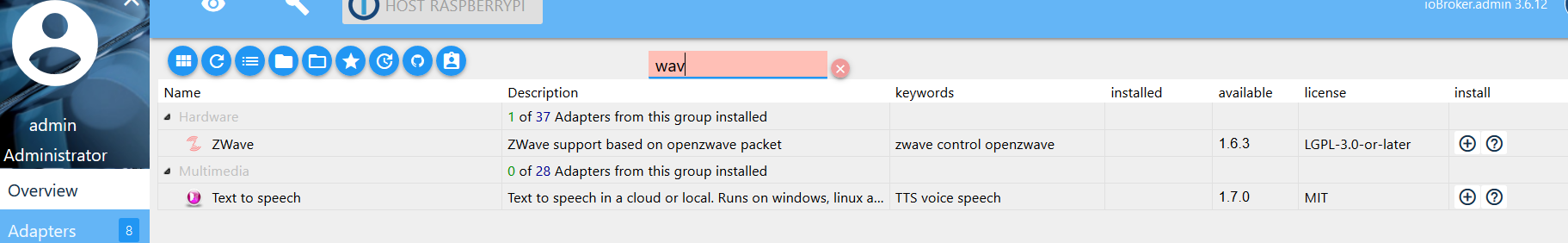
Instance läuft :s
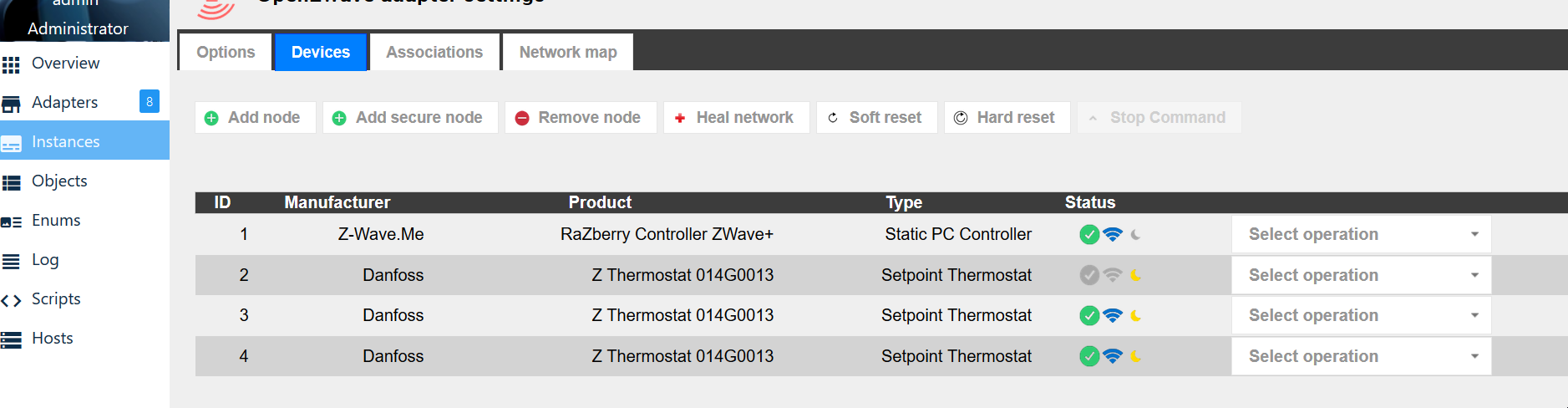
soll ich dann lieber Zwave adapter löchen und neu instalieren. Falls ja, wie ? und dann kann ich trozdem die instances und objet konfiguration behalten ?
Logfiles:logs - ioBroker.txt
und Instances:
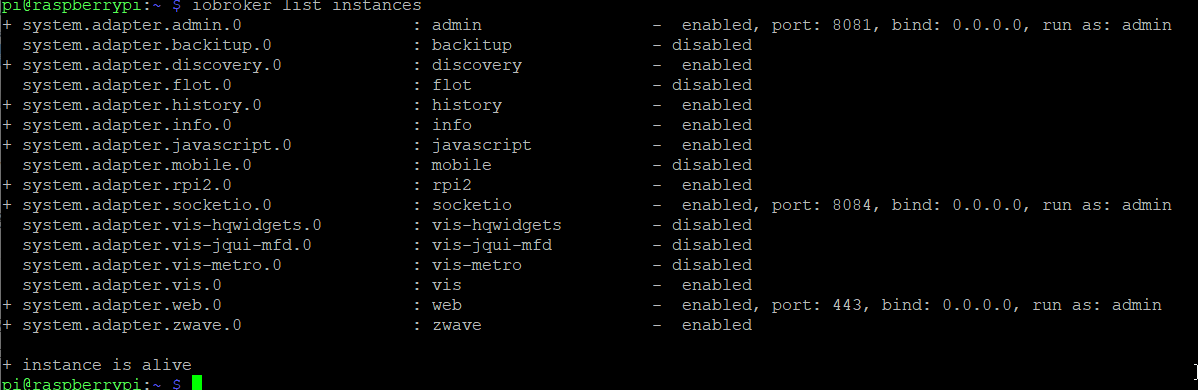
Danke
-
@apollon77 @Esmax666 ich verweise mal auf https://forum.iobroker.net/post/339960
Zwave Instanz jedoch ohne Adapter -
Guten Morgen, ich wollte mit meinem ioBroker "umziehen", bekomme das mit dem Backup und Restore einfach nicht gebacken.
Aktuell läuft ioBroker auf einem Raspberry Pi 3B. Ich habe auf ein Notebook Debian Buster Desktop installiert, alles aktualisiert und node 10.15.2, nodejs 10.15.2, npm 6.13.4 drauf. Danach ioBroker installiert und auch noch gefixt (ob erforderlich oder nicht, keine Ahnung).
Auf beiden Systemen läuft Backitup. Habe beim Raspy ein Backup gemacht und dieses per FileZilla auf das Notebook kopiert. Im NB wird mir jedoch das Backup im Backitup-Adapter unter Wiederherstellen, lokal, iobroker nicht angezeigt.
Hat jemand ne Idee, was ich falsch mache bzw vergessen habe? -
@trottellumme sagte in [HowTo] ioBroker Restore unter Linux durchführen:
10.15.2
In welchen Ordner hast du das Backup lokal auf dem Notebook abgelegt?
-
Dort, wo es laut Anleitung hin soll, denke ich jedenfalls:
/opt/iobroker/backups
Darin liegt eine Datei namens 2019_12_17-18_36_37_backupiobroker.tar.gz (genau dort liegt sie auch auf dem Raspi).
Wenn ich im Altsystem über den backitup Adapter so tue, als würde ich wiederherstellen wollen, wird mir das backup auch angezeigt. Nur im neuen System halt leider nicht. -
@trottellumme sagte in [HowTo] ioBroker Restore unter Linux durchführen:
Darin liegt eine Datei namens 2019_12_17-18_36_37_backupiobroker.tar.gz (genau dort liegt sie auch auf dem Raspi).
Die Datei muss aber iobroker_2019_12_17-18_36_37_backupiobroker.tar.gz heißen
Wenn das mit backitup erstellt ist, dann wundert mich der Name.
Benenne die Datei um, damit backitup weiß, was es für ein Backup ist -
Die hatte ich dann sicher über die console erstellt. Hatte gestern mehrere Versuche gemacht und später auch auf dem alten System die Adapter aktualisiert. Irgendwas mit js-controller musste auch geupdated werden, ohne liessen sich die Homematic Adapter nicht aktualisieren.
Ich mach nochmal das Notebook neu, ein neues Backup auf dem Raspi und dann schau ich mal. Melde mich. Danke erstmal. -
So, da bin ich wieder. Notebook ist neu aufgesetzt, iobroker installiert und gefixt. Auf dem Raspi neues Backup erstellt, auf PC runtergeladen, auf Notebook hochgeladen. ioBroker gestartet, in Backitup hinein und siehe da, nix

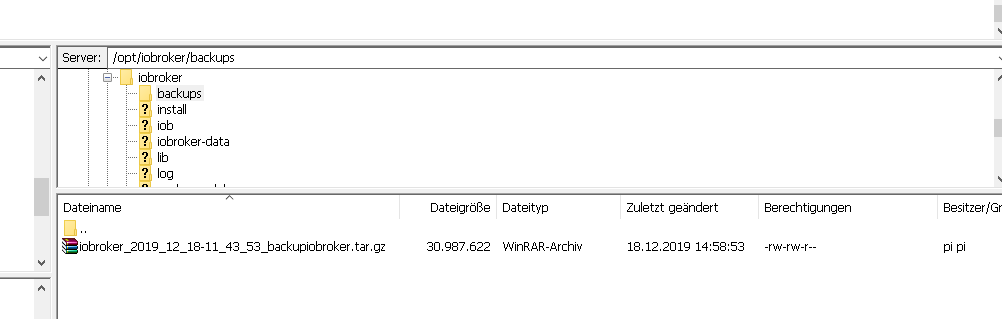

Ich weiß nicht mehr weiter... -
@trottellumme
OK da fallen mir spontan 3 Dinge ein.
Welche Backitup Version ist auf dem Notebook installiert?
Wurde nach der Auswahl der Backup-Quelle die Config von backitup gespeichert.Setze mal die rechte der Backupdatei so, dass auch der User iobroker Lesen und schreiben kann.
-
BackItUp Versionen sind identisch. Ja, nach der Backup-Quellen-Auswahl habe ich gesichert. Habe jetzt auch noch mal auf NAS gestellt, gespeichert und wieder zurück auf Lokal, dann wieder gespeichert. Rechte sind geändert (denke ich). Komisch ist, dass ich die Backupdateien auf dem alten System angeboten bekomme.



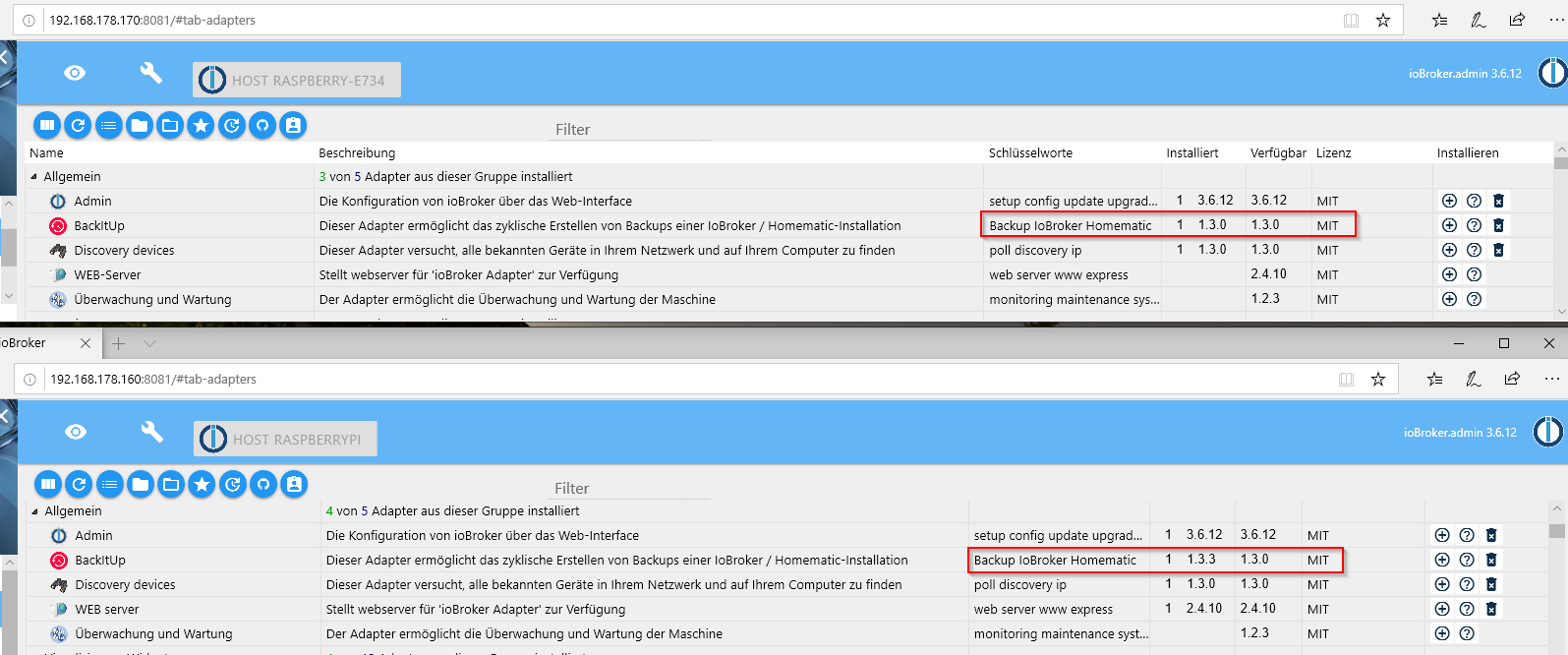
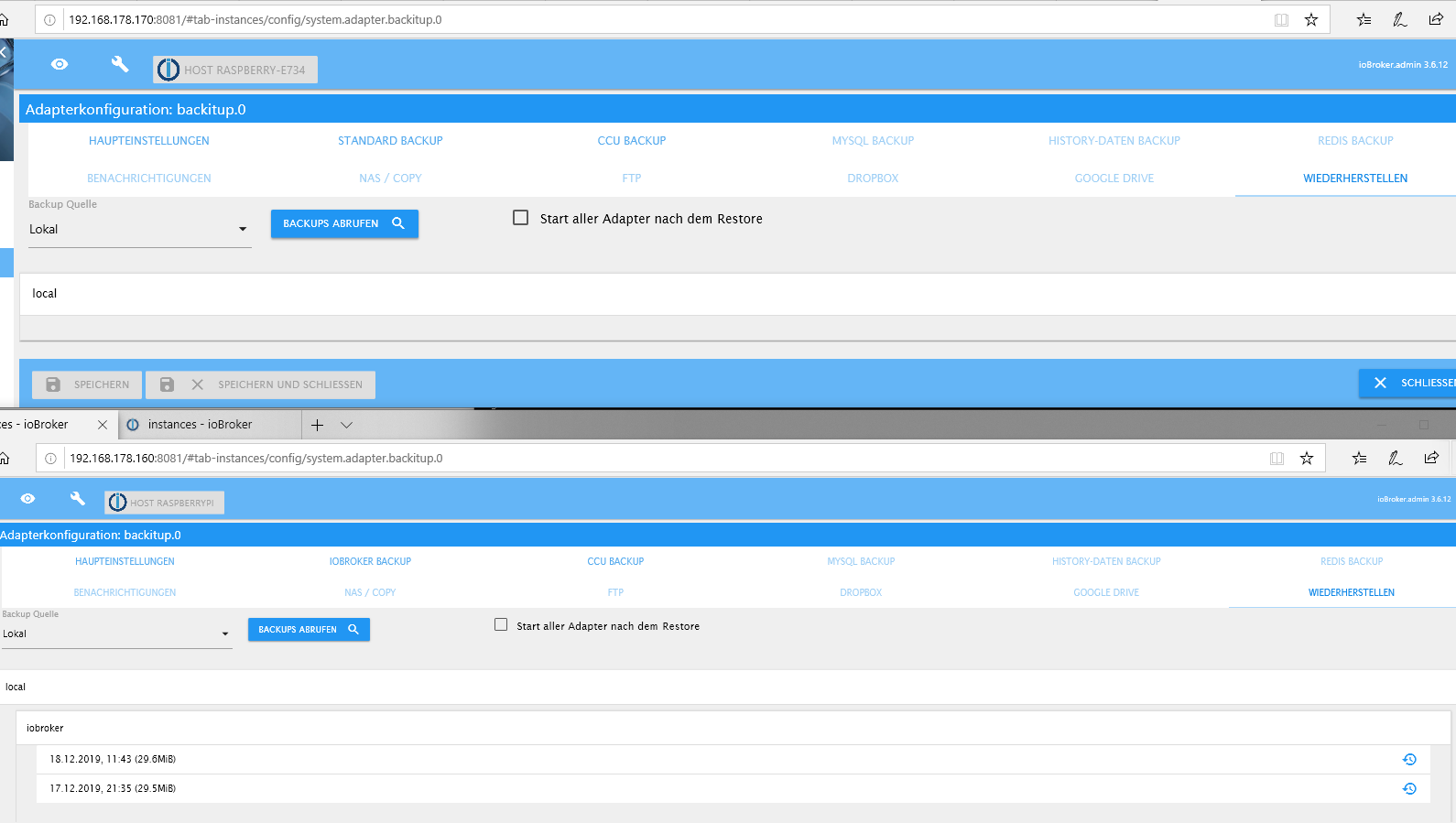
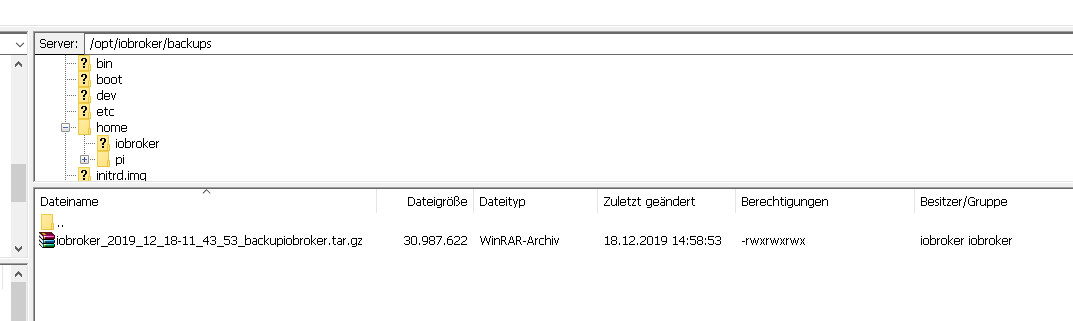
Ich habe keinen Plan... So ein Mist. -
Habe gerade noch was entdeckt. Mache ich auf dem neuen System mit BackItUp ein Backup, heißt die Datei minimal..., auf dem alten begann der Name mit iobroker… . Die minimal... bietet er mir dann zum Restore an. Könnte es daran liegen?
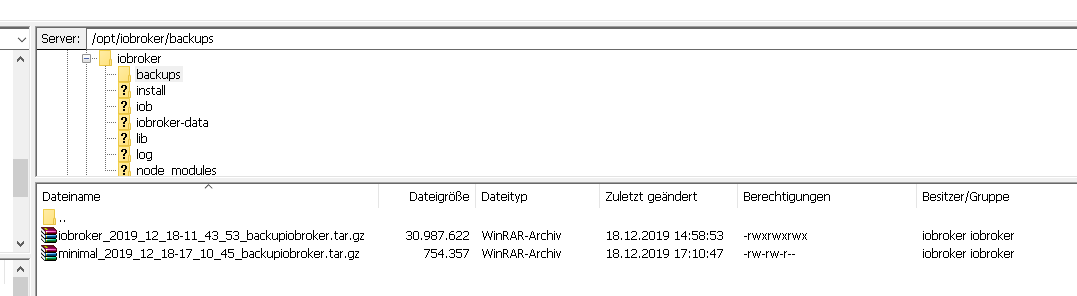
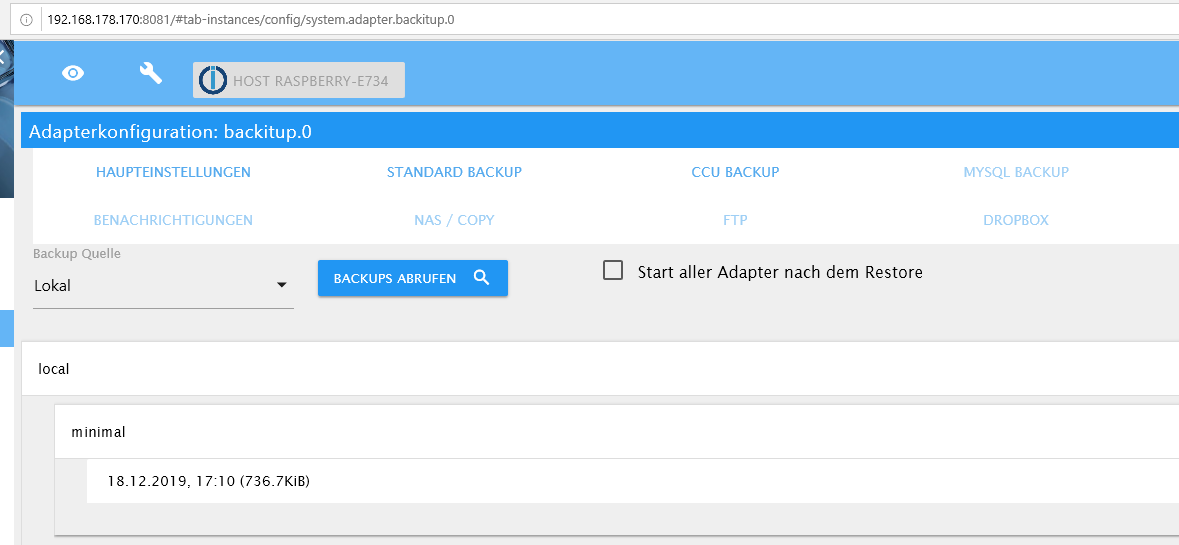
-
@trottellumme
Jetzt ist dein Problem logisch
Stelle dein System auf latest Repo um und installiere dir die neuste Version von backitup.
Aktuell Version 1.3.5Oder installiere über den Button mit der Katze von Github
Es gab eine Namensänderung zwischen den Versionen von minimal auf iobroker Backup
-
Da bin ich nochmal. Nachdem ich bei beiden Systemen die V1.3.5 drauf habe (hatte nur die verfügbaren verglichen -> 1.3.0 und gar nicht drauf geachtet, dass im alten System 1.3.3 drauf war), erstellte ich noch ein neues Backup und es wurde auch im neuen System zum Restore angeboten. Schon mal gut, aber:
Wollte nach 2 Std. mal schauen, ob ich auf die Seite komme, Fehlanzeige. Nicht erreichbar. ioBroker lässt sich nicht starten:
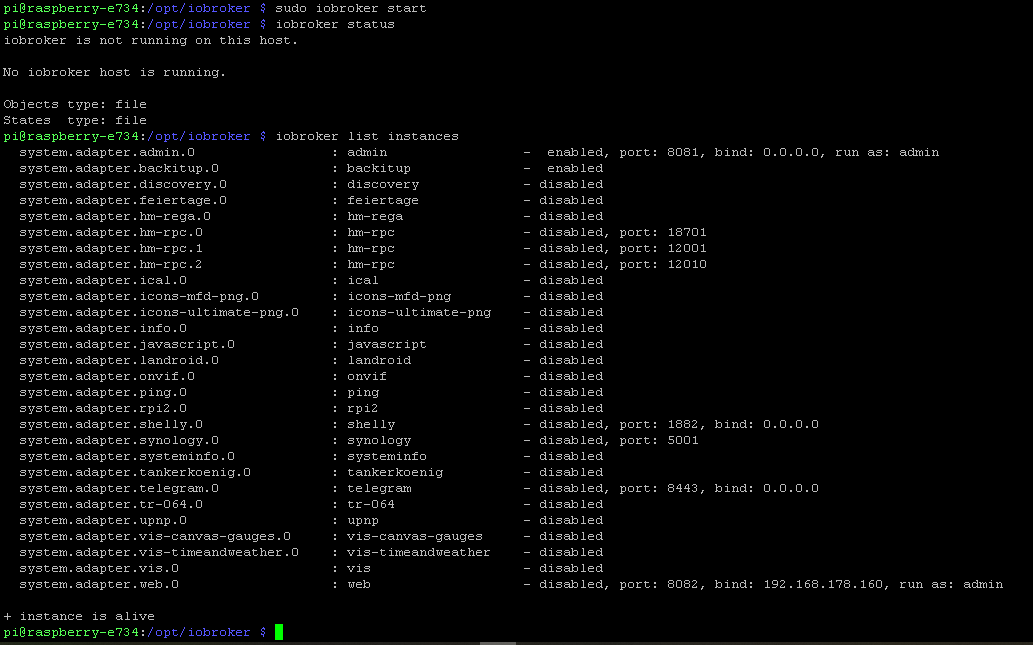
Da hatte ich mich wohl zu früh gefreut. Wie bekomme ich den ioBroker nun in Schwung? -
@trottellumme Was sagt denn das iobroker log?
-
Vielleicht ist was zu erkennen. Irgendwie drehte er immer ne Schleife. Da versteh ich leider nur Bahnhof...
iobroker.2019-12-18.log -
@trottellumme
Starte mal dein iobroker ohne sudoiobroker start -
irgendetwas scheint ständig den controller prozess zu killen oder so und dann neu zu starten ... sehr ungewöhnlich. Fehler an sich sehe ich keine
-
Start ohne sudo werde ich heute Nachmittag ausprobieren und berichten. Eigentlich müsste ioBroker doch auch automatisch beim Reboot des Systems starten, oder? Meine, sowas wie Autostart enabled bei der Abarbeitung des Fix gelesen zu haben.
Bis hier hin erstmal vielen Dank euch beiden.
-
Also ohne sudo klappt es leider auch nicht. Ruckzuck ist die nächste Zeile da, als ob er den Befehl gar nicht beachten würde.
pi@raspberry-e734:~ $ iobroker status
iobroker is not running on this host.No iobroker host is running.
Objects type: file
States type: file
pi@raspberry-e734:~ $ iobroker start
pi@raspberry-e734:~ $ iobroker status
iobroker is not running on this host.No iobroker host is running.
Objects type: file
States type: file
pi@raspberry-e734:~ $ iobroker start
pi@raspberry-e734:~ $ iobroker status
iobroker is not running on this host.No iobroker host is running.
Objects type: file
States type: file
pi@raspberry-e734:~ $ cd /opt/iobroker
pi@raspberry-e734:/opt/iobroker $ iobroker start
pi@raspberry-e734:/opt/iobroker $ iobroker status
iobroker is not running on this host.No iobroker host is running.
Objects type: file
States type: file
pi@raspberry-e734:/opt/iobroker $Bin wieder mal ratlos...

-
@trottellumme
Bitte beschreibe mal hier wie du vorgegangen bist und welche Schritte du genau gemacht hast.Irgendwo hast du einen Fehler drin.
Wie war dein altes System aufgebaut? Lief da redis?