NEWS
Alexa ohne Cloud - HA-Bridge + TTS-Skript
-
Hallo,
ich verwende schon seit über einen Jahr HA-Bridge um meine Geräte zu steuern. Bisher habe ich noch nie einen Ausfall gehabt. Es gibt hier in Forum etliche gute Anleitungen wie man das einrichtet. Und das schöne, anschließend braucht man für Alexa keinen iot oder cloud-Adapter.
Wie man die Geräte einfach überträgt:
Script-PostWas ich sonst noch nutze: Der dot soll mir etwas ansagen, oder Radio spielen etc. Das geht nur indirekt über HA-Bridge.
Hier nutze ich:
Lötzimmermit folgenden Skript:
#!/bin/bash echo "$@" /var/skripte/alexa_remote_control.sh -e speak:"$*"Hier kann man bei Bedarf auch weitere Gruppen/Geräte einstellen.
Das Skript läuft mit MFA und ohne.
Es läuft bei mir auch schon seit über einen Jahr, ohne dass ich manuell eingreifen mußte. -
Hallo,
ich habe den Alexa und Cloud Adapter jetzt deaktivert.
Um weiterhin Sprachausgaben von Alexa zu bekommen,
habe ich eine Variable vAlexaSprich angelegt.
Wenn in diese Variable ein Text eingefügt wird, dann kommt folgendes Blocky ins Spiel: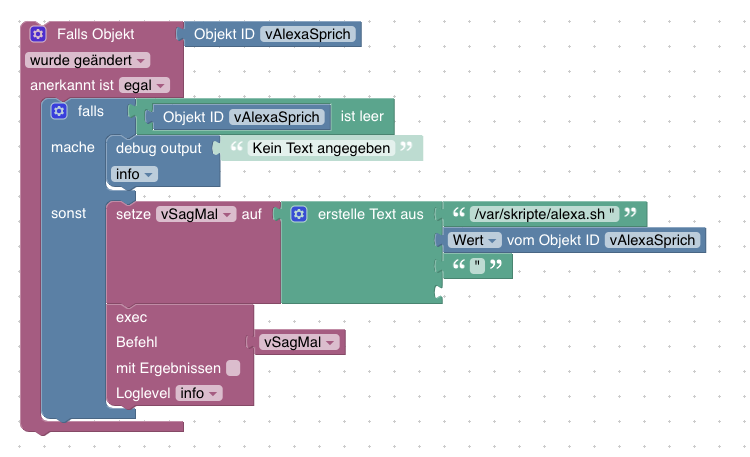
Anschließend überall wo ihr "speak" mit einem zu sprechenden Text gesetzt habt, einfach vAlexaSprich einsetzen.
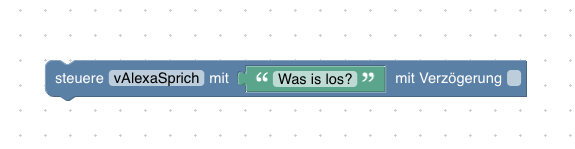
Das kann man so natürlich beliebig erweitern:
./alexa_remote_control.sh [-d <device>|ALL] -e <pause|play|next|prev|fwd|rwd|shuffle|repeat|vol:<0-100>> | -b [list|<"AA:BB:CC:DD:EE:FF">] | -q | -r <"station name"|stationid> | -s <trackID|'Artist' 'Album'> | -t <ASIN> | -u <seedID> | -v <queueID> | -w <playlistId> | -i | -p | -P | -S | -a | -m <multiroom_device> [device_1 .. device_X] | -lastalexa | -l | -h -e : run command, additional SEQUENCECMDs: weather,traffic,flashbriefing,goodmorning,singasong,tellstory,speak:'<text>',automation:'<routine name>' -b : connect/disconnect/list bluetooth device -q : query queue -r : play tunein radio -s : play library track/library album -t : play Prime playlist -u : play Prime station -v : play Prime historical queue -w : play library playlist -i : list imported library tracks -p : list purchased library tracks -P : list Prime playlists -S : list Prime stations -a : list available devices -m : delete multiroom and/or create new multiroom containing devices -lastalexa : print device that received the last voice command -l : logoff -h : help