NEWS
[Linux Shell-Skript] WLAN-Wetterstation
-
@SBorg ja, nicht nur gestern, eher vorgestern oder so.. ja klar, dann stimmts doch..

-
@SBorg said in [Linux Shell-Skript] WLAN-Wetterstation:
Hast noch bis 31.12. Zeit, sonst ein Jahr in die Verlängerung gehen...
nene, die tante heute rangetackert!


allerdings klemmt was beim testlauf nach dem wiki.woody@ioBroker:/home/iobroker$ ./wetterstation.sh --debug 192.168.0.250: inverse host lookup failed: Unknown host (UNKNOWN) [192.168.0.250] 8087 (?) open (standard_in) 1: syntax error (standard_in) 1: syntax error /home/iobroker/wetterstation.sub: Zeile 536: [: : Ganzzahliger Ausdruck erwartet . listening on [any] 1080 ... no connection : Connection timed outmein broker is aber in der VM mit 192.168.0.250
debug meint:Debug VAR: Installationsverzeichnis: /home/iobroker IPP: 192.168.0.250:8087 WS_PORT: 1080 WS_POLL: 30 PRE_DP: 0_userdata.0.MeinWetter Script-Version: V1.3.1 Config-Version: V1.3.1 Sub-Version: V1.3.1 Kommunikationsfehler! Stimmt die WS_ID in der Konfiguration mit der der WS View-App Überein?hab alles schon 3x gecheckt, den port von 1080 auf 80 geändert. same game.
nachdem das gejaule schon bei 192.168.0.250 losgeht, kanns ja nicht an port8087 liegen...
meine id ist IDRABU4
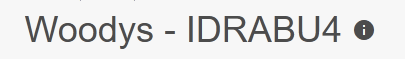
-
-
@Glasfaser keine gute idea, da tummelt sich der TasmoAdmin...
-
dann halt darunter ....
-
@Glasfaser war mir schon klar.
 mit 6666 getestet. same story.
mit 6666 getestet. same story.Debug VAR: Installationsverzeichnis: /home/iobroker IPP: 192.168.0.250:8087 WS_PORT: 6666 WS_POLL: 30 PRE_DP: 0_userdata.0.MeinWetter Script-Version: V1.3.1 Config-Version: V1.3.1 Sub-Version: V1.3.1 Kommunikationsfehler! Stimmt die WS_ID in der Konfiguration mit der der WS View-App überein? -
Auch in der App eingetragen !?
-
@Glasfaser willst ne screenshot?
 logo, so blöd bin ich auch wieder nicht...
logo, so blöd bin ich auch wieder nicht... 
-
Nimm dochmal testweise die 9999 und schalte TasmotAdmin mal ab !?
mhhh .. in der App auch deine VM IP angeben wo das Script läuft !!
logo, so blöd bin ich auch wieder nicht...
Sorry ... kann alles vorkommen

-
@Glasfaser said in [Linux Shell-Skript] WLAN-Wetterstation:
Sorry ... kann alles vorkommen
kein problem!
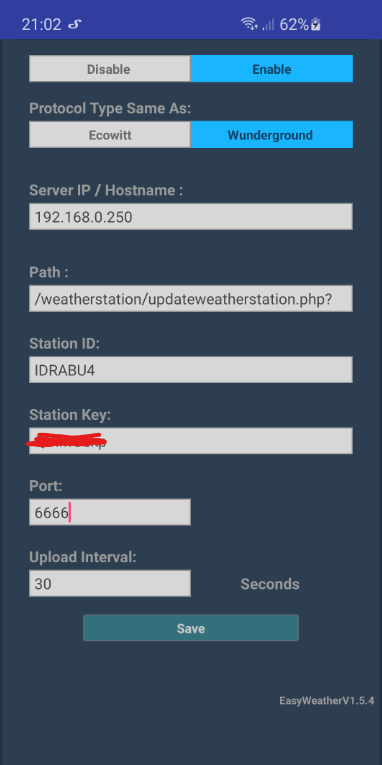
görx, musste jetzt influx, grafana und tasmoadmin runterfahren. die sind auf der selben VM.
hat sich aber nix geändert...Debug VAR: Installationsverzeichnis: /home/iobroker IPP: 192.168.0.250:8087 WS_PORT: 9999 WS_POLL: 30 PRE_DP: 0_userdata.0.MeinWetter Script-Version: V1.3.1 Config-Version: V1.3.1 Sub-Version: V1.3.1 Kommunikationsfehler! Stimmt die WS_ID in der Konfiguration mit der der WS View-App überein? -
Welche IP hat die Wetterstation in deinem WLAN Netzwerk bekommen !??
-
@Glasfaser 192.168.4.5 hab subnet 255.255.248.0
-
hab subnet
192.168.4.5Puhh ..
weil dein ioBroker bei 192.168.0.250 ist .
keine Ahnung wie das geht ... -
@Glasfaser meine ip-range geht von 192.168.0.1-192.168.8.255 mir wurds zu eng mit 255.255.255.0.

kann aber latürnich sein das das script nich frisst... müsste sich meister @SBorg zu äussern...
btw: ich les bei dir: Domkameras mit Surveillance Station ich hätte 2x 4erpack lizenzen zum abgeben von synology... -
@da_Woody sagte in [Linux Shell-Skript] WLAN-Wetterstation:
das script nich frisst
Die IP muss schon von ioBroker wo dein Script liegt auch anpingbar sein
ping 192.168.4.5 -
PING 192.168.4.5 (192.168.4.5) 56(84) bytes of data. 64 bytes from 192.168.4.5: icmp_seq=1 ttl=128 time=5.41 ms 64 bytes from 192.168.4.5: icmp_seq=2 ttl=128 time=4.26 ms 64 bytes from 192.168.4.5: icmp_seq=3 ttl=128 time=5.79 ms 64 bytes from 192.168.4.5: icmp_seq=4 ttl=128 time=6.24 ms 64 bytes from 192.168.4.5: icmp_seq=5 ttl=128 time=5.33 ms 64 bytes from 192.168.4.5: icmp_seq=6 ttl=128 time=3.91 ms 64 bytes from 192.168.4.5: icmp_seq=7 ttl=128 time=2.83 ms 64 bytes from 192.168.4.5: icmp_seq=8 ttl=128 time=4.28 ms 64 bytes from 192.168.4.5: icmp_seq=9 ttl=128 time=3.13 ms -
-
@Glasfaser
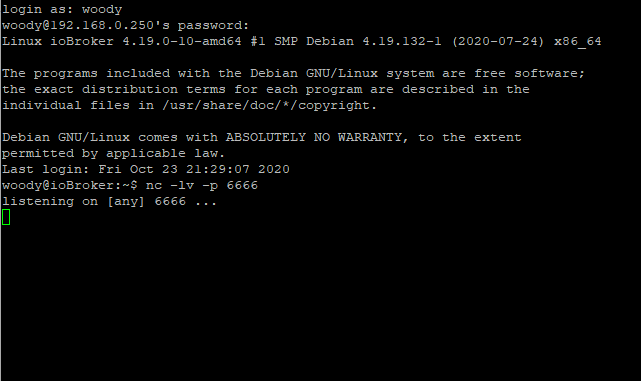
that's it -
und in der gleichen Konsole kannst du Ihn anpingen ...
als würden die Port´s geblockt werden ........
Keine Ahnung wo es da jetzt klemmt !
-
@Glasfaser mal warten was @SBorg meint...