NEWS
[Linux Shell-Skript] WLAN-Wetterstation
-
Axo, gerade noch eingefallen und ganz wichtig, in Station ID und Station Password muss umbedingt etwas drinstehen. Wenn eins von beiden Feldern leer ist, dann werden keine Request erzeugt.
-
wollt es auch mal testen, jedoch scheiter ich seltsamerweise bei meinem Host??
ebenfalls eine Froggit
es ist alles eingetragen, habe auch mehrere Ports probiert, jedoch kommtroot@IoBroker:/home/iobroker# ./wetterstation.sh --debug 80: inverse host lookup failed: Unknown host listening on [any] 34167 ... -
@crunchip sagte in [Linux Shell-Skript] WLAN-Wetterstation:
inverse host lookup
@crunchip läuft iobroker in einem docker-container?
-
@Latzi nein, in einer Proxmox VM
-
@ToxSox sagte in [Linux Shell-Skript] WLAN-Wetterstation:
Axo, gerade noch eingefallen und ganz wichtig, in Station ID und Station Password muss umbedingt etwas drinstehen. Wenn eins von beiden Feldern leer ist, dann werden keine Request erzeugt.
Danke, ist geändert

-
@crunchip Kannst du vom Host aus die Wetterstation anpingen? Mir sieht das so aus als wenn deine VM keine Verbindung zur Wetterstation aufbauen kann. Unter VirtualBox (nutze leider kein Proxmox) muss man das Netzwerkinterface entweder als "Bridge" einrichten, dann ist sämtlicher Datenverkehr erlaubt, oder eben jeden einzelnen Port explizit durch reichen.
-
@SBorg ja, ping funktioniert, sind auch im gleichen Netzwerk
Netzwerk läuft mit UniFi
Proxmox VM/CT laufen im bridge mode -
@crunchip Ich nehme mal für die Wetterstation Port 1234 an. Versuche mal vom Host aus ein
netstat -4tnl IP_der_Wetterstation | grep :1234
Da sollte dann kommen (x=IP der Wetterstation)tcp 0 0 xxx.xxx.x.xx:1234 0.0.0.0:* LISTEN -
@SBorg da kommt gar nix
-
@crunchip Dann ist zumindest eindeutig warum das Script auch nicht funktioniert...

Versuche mal auf dem Proxmox-Server (Port der Wetterstation immer noch 1234):iptables -t nat -A PREROUTING -i vmbr0 -p tcp --dport 1234 -j DNAT --to x.x.x.x:1234vmbr0 sollte stimmen, zumindest ist das die Standard-Bezeichnung der Bridge bei Installation
x.x.x.x ist dann die IP des virtuellen Hostsystemes -
@SBorg grad erst dazu gekommen
kommt auch nix an
-
hab es statt auf meiner IoBroker VM, mal auf nen CT in Proxmox versucht, klappt auch nicht, gleiche Problem
desweiteren hab ich noch nen Raspberry (mit MotioneyeOS) laufen
da hab ich mich mal mit Putty eingeloggt und probiert, sollte doch normalerweise etwas ankommen?[root@MotioneyeOS ~]# nc -lv 80 Warning: Inverse name lookup failed for `0.0.0.80' ^CExiting. [root@MotioneyeOS ~]# nc -lv 8097 Warning: Inverse name lookup failed for `0.0.31.161' ^CExiting. [root@MotioneyeOS ~]# nc -lv 8096 Warning: Inverse name lookup failed for `0.0.31.160' -
@crunchip sagte in [Linux Shell-Skript] WLAN-Wetterstation:
grad erst dazu gekommen
Na, ich wohn hier auch nicht ^^
Mit dem extra Client wollte ich jetzt auch vorschlagen. Hast du bei dem Versuch mit dem Raspberry in der Wetterstation auch dessen IP angegeben?
Wetterstation sendet an die angegebene IP
die IP (bzw. der Rechner) "lauscht" dann mittels nc auf diese Datenpakete -
@SBorg ja IP geändert und jeweils mit verschiedenen ports (eingetragen) probiert
-
@crunchip Oh, man, man, man, wenn es das jetzt ist bin ich echt ein Blödel...

Das kam erst gestern heraus und ist auch erst seit da in der Anleitung gefixt:Station ID: Name der Wetterstation (derzeit nicht benutzt), Eingabe jedoch erforderlich Station Key: Passwort der Wetterstation (derzeit nicht benutzt), Eingabe jedoch erforderlichVorher stand da "kann leer bleiben", dass ist aber schlichtweg falsch. Es wird zwar nicht benutzt, wenn aber eins oder beides leer sind, schickt die Station keine Datenpakete...
-
@SBorg ist in meinem Fall aber beides eingetragen(voreingestellt in der APP) und hab ich auch nicht geändert
hab die gleich Wetter App wie https://forum.iobroker.net/post/346111 also ne Froggit -
@crunchip Schade, beim "Blödel" würde es aber wenigstens funktionieren.
Welche Froggit hast du denn, oder ist das eine 3000er? Ev. macht die auch irgendwas etwas anders. -
-
@crunchip Mich hat etwas die Fehlermeldung beim PI gestört. Eigentlich:
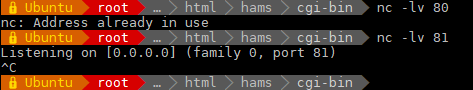
Also mal nach der Meldung gegoogelt. Wenn es kommt, dann aber richtig. Bei ARM (=PI) gibt es einen Bug bei "nc".
Ausprobieren kann ich es derzeit nicht, abersudo pacman -S openbsd-netcatinstalliert eine gefixte Version. Kann nur sein, dass du dann openbsd-netcat nutzen musst.
-
@SBorg deswegen hatte ich auch extra mit dazu geschrieben MotioneyeOS , ist ein fertiges image was auf dem Raspi läuft.
weiss gar net, ob das dann überhaupt geht.